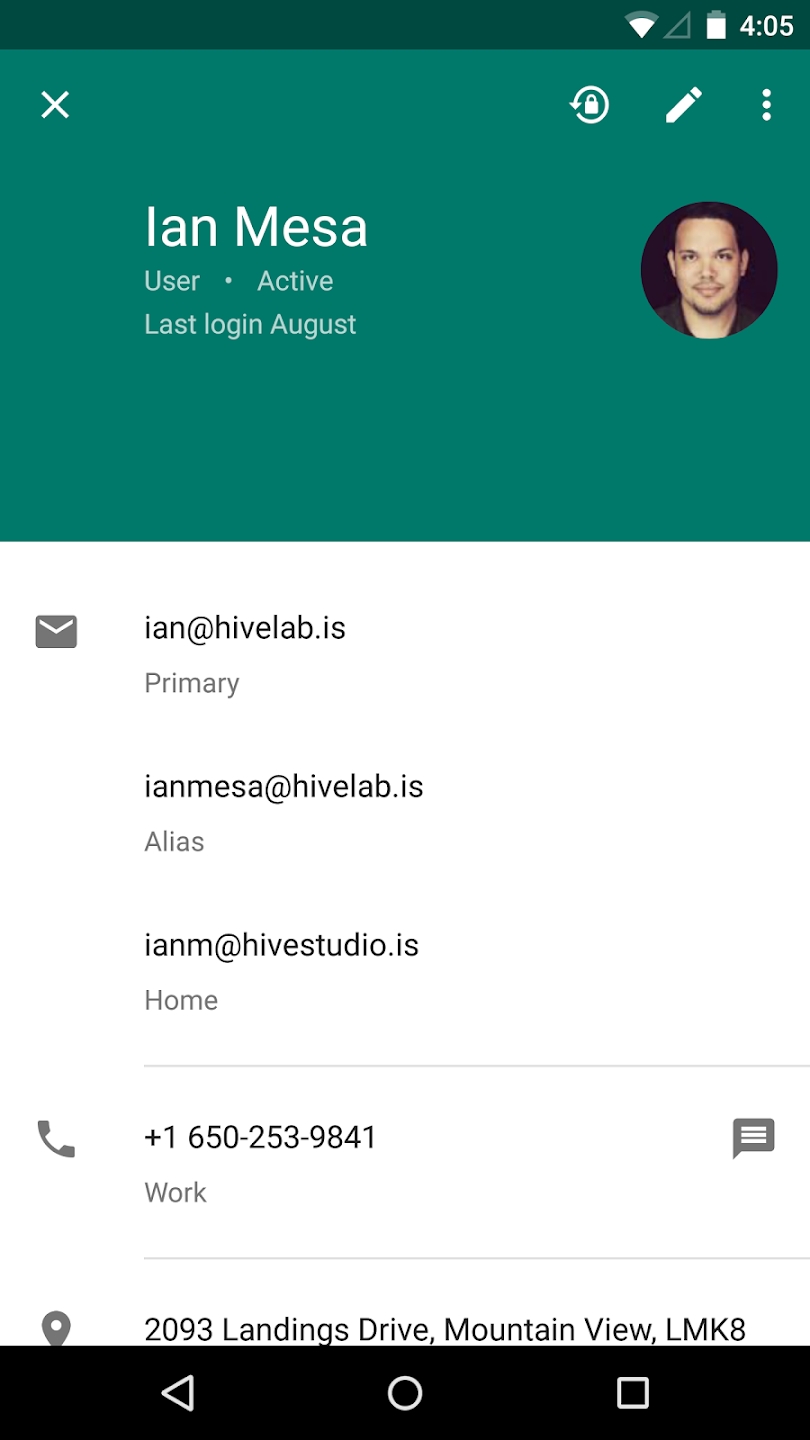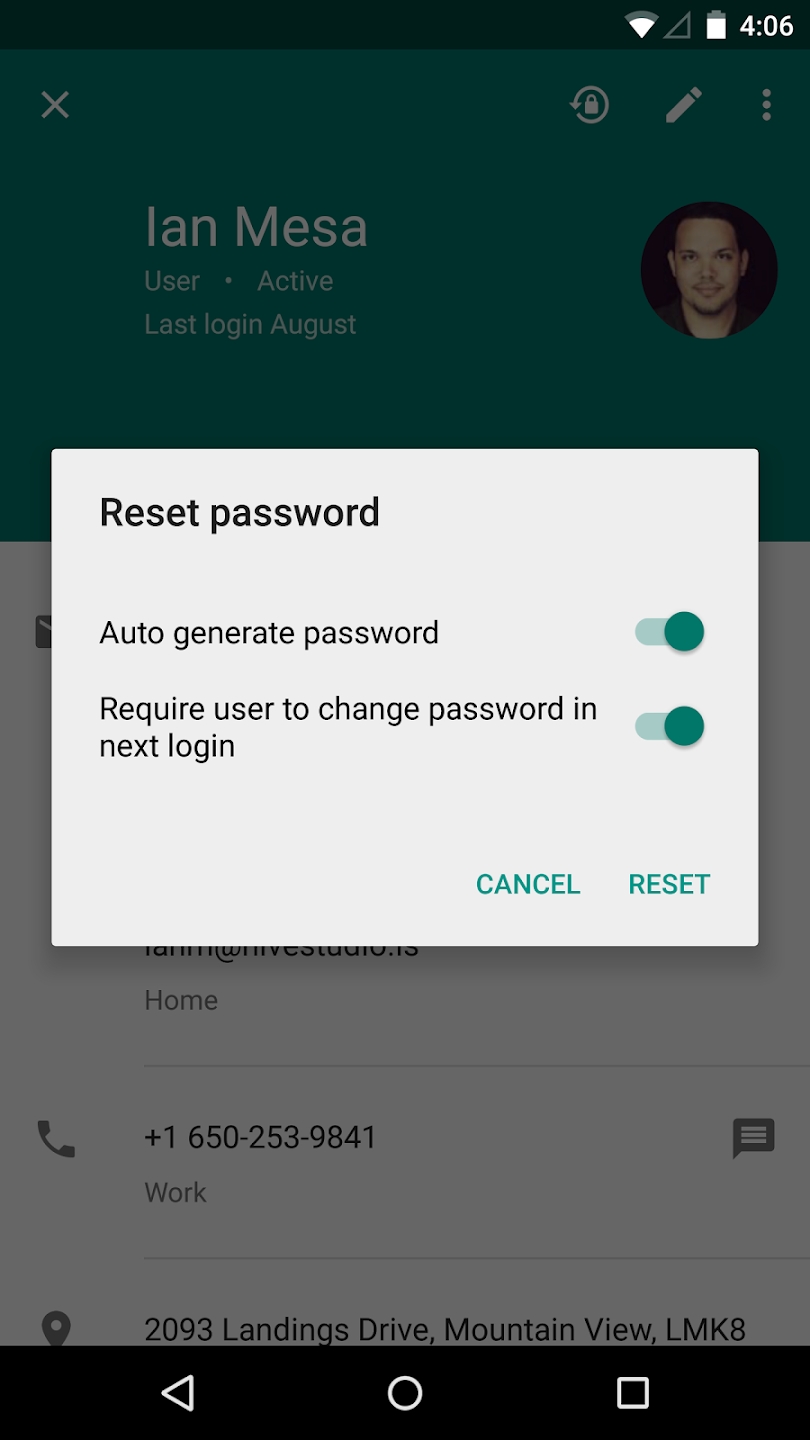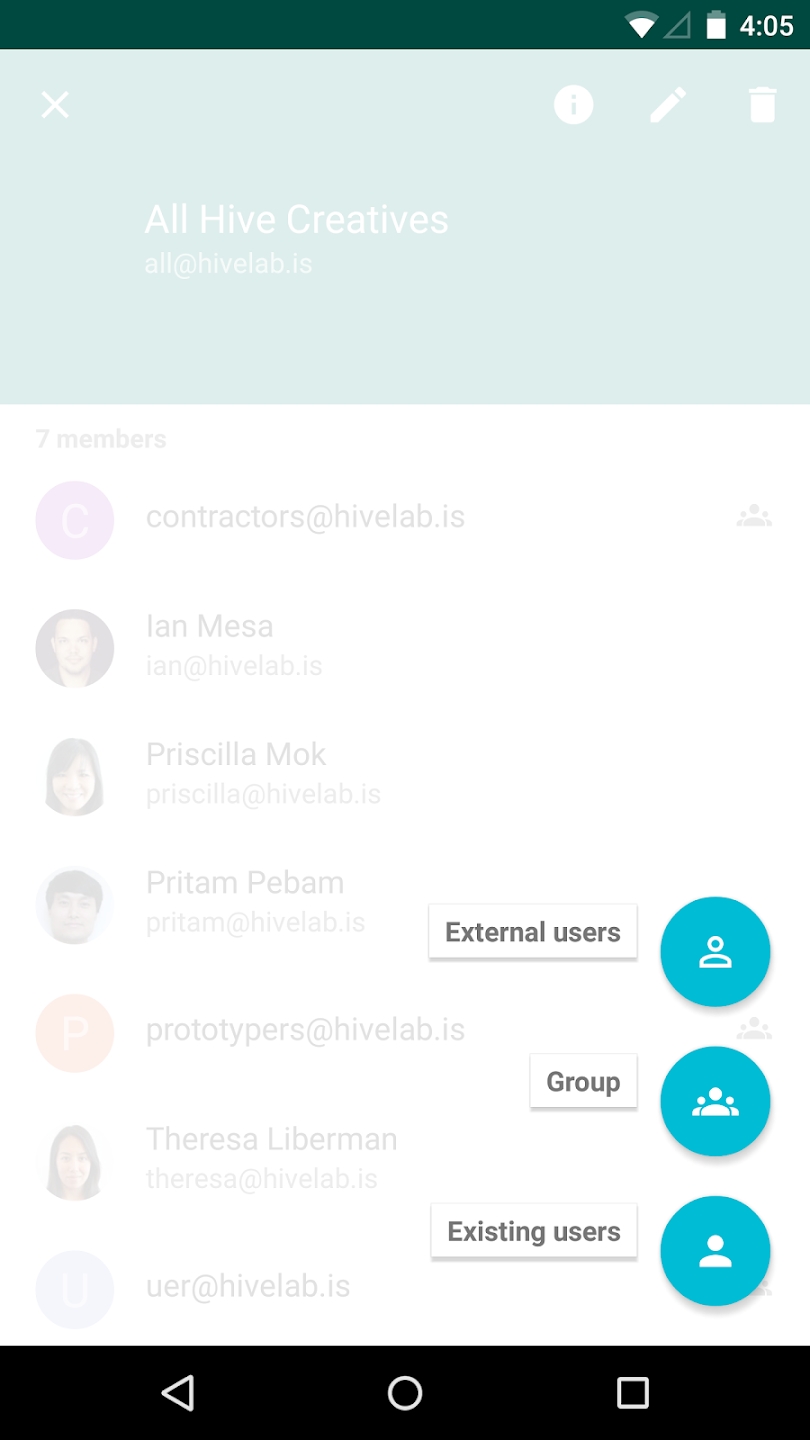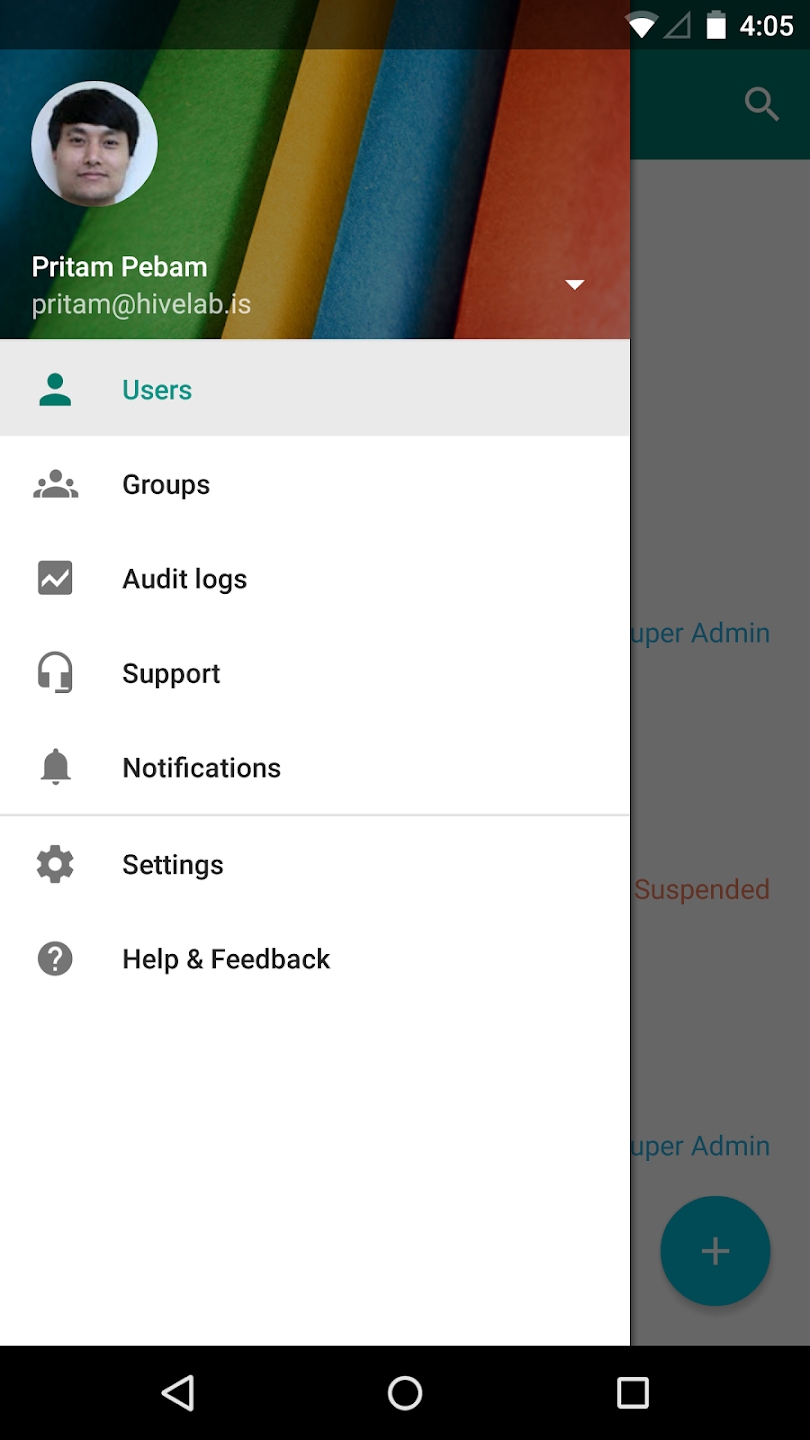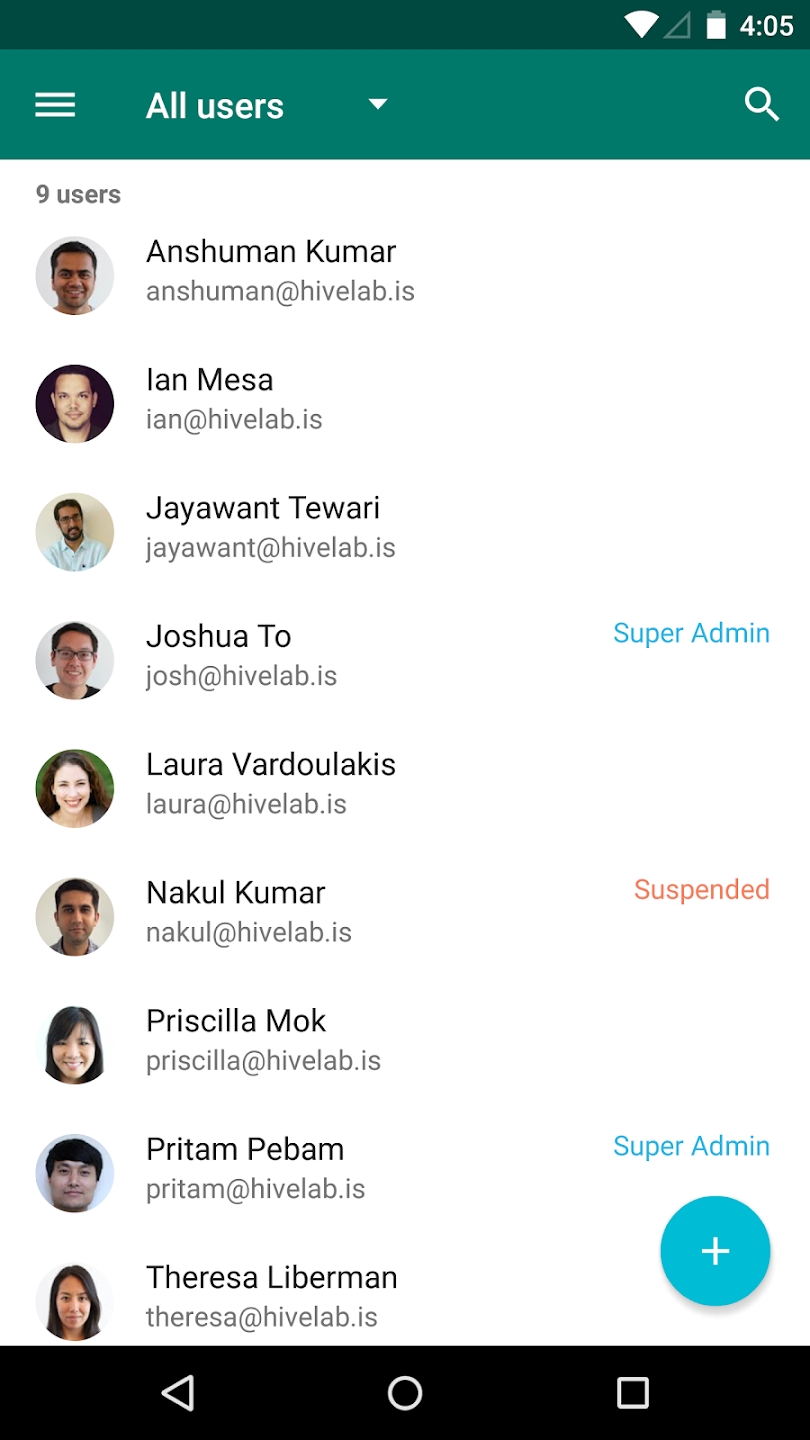Google Admin provides you with the flexibility to manage your Google Cloud account even while you're on the move. Whether you need to add new users, oversee existing ones, contact support, or review audit logs, this app empowers you to handle various administrative tasks conveniently from your mobile device.
Designed specifically for administrators of Google Cloud products, including G Suite Basic, G Suite Business, Education, Government, Google Coordinate, and Chromebooks, Google Admin offers a range of essential features to streamline your administrative responsibilities.
User Management Features:
With Google Admin, you can easily add, edit, suspend, restore, or delete users as needed. Whether you're onboarding new team members or adjusting access permissions for existing users, this app simplifies the user management process. Additionally, you can reset passwords and ensure smooth user access management within your organization.
Group Management Features:
Managing groups within your organization is effortless with Google Admin. You can create, edit, add members to, or delete groups directly from the app. This functionality allows you to efficiently organize users into groups based on specific roles or departments, facilitating seamless collaboration and communication.
Mobile Device Management: Google Admin extends mobile device management capabilities to your fingertips. You can oversee Android and iOS devices associated with your domain, ensuring compliance with security policies and managing device settings remotely. This feature empowers you to maintain control over your organization's mobile devices while on the go.
Audit Logs: Stay informed about activities within your organization by accessing audit logs through Google Admin. Reviewing audit logs enables you to track user actions, monitor security events, and ensure compliance with regulatory requirements. With this insight, you can proactively address any potential security concerns and maintain transparency across your organization.
Notifications: Google Admin keeps you updated with relevant notifications, allowing you to stay informed about important events and actions within your Google Cloud account. You can easily read and manage notifications directly from the app, ensuring that you never miss critical information or alerts.
Permissions Notice: To deliver its full functionality, Google Admin requires certain permissions from your device. These permissions include access to contacts for creating users from phone contacts, the ability to make phone calls directly from the application, storage access for updating user photos via the gallery, and permission to display a list of accounts on the device.
With Google Admin, managing your Google Cloud account has never been more accessible or efficient. Download the app today to streamline administrative tasks and ensure smooth operations for your organization.
What's New in the Latest Version 2022030600
Last updated on Mar 22, 2022
• Performance improvements and bug fixes.
- AppSize15.34M
- System Requirements5.0 and up
- Is there a feeFree(In game purchase items)
- AppLanguage English
- Package Namecom.google.android.apps.enterprise.cpanel
- MD51a10ae17a2813daaa613a66d766e91cb
- PublisherGoogle LLC
- Content RatingTeenDiverse Content Discretion Advised
- Privilege19
-
Google Admin 2022030600Install
15.34M2025-04-04Updated
7.1
3185 Human Evaluation
- 5 Star
- 4 Star
- 3 Star
- 2 Star
- 1 Star