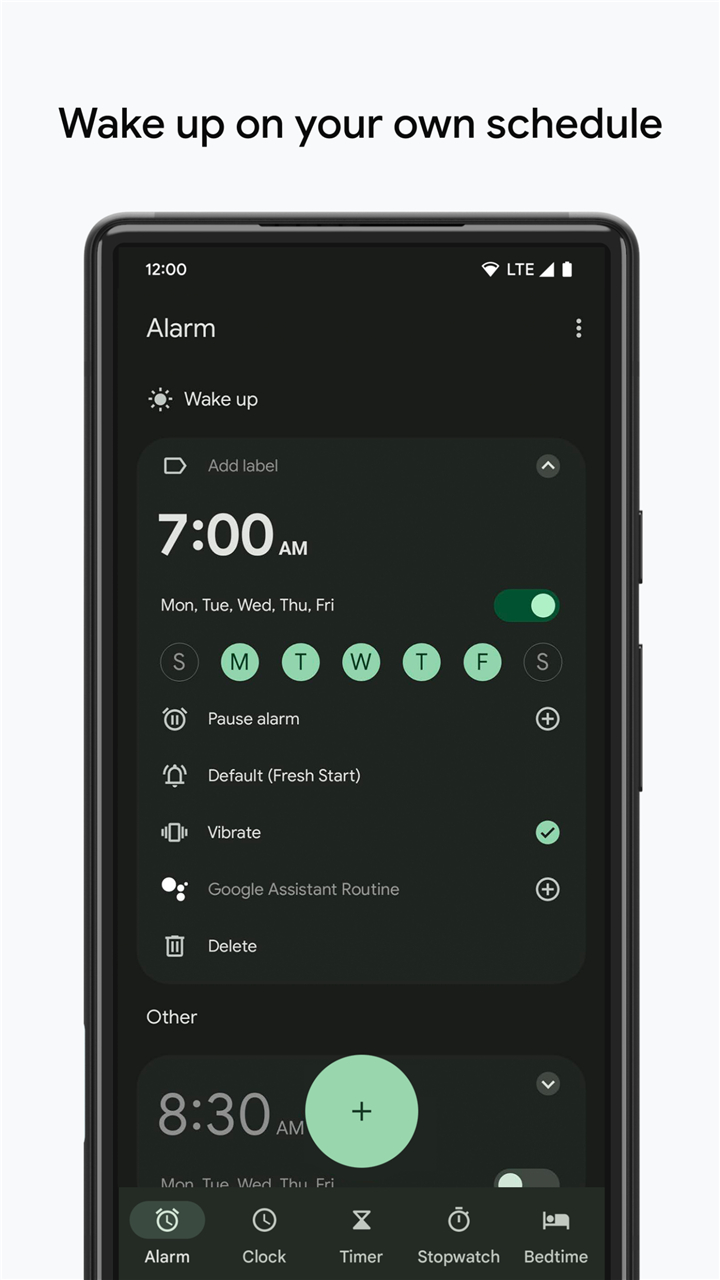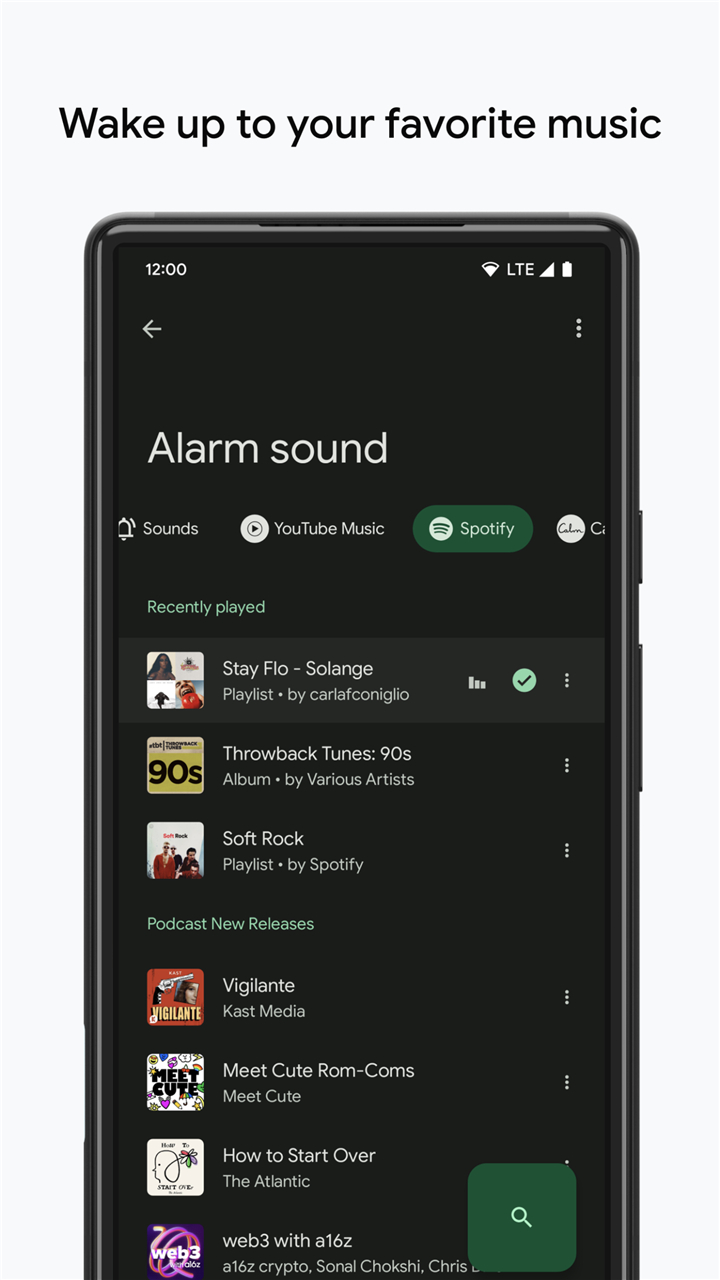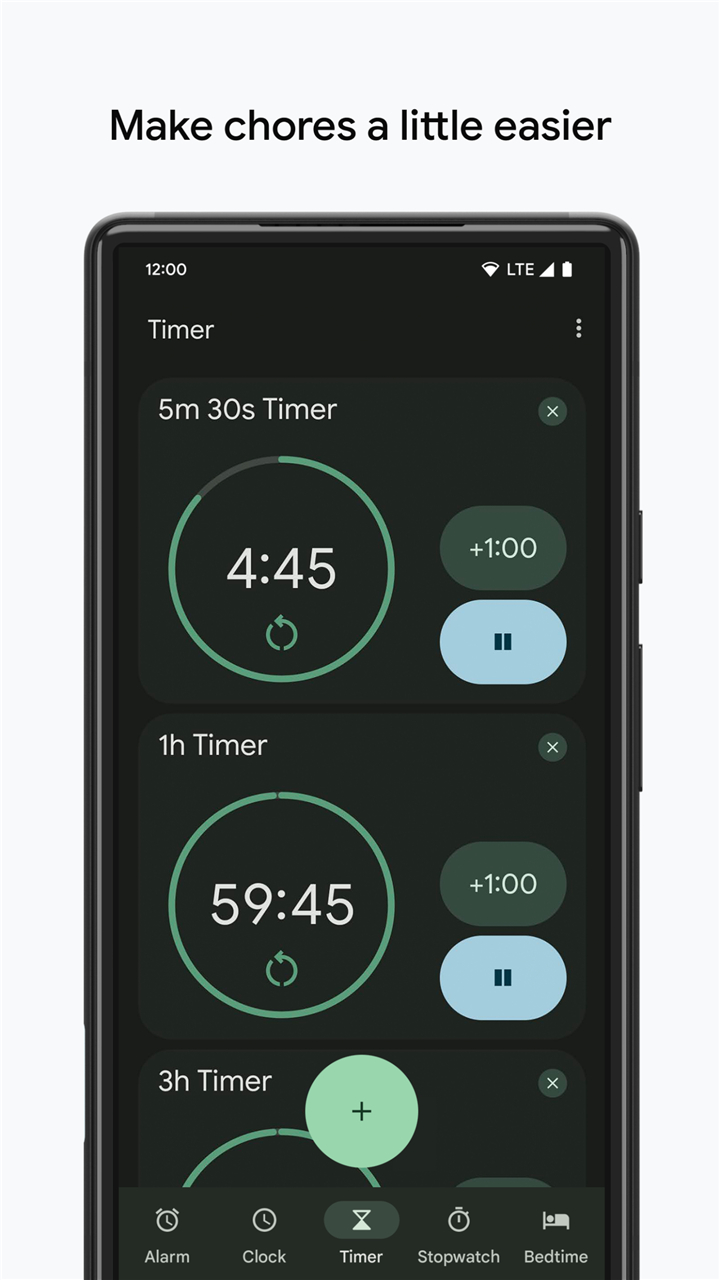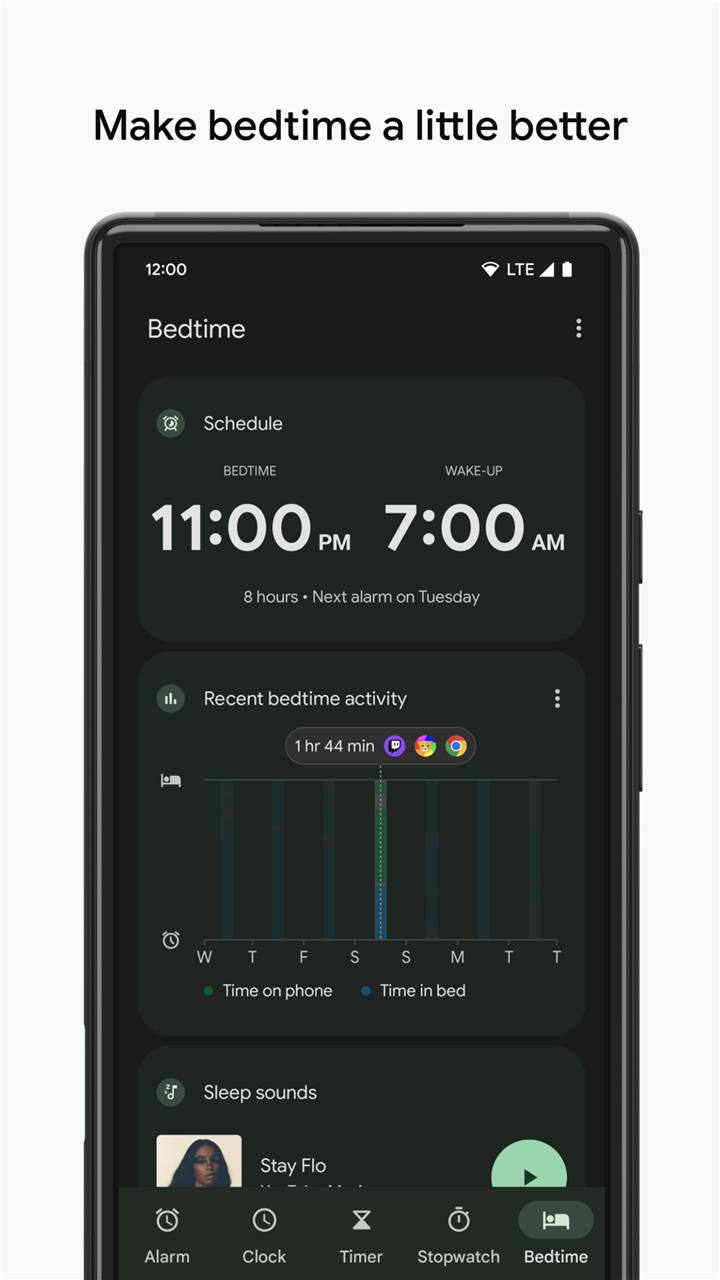-------✦ INTRODUCTION ✦------
Google Clock is a simple yet powerful time management app designed to help you stay on top of your daily routine.
From alarms and world clocks to sleep schedules and stopwatch precision, it brings everything you need into one seamless interface.
--------✦ KEY FEATURES ✦------
Alarms, Timers, and Stopwatch:
Set, edit, and manage multiple alarms with custom labels, snooze options, and recurring schedules. Use timers for cooking, workouts, or any timed task, and track time accurately with a reliable stopwatch.
World Clock:
Add and view multiple time zones at once, perfect for travelers or those coordinating with contacts in different regions.
Bedtime Mode and Sleep Sounds:
Build better sleep habits with bedtime scheduling. Listen to soothing sounds and review upcoming events before sleep to ease into rest.
Wear OS Integration:
Easily manage your alarms and timers from a connected Wear OS smartwatch with support for complications and quick access tiles.
Material You Design:
Enjoy a visually pleasing interface that adapts to your device’s system theme and color scheme, offering a consistent and modern user experience.
Gentle Wakeup Sounds:
Choose from a collection of calm, gradual alarm tones to help you wake up more peacefully and start your day refreshed.
Calendar Integration for Alarms:
Automatically view and sync with your Google Calendar events as part of your bedtime schedule, helping you plan ahead more effectively.
Customizable Alarm Labels:
Label your alarms for different purposes like “Workout,” “Meeting,” or “Medication” so you stay organized and on track.
--------✦ COUNTRY OF ORIGIN AND LANGUAGE ✦------
Country: United States
Original Language: English
--------✦ RECOMMENDED AUDIENCES ✦------
Google Clock is ideal for Android users who want a dependable and thoughtfully designed timekeeping app. From students and professionals to travelers and health-conscious users, it suits anyone looking to manage time efficiently with minimal effort.
Frequently Asked Questions (FAQ) :
Q: Can I set alarms for specific days of the week?
A: Yes, alarms can be customized with repeat schedules for any combination of days.
Q: What sleep features are included?
A: You can create a bedtime schedule, listen to relaxing sleep sounds, and view your next day’s calendar events to help wind down.
Q: Is there support for dark mode?
A: Yes, Google Clock follows your system theme and adapts its appearance automatically.
Q: Does it work without an internet connection?
A: Yes, all core features like alarms, timers, stopwatch, and world clock function offline.
Q: Can I sync it with my smartwatch?
A: Definitely. Google Clock integrates with Wear OS for managing alarms and timers directly from your wrist.
------------------------------------------
Contact us at the following sites if you encounter any issues:
Official website: here
Email: android-clock-feedback@google.com
------------------------------------------
Version History
V7.10------ 26 Nov 2024
Bug fixes and improvements.
- AppSize10.88M
- System Requirements5.0 and up
- Is there a feeFree(In game purchase items)
- AppLanguage English
- Package Namecom.google.android.deskclock
- MD5ac733922c2564f1db4f1ae21a0ca1ffe
- PublisherGoogle LLC
- Content RatingTeenDiverse Content Discretion Advised
- Privilege19
-
Google Clock 7.10685617841Install
10.88M2025-04-16Updated
9.8
7493 Human Evaluation
- 5 Star
- 4 Star
- 3 Star
- 2 Star
- 1 Star