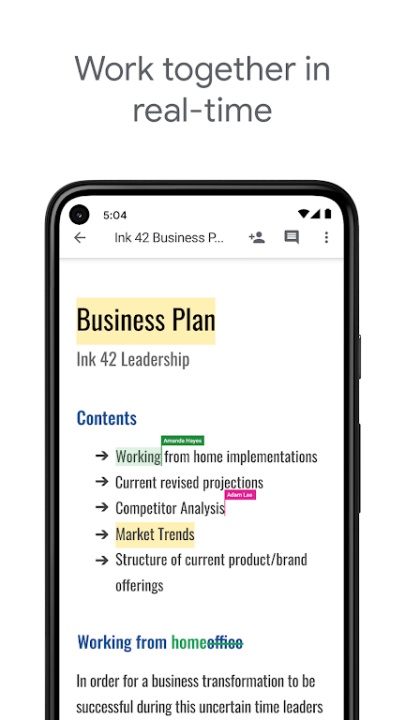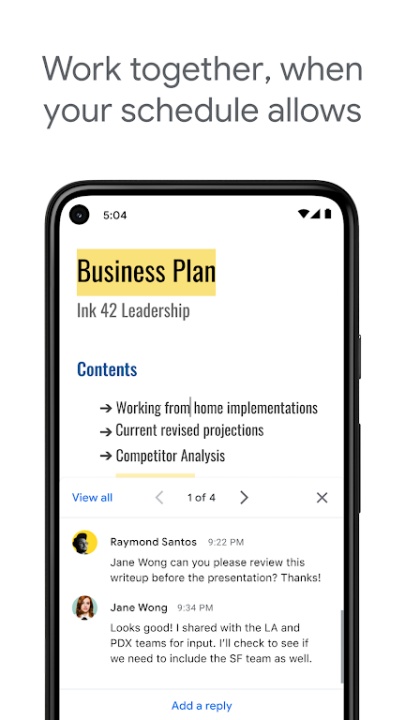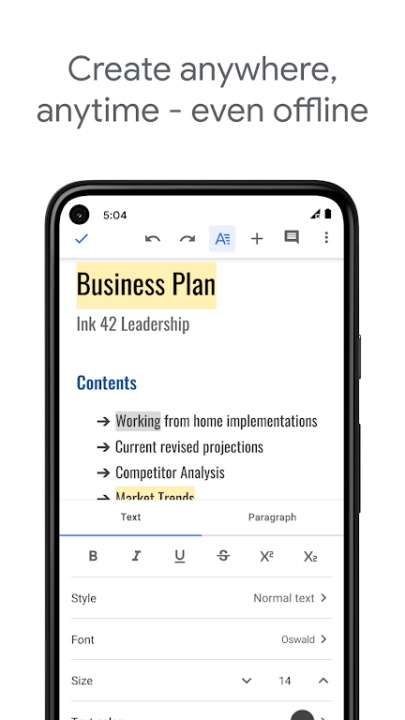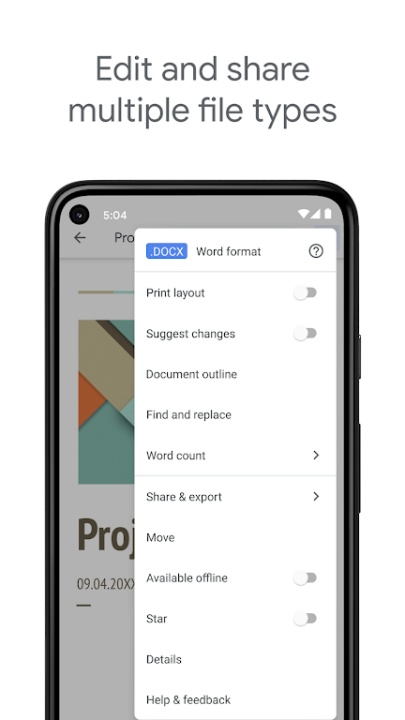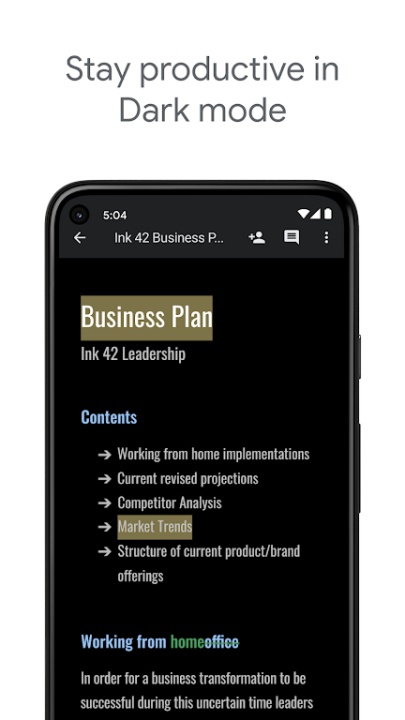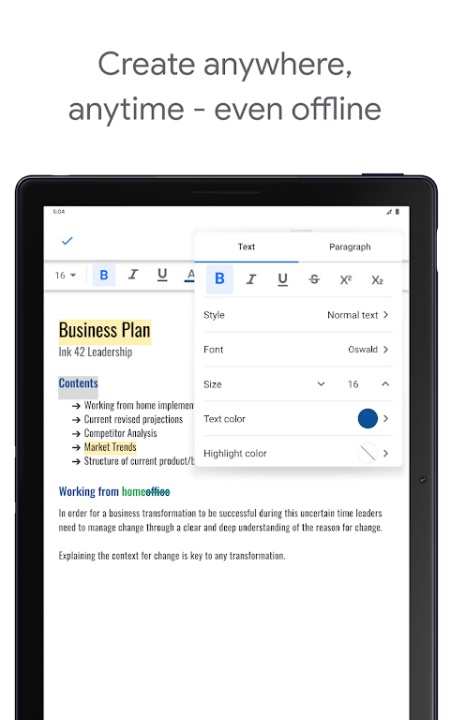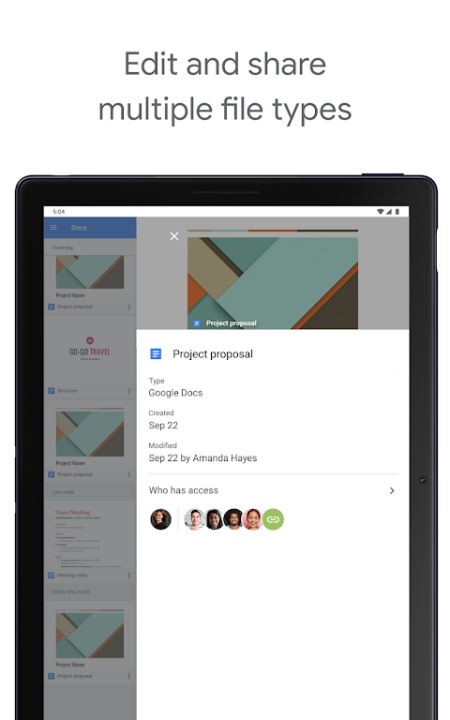About Google Docs
Google Docs provides a seamless way to create, edit, and collaborate on documents directly from your Android phone or tablet. Designed for convenience and productivity, it allows users to work anytime, even offline, ensuring that every edit is saved automatically.
Features
Document Creation and Editing:
- Create new documents or edit existing ones with ease.
- Collaborate in real-time, sharing documents and working simultaneously with teammates.
- Add and respond to comments for smooth communication during collaboration.
Offline Access:
- Work on documents without an internet connection, and all changes will sync automatically once reconnected.
Automatic Saving and Integration:
- All work is saved automatically as you type, eliminating the risk of losing progress.
- Search the web and Google Drive files directly from the app for easy integration.
Multi-Format Support:
- Open, edit, and save Microsoft Word documents and PDFs.
- Export files in various formats such as .docx, .pdf, .rtf, .txt, .html, and more.
Enhanced Features with Google Workspace Subscription:
- Track changes with unlimited version history, undoing edits as needed.
- Work with Microsoft Word and PDF files, importing them for instant editing.
- Collaborate across devices seamlessly with or without an internet connection.
- Use built-in chat and feedback features to streamline teamwork.
Accessibility and Cloud Integration:
- Connect Google Workspace for enhanced functionality, including team collaborations and access to advanced tools.
- Work efficiently across any device with the assurance of constant document syncing.
Resources to Learn More:
- Google Workspace: https://workspace.google.com/products/docs/
- Twitter: https://twitter.com/googleworkspace
- LinkedIn: https://www.linkedin.com/showcase/googleworkspace
- Facebook: https://www.facebook.com/googleworkspace/
Frequently Asked Questions
Q: Is Google Docs free to use?
A: Yes, Google Docs is free to download and use. However, additional features are available with a Google Workspace subscription.
Q: Can I use Google Docs offline?
A: Absolutely. You can work offline, and all changes will sync once you're reconnected to the internet.
Q: Can I collaborate in real-time with others?
A: Yes, Google Docs allows real-time collaboration where multiple users can edit the same document simultaneously.
Q: Does Google Docs support other file formats?
A: Yes, you can open, edit, and save files in various formats, including Microsoft Word documents and PDFs.
Q: What features are available with Google Workspace?
A: Google Workspace offers unlimited version history, advanced collaboration tools, and seamless integration across devices.
Version History
v1.2025.11201 ---- 17 Mar 2025
Bug fixes and performance improvements.
v1.2025.10203 ---- 11 Mar 2025
Bug fixes and performance improvements.
v1.2025.09206 ---- 8 Mar 2025
Bug fixes and performance improvements.
- AppSize102.91M
- System Requirements5.0 and up
- Is there a feeFree(In game purchase items)
- AppLanguage English
- Package Namecom.google.android.apps.docs.editors.docs
- MD5defb30bcdb5e4991719fcd4f2c7bb70e
- PublisherGoogle LLC
- Content RatingTeenDiverse Content Discretion Advised
- Privilege19
-
Google Docs 1.24.252.01.90Install
102.91M2025-04-02Updated
-
谷歌文档 1.24.252.01.90Install
102.91M2025-04-02Updated
9.0
295 Human Evaluation
- 5 Star
- 4 Star
- 3 Star
- 2 Star
- 1 Star