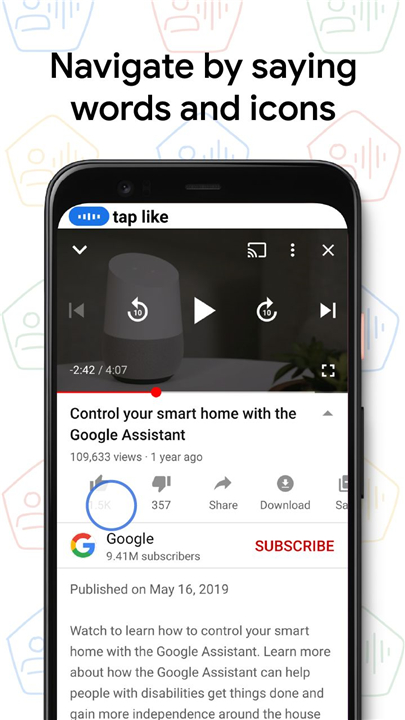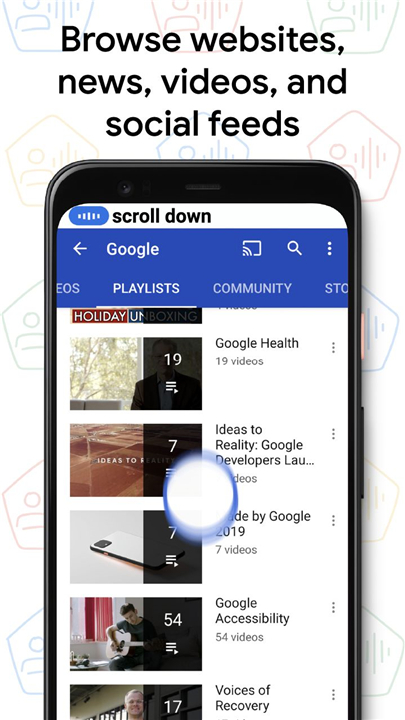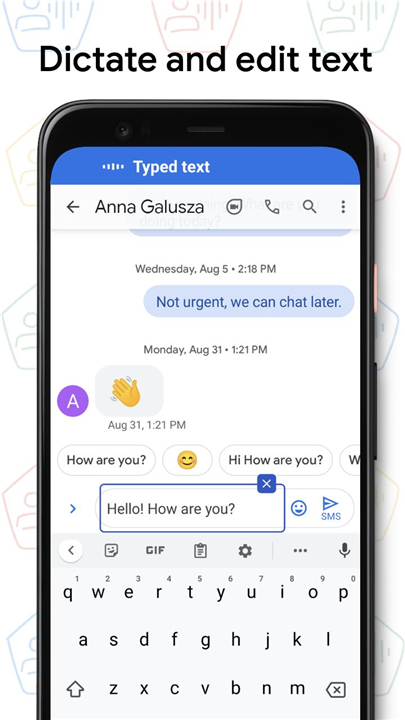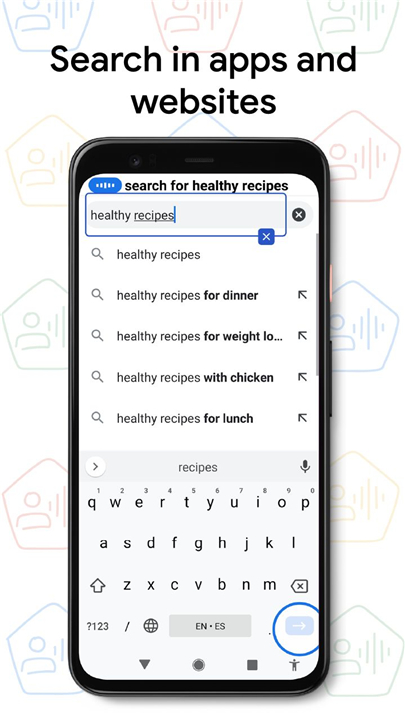Google Voice Access
✦Introduction✦
Hello there! introducing you this amazing app Voice Access!
Voice Access is an innovative accessibility application designed to assist users who face challenges in manipulating touch screens due to conditions like paralysis, tremors, or temporary injuries. By harnessing the power of voice commands, Voice Access enables individuals to navigate their Android devices effortlessly and efficiently, providing a seamless experience that empowers users to maintain their independence.
-------✦ App Features✦-------
• Basic Navigation
Use simple voice commands for essential navigation tasks, such as: "Go back" "Go home" "Open Gmail"
• Screen Control
Execute commands to interact with the current screen using phrases like: "Tap next" "Scroll down" "Open settings"
• Text Editing and Dictation
Easily edit text and dictate messages with commands such as: "Type hello" "Replace coffee with tea" "Delete this"
• Help Command
Anytime you need assistance, simply say "Help" to view a concise list of available commands to guide you.
• Interactive Tutorial
Access a built-in tutorial that introduces users to the most common voice commands for starting Voice Access, tapping, scrolling, editing text, and requesting help.
• Google Assistant Integration
Start Voice Access conveniently using Google Assistant by saying, "Hey Google, Voice Access." Just ensure that "Hey Google" detection is enabled on your device.
• Easy Activation
Quickly launch Voice Access through a notification or a blue Voice Access button, allowing you to start interacting with your device with minimal effort.
-------✦ Player Reviews ✦-------
GOOGLE USER REVIEWS
1. Alberto Cervantes - 3 Star Rated at November 9, 2024
It's a good app. But I hope they give it an AI like intelligence so that it could understand what you really want to do. Because with it's current abilities, you have to command it word by word to get things done, and most of the time it can't understand you.
2. hansaja Jayaweera - 5 Star Rated at November 4, 2024
Even though it takes quite a long time to download the offline language, after 24 hours now I'm using it almost without any bugs! PS- I downloaded the US English for both text-to-speech and Google Assistant and changed it to the default language through settings. Maybe It could be the reason this app all of sudden started to work perfectly! Cuz once I uninstalled Voice Access it kept showing the pop-up that said it needed to download the US English to work offline! Finally, I'm here!
-------✦ Q & A✦-------
Q1: Is this a free to play game?
A1: Yes, Voice Access is a free app available for download. There are no subscription fees or in-app purchases required to use its features.
Q2: A Is my data stored in the cloud?
A2: Voice Access does not store your personal data in the cloud. It operates primarily on your device and the commands you give are processed locally.
Q3: Can I use the app offline?
A3: Yes, Voice Access can be used offline. The app does not require an internet connection to function, as it processes voice commands locally.
NOTED THAT
You can control your experience easily by saying "Stop listening" to pause Voice Access temporarily, or visit Settings > Accessibility > Voice Access to disable it completely if needed.
-------✦ Requirements & Details ✦-------
OperationSystem: -
Total Size: 10.12 Mb
Languages: English
Categories: Tools
Platform: Android
Status: Official Released
------------------------------------------
What's New in the Latest Version 6.3.681611719
Minor bug fixes and improvements. Install or update to the newest version to check it out!
- AppSize10.12M
- System Requirements5.0 and up
- Is there a feeFree(In game purchase items)
- AppLanguage English
- Package Namecom.google.android.apps.accessibility.voiceaccess
- MD5954bb30ea5f57c84105255a8ad21cb4b
- PublisherGoogle LLC
- Content RatingTeenDiverse Content Discretion Advised
- Privilege19
-
Google Voice Access 6.3.681611719Install
10.12M2025-04-04Updated
-
Voice Access 6.2.617256942Install
10.55M2025-04-04Updated
7.3
7119 Human Evaluation
- 5 Star
- 4 Star
- 3 Star
- 2 Star
- 1 Star