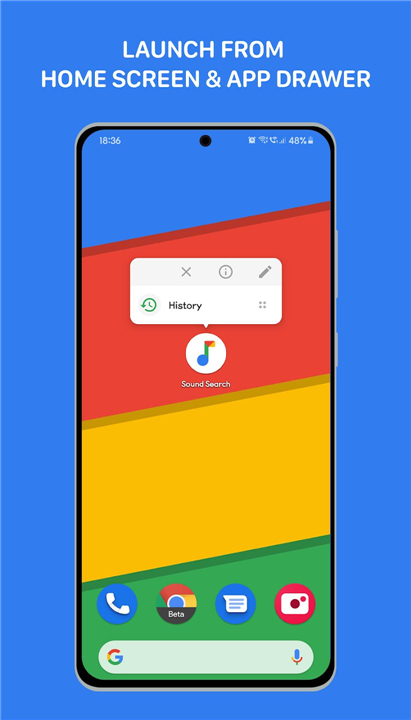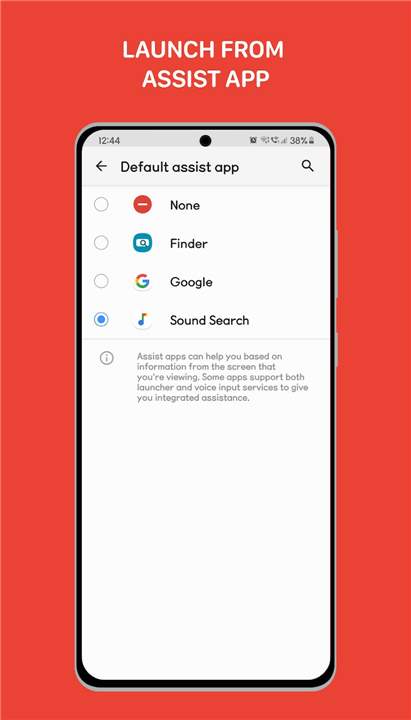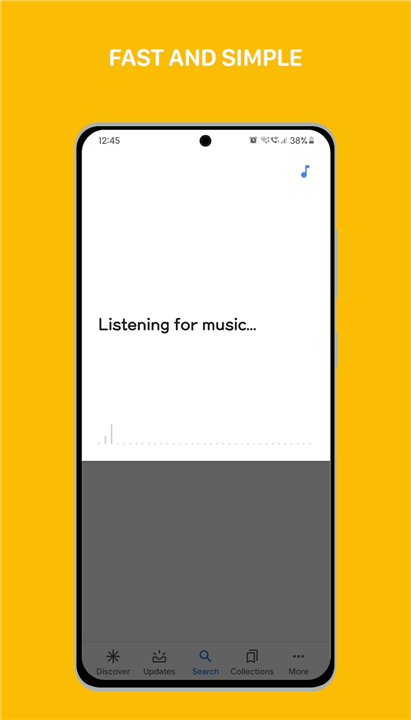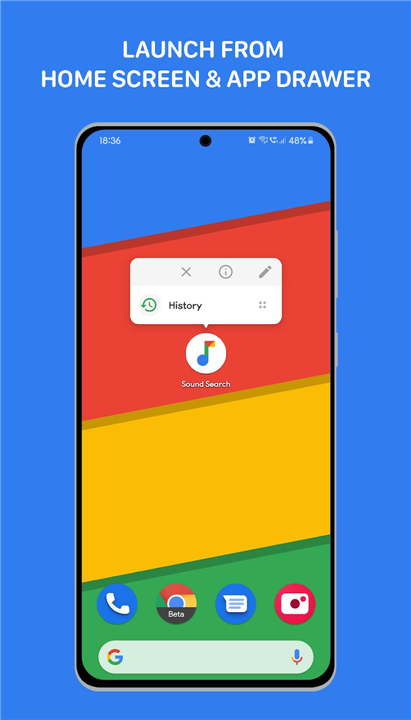✦Introduction✦
Are you tired of searching for sounds on your device? Look no further! Google Sound Search is a free tool that helps you identify sounds, which is especially handy when you're trying to find a song but can't recall its title or artist. With this shortcut, simply hum the melody into your device's microphone, and it will do the rest for you.
------------------------------------------
✦App Features✦
• Launch from Home Screen
Launch Google Sound Search directly from your home screen, without having to navigate to the app drawer.
• Launch from App Drawer
Access Google Sound Search from the app drawer, with a quick and easy-to-use icon.
• Launch from Quick Settings
Activate Google Sound Search from your quick settings menu, with a single tap.
• Long Press Home Button
Launch Google Sound Search by long-pressing the home button on your device, for devices that support this feature.
• History Access
Easily access your search history by long-pressing the app icon, and view your previous searches in the "My Activity" section of the Google app.
• Single-Tap Access
Launch Google Sound Search with a single tap, making it easy to find what you're looking for.
------------------------------------------
What's New in the Latest Version 2.0
Minor bug fixes and improvements. Install or update to the newest version to check it out!
- AppSize0.03M
- System Requirements5.0 and up
- Is there a feeFree(In game purchase items)
- AppLanguage English
- Package Namecom.rocketsauce83.musicsearch
- MD50c4d0cb27261c6f0467463228bdac7cb
- PublisherRS Vanadium
- Content RatingTeenDiverse Content Discretion Advised
- Privilege19
-
Shortcut for Google Sound Sear 2.0Install
0.03M2025-04-22Updated
8.2
8518 Human Evaluation
- 5 Star
- 4 Star
- 3 Star
- 2 Star
- 1 Star