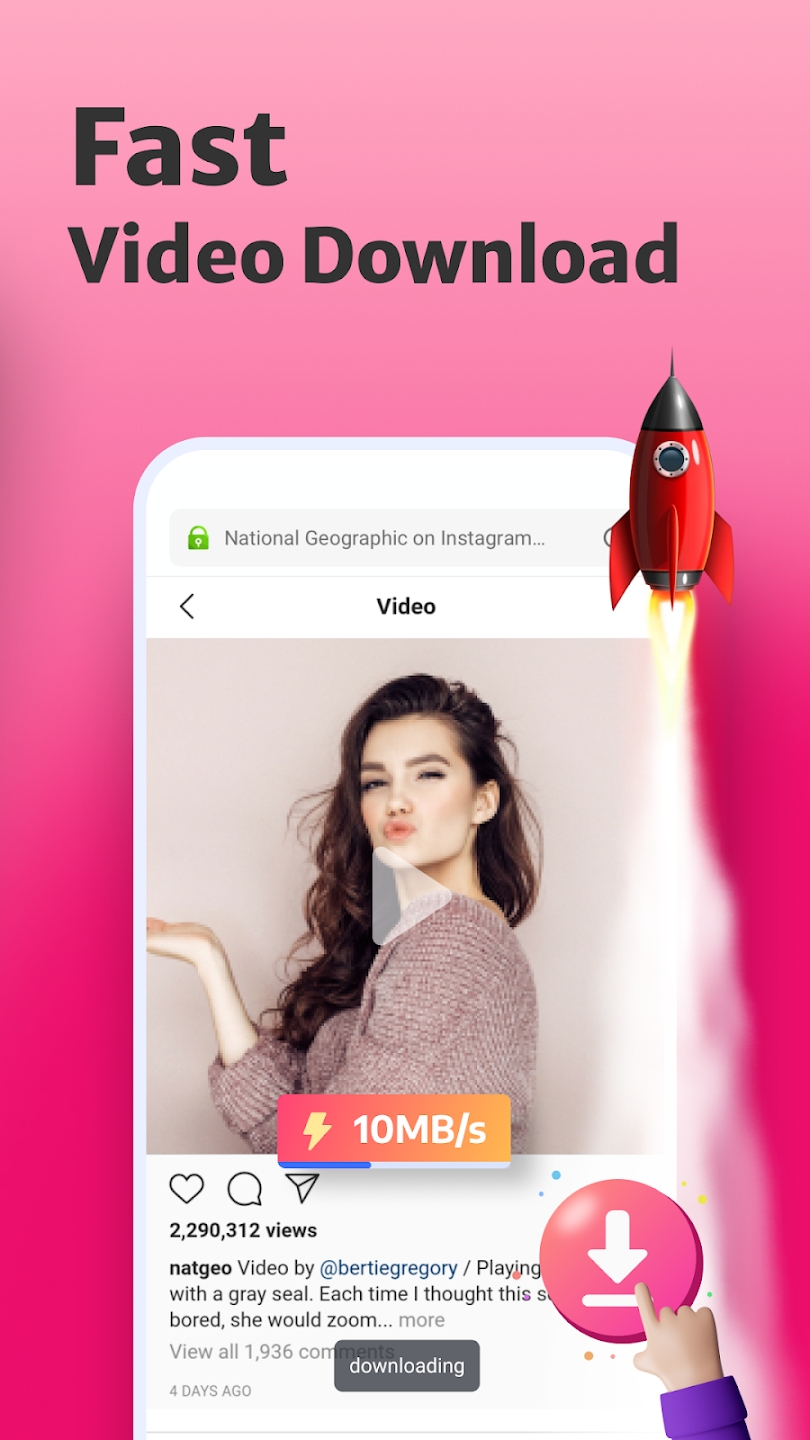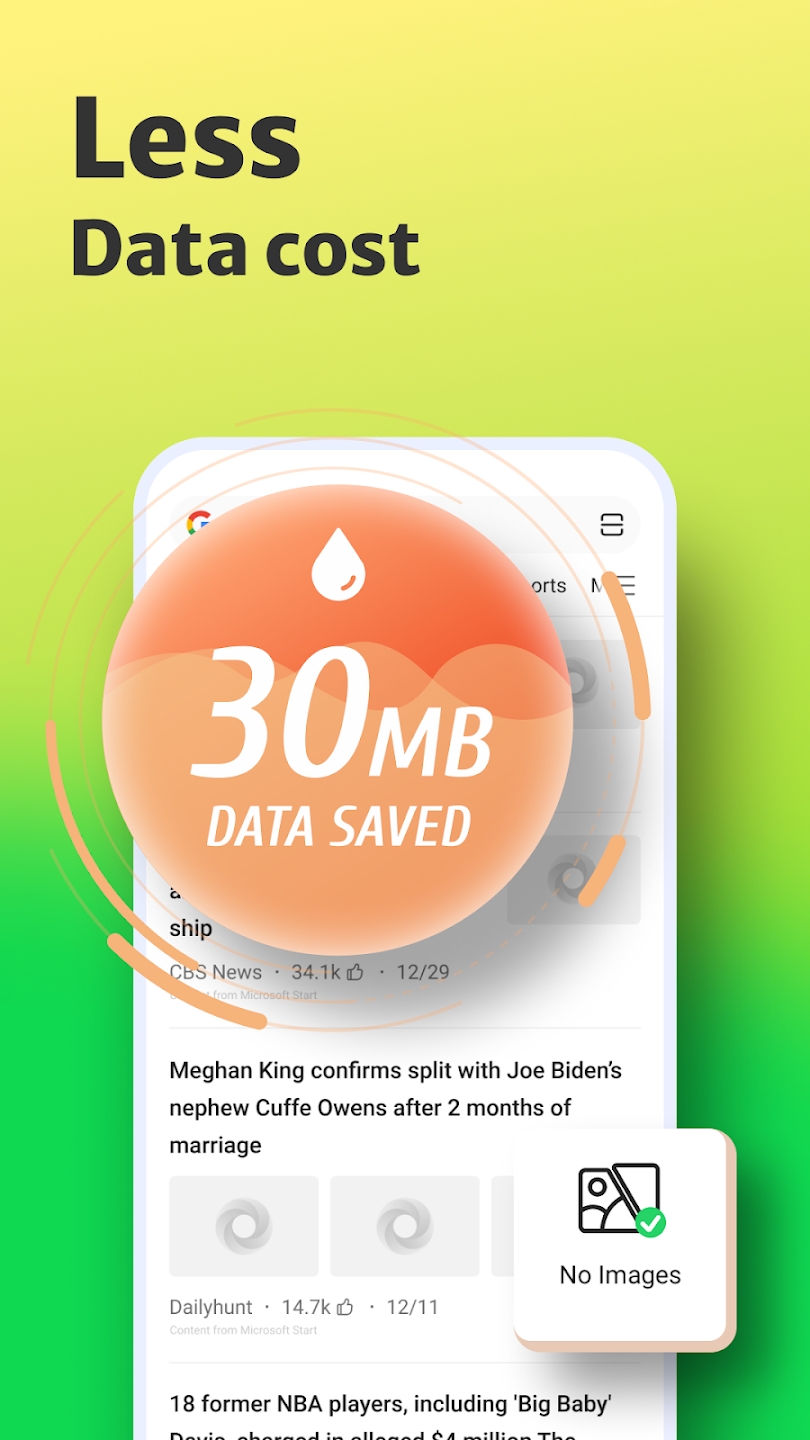Hola Browser stands out as a versatile solution, serving as both your private browser and mobile desktop browser, complete with features like custom news recommendations, a free video downloader, ad blocker, and efficient web page scanning to conserve mobile data while safeguarding your privacy.
Why Opt for Hola Browser?
√ Benefit from the free ad blocker, effectively eliminating annoying ads during your browsing sessions in Hola Browser, ensuring a safer and ad-free experience.
√ Utilize the incognito browsing mode to conduct private searches and maintain privacy protection at all times.
√ Enhance your browsing experience with the dark web mode, offering improved visibility in low-light environments.
√ Seamlessly play and download your favorite videos with the built-in video downloader, all while enjoying the benefits of AdBlock.
√ Enjoy the freedom of private incognito browsing mode to explore and search for information discreetly.
√ Stay informed with breaking news recommendations, ensuring you're up-to-date on local news and current events.
All Functions:
Smart Video Downloader:
Hola Browser boasts a multifunctional private browser equipped with a fast and free video sniffer, enabling easy and quick downloads of videos and movies from popular websites and social media platforms like Instagram, WhatsApp, Telegram, Snapchat, and Facebook.
AD Blocker:
The plug-INS-free ad blocker effectively blocks ads, protecting your privacy and enhancing your browsing experience by preventing intrusive advertisements from impacting your user experience on Hola Browser.
Fast Web Page Search:
Enable quick web search from the notification panel in settings, allowing for direct and secure incognito searches directly from the notification panel.
No Images Mode:
Activate No Images mode in the web browser to save mobile data and money, offering a private browsing experience while conserving resources.
Incognito Mode:
Browse and search the web pages privately and incognito with the Incognito mode, ensuring no search or browsing history is left behind.
Bookmark Management
Bookmark web pages with ease and access your favorite sites with just a tap, offering convenience and speed in web browsing.
Night Mode:
Turn on Night mode for a comfortable visual browsing experience, ideal for browsing web pages in low-light environments while protecting your eyes.
Q&A
1.How to turn on incognito mode on hola browser?
Open the Me tab in hola browser, “Incognito” will appear on the screen page, click the button on the right to open incognito mode. Incognito mode can protect your privacy.
2.How to use the video downloader?
Search the video or movie you want to download, there will be a download button below the video, click the download button to launch the video downloader then you can watch it in the hola browser.
3.Why use adblocker?
Hola browser is a safe and private browser with a free ad blocker, search with adblocker allows the web pages to load faster and reduce annoying ads on the web, also can save your data and money.
4.What kind of video can be downloaded in hola browser?
Hola Browser’s video sniffer can automatically identify the media resources in the URL. You can download videos on social media channels like Instagram, Facebook, WhatsApp, and so on, also use video downloader to download the favorite movies and interesting videos you searched on the web.
What's New in the Latest Version v2.21.2.1
Last updated on Feb 1, 2024
Minor bug fixes and improvements. Install or update to the newest version to check it out!
- AppSize44.28M
- System Requirements5.0 and up
- Is there a feeFree(In game purchase items)
- AppLanguage English
- Package Namecom.talpa.hibrowser
- MD5bc39f554bac0418097375696b53d9753
- PublisherDating Group
- Content RatingTeenDiverse Content Discretion Advised
- Privilege19
-
Hola Browser v2.21.2.1Install
44.28M2025-04-04Updated
8.7
9917 Human Evaluation
- 5 Star
- 4 Star
- 3 Star
- 2 Star
- 1 Star