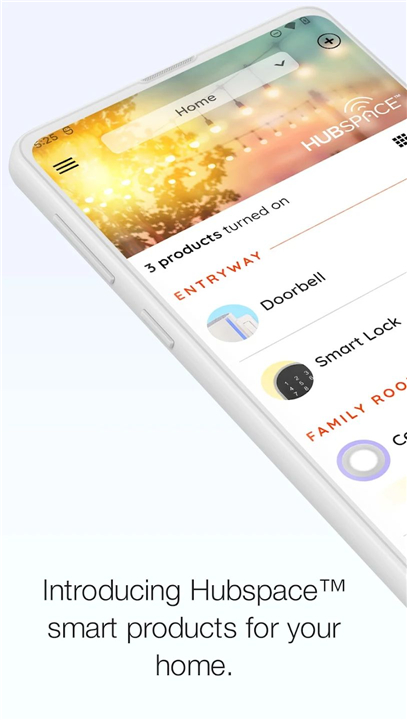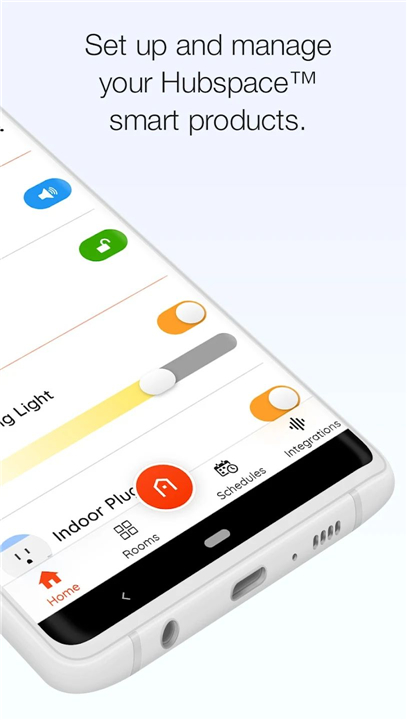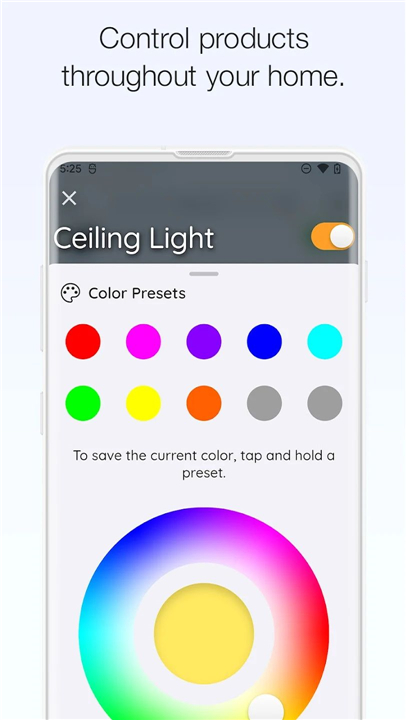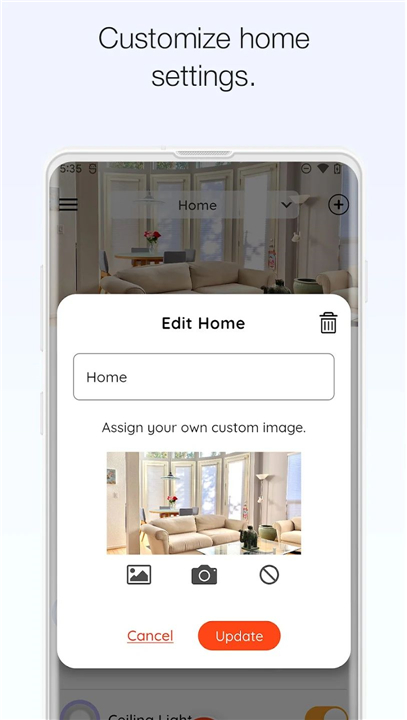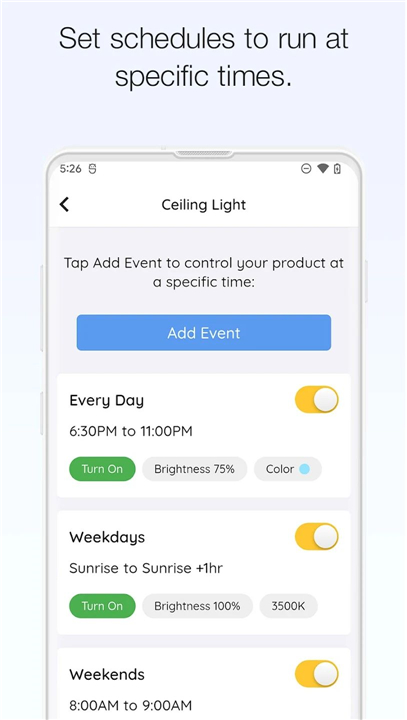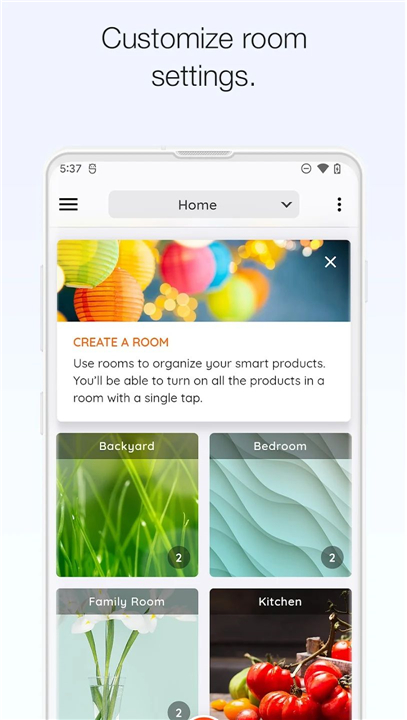✦Introduction✦
Discover Hubspace, the the amazing app that will make your life more easy and relax!
Hubspace is the app that help you to manage your smart products and connected home. Easily control your devices, set schedules, and integrate with Google Assistant and Alexa.
✦ What you can experience ✦
• On/Off Controls:
Turn devices on or off remotely or schedule when you want them to turn on or off.
• Change Light Color Temperature and Colors:
Adjust the brightness and color of your lights to suit your mood or setting.
• Control Fan Speed:
Adjust the speed of your fans to your desired level.
• Group Products:
Group multiple devices together to control them simultaneously with a single tap.
• Set Schedules:
Set specific times for devices to turn on or off, so you can create a routine for your home.
• Integrate with Google Assistant and Alexa:
Control your Hubspace devices using voice commands with Google Assistant or Alexa-enabled devices.
• And Many More......
Feel free to contact us if you have any questions or feedback. And also follow our social media to get the latest update!3
Hubspace Customer Support team at 1-877-592-5233 from Monday – Friday 8AM-7PM EST and Saturday 9AM-6PM
Privacy Policy: https://www.homedepot.com/privacy/Privacy_Security.
What's New in the Latest Version 1.16.1
Minor bug fixes and improvements. Install or update to the newest version to check it out!
- AppSize54.36M
- System Requirements5.0 and up
- Is there a feeFree(In game purchase items)
- AppLanguage English
- Package Nameio.afero.partner.hubspace
- MD51db620cb907a2446fab1c31a00041ec2
- PublisherAfero
- Content RatingTeenDiverse Content Discretion Advised
- Privilege19
-
Hubspace 1.16.1Install
54.36M2025-04-22Updated
8.5
7045 Human Evaluation
- 5 Star
- 4 Star
- 3 Star
- 2 Star
- 1 Star