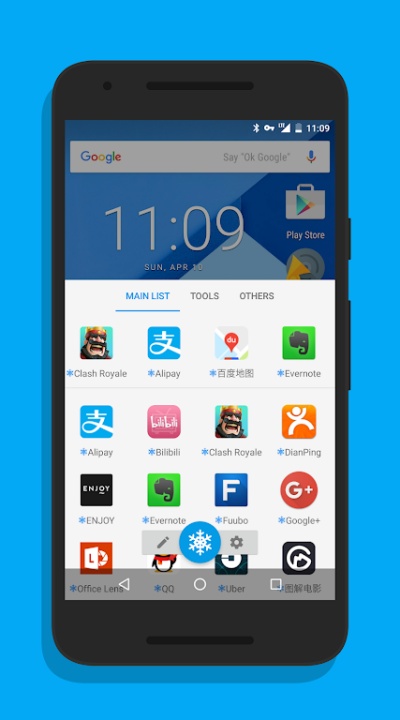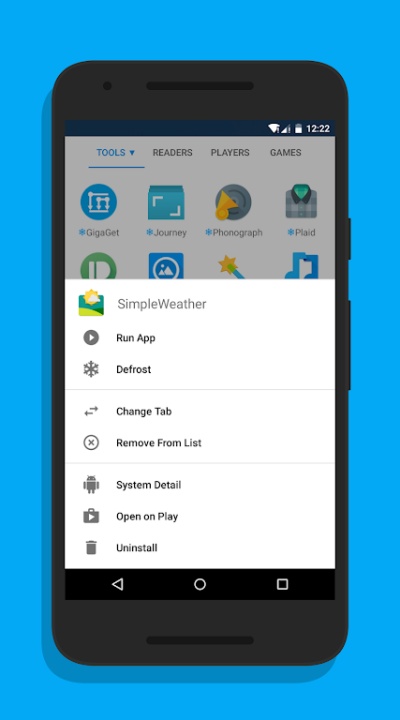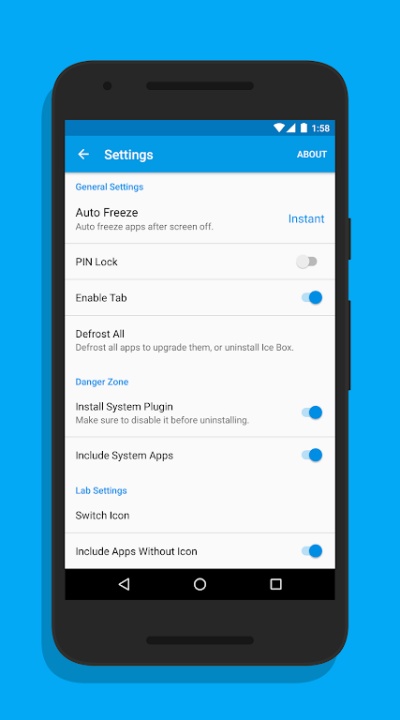About Ice Box - Apps freezer
Ice Box is an innovative app freezer designed to hide and manage unused apps, optimizing device performance and reducing background activity. It offers efficient control over app freezing and defrosting while enhancing privacy and usability.
Features
Efficient App Freezing:
- Freeze apps to hide them from the launcher and prevent battery or cellular data usage.
- Automatically freeze apps after screen lock or when returning to the launcher.
Root and Non-Root Setup Options:
- For rooted devices, install and use Ice Box directly.
- For non-rooted devices, set up with the help of a computer for “Device Owner” permission.
- Comprehensive documentation available at http://iceboxdoc.catchingnow.com/Device%20Owner%20(Non%20Root)%20Setup.
Simplified App Management:
- Run, freeze/defrost, view details, uninstall, or open apps on Google Play with a long press or multiple icon selection.
- Supports launcher shortcuts for streamlined operations:
- Freeze all apps.
- Freeze all and lock screen.
- Defrost and run specific apps.
Additional Features:
- Fingerprint Lock: Secure your access to Ice Box.
- Notification Shortcut: Quickly execute actions directly from notifications.
- Quick Android Shortcuts: Perform app freezing actions effortlessly.
- Double Click Freezing: Simplify the process of freezing apps with just two taps.
Enhanced Privacy and Performance:
- Hidden apps stay inactive in the background, safeguarding battery life and data usage.
- Prevent unnecessary app activity, ensuring smoother device operation.
Benefits
- Saves battery life and cellular data by halting background activity of rarely used apps.
- Improves device performance by decluttering the launcher and freezing unwanted processes.
- Provides flexibility with both rooted and non-rooted setup options.
Frequently Asked Questions
Q: Does Ice Box work on non-rooted devices?
A: Yes, but it requires a setup process using a computer to grant “Device Owner” permission.
Q: What happens to frozen apps?
A: Frozen apps are hidden from the launcher and completely inactive in the background.
Q: Can I easily defrost apps?
A: Yes, defrosting is quick, and you can run apps directly from Ice Box when needed.
Q: Is there documentation for setup?
A: Comprehensive setup instructions for non-rooted devices can be found here: http://iceboxdoc.catchingnow.com/Device%20Owner%20(Non%20Root)%20Setup.
Q: What shortcuts does Ice Box support?
A: Launcher shortcuts like freezing all apps, locking screen, and defrosting specific apps enhance usability.
Version History
v3.25.4 ---- 3 Nov 2024
- Bug fixes and improvements.
v3.25.3 ---- 27 Oct 2024
- Bug Fixes and improvements.
v3.25.1 ---- 15 Apr 2024
- Bug fixes and improvements.
- AppSize6.48M
- System Requirements5.0 and up
- Is there a feeFree(In game purchase items)
- AppLanguage English
- Package Namecom.catchingnow.icebox
- MD5e06abc0a01f0eefce61c23b165d94f8a
- PublisherRuoxin He
- Content RatingTeenDiverse Content Discretion Advised
- Privilege19
-
Ice Box - Apps freezer 3.25.4GInstall
6.48M2025-04-04Updated
-
冰箱 Ice Box —自动冻结应用 3.25.4GInstall
6.48M2025-04-04Updated
9.2
9371 Human Evaluation
- 5 Star
- 4 Star
- 3 Star
- 2 Star
- 1 Star