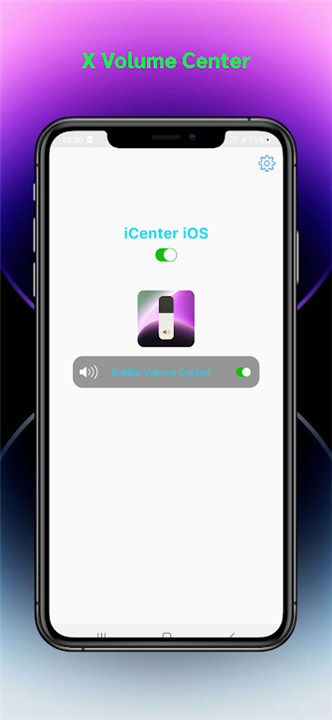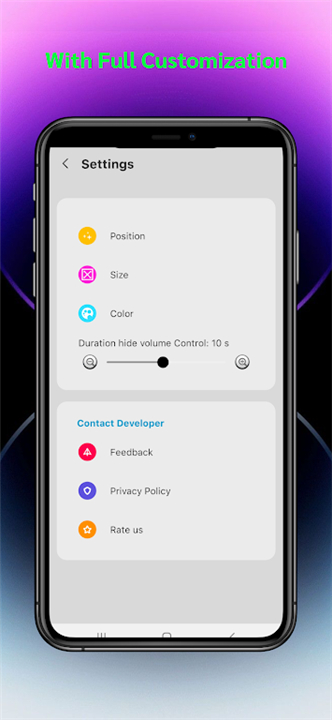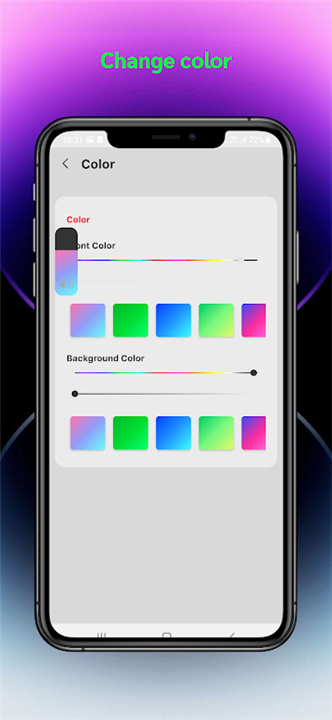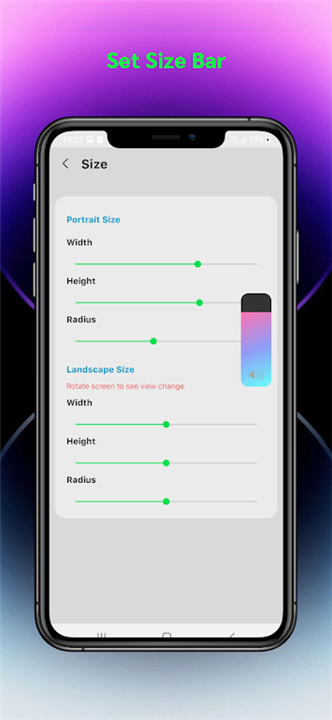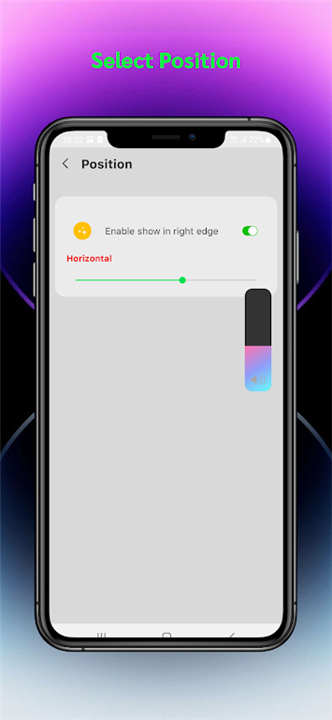-------✦ INTRODUCTION ✦------
iCenter OS 17 X Volume transforms the way you manage volume settings on your Android device. This app introduces a fresh and stylish volume control interface reminiscent of iOS 17, allowing users to adjust audio levels effortlessly.
With features like on-screen and lock screen control, customizable settings, and Bluetooth compatibility, iCenter OS 17 X Volume streamlines your audio experience while adding a touch of elegance.
--------✦ KEY FEATURES ✦------
On-Screen and Lock Screen Control
Easily manage your volume playback directly from your screen or lock screen. This feature makes it incredibly convenient to adjust audio levels without the need to unlock your device or navigate through various menus.
Bluetooth Connectivity
Enjoy seamless volume adjustments for both Bluetooth headphones and your phone. You can effortlessly switch between devices and maintain optimal audio levels, whether you’re listening to music on your phone or through wireless headphones.
Stylish Volume Control Interface
Experience a modern and visually appealing volume control design that includes engaging animations. The fresh look not only enhances usability but also makes adjusting the volume a more enjoyable experience.
Customization Options
Personalize your volume control interface to match your preferences. You can adjust the size, color, and position of the volume control element, ensuring that it fits perfectly within your unique setup.
Accessibility Features
The app utilizes Accessibility services to ensure that it functions smoothly on your device. This allows iCenter OS 17 X Volume to draw on your home screen and status bar, providing a user-friendly interface that is easy to use.
--------✦ PHONE REQUIREMENTS ✦------
To ensure optimal performance with iCenter OS 17 X Volume, your device should meet the following requirements:
Operating System: Android 5.0 (Lollipop) or higher
RAM: Minimum 1 GB of RAM for smooth operation
Storage: At least 50 MB of free storage space for installation
Internet Connection: A stable internet connection is required for app functionality and updates.
--------✦ RECOMMENDED AUDIENCES ✦----
iCenter OS 17 X Volume is perfect for Android users looking to enhance their audio control experience.
Whether you are a casual user who enjoys music on-the-go or an audiophile who values precise volume adjustments, this app caters to your needs.
FAQ :
Q: How do I control the volume using iCenter OS 17 X Volume?
A: You can easily control the volume from both your screen and lock screen.
Q: Can I customize the volume control interface?
A: Yes, the app allows you to change the size, color, and position of the volume control settings.
Q: Does the app require any special permissions?
A: Yes, it needs Accessibility services to draw on your home screen and status bar, so please grant the necessary permissions.
Q: Is the app compatible with Bluetooth devices?
A: Absolutely! You can adjust the volume for both Bluetooth headphones and your phone seamlessly.
Q: How can I support the developers?
A: If you enjoy using the app, share it with others and consider leaving a 5-star rating!
------------------------------------------
Contact us at the following sites if you encounter any issues:
Official Website: Here
------------------------------------------
What's New in the Latest Version 1.2Last updated on Jul 26, 2024
Update new app version, fix some bug.
- AppSize0.00M
- System Requirements5.0 and up
- Is there a feeFree(In game purchase items)
- AppLanguage English
- Package Name
- MD5
- PublisherApps-Commercial-Lab
- Content RatingTeenDiverse Content Discretion Advised
- Privilege19
-
iCenter OS 17: X-VolumeInstall
0.00M2025-04-04Updated
8.2
9527 Human Evaluation
- 5 Star
- 4 Star
- 3 Star
- 2 Star
- 1 Star