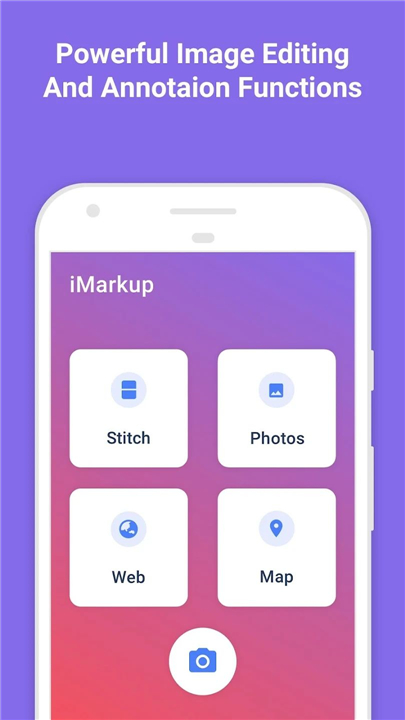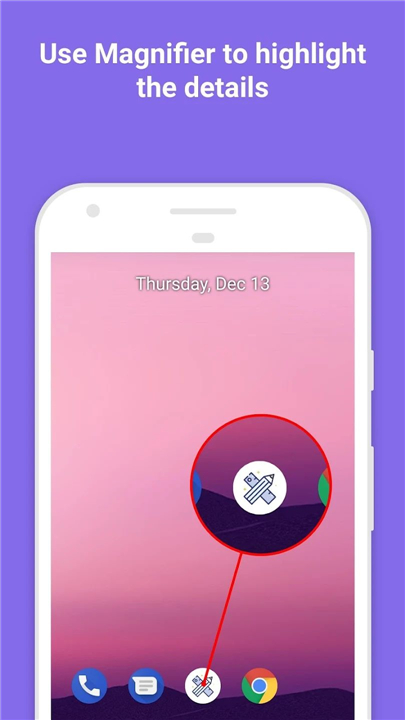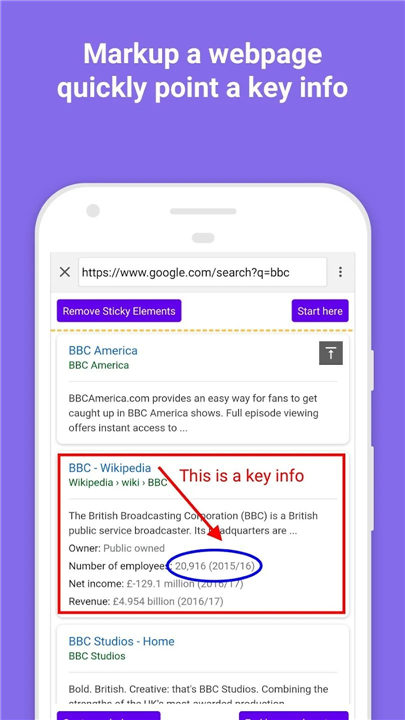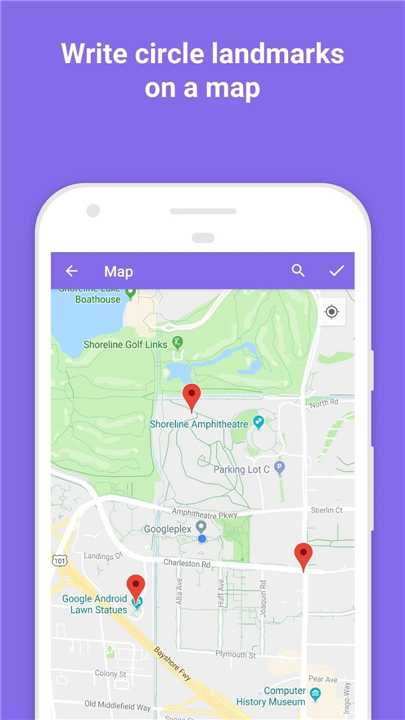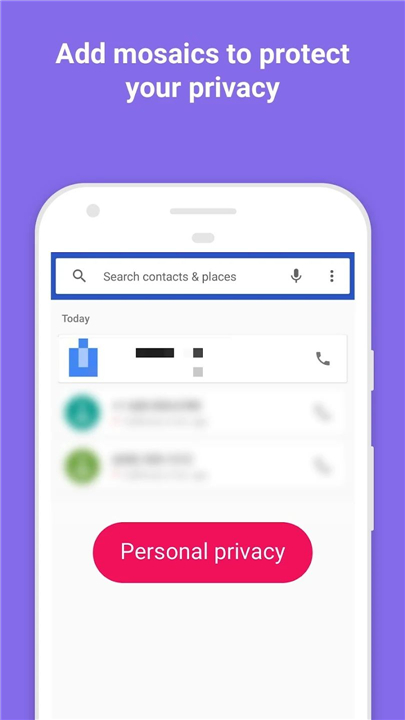✦Introduction✦
iMarkup is a user-friendly and powerful photo annotation tool available for free. It offers a wide range of features for marking up your images, including cropping, adding text, pixelating areas, and drawing shapes like arrows, rectangles, and circles. With iMarkup, you can effortlessly edit your photos and share them with friends in no time!
--------- ✦ Benefits ✦---------
- Compact size, under 10MB
- Completely FREE, with no usage limitations
- HIGH-QUALITY output, saved without loss, supports PNG format
- A diverse set of image annotation tools
- Ability to save photos directly to an external SD card
--------- ✦ App Features✦---------
• Photo Markup:
- Crop and rotate images: Cut into various shapes like rectangles, circles, stars, and triangles
- Highlight important information: Use the Spotlight feature to draw attention to key details
- Blur areas: Pixelate parts of the image that you wish to keep private
- Zoom in: Magnify specific sections of your photo with a loupe
- Add fun emoji stickers: Bring your images to life with lively stickers
- Customize text on photos: Adjust text color, background, shadow, stroke, style, size, and more
- Comprehensive annotation tools: Use arrows, rectangles, circles, and pens for detailed marking
- Annotate large images directly without needing to crop them first
- Import photos from your gallery, save in HD, and share with friends easily
------------------------------------------
What's New in the Latest Version 1.3.0.12
Minor bug fixes and improvements. Install or update to the newest version to check it out!
- AppSize27.12M
- System Requirements5.0 and up
- Is there a feeFree(In game purchase items)
- AppLanguage English
- Package Namecom.winterso.markup.annotable
- MD5714f9b2737f4355684c076d02ec9d0b3
- PublisherWinterso Team
- Content RatingTeenDiverse Content Discretion Advised
- Privilege19
-
iMarkup: Text, Draw on photos 1.3.0.12Install
27.12M2025-04-22Updated
9.9
1297 Human Evaluation
- 5 Star
- 4 Star
- 3 Star
- 2 Star
- 1 Star