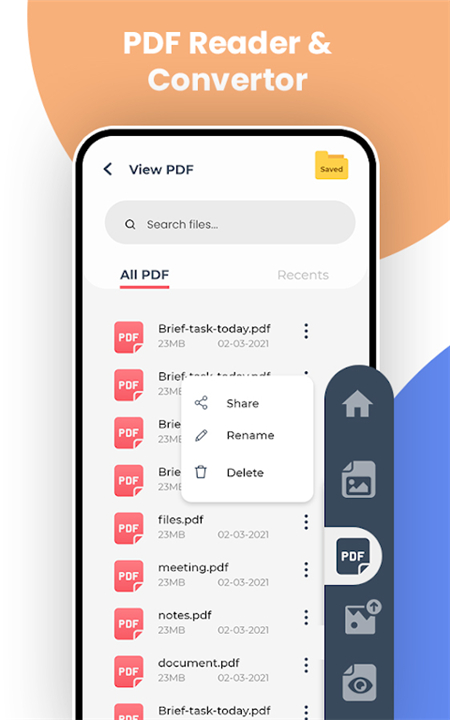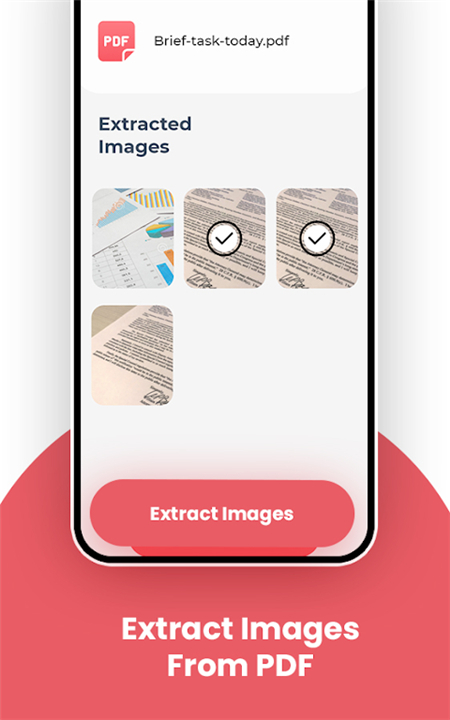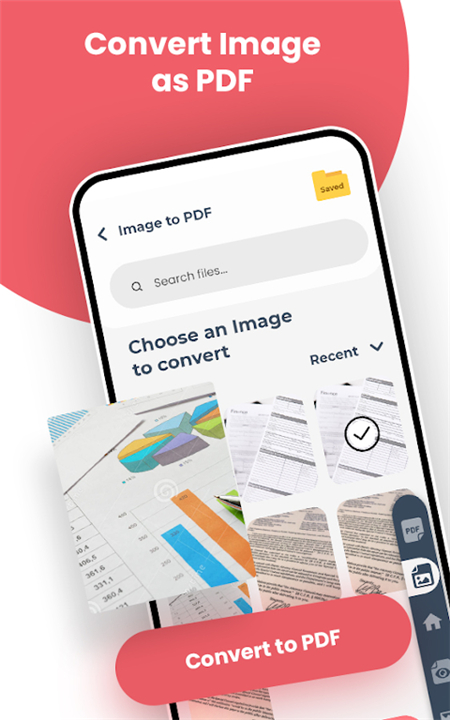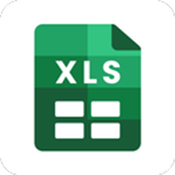◈ App Features
Easy Image to PDF Conversion
The JPG to PDF Converter app makes it incredibly easy to convert images to PDF. Simply select the photos you want to convert, choose your desired PDF settings, and hit the convert button. The app is designed for speed and convenience, allowing you to complete conversions in just a few taps, whether you’re converting a single image or a large batch.
Versatile Format Support
In addition to JPG and JPEG files, the app supports a wide range of image formats, including PNG, BMP, and TIFF. This versatility makes it an all-in-one solution for your image-to-PDF conversion needs, allowing you to work with almost any image type you have.
Image Editing Options
Before converting your images, you can easily crop, resize, and rotate them to ensure they look exactly how you want in the final PDF. The built-in editing tools allow you to make adjustments quickly, enhancing the quality of your PDF documents.Bulk Conversion Capability
The app supports bulk conversions, enabling you to convert multiple images into a single PDF document at once. This feature saves you time and effort, making it ideal for users who need to process large numbers of images efficiently.
PDF Management Features
Once your images are converted, the app offers several management options. You can rename your PDFs, compress them for easier sharing, and even set passwords for added security. These features ensure that your documents are not only well-organized but also protected.
User-Friendly Interface
Designed with simplicity in mind, the JPG to PDF Converter app features an intuitive interface that makes it easy for anyone to use. You can navigate through the app effortlessly, making it accessible for users of all ages and technical backgrounds.
◈ Recommended Audience
The JPG to PDF Converter app is ideal for a wide range of users, including students, professionals, and businesses that need to convert images to PDF for presentations, reports, or documentation.
It is particularly useful for individuals who frequently share images with clients or colleagues and want to present them in a more formal and organized manner.
Contact us at the following sites if you encounter any issues:
Google Play: Here
What's New in the Latest Version 1.9.2.1
Last updated on Feb 27, 2024
(1.6.07)
- Crashes fixed
- Improved overall performance
- AppSize162.46M
- System Requirements5.0 and up
- Is there a feeFree(In game purchase items)
- AppLanguage English
- Package Namezc.image.to.pdf
- MD536a74bcf74c56853e03d196e107a262a
- PublisherDOSA Apps
- Content RatingTeenDiverse Content Discretion Advised
- Privilege19
-
JPG to PDF Converter 1.9.2.1Install
162.46M2025-04-23Updated
7.6
2305 Human Evaluation
- 5 Star
- 4 Star
- 3 Star
- 2 Star
- 1 Star