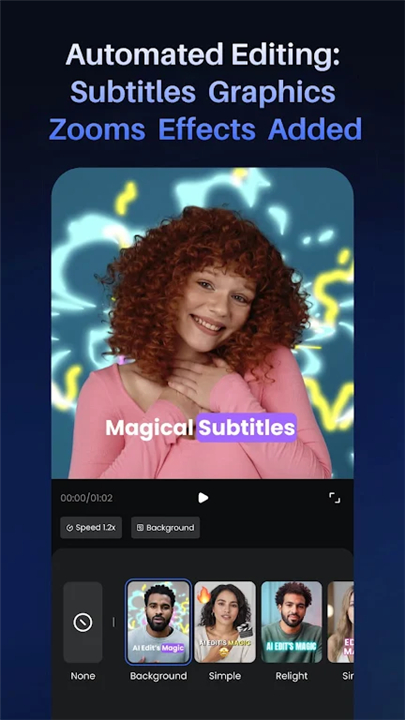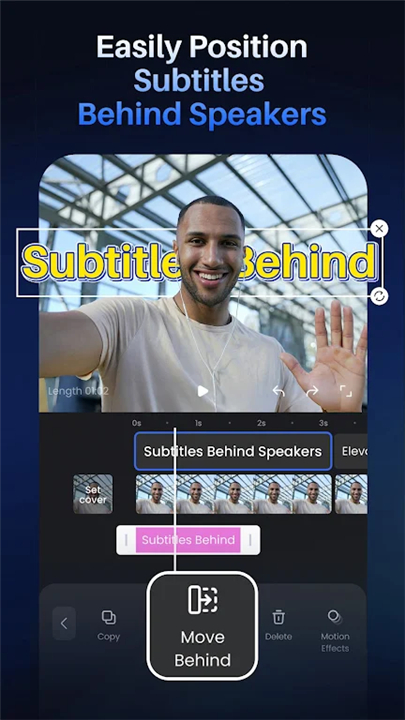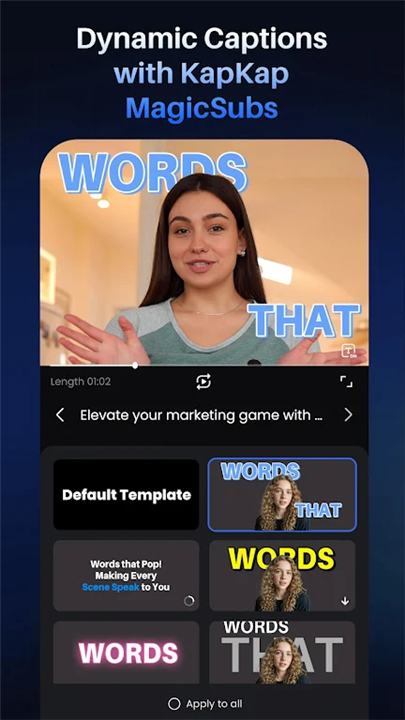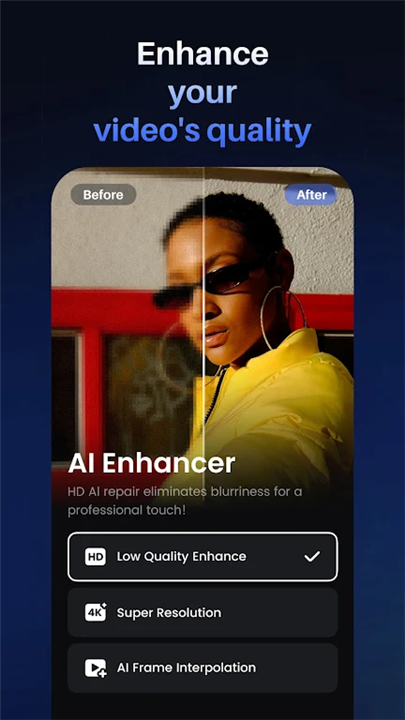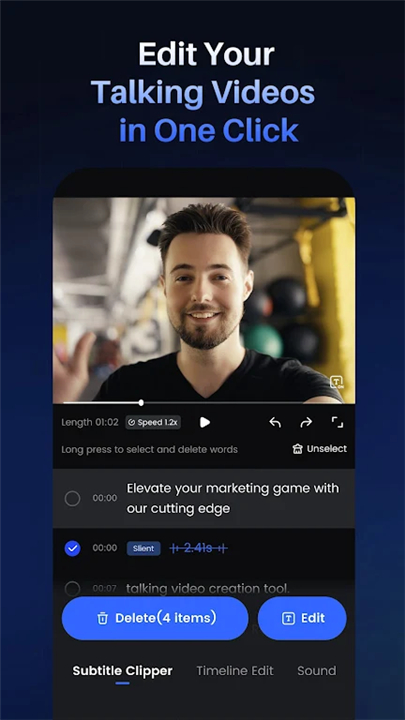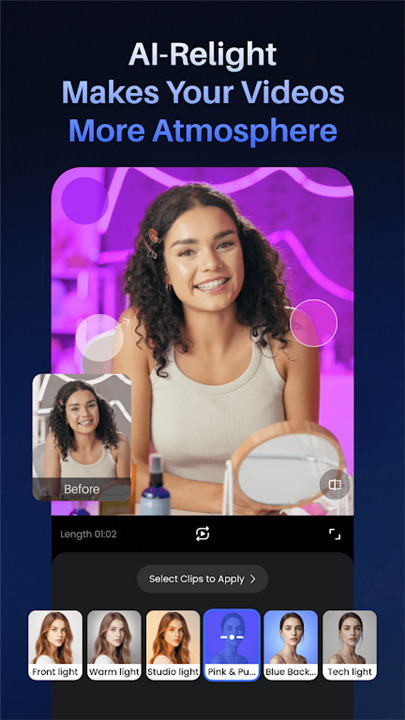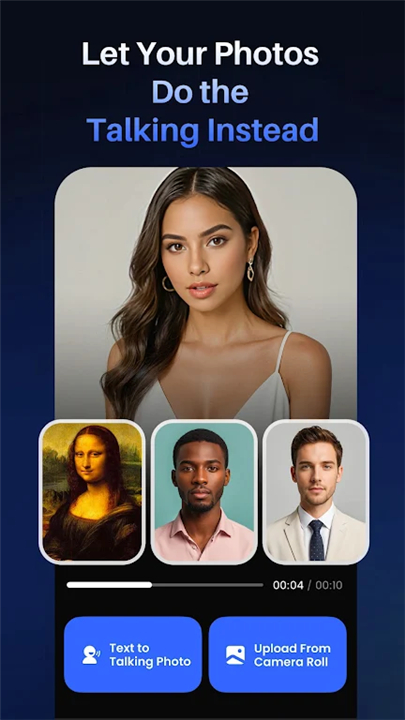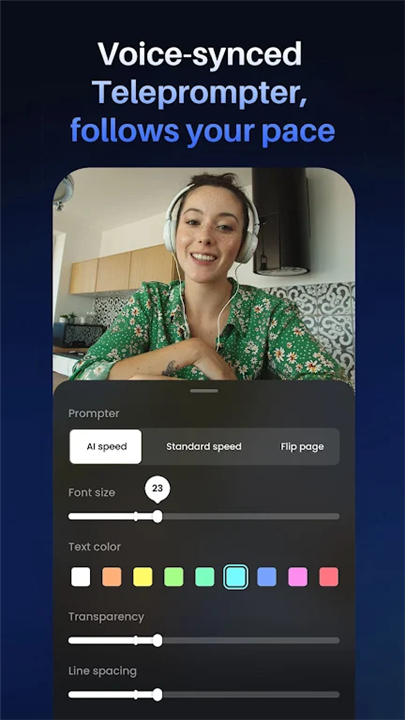◈ HOW TO USE ◈
--------✦ INTRODUCTION ✦-------
KapKap leverages the power of AI to enable users around the world to create studio-quality talking videos on their phones with minimal effort.
It helps creators complete the entire chain of talking video production, from AI script creation to video shooting and editing. With KapKap, you can make your spoken videos more vivid and engaging.
--------✦ KEY FEATURES ✦--------
Create Talking Videos
A video editing tool with subtitle editing as its core, making your spoken video more vivid.
HD Camera
The camera supports rich beauty and filters, giving you the best video shooting experience.
AI Enhancer
Enhance video and image quality, and upscale low-resolution videos.
AI Removal
Smudge to remove any unwanted objects, people, or watermarks from the video.
Talking Photo
Upload your own photos or choose the AI model and let the photos talk instead of you in the video.
Video to Text
Extract spoken words from videos and convert them into text for easy content repurposing. Supports video link parsing or uploading local videos.
--------✦ PHONE REQUIREMENTS ✦-------
Operating System: Compatible with Android 8.0 and above, iOS 13.0 and above.
Storage: Requires at least 200MB of free space.
RAM: Minimum 3GB RAM for optimal performance.
--------✦ RECOMMENDED AUDIENCES ✦-------
KapKap is perfect for content creators, influencers, educators, and anyone who wants to create engaging talking videos with minimal effort. It’s ideal for those who want to enhance their video production quality using advanced AI tools.
FAQ :
Q: How can I enhance the quality of my videos?
A: Use the AI Enhancer feature to improve video and image quality, and upscale low-resolution videos.
Q: Can I remove unwanted objects from my videos?
A: Yes, the AI Removal feature allows you to smudge and remove any unwanted objects, people, or watermarks from your videos.
Q: How do I create talking photos?
A: You can upload your own photos or choose an AI model to make the photos talk instead of you in the video.
Q: What is the AI Script feature?
A: The AI Script feature helps you generate rich and attractive video scripts by entering keywords, making your video content more engaging.
Q: How do I ensure I look directly into the lens while reading a script?
A: Use the AI Eye Contact adjustment feature to ensure you appear to look directly into the lens, even while reading a script.
------------------------------------------
Contact us at the following sites if you encounter any issues:
Google play: Here
------------------------------------------
What's New in the Latest Version 1.16.0
Last updated on Nov 14, 2024
1. The homepage layout has been completely upgraded, and the editing effects are displayed more intuitively on the homepage.
2. New [AI Intro] function, let AI help you edit attractive Intros.
3. AI Edit was renamed to [Templates], and the user experience was optimized. For example, templates support filters and cutout, etc.
- AppSize64.02M
- System Requirements5.0 and up
- Is there a feeFree(In game purchase items)
- AppLanguage English
- Package Namecom.starii.kapkap
- MD583B26BA4E1D6C9C99FF66278ADD357DC
- PublisherStarii Tech Pty Ltd
- Content RatingTeenDiverse Content Discretion Advised
- Privilege19
-
KapKap-AI Captions 1.16.0Install
64.02M2025-04-26Updated
8.4
4250 Human Evaluation
- 5 Star
- 4 Star
- 3 Star
- 2 Star
- 1 Star