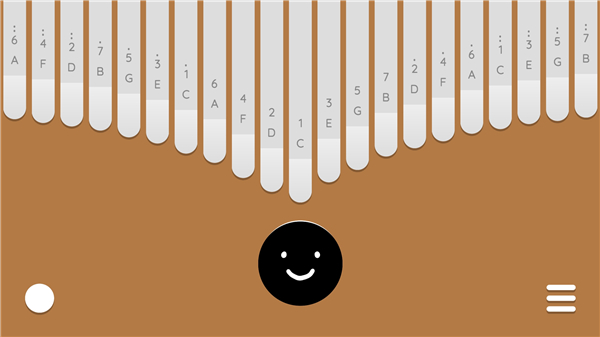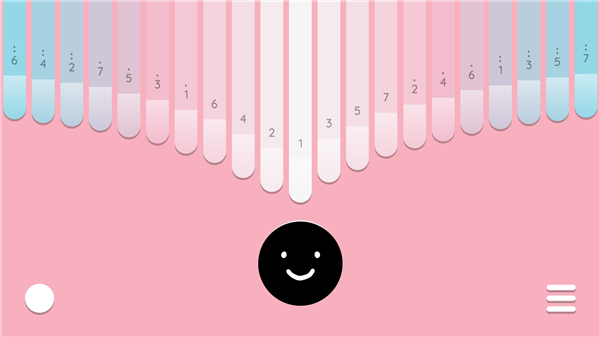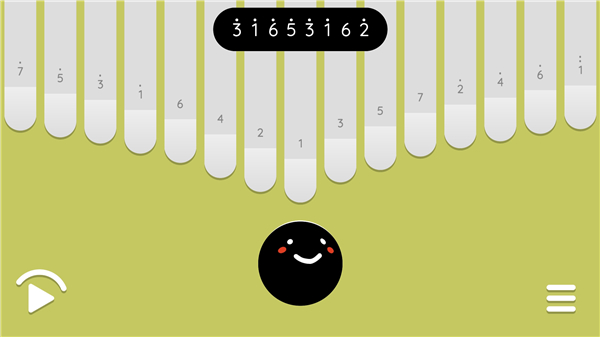Keylimba brings the delightful charm of the kalimba instrument right to your fingertips with its cute and customizable features!
Cute & Lightweight Interface: Enjoy the sweet, adorable interface of Keylimba that makes playing the kalimba a joyous experience. With its lightweight design, you can carry your musical companion wherever you go!
Adjustable 8-21 Key Range: Tailor your kalimba experience to your liking with Keylimba's adjustable key range. Whether you're a beginner or a seasoned player, customize the number of keys to suit your skill level and musical preferences.
Built-in Looper: Unleash your creativity with Keylimba's built-in looper feature! Record your melodies and rhythms, then play them back seamlessly to create captivating musical compositions.
Customizable Key Markings and Background Colors: Make Keylimba truly your own by personalizing the key markings and background colors. Choose from a variety of options to create a kalimba interface that reflects your unique style and personality.
Absolutely NO ADS! Say goodbye to interruptions and distractions with Keylimba's ad-free experience. Immerse yourself fully in the world of music without any pesky ads getting in the way.
With Keylimba, you have the perfect companion to explore the enchanting world of the kalimba, all within the convenience of your mobile device. Download Keylimba now and let your musical journey begin!
Here's how it works:
Download and Installation:
Keylimba is available for download on both iOS and Android devices. Simply visit the App Store or Google Play Store, search for "Keylimba," and download the app to your device.
Once the download is complete, follow the on-screen instructions to install Keylimba on your device.
Launch the App:
Locate the Keylimba icon on your device's home screen or app drawer and tap on it to launch the app.
Exploring the Interface:
Upon launching Keylimba, you'll be greeted by its cute and lightweight interface. Take a moment to explore the various features and options available.
Adjusting Key Range:
Keylimba allows you to customize the number of keys on your virtual kalimba. Use the adjustable slider or buttons to set the desired key range, ranging from 8 to 21 keys.
Playing the Kalimba:
To play the kalimba, simply tap on the keys displayed on the screen. Each key represents a different note, allowing you to create beautiful melodies and harmonies.
Recording with the Built-in Looper:
Keylimba features a built-in looper that allows you to record your musical creations. To use the looper, tap on the record button, play your melody or rhythm, and then tap the stop button when you're done. You can then play back your recording and even layer additional tracks on top.
Customizing Key Markings and Background Colors:
Personalize your Keylimba experience by customizing the key markings and background colors. Choose from a variety of options to create a kalimba interface that suits your style and preferences.
Enjoying an Ad-Free Experience:
Keylimba is completely ad-free, allowing you to immerse yourself fully in your musical journey without any interruptions or distractions.
Exploring Additional Features:
Keylimba may offer additional features such as tutorials, settings adjustments, or social sharing options. Explore the app to discover all it has to offer.
Practice and Have Fun:
Most importantly, have fun while using Keylimba! Whether you're a beginner or an experienced player, Keylimba provides a playful and enjoyable way to explore the world of the kalimba and create beautiful music.
What's New in the Latest Version 6.8
Last updated on Aug 20, 2023
- update software compatibility
- AppSize4.10M
- System Requirements5.0 and up
- Is there a feeFree(In game purchase items)
- AppLanguage English
- Package Namecom.dvdfu.keylimba
- MD52d300a4f11d275ecefaf44284ad2401d
- Publisherdvdfu
- Content RatingTeenDiverse Content Discretion Advised
- Privilege19
-
Keylimba App 6.8Install
4.10M2025-04-04Updated
-
Keylimba 6.8Install
4.10M2025-04-04Updated
7.3
2180 Human Evaluation
- 5 Star
- 4 Star
- 3 Star
- 2 Star
- 1 Star