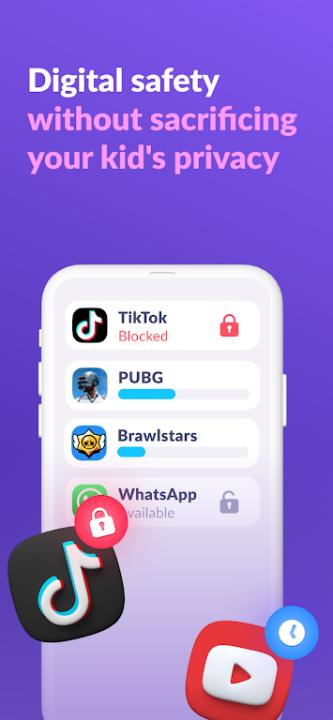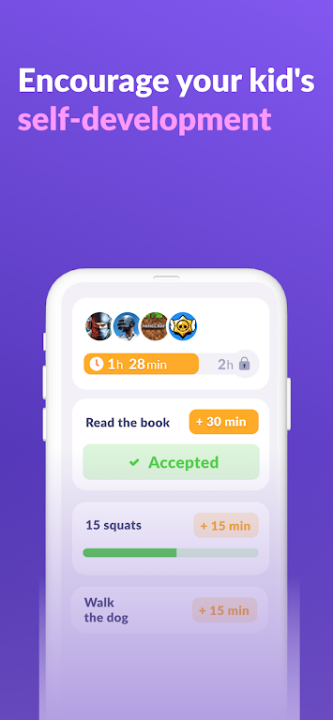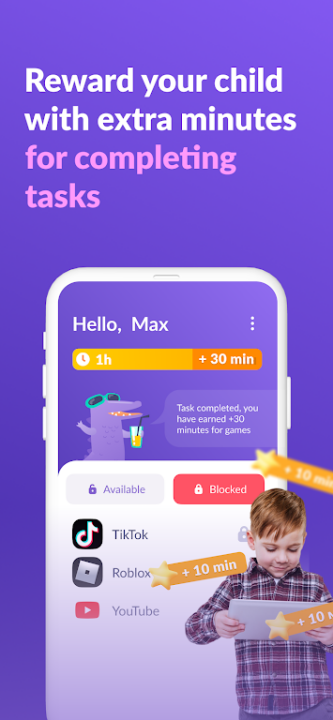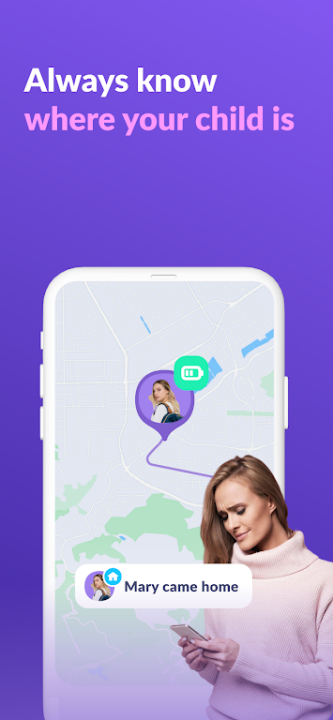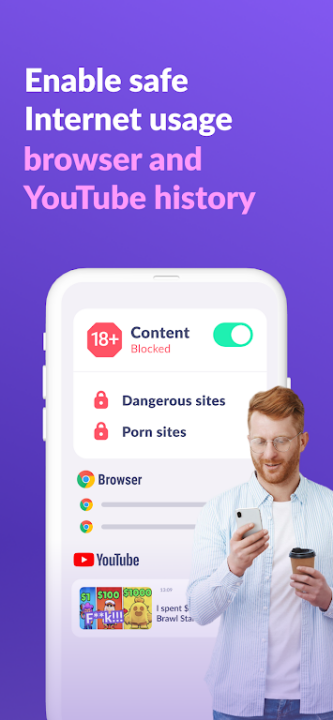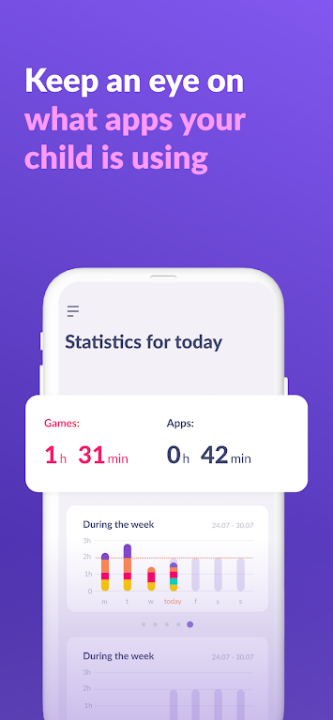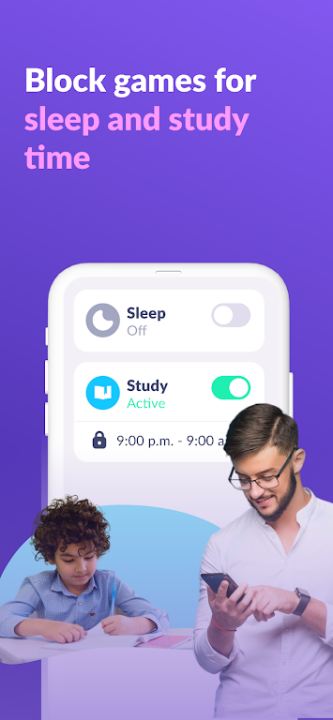About Kids360: Parental Control App
Kids360 is a comprehensive parental control app that enables parents to monitor screen time, block apps, track GPS, and ensure their child’s online safety. Paired with the Alli360 companion app, it offers efficient management tools for children's device usage.
Features
Screen Time Management:
- Set limits on app usage, gaming, and social media to ensure children maintain balanced screen habits.
- Schedule device usage to promote focused school time and restful sleep during bedtime.
Detailed App Statistics:
- Access insights into app usage, including time spent and activity during school hours.
- Identify apps that dominate your child’s screen time for better device oversight.
Always Stay Connected:
- Essential apps for calls, texts, and vital services like taxis remain accessible even when restrictions are active.
- Maintains communication with your child without disruptions.
Efficient App Control:
- Freeze distracting apps using an app lock function to enforce boundaries.
- The app operates as a child lock, supporting a safe, kid-friendly mode.
Parental Monitoring Integration:
- Use Kids360 on your device and pair it with Alli360 on your child’s device for seamless monitoring.
- Ensures apps stay protected from unauthorized deletion or tampering.
Child Consent and Data Protection:
- Installable only with the child’s consent to comply with ethical usage practices.
- Personal data is handled securely under strict GDPR compliance.
Setup Process
- Install Kids360 on your phone.
- Download and set up Alli360 on your child’s phone.
- Enter the connection code from Kids360 and grant the necessary permissions.
Permissions Required
- Display over other apps: Blocks applications when time runs out.
- Special access: Ensures proper functionality for limiting screen time.
- Usage data: Collects app runtime stats.
- Autorun: Keeps app tracker operational on the child’s device.
- Device administrator: Prevents unauthorized uninstallation.
Benefits
- Creates a safe and balanced digital environment for children.
- Simplifies parental supervision through intuitive features.
- Encourages healthy screen time habits tailored to each child’s needs.
Frequently Asked Questions
Q: Is Kids360 suitable for non-tech-savvy users?
A: Yes, its step-by-step setup process and user-friendly interface make it easy to use.
Q: Can Kids360 be installed without the child knowing?
A: No, the app requires the child’s consent and follows ethical monitoring practices.
Q: Does Kids360 track app usage in real-time?
A: Yes, it provides real-time data and reports on your child’s app activity.
Q: Can essential apps be excluded from restrictions?
A: Yes, calls, texts, and non-gaming apps remain functional during screen time limitations.
Q: Is Kids360 subscription-based?
A: Yes, while basic features are free, advanced functionalities are accessible during a trial period or with a subscription.
Version History
v1.60.6 ---- 14 Mar 2025
We've optimized the app's performance and addressed a few small glitches to keep everything running smoothly.
v1.59.1 ---- 8 Mar 2025
We've optimized the app's performance and addressed a few small glitches to keep everything running smoothly.
v1.58.9 ---- 24 Feb 2025
We've optimized the app's performance and addressed a few small glitches to keep everything running smoothly.
- AppSize26.83M
- System Requirements5.0 and up
- Is there a feeFree(In game purchase items)
- AppLanguage English
- Package Nameapp.kids360.parent
- MD5f6cd2d50f31a8a61d50d4017ecc3c0ee
- PublisherANKO Solutions LLC
- Content RatingTeenDiverse Content Discretion Advised
- Privilege19
-
Kids360: Parental Control App 2.8.0Install
26.83M2025-04-04Updated
8.4
4422 Human Evaluation
- 5 Star
- 4 Star
- 3 Star
- 2 Star
- 1 Star