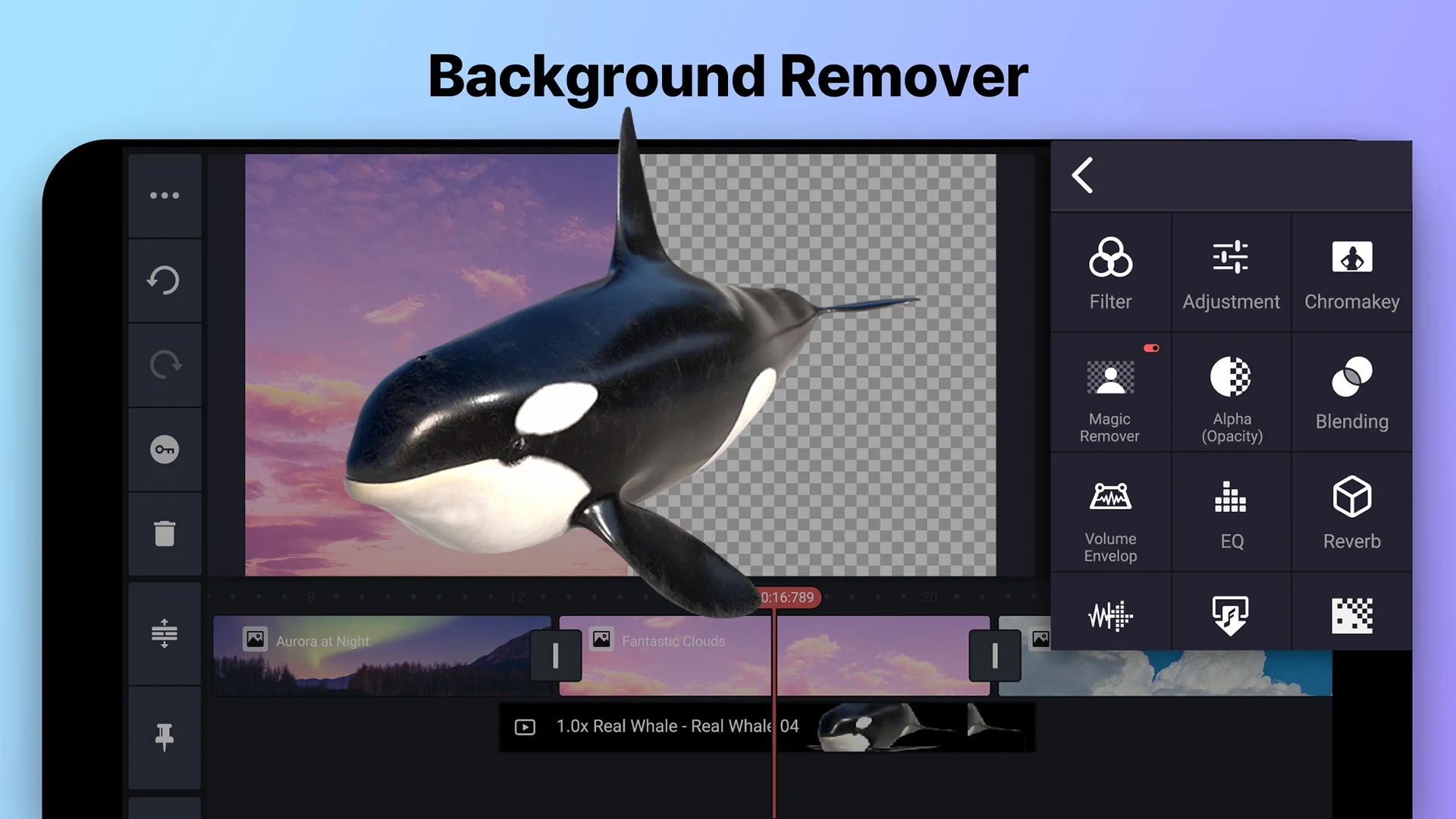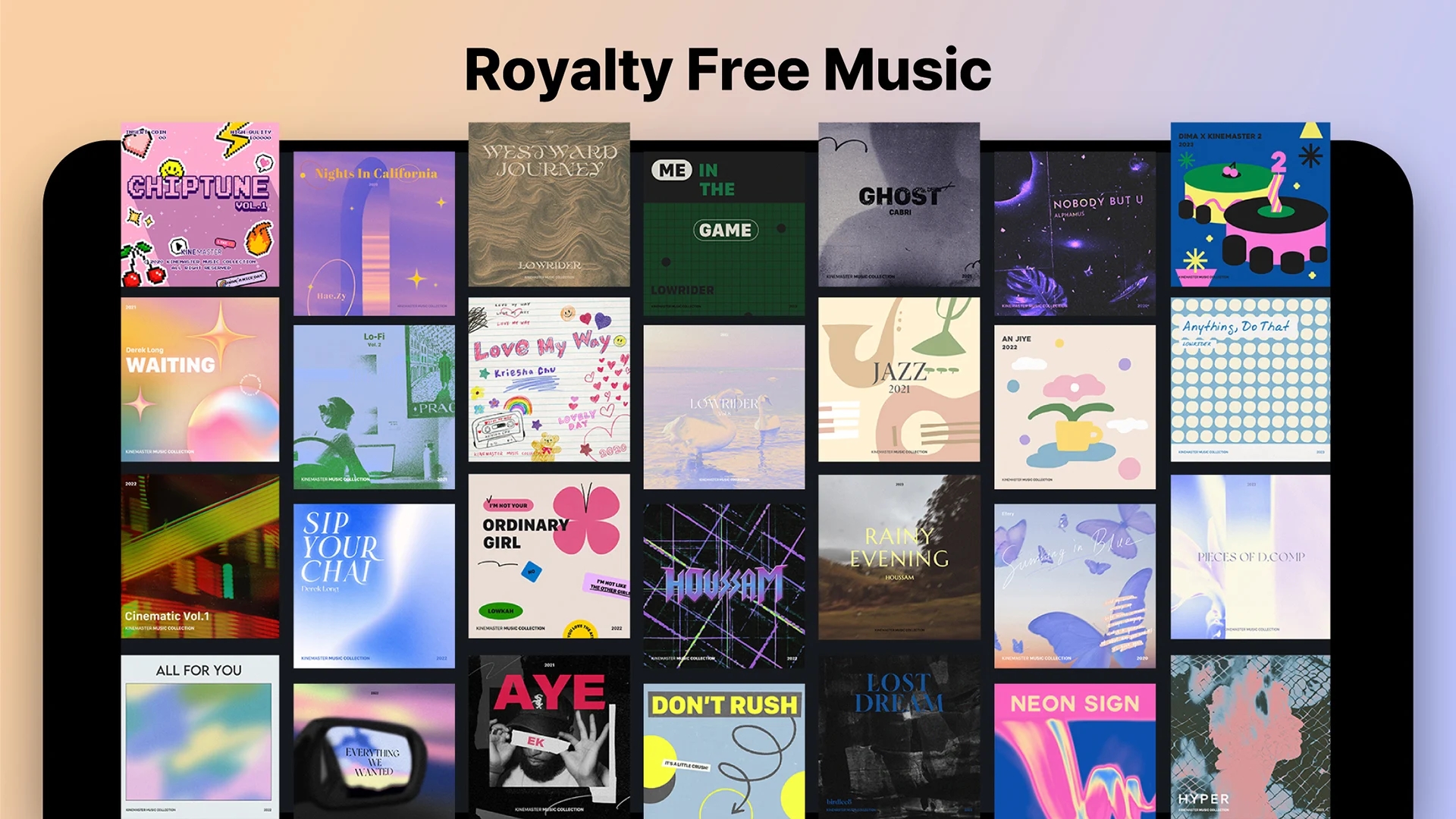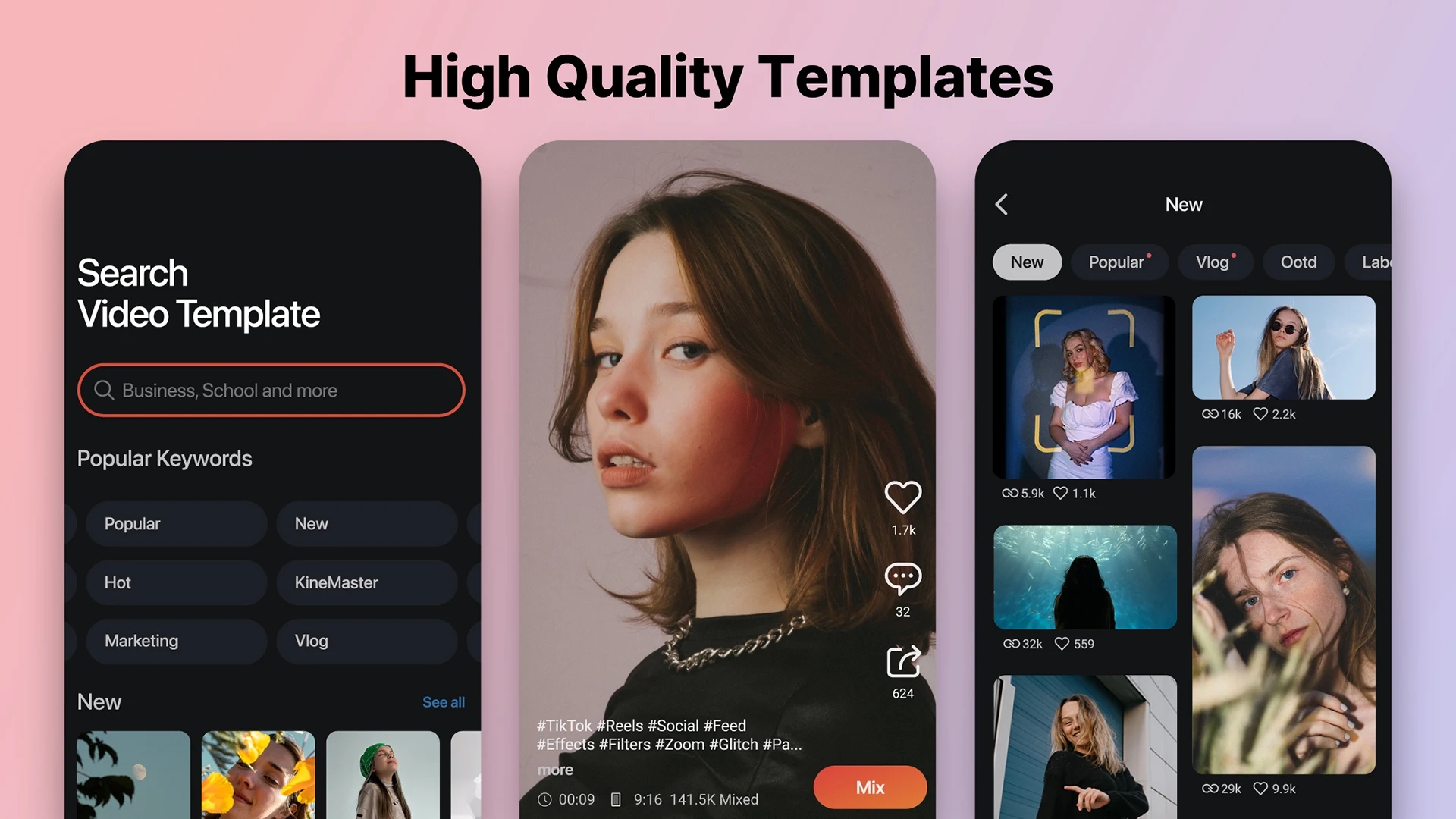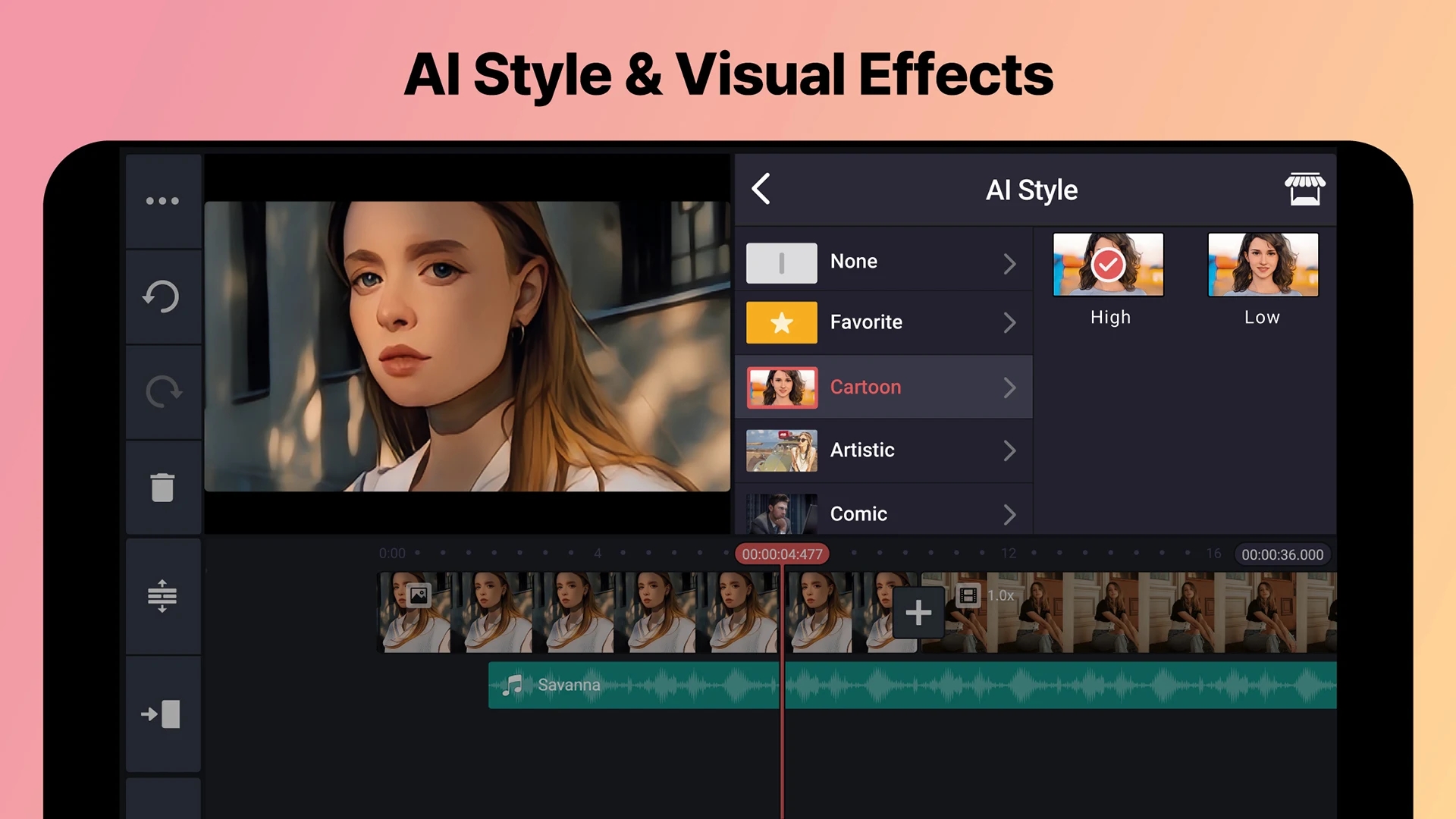Experience the pinnacle of video editing prowess with KineMaster, the unrivaled solution catering to the diverse needs of video creators and vloggers alike. Whether you're a seasoned professional or just starting out on your creative journey, KineMaster offers an array of powerful features and an intuitive interface designed to elevate your video editing experience to new heights. With its robust toolset at your disposal, you can effortlessly transform your raw footage into captivating visual masterpieces, all with just a few taps and swipes.
KineMaster stands out as the ultimate video editor, animation maker, and video creator, offering a comprehensive suite of editing features that distinguish it from its competitors. From basic tasks like cutting and merging videos to more advanced functionalities such as adding photos, music, and text captions, KineMaster provides everything you need to craft stunning videos quickly and efficiently. Whether you're looking to create vlogs, slideshows, video collages, or chroma key videos, KineMaster simplifies the process, enabling you to unleash your creativity and achieve success across various social media platforms.
What Can KineMaster DO?
Comprehensive Editing Tools: KineMaster offers a comprehensive suite of editing tools, allowing you to cut, trim, splice, merge, and zoom videos effortlessly. Enhance your videos with a wide range of elements, including photos, stickers, effects, fonts, text, and 3D materials.
Extensive Asset Library: Gain access to an extensive library of royalty-free music, sound effects, stickers, and video templates through KineMaster's Asset Store. Elevate your videos with professionally curated assets that enhance their visual and auditory appeal.
Advanced Editing Capabilities: Unlock advanced editing features such as keyframe animation, chroma key (green screen), speed control (slow motion), stop motion, reverse video, remove background, auto captions, and AI-powered enhancements using TF LITE technology.
Simplified Workflow: KineMaster streamlines the editing process, making it easy for users of all skill levels to create professional-quality videos. With intuitive controls and a user-friendly interface, you can navigate the app with ease and focus on unleashing your creativity.
Seamless Sharing: Share your edited videos effortlessly with KineMaster's seamless sharing options. Save your creations in resolutions up to 4K and 60FPS, and distribute them across popular social media platforms such as YouTube, Instagram, Facebook, WhatsApp, TikTok, and more.
Whether you're a video editing enthusiast, a vlogging aficionado, or a content creator looking to make a splash online, KineMaster is the ultimate tool to bring your creative vision to life. However, it's important to note that KineMaster operates independently and is not officially affiliated with platforms like YouTube, Instagram, Facebook, WhatsApp, or TikTok. For more information and to explore the full range of features offered by KineMaster, visit their official website at https://kinemaster.com.
What's New in the Latest Version 7.4.6.32372.GP
Last updated on Apr 3, 2024
• Auto Captions! Convert spoken audio to text
• Key frame tool settings and layer properties
• Apply effects directly to media layers
• New EQ setting! BGM mode for clearer voiceovers
• Apply text styles to selected text layers (Multi-select)
• Batch edit caption layers
• Wider pitch control range
- AppSize82.31M
- System Requirements5.0 and up
- Is there a feeFree(In game purchase items)
- AppLanguage English
- Package Namecom.nexstreaming.app.kinemasterfree
- MD58d21db8a2968c90a7bc36eee6b8b27f5
- PublisherKineMaster, Video Editor Experts Group
- Content RatingTeenDiverse Content Discretion Advised
- Privilege19
-
巧影 7.4.18.33462.GPInstall
78.72M2025-04-04Updated
-
KineMaster 7.4.6.32372.GPInstall
82.31M2025-04-04Updated
7.4
5809 Human Evaluation
- 5 Star
- 4 Star
- 3 Star
- 2 Star
- 1 Star