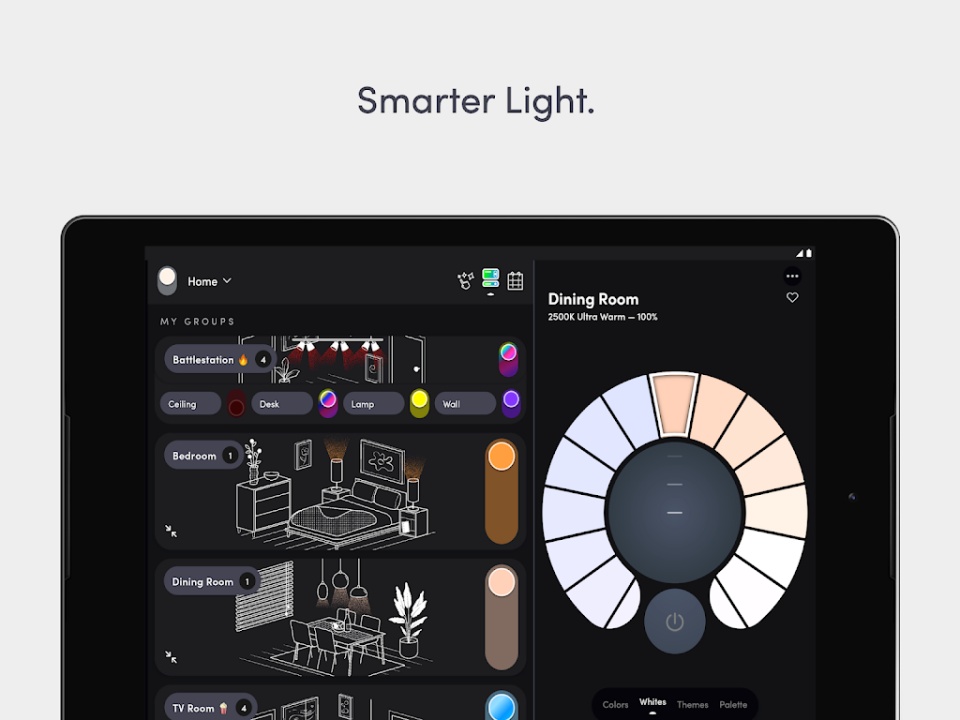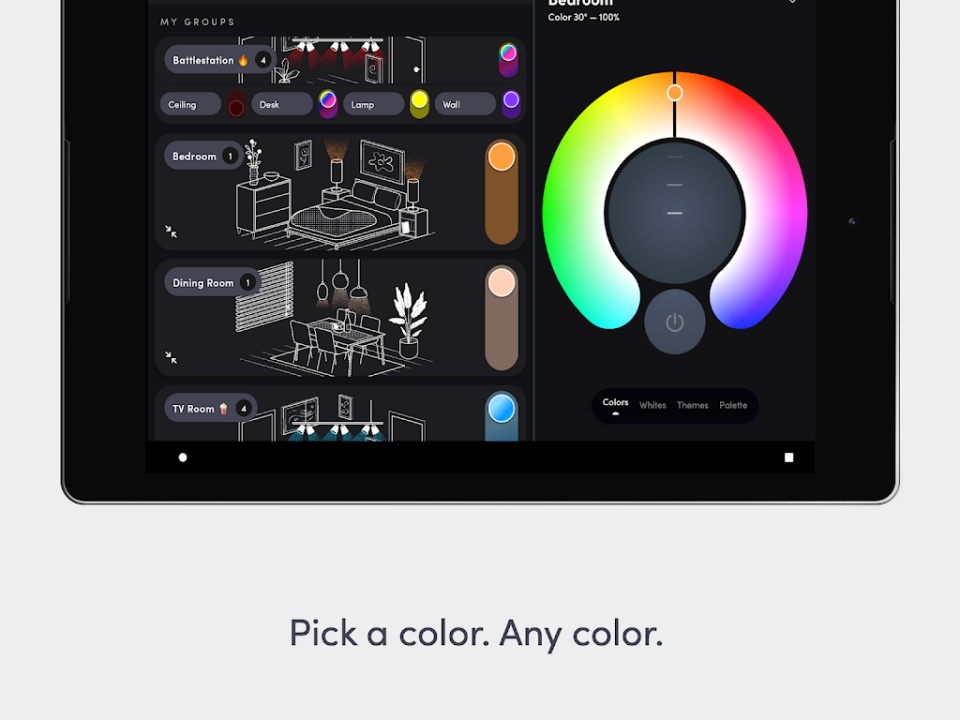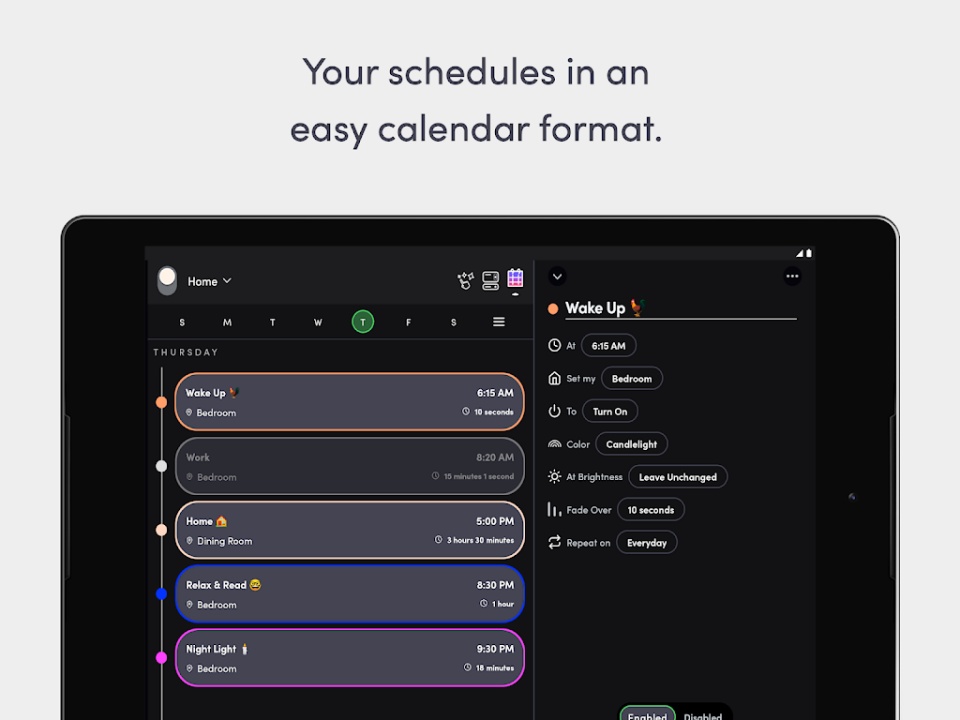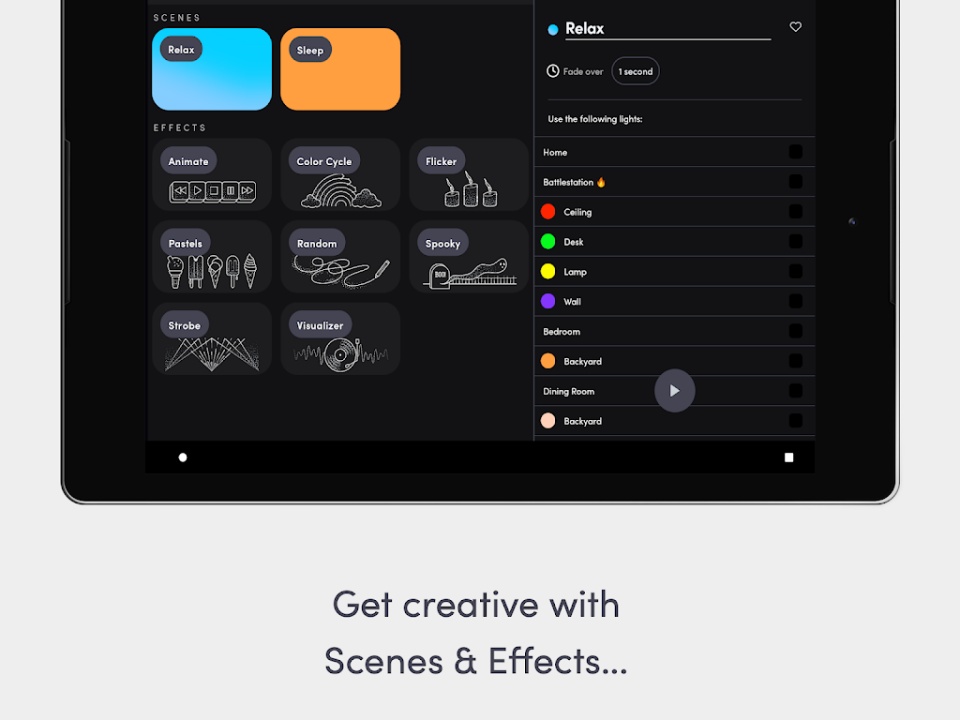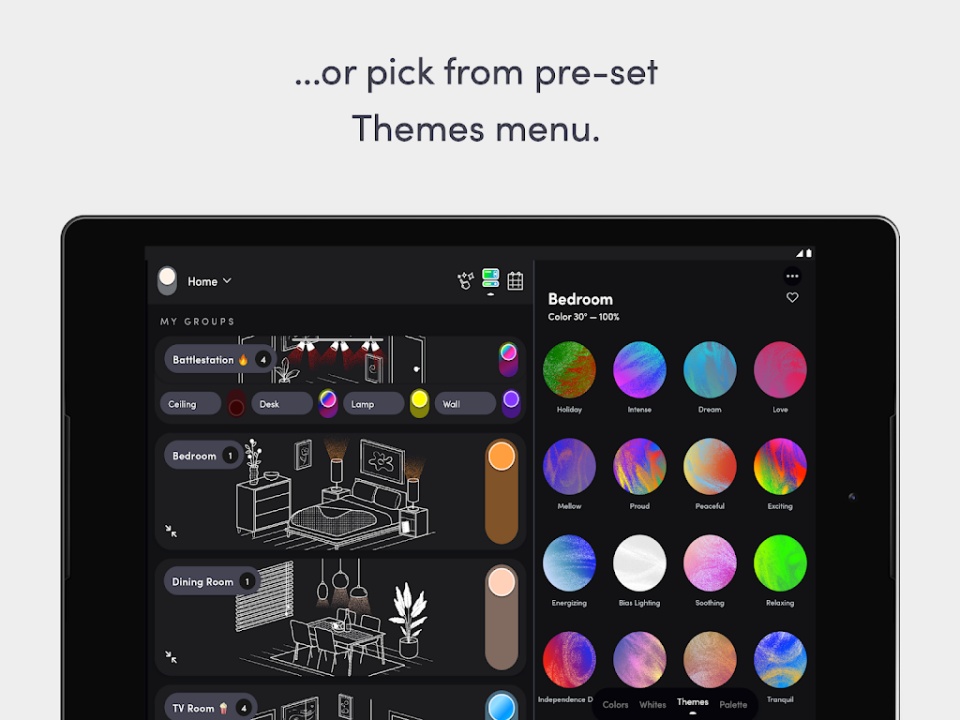About LIFX
LIFX offers a smart lighting solution designed to enhance your home experience with seamless control and customization options. With no hub required, you can effortlessly control LIFX's WiFi-enabled, vibrant, and colorful lights right from your device. Whether you’re automating your wake-up schedule, setting the perfect movie-watching ambiance, or experimenting with lighting effects, the app elevates your lighting experience.
Features
- Basic Controls: Easily turn lights on/off, adjust brightness, change colors, and modify white temperature settings for a customized experience.
- Group Controls: Manage all lights in a group with a single touch from the Home Dashboard. Group cards can also be personalized with your pictures or LIFX illustrations.
- Scheduling: Automate your lighting with schedules that can fade, change colors, and turn lights on/off, all organized in a calendar-style layout.
- Lighting Effects: Explore effects like a music visualizer, fire, candle flicker, strobe, color cycle, and more to enhance your entertainment sessions.
- Scenes: Configure your lights exactly the way you want and save these setups for easy reuse.
- Themes: Browse one-click color combinations for groups, such as ‘Proud’ or ‘Soothing.’
- Paint Feature: Use your finger to paint colors live onto supported devices like LIFX Z, Beam, Tile, and Candle for a creative touch.
- Custom Color Palettes: Save your favorite colors in a personalized palette for quick selection.
- Discover Tab: Access helpful "How-To" guides, learn about integration partners, and shop for more LIFX products.
- Switch Configuration: Set up switches to control LIFX lights, groups, and scenes, as well as other non-LIFX devices for seamless automation.
Example Use Cases
- Ambiance Control: Set warm lights for the evening to relax and cooler lights in the morning to boost energy.
- Simulated Occupancy: Create irregular lighting schedules to mimic someone being home when you’re away.
- Improved Sleep: Schedule deep red bedroom lighting before bedtime to support melatonin production for restful sleep.
- Convenience: Use voice assistants to control lights while comfortably seated.
- Pet Owners: If you’re running late, remotely turn on lights for your pets using the app.
- Silent Alerts: Integrate with partner apps to receive light-based notifications for events like incoming cars, rain forecasts, or social media mentions.
Integration with Apple HomeKit
Pairing LIFX lights with Apple HomeKit is simple and quick using the QR code provided in the product packaging. Once paired, you can seamlessly integrate with other smart home devices.
Contact and Support
If you need assistance or have feedback, the LIFX team is happy to hear from you. Reach out at support@lifx.com or visitlifx.com for more information and product options.
Frequently Asked Questions
Q: Do I need a hub to use LIFX lights?
A: No, LIFX lights connect directly to WiFi and require no hub.
Q: Can I automate my lights with schedules?
A: Yes, the app allows you to create schedules for lighting adjustments based on your preferences.
Q: Are there options for creative lighting setups?
A: Absolutely! Use effects, paint features, and custom palettes to personalize your lighting.
Q: Is it easy to integrate LIFX with Apple HomeKit?
A: Yes, pairing is made simple with a QR code included in the packaging.
Q: Can I control lights remotely?
A: Yes, the app allows full remote control, whether you're at home or away.
Version History
v4.45.0 ---- 22 Jul 2024
Various bug fixes and stability improvements.
v4.44.0 ---- 2 Jul 2024
Various bug fixes and stability improvements.
- AppSize499.37M
- System Requirements5.0 and up
- Is there a feeFree(In game purchase items)
- AppLanguage English
- Package Namecom.lifx.lifx
- MD5
- PublisherFeit Electric Company, Inc.
- Content RatingTeenDiverse Content Discretion Advised
- Privilege19
-
LIFX 4.45.0Install
499.37M2025-04-04Updated
9.5
4672 Human Evaluation
- 5 Star
- 4 Star
- 3 Star
- 2 Star
- 1 Star