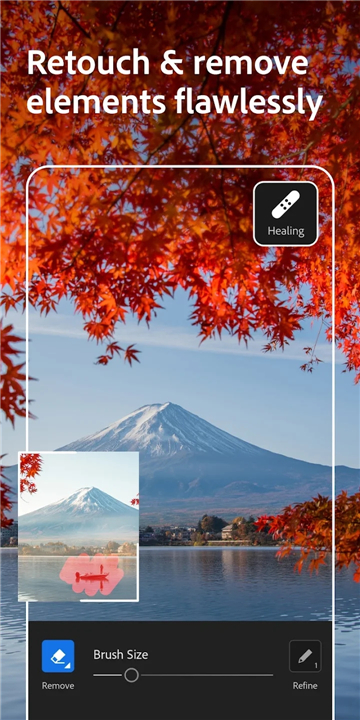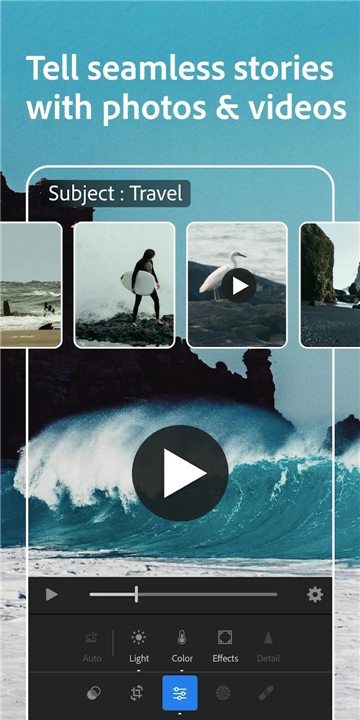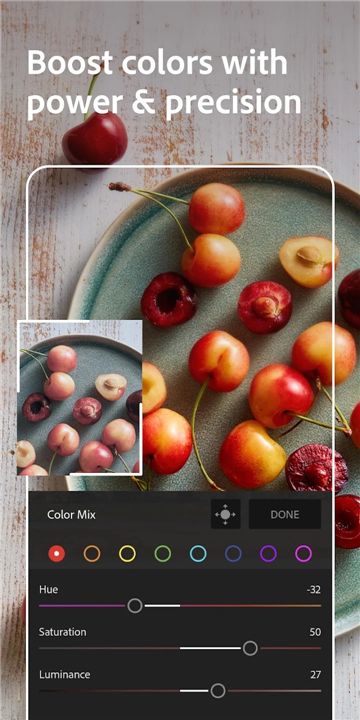Transform Your Photos and Videos with Ease
Elevate your creativity and make your photos and videos stand out effortlessly with Adobe Photoshop Lightroom. Trusted by millions of users worldwide, Lightroom offers professional-grade editing tools powered by AI to help you achieve stunning results. Whether you're an amateur photographer, a seasoned pro, or simply love capturing life's moments, Lightroom's intuitive interface makes editing a breeze.
Why Choose Lightroom?
AI-Powered Enhancements: Save time and enhance your photos with one-tap Auto adjustments. Add artistic bokeh effects, retouch portraits, or transform skies with adaptive presets.
Easy-to-Use Editor: Find and edit photos or videos directly from your Android Gallery. Adjust exposure, color, and more with precision sliders, and remove objects with ease.
Curated Presets and Filters: Choose from a variety of free presets and filters or explore exclusive Premium Presets created by professional photographers. Save your own presets for future edits.
Key Features:
Quick Video Editing: Create before-and-after reels to showcase your editing process. Apply presets, trim, and rotate videos with ease.
Pro-Grade Camera: Capture flawless photos with manual controls, RAW capture, and HDR directly within Lightroom. Apply presets as you shoot for consistent style.
Lightroom Premium: Upgrade to access advanced tools such as AI-powered search, exclusive premium presets, healing, and RAW editing. Enjoy seamless syncing across devices and 100GB of cloud storage.
FAQs:
Can I use Lightroom for free?
Yes, Lightroom offers a free account with basic editing tools. However, upgrading to Lightroom Premium unlocks additional features and presets.
Are there in-app purchases?
Lightroom offers in-app purchases for Premium features and presets.
Can I edit videos in Lightroom?
Yes, Lightroom includes a video editor with precision sliders and presets for quick edits.
What's New in the Latest Version 9.2.2
Last updated on Mar 25, 2024
- New support for latest cameras and lenses (adobe.com/go/supported_camera)
- Bug fixes and stability improvements, including faster loading times for thumbnails, subject selection in Masking, and in Image Export.
- AppSize89.43M
- System Requirements5.0 and up
- Is there a feeFree(In game purchase items)
- AppLanguage English
- Package Namecom.adobe.lrmobile
- MD587e3baee97a1ccec2d3d08748b4f74a9
- PublisherAdobe
- Content RatingTeenDiverse Content Discretion Advised
- Privilege19
-
Lightroom Photo & Video Editor 9.2.2Install
89.43M2025-04-22Updated
8.9
2441 Human Evaluation
- 5 Star
- 4 Star
- 3 Star
- 2 Star
- 1 Star