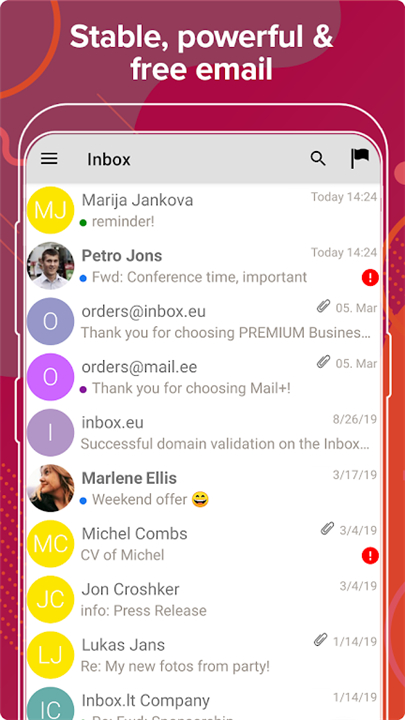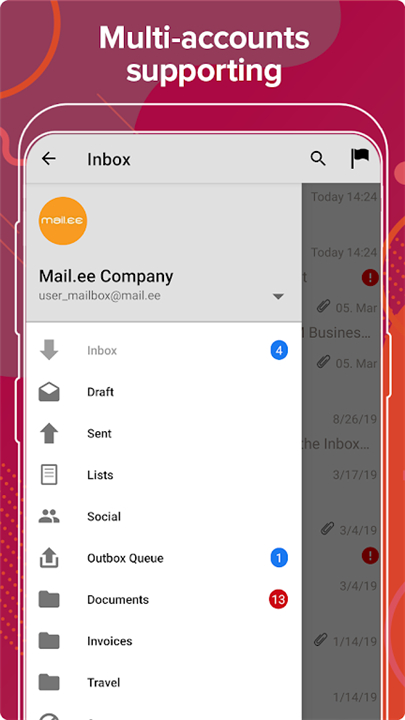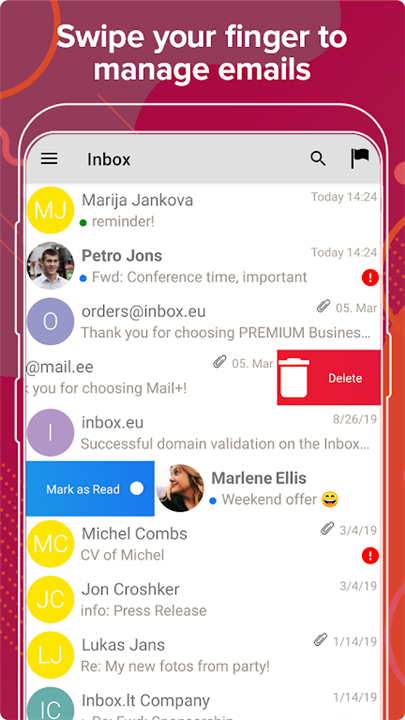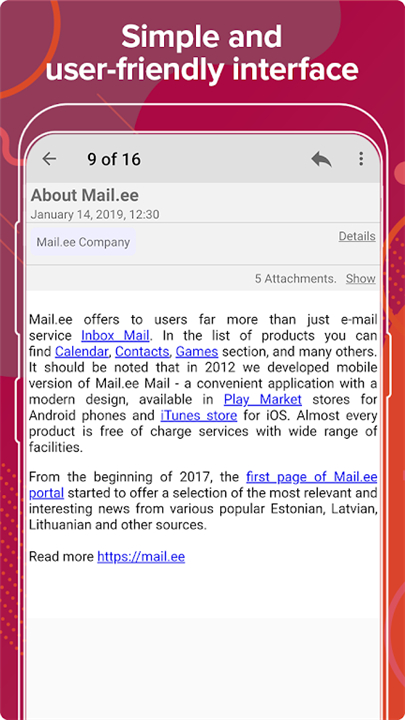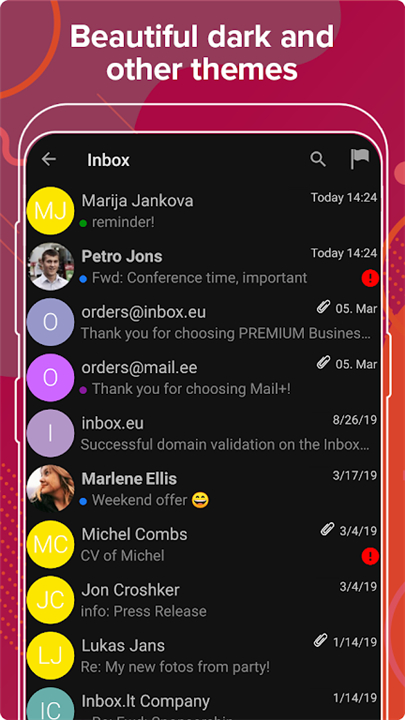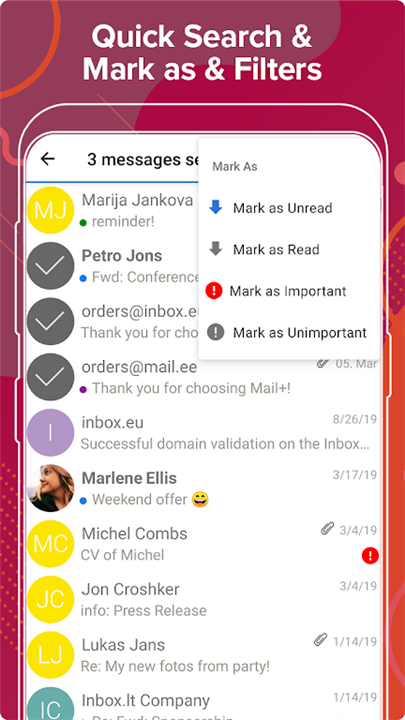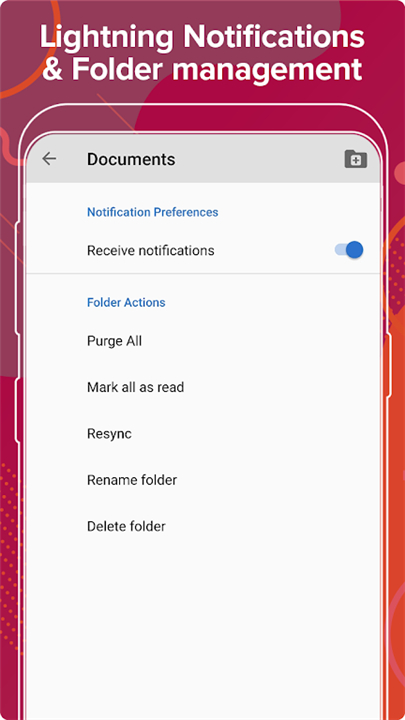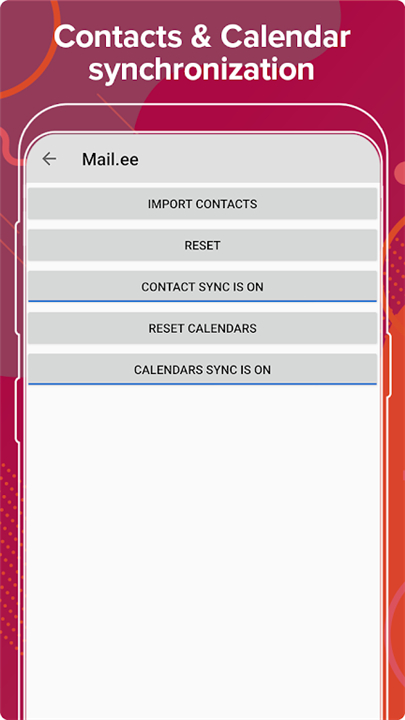-------✦ INTRODUCTION ✦------
Mail.ee is a reliable email service that boasts milli ons of satisfied users, hosted on secure servers in Europe. With dedicated applications for both Android and iOS, Mail.ee provides a convenient and mobile-friendly way to manage your emails.
Featuring a user-friendly interface and a host of advanced functionalities, the app allows users to read and respond to messages in both online and offline modes.
--------✦ KEY FEATURES ✦------
Free & Advanced EmailMail.ee allows users to read and respond to emails seamlessly in both online and offline modes. This means that whether you are in an area with poor internet connectivity or simply prefer to manage your emails on your own schedule, you can do so with ease. The app syncs your data once you are back online, ensuring that you never miss an important message.
User-Friendly Interface
The app's intuitive design makes email management straightforward and enjoyable. With convenient email previews and easy attachment handling, users can navigate their inboxes effortlessly. The clean layout reduces clutter, allowing you to focus on the messages that matter most.
Instant Notifications
Stay informed with instant push notifications for important emails, ensuring you receive timely alerts for messages that require your attention. Unlike traditional email services that require constant manual checking, Mail.ee keeps you updated without overwhelming you with unnecessary notifications.
Multiple Account Support
Managing multiple email accounts has never been easier. Mail.ee allows you to configure and switch between different Mail.ee accounts from a single app, making it perfect for users who juggle personal and professional emails. This feature saves time and enhances productivity by streamlining your email management process.
--------✦ PHONE REQUIREMENTS ✦------
Operating System: Android 7.0 or higherStorage: At least 150 MB of free space needed for optimal performance
--------✦ RECOMMENDED AUDIENCES ✦----
Mail.ee is perfect for anyone looking for a secure and efficient email management solution. Its robust features cater to busy professionals who need to manage multiple email accounts, students who require a reliable platform for academic communication, and anyone looking to enhance their email experience.
The app's versatility makes it suitable for individuals who prioritize both security and convenience in their daily communications.
FAQ :
Q: What languages does the Mail.ee app support?
A: The Mail.ee app is available in 13 languages, including English, Russian, German, French, Spanish, and more, providing a multilingual experience for users.
Q: Can I use the Mail.ee app offline?
A: Yes, the app allows you to read and respond to emails in both online and offline modes, ensuring you can manage your inbox anytime, anywhere.
Q: How does Mail.ee protect my data?
A: Mail.ee ensures your data security through SSL encryption and a more secure login method (OAUTH2), protecting your account from unauthorized access.
Q: Is there a way to manage multiple email accounts in the app?
A: Absolutely! Mail.ee supports multiple account management, allowing you to switch between different Mail.ee accounts seamlessly from one app.
Q: How can I customize my notifications?
A: The app allows you to set instant push notifications for important emails, so you can receive timely alerts based on your preferences.
------------------------------------------
Contact us at the following sites if you encounter any issues:
Official Website: Here
-----------------------------------------
What's New in the Latest Version 12.1.4
Last updated on Jan 24, 2025
Visual and general improvements.
- AppSize30.00M
- System Requirements5.0 and up
- Is there a feeFree(In game purchase items)
- AppLanguage English
- Package Nameee.mail.mailapp
- MD5
- PublisherInbox.lv
- Content RatingTeenDiverse Content Discretion Advised
- Privilege19
-
Mail.ee 6.10.23Install
30.00M2026-01-01Updated
8.1
4880 Human Evaluation
- 5 Star
- 4 Star
- 3 Star
- 2 Star
- 1 Star