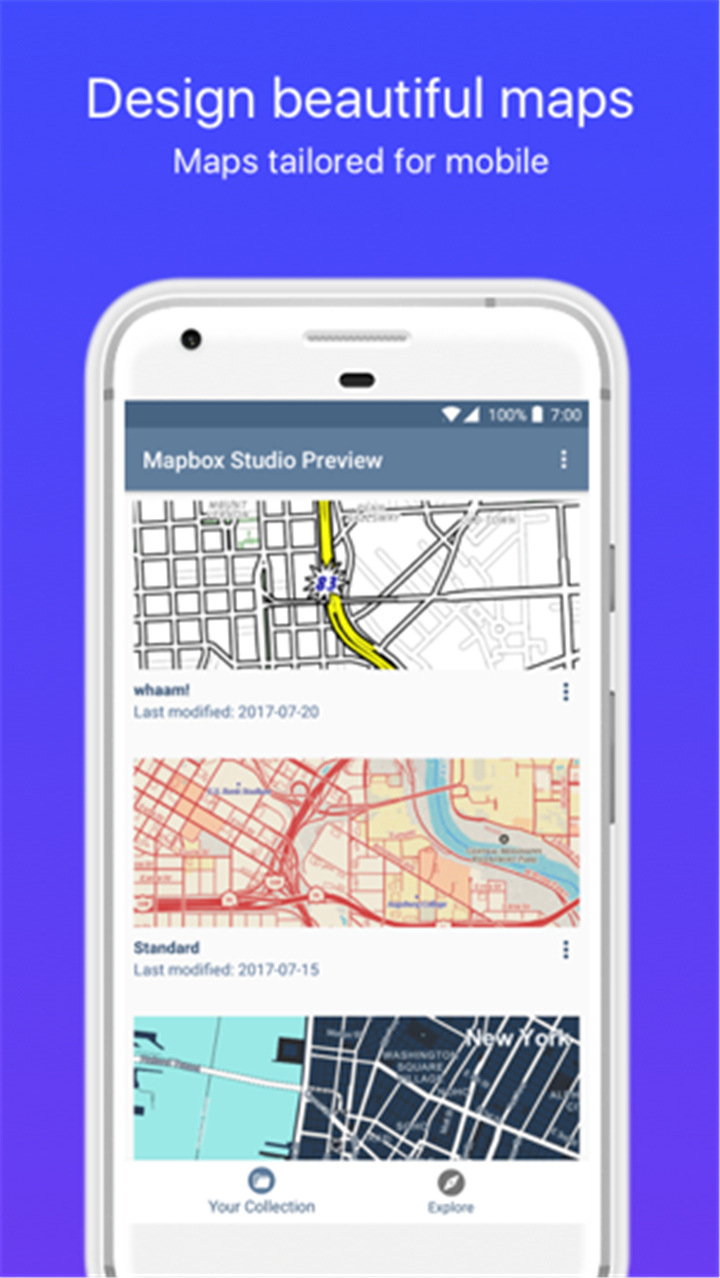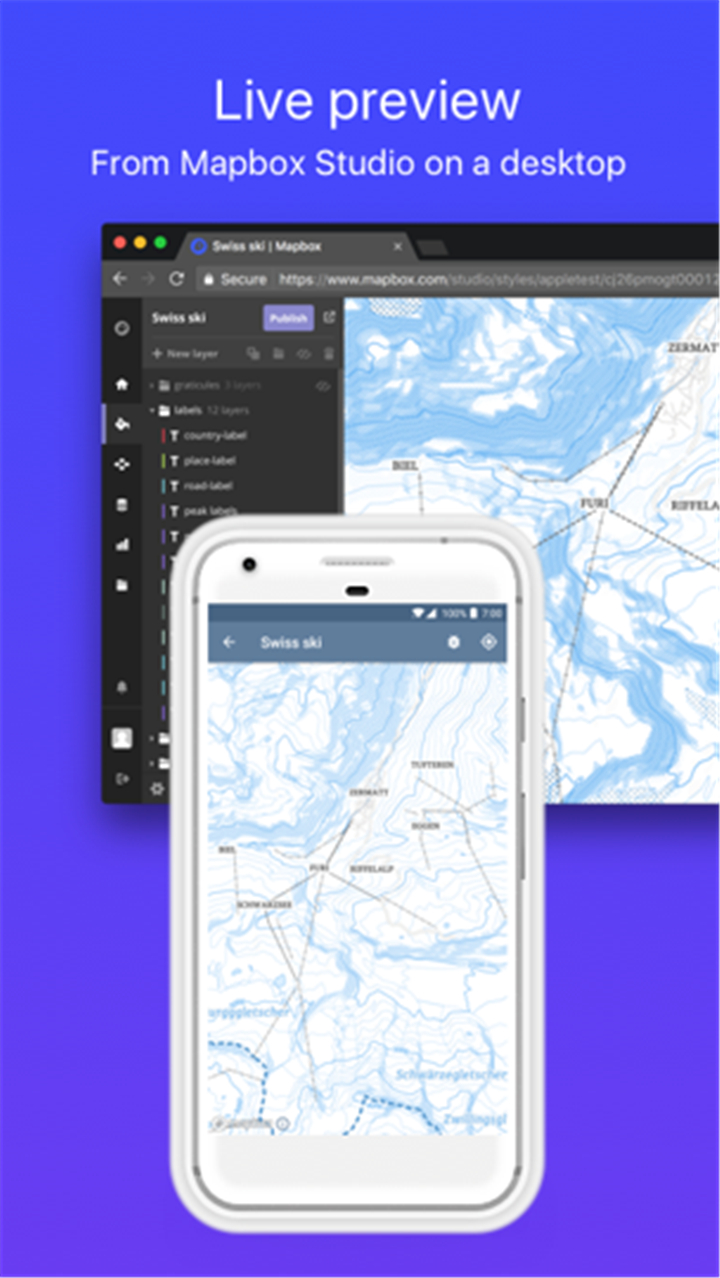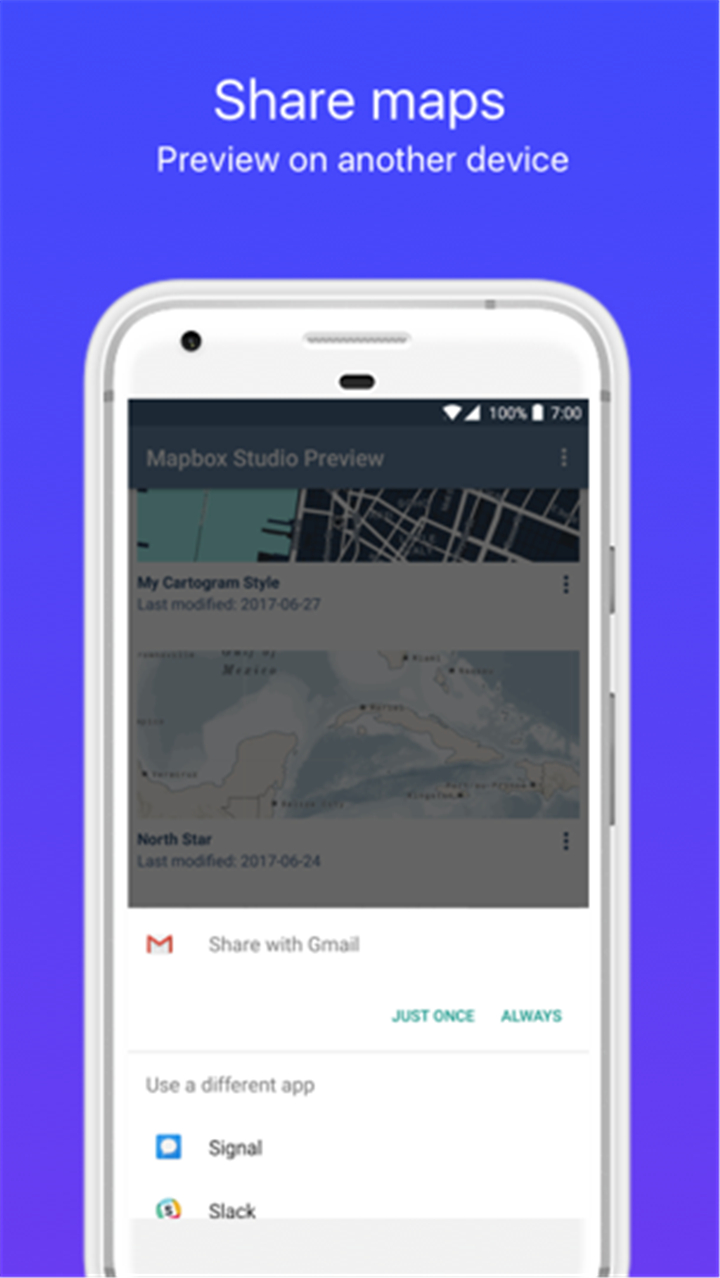-------✦ INTRODUCTION ✦------
Mapbox Studio Preview is a powerful mobile companion app that allows users to preview their custom maps created in Mapbox Studio on a phone or tablet.
Whether you are designing interactive maps, testing data visualizations, or refining map styles, this app lets you see real-time previews on mobile devices.
It also provides access to default Mapbox map styles, such as Streets, Outdoors, and Satellite.
--------✦ KEY FEATURES ✦------
Live Preview of Custom Maps:
Easily view real-time updates on your mobile device as you make changes in Mapbox Studio. The instant synchronization allows for quick iteration and fine-tuning of map designs.
Seamless Sync with Your Mapbox Account:
Log into your Mapbox account and access all your custom map styles instantly. No need for file transfers—simply sign in and your maps are ready to preview.
Test Maps Across Different Devices:
Ensure maps are responsive and visually optimized by testing them on various screen sizes, including smartphones and tablets.
Built-in Mapbox Styles for Quick Testing:
The app includes predefined Mapbox styles, such as Streets, Outdoors, and Satellite, allowing users to test these standard designs before customizing their own.
Smooth and Interactive Navigation:
Maps in Mapbox Studio Preview support zooming, panning, and fluid transitions, offering a realistic experience of how maps will function in an actual application.
Designed for Developers and Map Designers:
Perfect for cartographers, developers, and GIS specialists, this app provides an efficient workflow to test, refine, and perfect custom maps before they are deployed in applications or websites.
Real-Time Performance Testing:
Monitor how your maps load and function on different networks and devices, helping ensure optimal performance for end users.
Interactive Feature Layers:
Users can interact with custom feature layers, such as points of interest, heat maps, and route overlays, to check how these elements display on mobile screens.
--------✦ COUNTRY OF ORIGIN AND LANGUAGE ✦------
Country : United States
Original Language : English
--------✦ RECOMMENDED AUDIENCES ✦------
Mapbox Studio Preview is ideal for map designers, GIS professionals, developers, and businesses that create custom maps for applications. It is useful for those working on interactive maps, navigation systems, data visualizations, and location-based services. Whether you are a developer integrating maps into an app or a cartographer refining a design, this tool provides a seamless way to test and optimize map styles on mobile devices.
FAQ :
Q: Can I interact with my maps in the app?
A: Yes, the app supports zooming, panning, and interactive features, allowing users to test map functionality.
Q: Is the app available on both smartphones and tablets?
A: Yes, Mapbox Studio Preview is optimized for both mobile phones and tablets, allowing users to test their maps on various screen sizes.
Q: Can I use Mapbox Studio Preview without a Mapbox account?
A: Yes, you can preview default Mapbox styles, but to access custom maps, you need to log into your Mapbox account.
------------------------------------------
Contact us at the following sites if you encounter any issues:
Official website: here
Email: apps@mapbox.com
------------------------------------------
Version History
V2.1.31---- 27 Mar 2025
Bug fixes and improvements.
- AppSize69.00M
- System Requirements5.0 and up
- Is there a feeFree(In game purchase items)
- AppLanguage English
- Package Namecom.mapbox.studio
- MD5
- PublisherMapbox
- Content RatingTeenDiverse Content Discretion Advised
- Privilege19
-
Mapbox Studio Preview 2.1.31Install
69.00M2025-04-22Updated
7.1
1401 Human Evaluation
- 5 Star
- 4 Star
- 3 Star
- 2 Star
- 1 Star