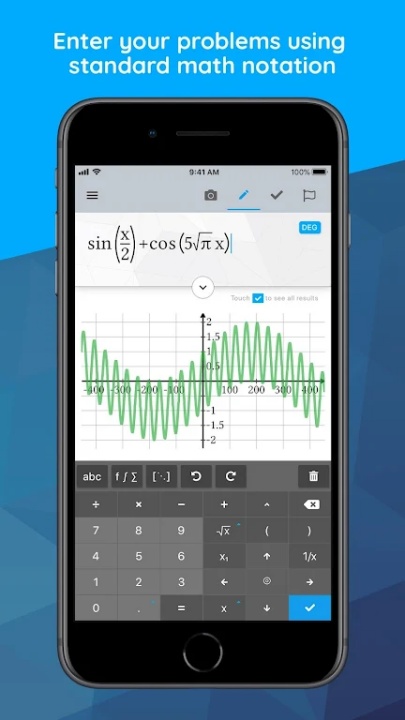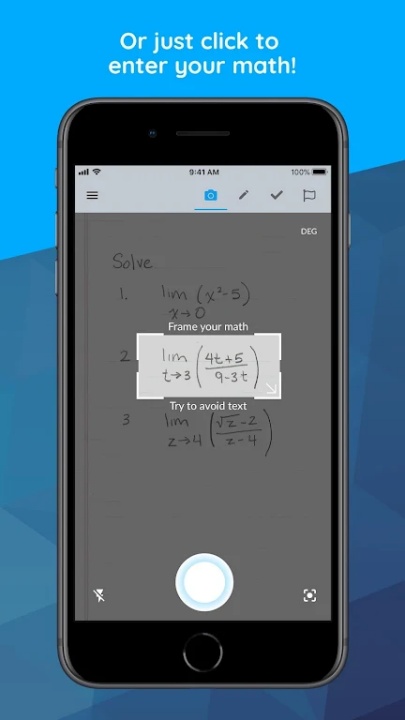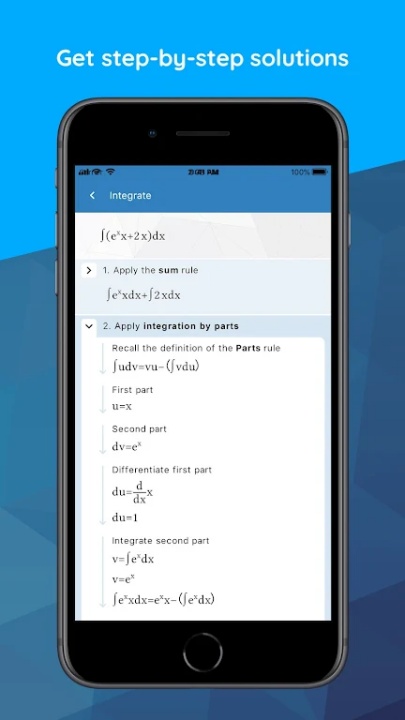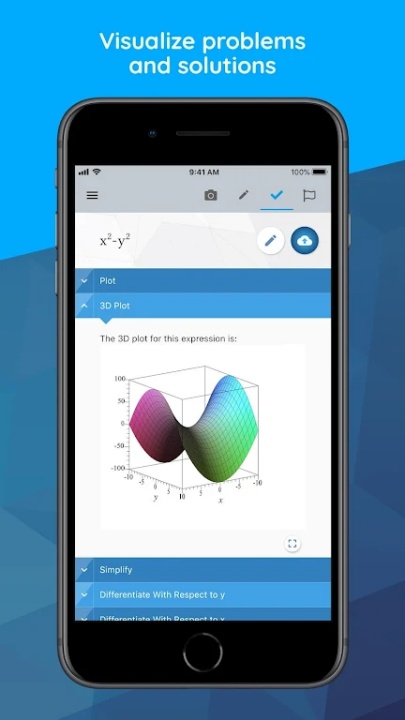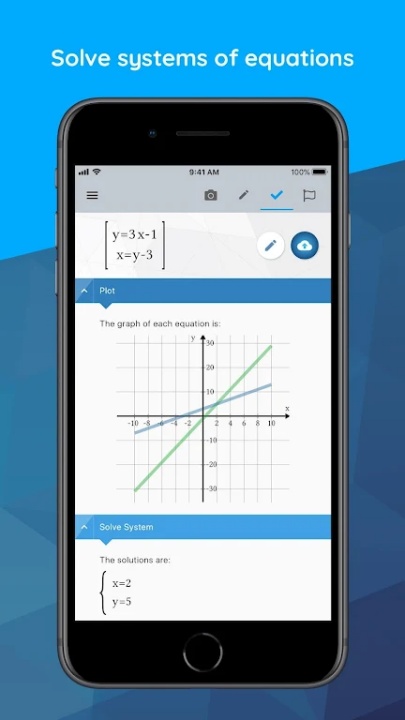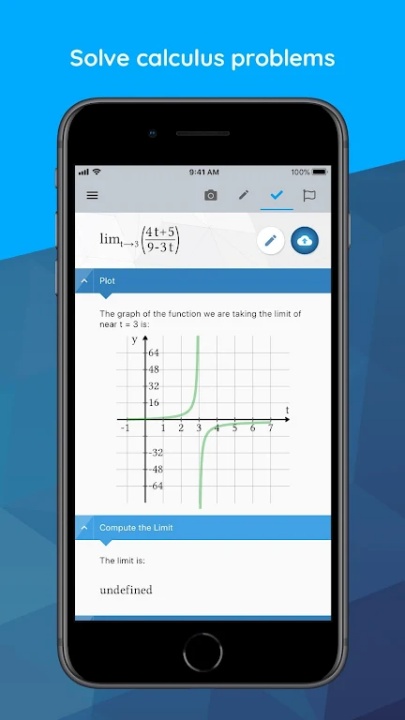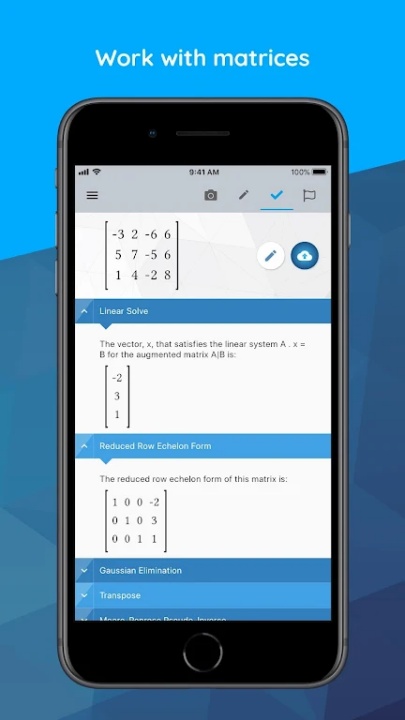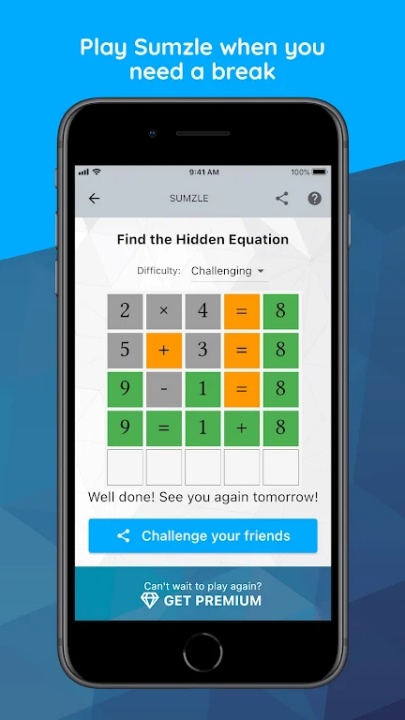About Maple Calculator: Math Solver
Maple Calculator is a powerful all-in-one math-solving app powered by the world-renowned Maple math engine. Designed for high school and university students, this app provides step-by-step solutions, 2-D and 3-D visualizations, and a wide range of mathematical capabilities. Whether you're tackling basic arithmetic or advanced calculus, Maple Calculator simplifies complex problems and enhances your learning experience.
Features
Step-by-Step Math Solutions
- Solve problems with a graphing calculator, scientific calculator, algebra calculator, calculus calculator, and integration calculator—all in one app.
- Take a picture of your problem or use the built-in math editor to get detailed step-by-step solutions.
Quick and Powerful Math Solver
- Solve derivatives, integrals, polynomials, matrices, systems of equations, and ordinary differential equations (ODEs).
- Leverage the power of the Maple math engine to handle a wide variety of mathematical operations.
Graph Problems and Results
- Instantly generate 2-D and 3-D graphs of your expressions.
- Zoom, pan, and rotate 3-D plots to explore areas of interest and gain deeper insights.
Flexible Input Options
- Enter problems using your camera, handwriting palette, or the built-in math keyboard.
- Choose the method that works best for you to input mathematical expressions.
Offline Access
- Get answers even without an internet connection, ensuring uninterrupted learning anytime, anywhere.
Integration with Maple Learn and Maple Desktop
- Send handwritten steps to Maple Learn to uncover mistakes and share your work.
- Upload mathematical expressions to Maple Desktop for further exploration and visualization.
International Language Support
- Available in multiple languages, including English, Spanish, French, German, Russian, Danish, Swedish, Japanese, Hindi, and Simplified Chinese.
Math Capabilities
- Basic Math: Arithmetic, fractions, decimals, integers, factors, square roots, powers.
- Algebra: Linear equations, systems of equations, polynomials, quadratic equations, logarithmic and exponential functions, trigonometric functions.
- Precalculus: Graphing, piecewise functions, absolute value, inequalities, implicit functions.
- Linear Algebra: Determinants, inverses, transposes, eigenvalues, eigenvectors, matrix operations.
- Differential Equations: Solve ordinary differential equations with ease.
Frequently Asked Questions
Q: Can I use the app offline?
A: Yes, Maple Calculator provides offline access for solving problems.
Q: What types of math problems can the app solve?
A: The app covers basic math, algebra, precalculus, linear algebra, and differential equations.
Q: How can I input problems into the app?
A: You can use the camera, handwriting palette, or built-in math keyboard to enter problems.
Q: Does the app support 3-D graphing?
A: Yes, the app generates 2-D and 3-D graphs with interactive features like zooming and rotating.
Q: Is the app available in multiple languages?
A: Yes, it supports languages such as English, Spanish, French, German, and more.
Version History
v3.3.21 ---- 12 Jun 2024
Added a handwriting palette to enter math with your fingertip. Access it in the editor screen.
Bug fixes for improved plotting functionality.
v3.3.20 ---- 1 Apr 2024
Introduced the handwriting palette feature for math entry using your fingertip.
Addressed bugs to enhance plotting performance.
v3.3.19 ---- 15 Feb 2024
Launched the handwriting palette, enabling math input with your fingertip in the editor screen.
Fixed bugs affecting plotting features.
- AppSize46.90M
- System Requirements5.0 and up
- Is there a feeFree(In game purchase items)
- AppLanguage English
- Package Namecom.maplesoft.companion
- MD5200f792474e5635ad045e178e754e68d
- PublisherMaplesoft
- Content RatingTeenDiverse Content Discretion Advised
- Privilege19
-
Maple Calculator: Math Solver 3.3.21Install
46.90M2025-04-03Updated
8.4
6249 Human Evaluation
- 5 Star
- 4 Star
- 3 Star
- 2 Star
- 1 Star