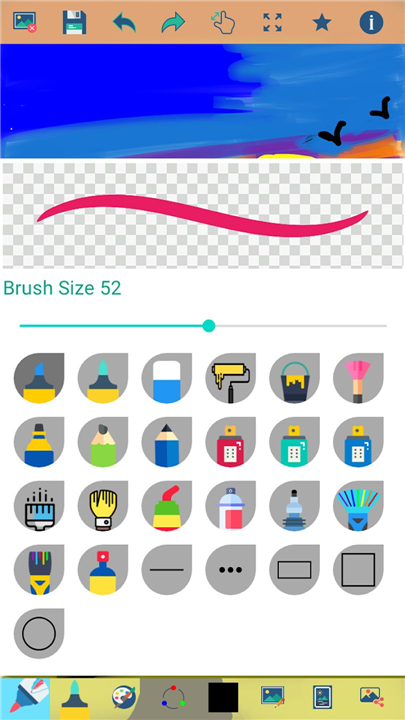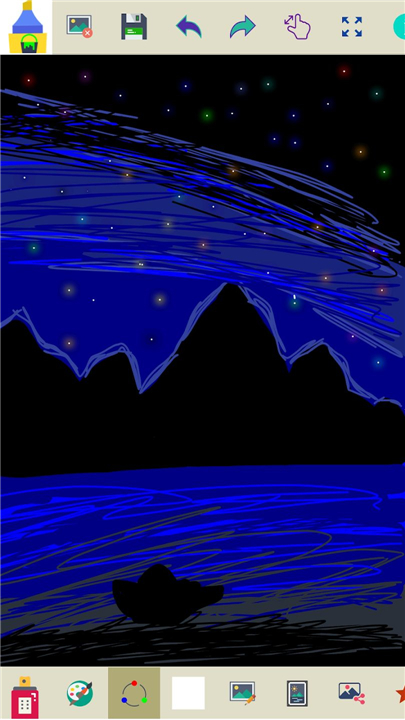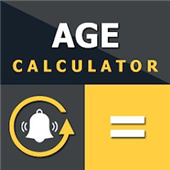Markers
✦Introduction✦
Markers is a user-friendly application designed for creating drawings on a blank canvas or enhancing existing images. With our exclusive range of brushes, you can unleash your creativity and produce stunning artwork. Choose from a variety of brushes, including Calligraphy, Airbrush, School Pen, Roller, Spray, Highlighter, Paintbrush, Eraser, and Rainbow brush.
Each brush offers a unique look, especially when you experiment with different sizes and colors.
-------✦ App Features✦-------
• Free to use and works offline
• A wide selection of brushes to craft beautiful illustrations and adjust brush sizes
• Option to erase specific parts of your artwork or the entire piece
• Easily undo and redo your last strokes
• Zoom in and out to make precise adjustments
• Use one finger to scroll and two fingers to zoom in on your drawing
• Reset zoom to fit your artwork on the screen with a simple tap
• Access all your creations in the art gallery
• Share your artwork with friends through various options
• Click on the canvas to fill areas with color
• Choose the width of your selected brush
• Save your artwork directly to your image gallery
-------✦ Q & A✦-------
Q1: Can I customize the size of the brushes?
A1: Yes, you can easily adjust the size of each brush to suit your drawing style and needs.
Q2: Can I undo or redo my actions while drawing?
A2: Absolutely! The app features undo and redo buttons, allowing you to easily correct any mistakes.
Q3: How can I access my completed drawings?
A3: All your artwork can be viewed in the integrated art gallery within the app, where you can easily access and manage your creations.
-------✦ Player Reviews ✦-------
GOOGLE USER REVIEWS
1. Rose Ewer - 5 Star Rated at October 25, 2024
i tried a lot of free drawing apps for mobile and this one was by far the best. no large annoying ads that make you stop what you're doing, no weird subscriptions or 'free trials'. the only issue i've run into is that the fill tool is messed up and sometimes decides it just doesn't want to color an area for some reason (?). besides that, a tool to pick colors from the canvas for your brush color would be very nice to see in the future, as well as the ability to add an additional layer.
2. Kashish Kumari - 5 Star Rated at November 25, 2024
I like this a lot markers and paint number one thing is wrong in this option to choose that what we have to draw everything we should only they should only to never mind I like this a lot like this every game has to be like this. Please download this game and play today please and please share this game to your family and friends
-------✦ Requirements & Details ✦-------
Android System Requirement: 6.0 and up
Total Size: 4.86 Mb
Languages: English
Categories: Tools
Platform: Android
Status: Official Released
Get ready to explore your artistic side with Markers! Download the latest apk here to start the fun!
------------------------------------------
What's New in the Latest Version
Minor bug fixes and improvements. Install or update to the newest version to check it out!
- AppSize4.86M
- System Requirements5.0 and up
- Is there a feeFree(In game purchase items)
- AppLanguage English
- Package Namecom.ng_labs.markers
- MD5acaf961360004fae89bb3662cbe4f944
- Publisherng-labs
- Content RatingTeenDiverse Content Discretion Advised
- Privilege19
-
Markers 2.2.0.1Install
4.86M2025-04-22Updated
8.8
4005 Human Evaluation
- 5 Star
- 4 Star
- 3 Star
- 2 Star
- 1 Star