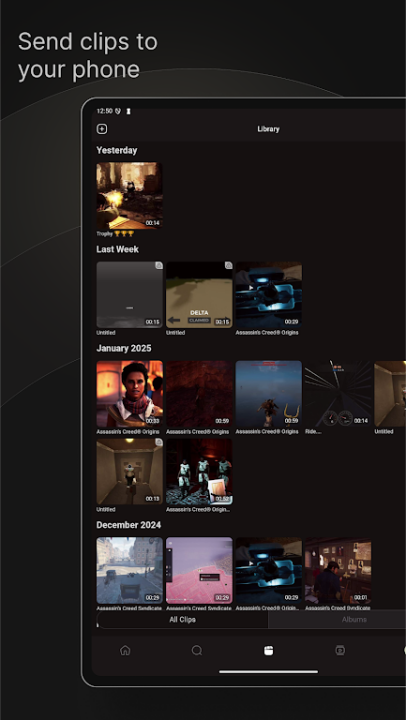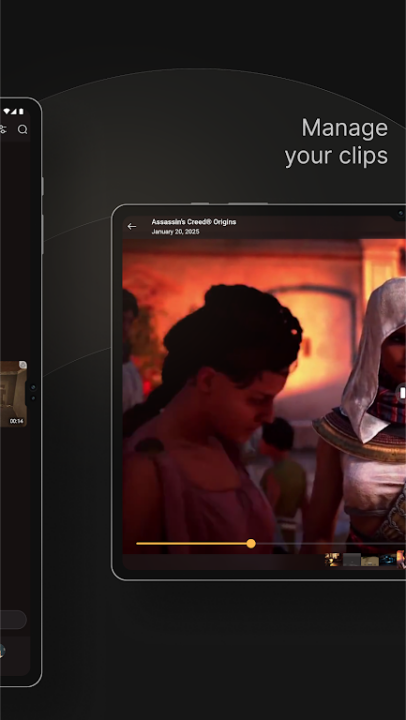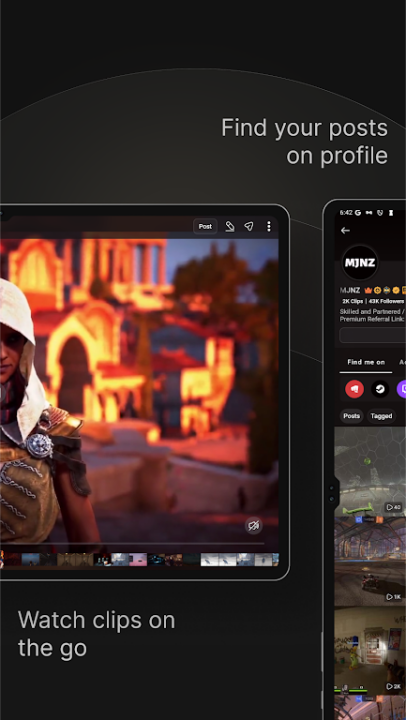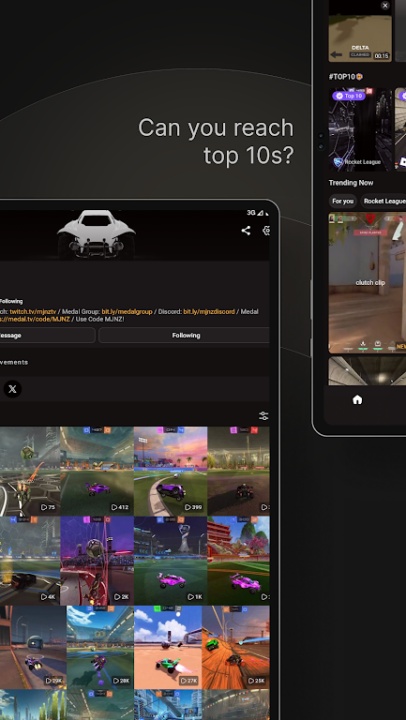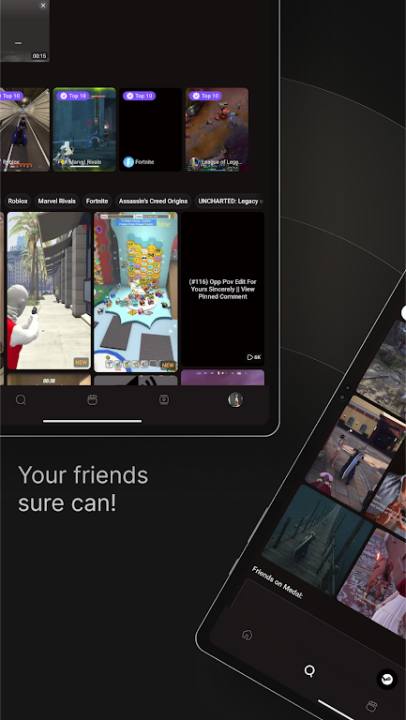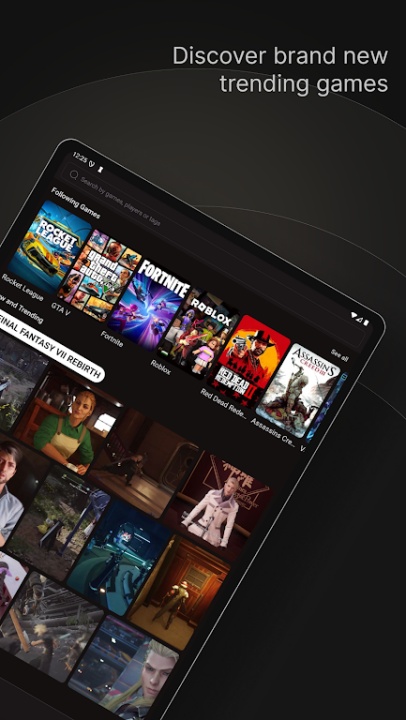About Medal - Gaming Clips
Medal is the easiest way to capture, save, and share your best gaming moments. Whether you’re pulling off chaotic stunts in Fortnite or catching hilarious fails in Roblox, Medal ensures those moments don’t get missed. Clip instantly and connect with friends over highlights that matter.
Key Features
Clip:
- Mobile Recorder: Download the Medal mobile recorder (https://play.google.com/store/apps/details?id=tv.medal.recorder.game) to clip your mobile games instantly.
Watch:
- Friends' Highlights: Watch gaming highlights from your friends.
- Trending Clips: See trending clips from games like Fortnite, Roblox, Minecraft, and more.
- Clip Library: Access your clip library and share instantly.
- Engage: Like, comment, and save clips to your profile.
Share:
- Easy Sharing: Quick and easy links to share clips with friends.
- PC Game Clips: Access your PC game clips.
- High-Quality Uploads: Free 1080p 60fps uploads.
- Instant Posting: Post your game clips instantly.
- Cross-Platform Sharing: Share your clips to any app, including TikTok, Instagram, Twitter, and more.
Clip on PC:
- Desktop App: Download Medal (medal.tv/desktop) onto your computer, and your clips will show up instantly on the app.
- Simple Recording: Press F8 to record your gameplay.
- GPU Friendly: Easy on the GPU.
- Share Clips: Share clips with friends effortlessly.
Social Media and Support
For feedback and questions, contact us via our social media channels:
- Discord: https://www.medal.tv/discord
- X: https://x.com/medal_tv
- Instagram: https://www.instagram.com/medal.tv
- Facebook: https://www.facebook.com/Medal.tv
- Reddit: https://www.reddit.com/r/medaltv
- Terms of Service: https://medal.tv/terms
Frequently Asked Questions (FAQ)
Q: How can I clip my mobile games with Medal?
A: Download the Medal mobile recorder from the provided link to clip your mobile games instantly.
Q: Can I watch gaming highlights from my friends on Medal?
A: Yes, you can watch gaming highlights from your friends and see trending clips from various games.
Q: How do I share my game clips on Medal?
A: You can share your game clips easily with quick links, and post them instantly to any app, including TikTok, Instagram, and Twitter.
Q: Is there a desktop app for Medal?
A: Yes, you can download the Medal desktop app to record your gameplay and manage your clips.
Q: What video quality does Medal support for uploads?
A: Medal supports free 1080p 60fps uploads.
Version History
v5.22.0 ---- 11 March 2025
Its giving new notifications, privacy & Security, and app Icons! We also added some more buzz buzz (haptics).
Updated translations and improvements on the house. Enjoy!
v5.21.0 ---- 24 February 2025
Manage your settings in the app now! Yes! No more web routing!
Also some bug fixes and improvements on the house.
Enjoy!
v5.20.0 ---- 10 February 2025
We heard you! Download issues are final_final_reallyfinal.fixed
Got a new empty state for library, other small fixes and improvements are on the house.
Enjoy!
- AppSize48.64M
- System Requirements5.0 and up
- Is there a feeFree(In game purchase items)
- AppLanguage English
- Package Namecom.gomedal
- MD5
- PublisherMedal B.V.
- Content RatingTeenDiverse Content Discretion Advised
- Privilege19
-
Medal - Gaming Clips 10.6.3Install
48.64M2025-04-03Updated
8.9
5185 Human Evaluation
- 5 Star
- 4 Star
- 3 Star
- 2 Star
- 1 Star