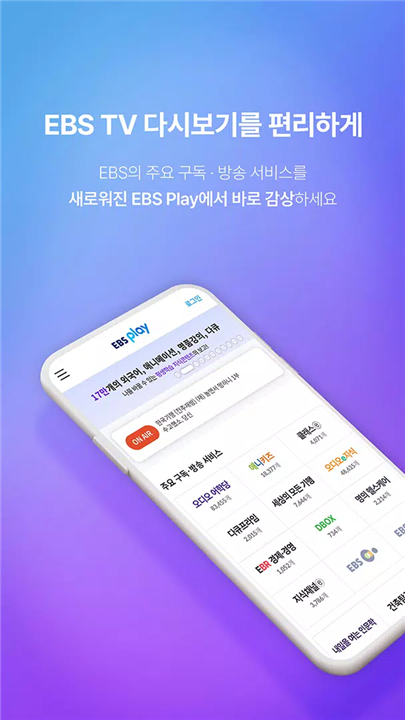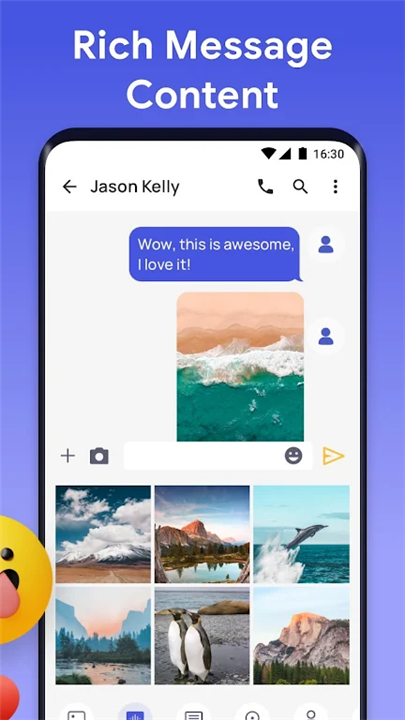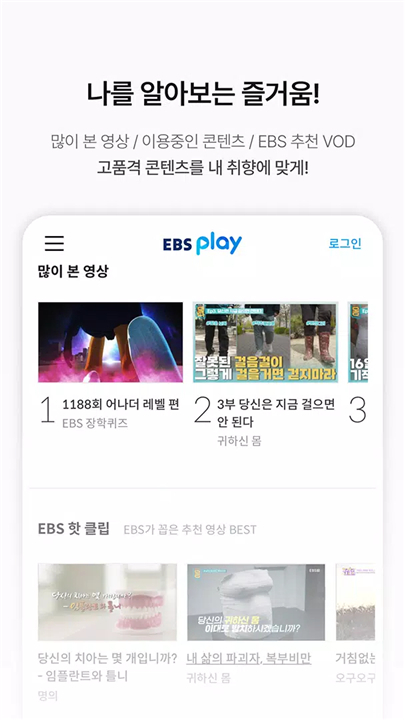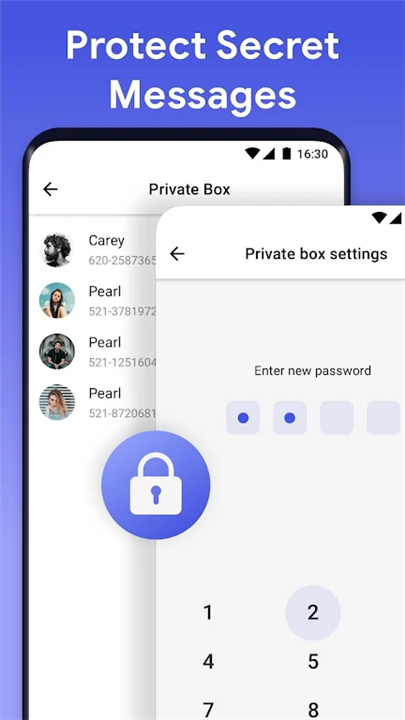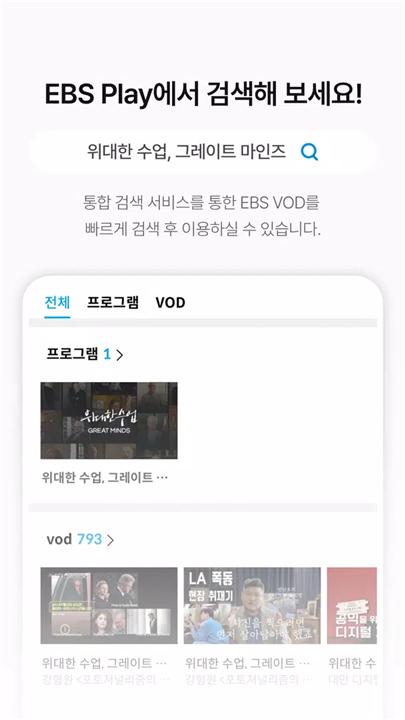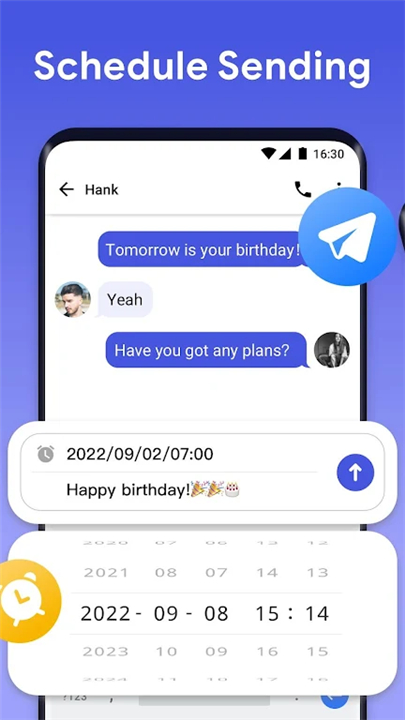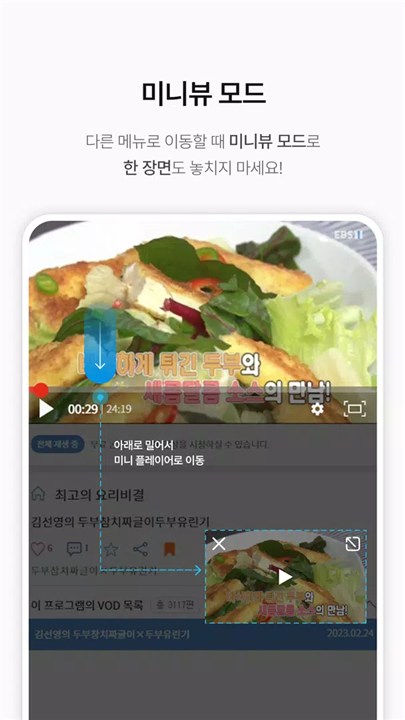-------✦ INTRODUCTION ✦------
The Messenger SMS: Messages Home App combines the functionality of an Android launcher with the convenience of an SMS messenger, designed to make your messaging experience easier, faster, and more enjoyable.
With a focus on personalization, this app enables you to customize your home screen layout, widgets, and wallpapers, creating a unique desktop that reflects your style. As your default SMS messenger, it provides a secure platform for texting, messaging, and chatting with friends and family.
--------✦ KEY FEATURES ✦-------
Free Home Launcher
The app serves as a powerful and functional home screen launcher, providing a fresh and intuitive interface for accessing your apps and messages.
Default SMS Messenger
Enjoy a secure and private messaging experience as the app functions as the default SMS text messenger, allowing for seamless communication.
Personalization Options
Customize your desktop layout and widgets according to your preferences, and choose wallpapers from your photo album to make your home screen unique.
Quick Access to Messages
Swipe right on the home screen to instantly access all text messages and Messenger conversations, making it easy to stay connected.
Enhanced Messaging Functions
The app includes features such as spam blocking to filter unwanted messages, a private message box that automatically hides sensitive conversations, and the ability to schedule messages for later sending.
Rich Media Support
Share pictures, GIFs, emojis, and stickers effortlessly, adding a fun and expressive touch to your messaging interactions.
Dual SIM Support
Easily manage messages from two different SIM cards, ensuring you stay connected across multiple networks.
Smart Organization
Utilize smart folders and hidden apps to keep your home screen organized, allowing for easy navigation and access to your most-used applications.
--------✦ PHONE REQUIREMENTS ✦------
Operating System: Android 5.0 or higher.
Storage: Sufficient storage space for app installation and data.
--------✦ RECOMMENDED AUDIENCES ✦------
The Messenger SMS: Messages Home App is ideal for Android users looking for a more personalized and efficient messaging experience. It caters to individuals who appreciate customization, privacy, and quick access to their messages.
Whether you are a busy professional, a student, or someone who enjoys staying connected with friends and family, this app enhances your communication while making your home screen more functional.
FAQ :
Q: How do I set the Messenger SMS app as my default messaging app?
A: To set the Messenger SMS app as your default, go to your device's settings, select "Apps," then "Default apps," and choose the Messenger SMS app as your SMS app.
Q: How can I customize my home screen layout and widgets?
A: Long press on the home screen to access customization options, where you can adjust the layout, add or remove widgets, and change your wallpaper.
Q: How do I block spam messages using the app?
A: You can block spam messages by adding unwanted numbers to the blacklist within the app's settings.
Q: What should I do if I want to hide specific conversations?
A: Use the private message box feature to automatically hide sensitive conversations from your main messaging view.
------------------------------------------
Contact us at the following sites if you encounter any issues:
Official Website: Here
Contact Email: cs@outlook.com
------------------------------------------
What's New in the Latest Version 1.3.0
Last updated on Jun 1, 2024
Thanks for your support. This version:
- Improvement and optimization.
- AppSize54.54M
- System Requirements5.0 and up
- Is there a feeFree(In game purchase items)
- AppLanguage English
- Package Namemessenger.sms.launcher.home.screen
- MD54f2b2202cbe0449b69c50b833b7b6986
- PublisheraMessage studio
- Content RatingTeenDiverse Content Discretion Advised
- Privilege19
-
Messenger SMS: Messages Home 1.3.0Install
54.54M2025-04-04Updated
7.7
9211 Human Evaluation
- 5 Star
- 4 Star
- 3 Star
- 2 Star
- 1 Star