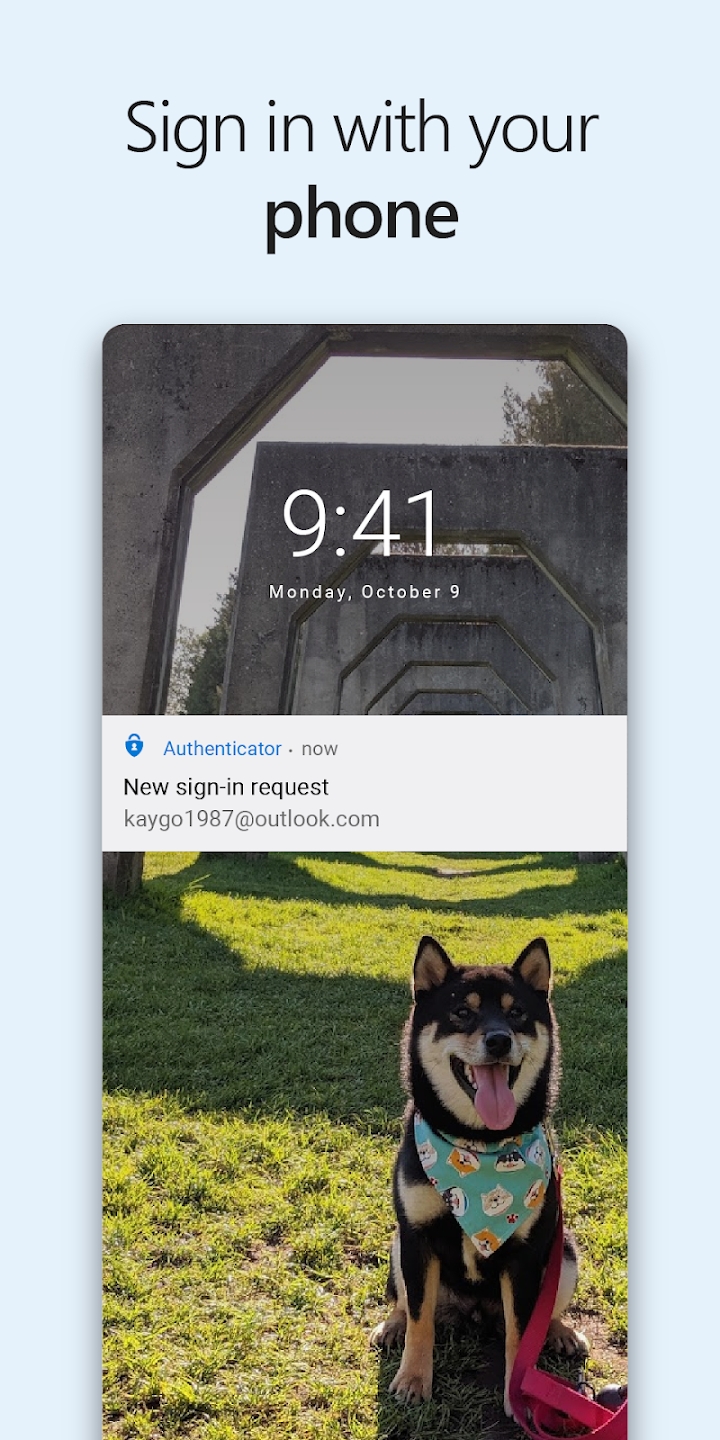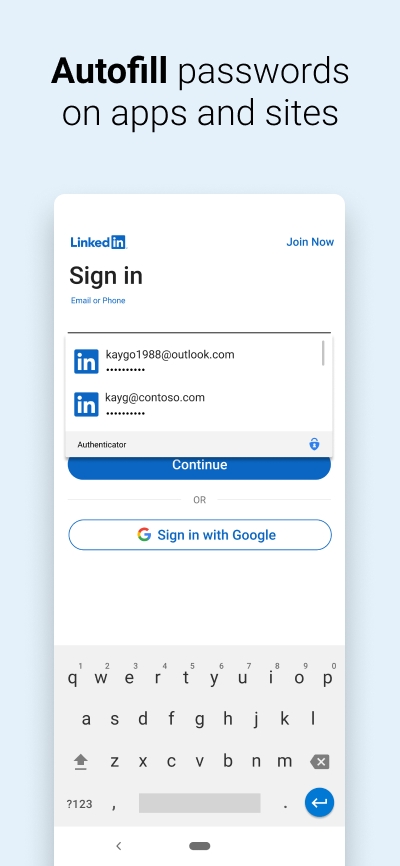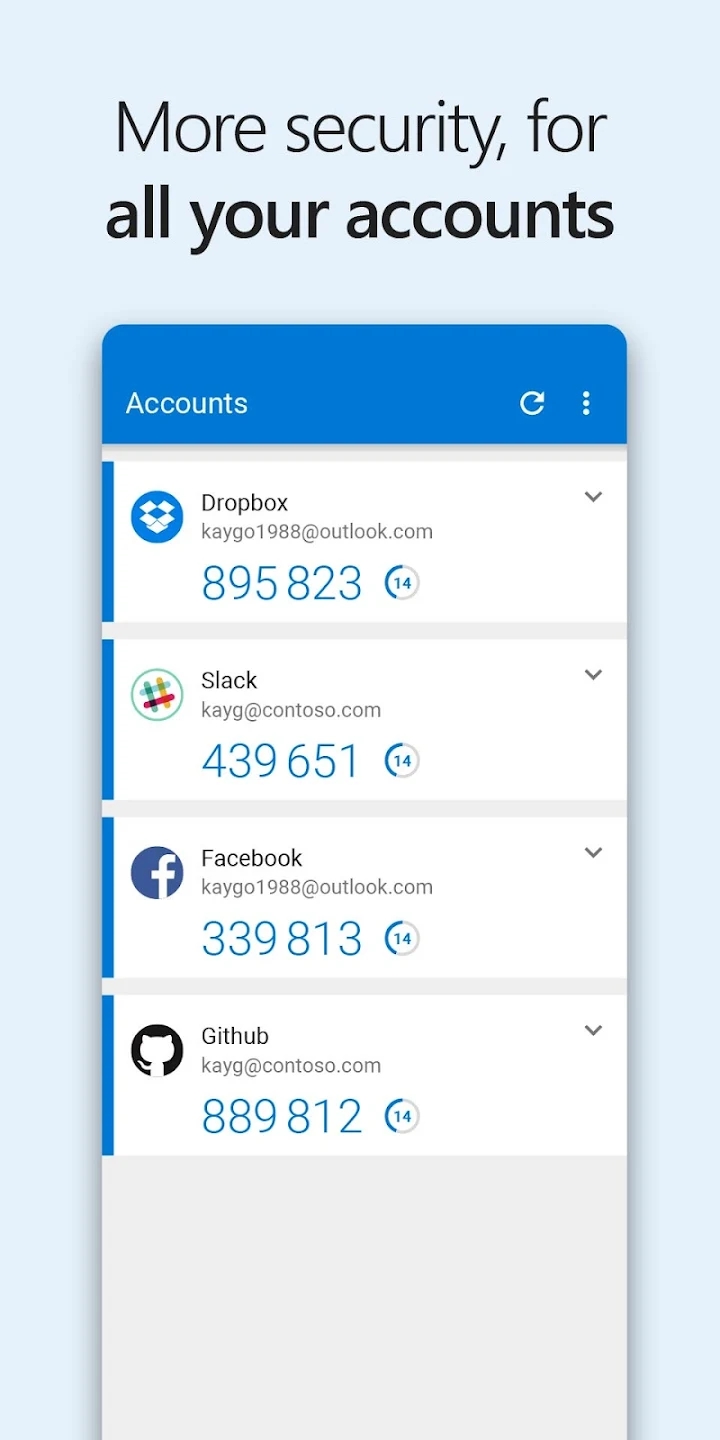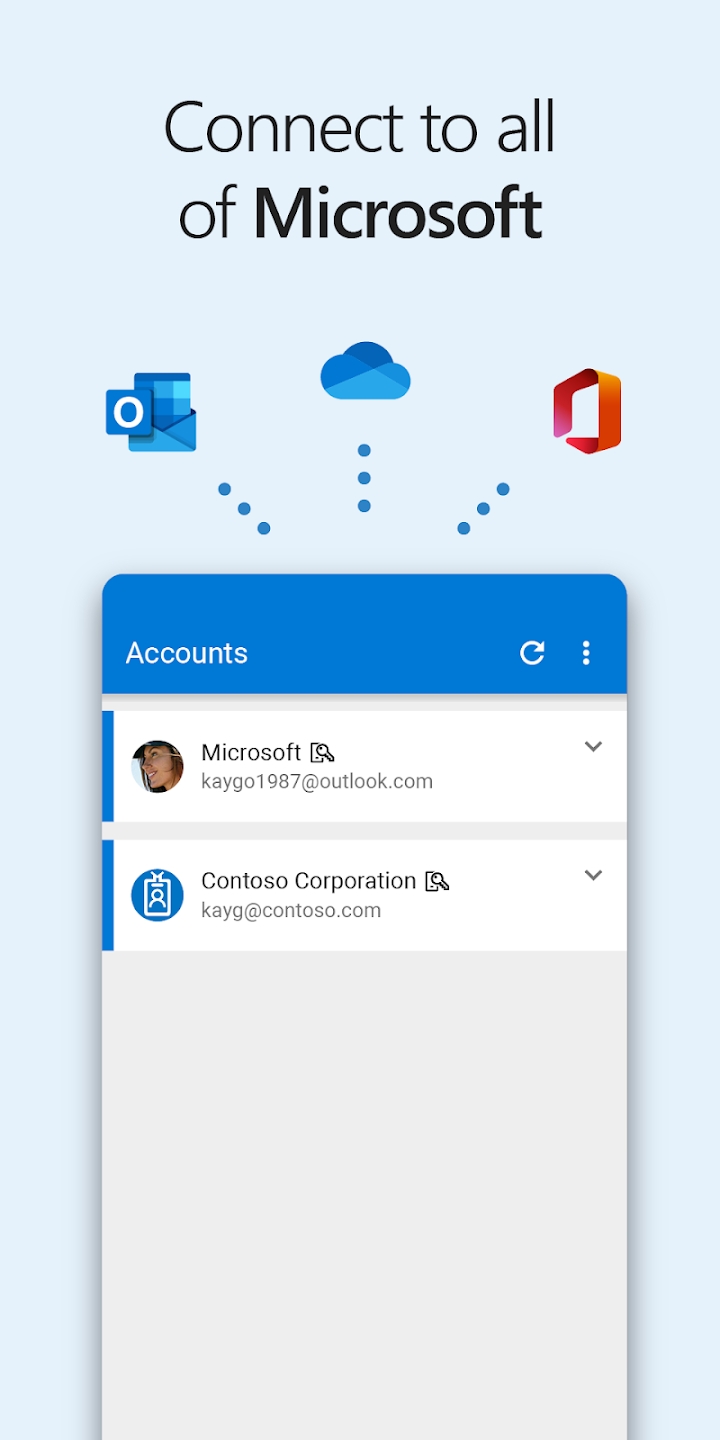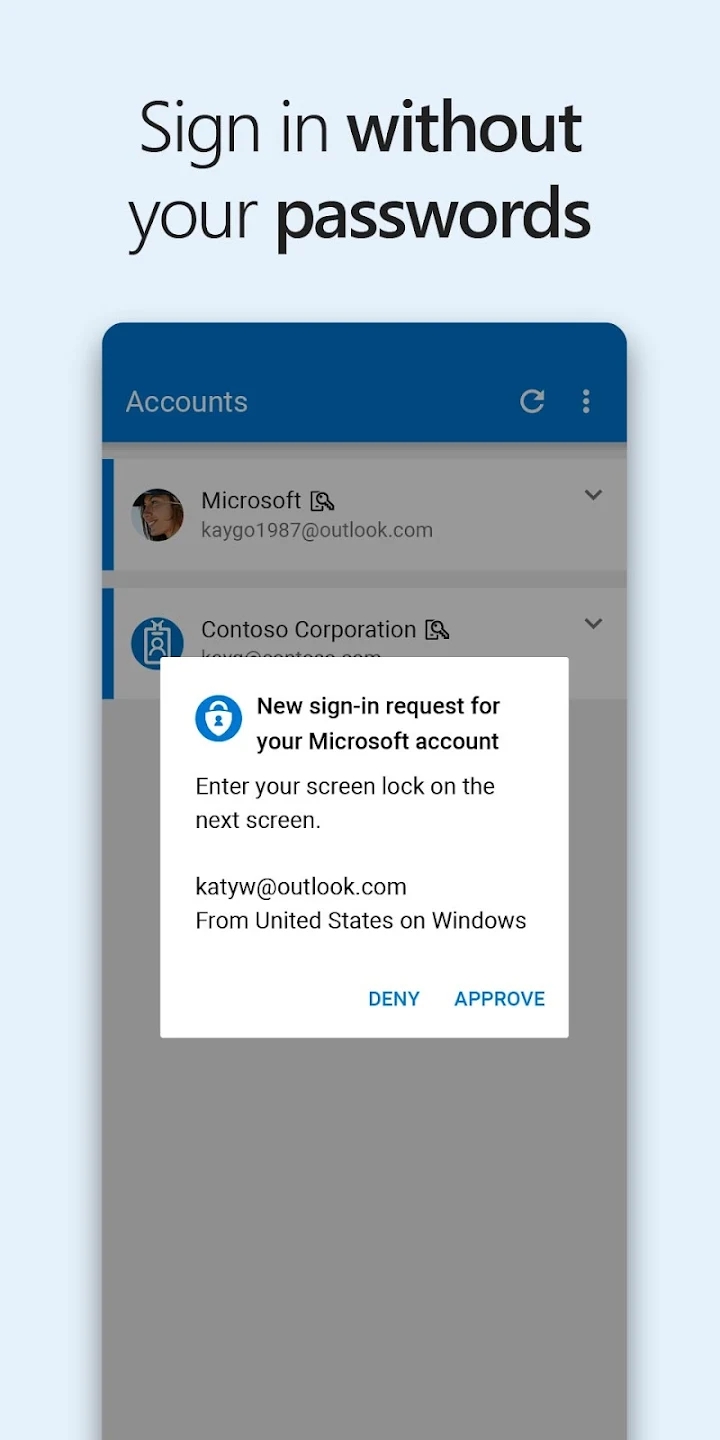Experience the enhanced security and convenience of logging into your accounts with Microsoft Authenticator, utilizing face ID, PIN, or fingerprint recognition!
Microsoft Authenticator offers seamless and secure sign-ins for all your online accounts through multi-factor authentication, passwordless login, or password autofill. Whether it's for your personal, work, or school accounts, you'll find additional account management options to cater to your needs.
Initiating multi-factor authentication adds an extra layer of security to your login process. After entering your password, you'll be prompted for additional verification through a notification sent to the Microsoft Authenticator app or by entering a one-time password (OTP) generated by the app. With OTP codes having a 30-second timer, you can rest assured that your login process remains secure and hassle-free. Plus, you can add multiple accounts to the app, extending its usability beyond Microsoft accounts to include platforms like Facebook, Amazon, Dropbox, Google, and more.
Explore the passwordless login feature, where your phone replaces your password for logging into your Microsoft account. Simply enter your username and approve the notification sent to your phone for seamless access. With the added security of fingerprint, face ID, or PIN verification, you can enjoy a two-step verification process that ensures your account remains protected.
Microsoft Authenticator also offers password autofill capabilities, allowing you to sync passwords from your personal Microsoft account and Microsoft Edge browser. By making Microsoft Authenticator your default autofill provider, you can conveniently autofill passwords across various apps and websites on your mobile device. Rest assured, your passwords are safeguarded with multi-factor authentication within the app, requiring additional verification to access and autofill passwords.
For work or school accounts, Microsoft Authenticator provides seamless integration with your organization's security policies. Register your device through the app and add your work or school account to access files, emails, or apps securely. With support for cert-based authentication, Microsoft Authenticator ensures that sign-in requests originate from trusted devices, enabling seamless access to Microsoft apps and services without repeated logins.
Optionally, Microsoft Authenticator may request certain access permissions, such as Accessibility Service, Location, Camera, and Read the contents of your storage, to enhance its functionality and diagnostic capabilities. Rest assured that user consent is required for these permissions, and you can still use Microsoft Authenticator for services that do not require such access.
Embrace the future of secure and convenient authentication with Microsoft Authenticator today!
What's New in the Latest Version 6.2404.2301
Last updated on Mar 4, 2024
Minor bug fixes and improvements. Install or update to the newest version to check it out!
- AppSize101.35M
- System Requirements5.0 and up
- Is there a feeFree(In game purchase items)
- AppLanguage English
- Package Namecom.azure.authenticator
- MD50b25d791f2d5943d0af27d16e3e01b48
- PublisherMicrosoft Corporation
- Content RatingTeenDiverse Content Discretion Advised
- Privilege19
-
Microsoft Authenticator 6.2404.2301Install
101.35M2025-04-04Updated
9.8
4845 Human Evaluation
- 5 Star
- 4 Star
- 3 Star
- 2 Star
- 1 Star