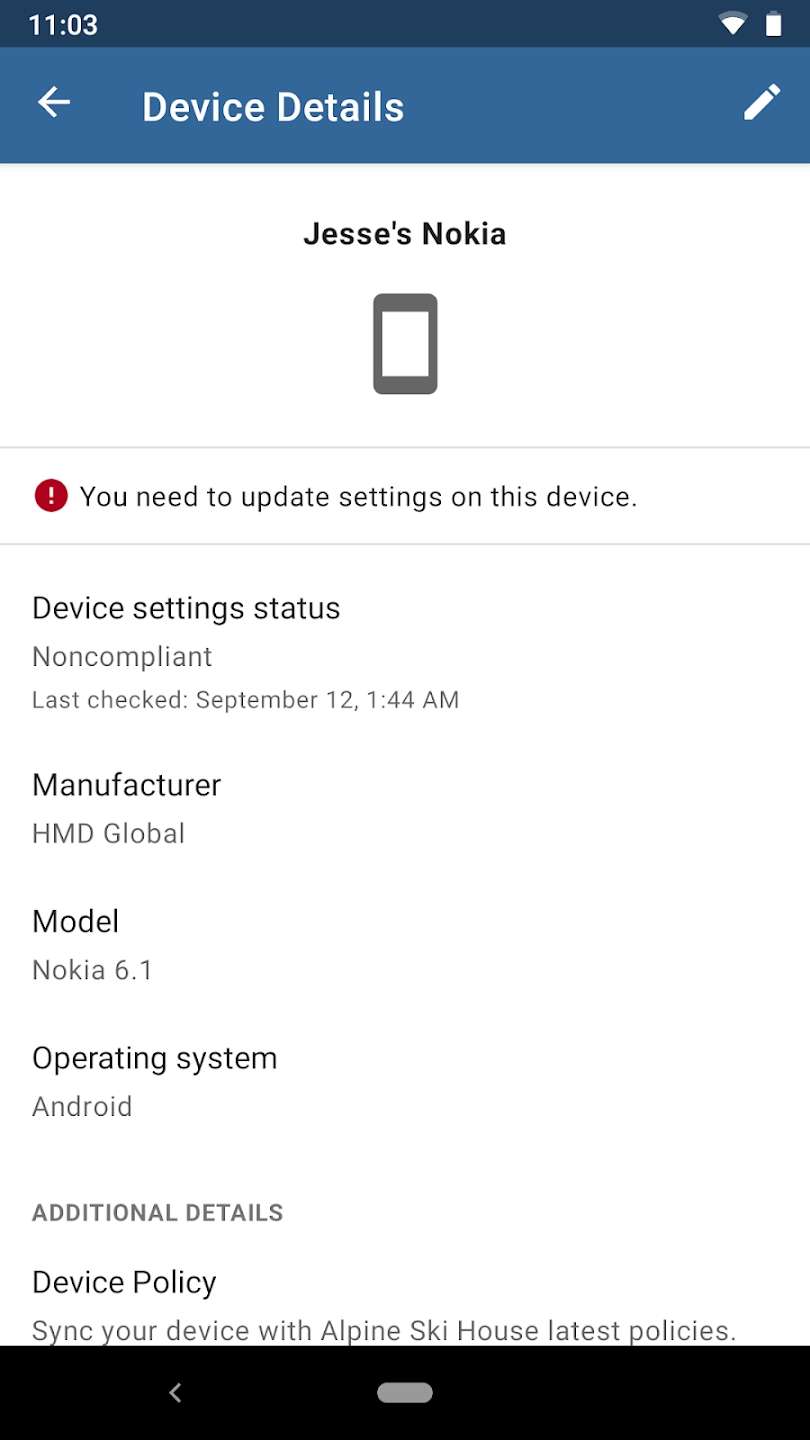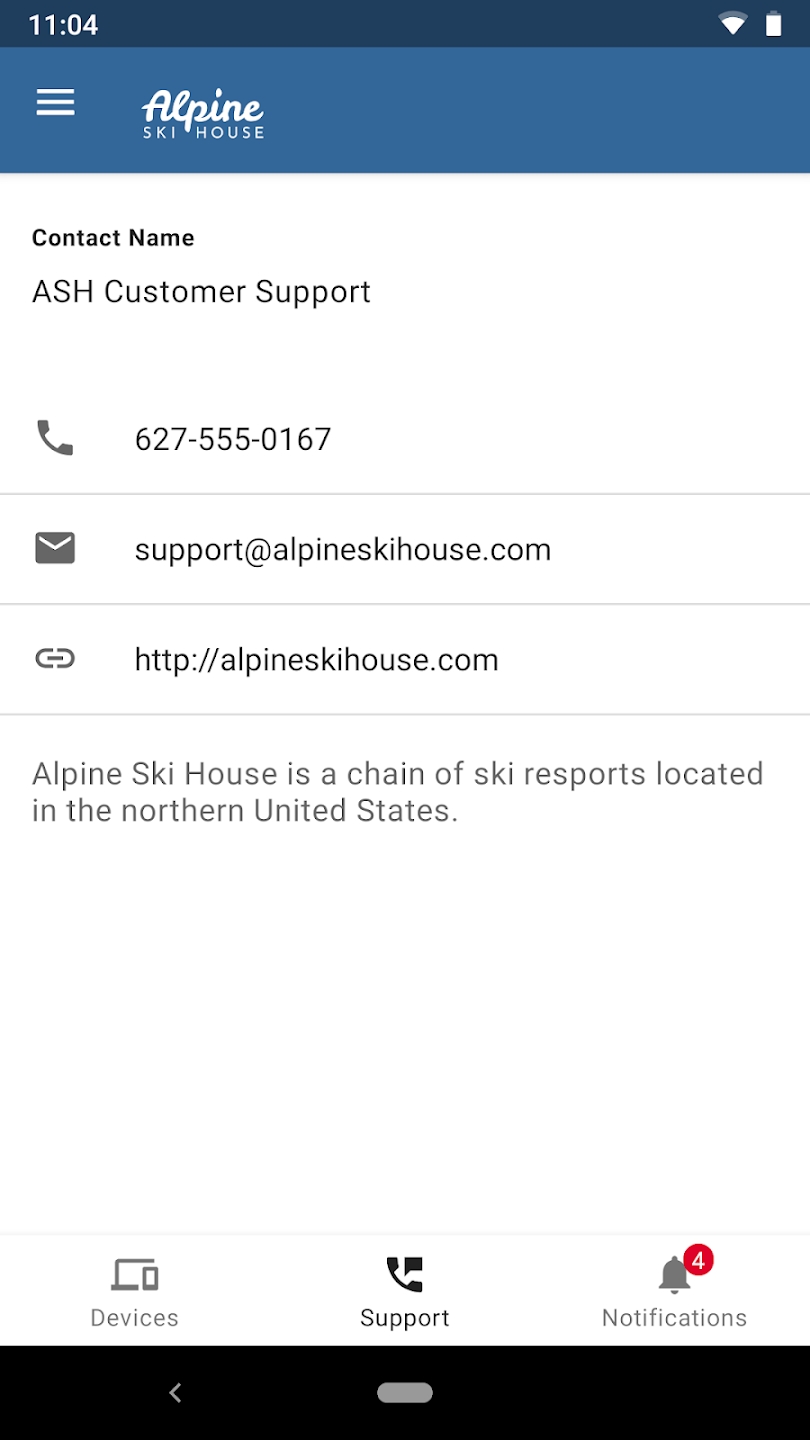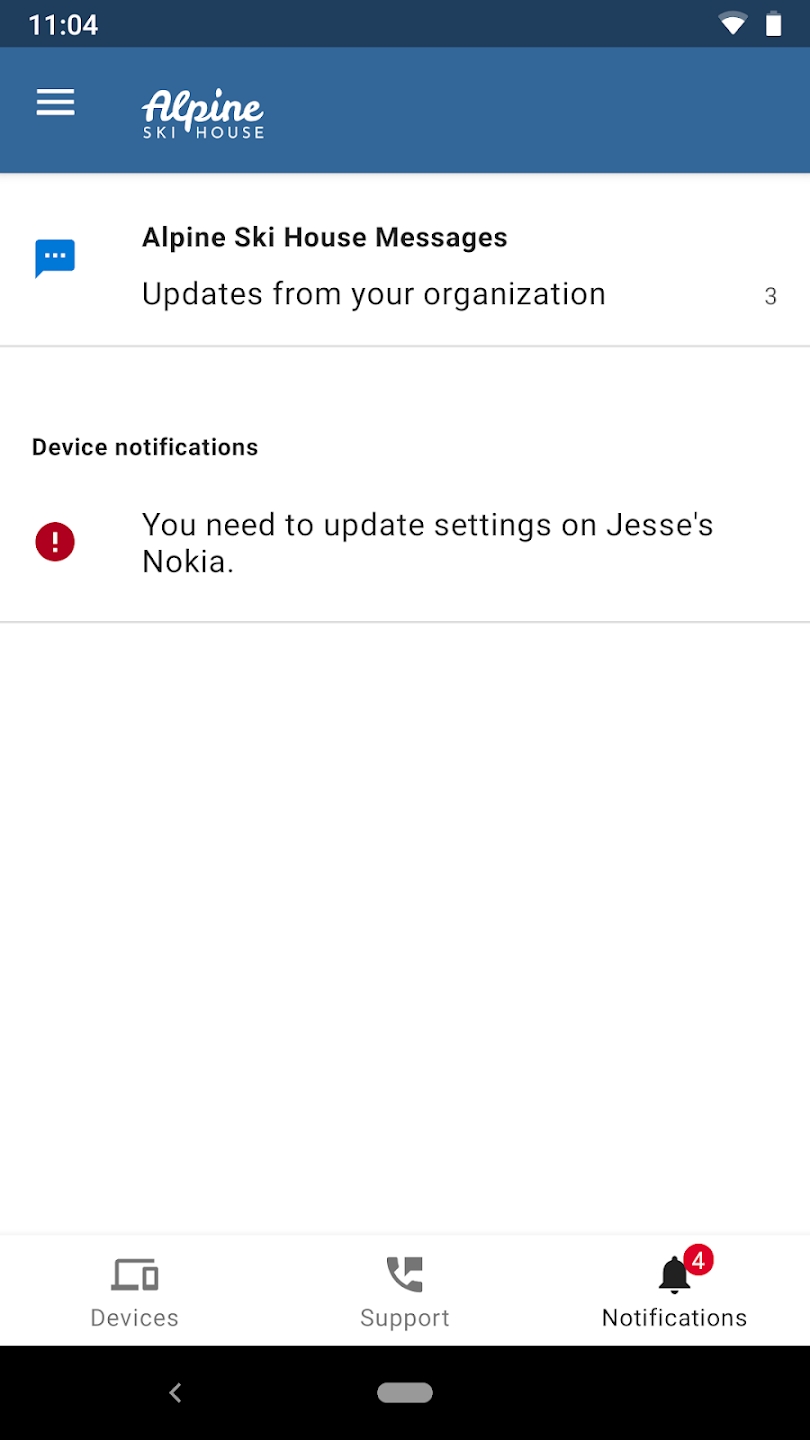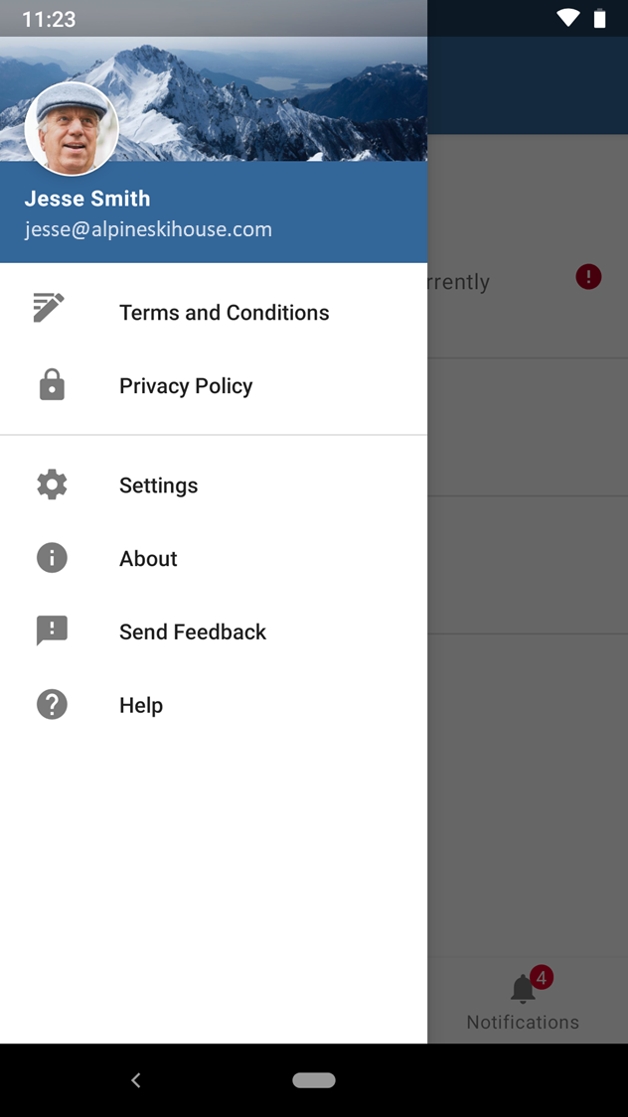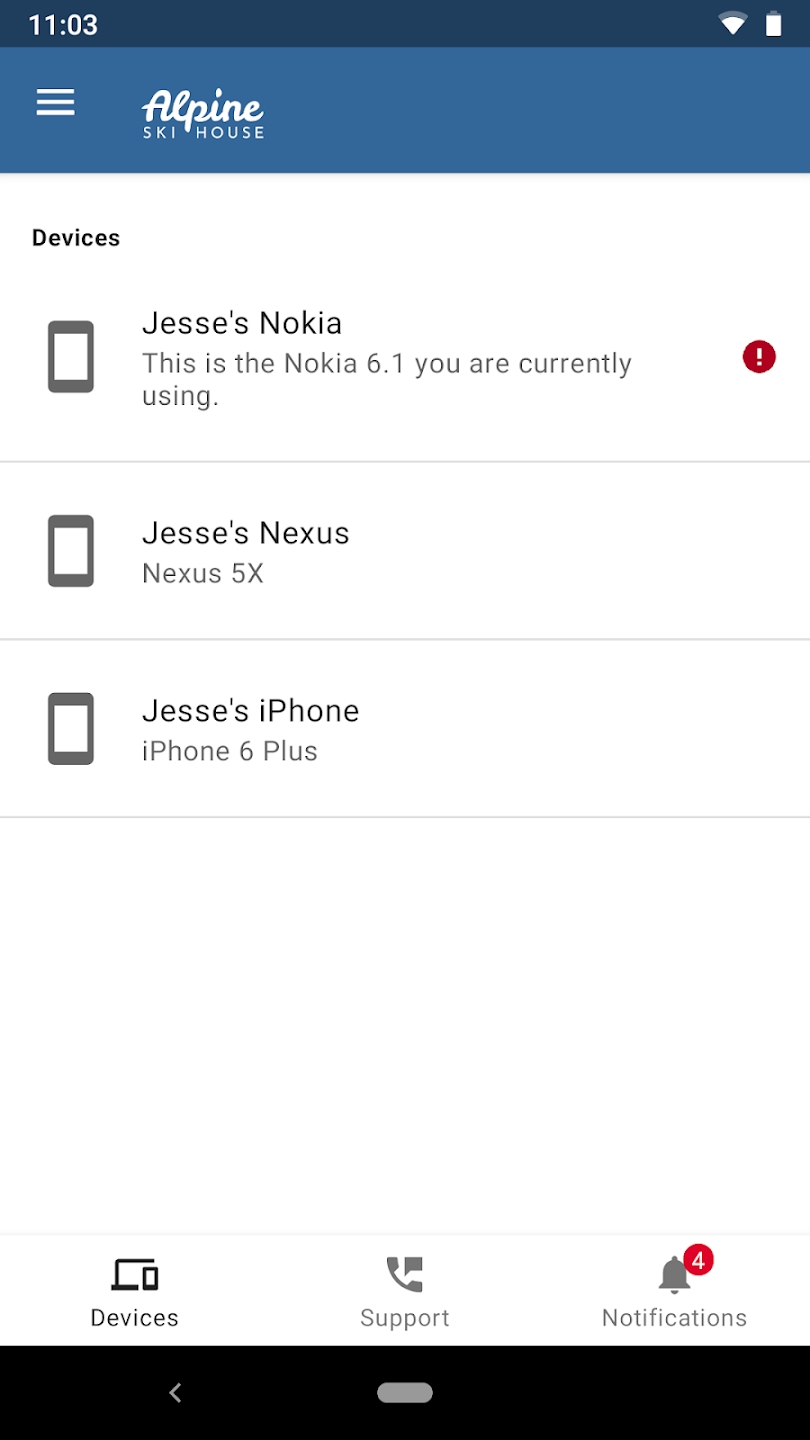Microsoft Intune stands as a cornerstone solution in the realm of modern device management, offering a plethora of features aimed at streamlining administrative tasks, enhancing security, and ensuring seamless access to organizational resources. At its core, Intune empowers administrators to orchestrate access permissions, wield control over device configurations, and provide essential support to users within the organization.
One of the key functionalities of Microsoft Intune is its capability to facilitate the setup of access to organizational resources. Through Intune, administrators can configure policies and permissions tailored to the specific needs and roles of users within the organization. Whether it's granting access to corporate applications, data repositories, or internal networks, Intune offers a robust framework for administrators to manage user authentication, authorization, and access control seamlessly. By establishing granular access controls, administrators can ensure that users can securely access the resources they need to fulfill their roles effectively while safeguarding sensitive organizational data from unauthorized access.
In addition to managing access to organizational resources, Microsoft Intune enables administrators to exercise comprehensive control over devices and their access privileges. With Intune, administrators can enroll devices into management, enforce compliance policies, and remotely configure device settings to align with organizational security standards. This includes configuring device encryption, enforcing password policies, and managing device updates to mitigate security risks effectively. Furthermore, Intune empowers administrators to implement conditional access policies, ensuring that devices meet predefined security requirements before accessing sensitive resources, thereby bolstering overall security posture.
Beyond its capabilities in access management and device control, Microsoft Intune also offers robust support features designed to assist users and administrators alike. Intune provides a centralized platform for users to seek assistance, troubleshoot issues, and access self-help resources conveniently. Whether it's resolving device configuration issues, troubleshooting application errors, or seeking guidance on security best practices, Intune equips users with the tools and resources they need to address common challenges effectively. Additionally, Intune offers administrators access to comprehensive support documentation, knowledge bases, and community forums, facilitating collaboration and knowledge-sharing among administrators to resolve complex issues and optimize Intune deployment effectively.
In conclusion, Microsoft Intune represents a comprehensive solution for modern device management, offering a wide array of features designed to streamline administrative tasks, enhance security, and provide essential support to users within the organization. From facilitating access to organizational resources to managing device configurations and providing user support, Intune empowers organizations to maintain a secure and productive digital environment while ensuring seamless access to essential resources. As organizations continue to embrace digital transformation, Microsoft Intune remains a pivotal tool in enabling secure, efficient, and user-friendly device management experiences.
What's New in the Latest Version 2024.03.03
Last updated on Mar 14, 2024
Minor bug fixes and improvements. Install or update to the newest version to check it out!
- AppSize94.19M
- System Requirements5.0 and up
- Is there a feeFree(In game purchase items)
- AppLanguage English
- Package Namecom.microsoft.intune
- MD559926c8fabdfbd722110f1e4a067499e
- PublisherMicrosoft Corporation
- Content RatingTeenDiverse Content Discretion Advised
- Privilege19
-
Microsoft Intune 2024.03.03Install
94.19M2025-04-04Updated
8.5
610 Human Evaluation
- 5 Star
- 4 Star
- 3 Star
- 2 Star
- 1 Star