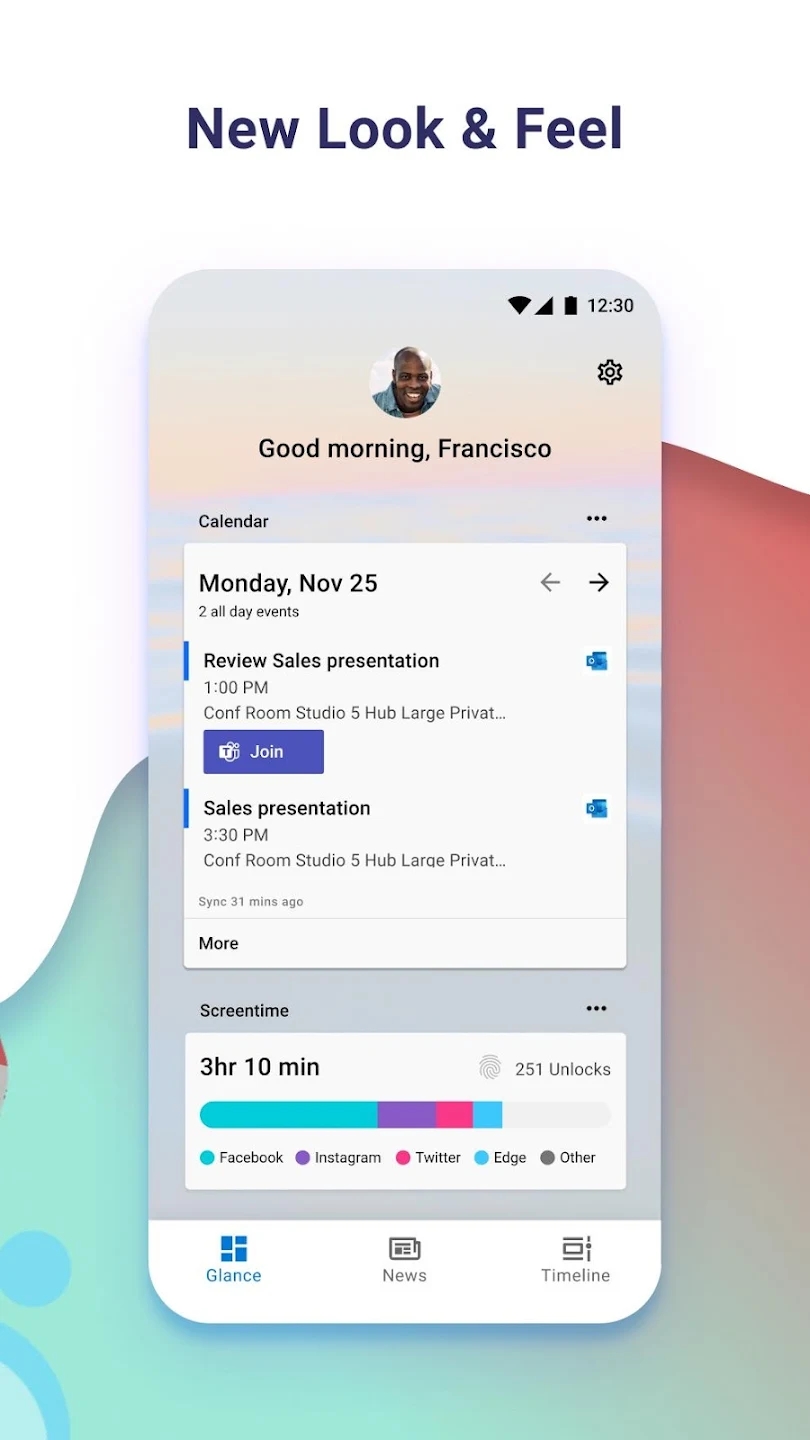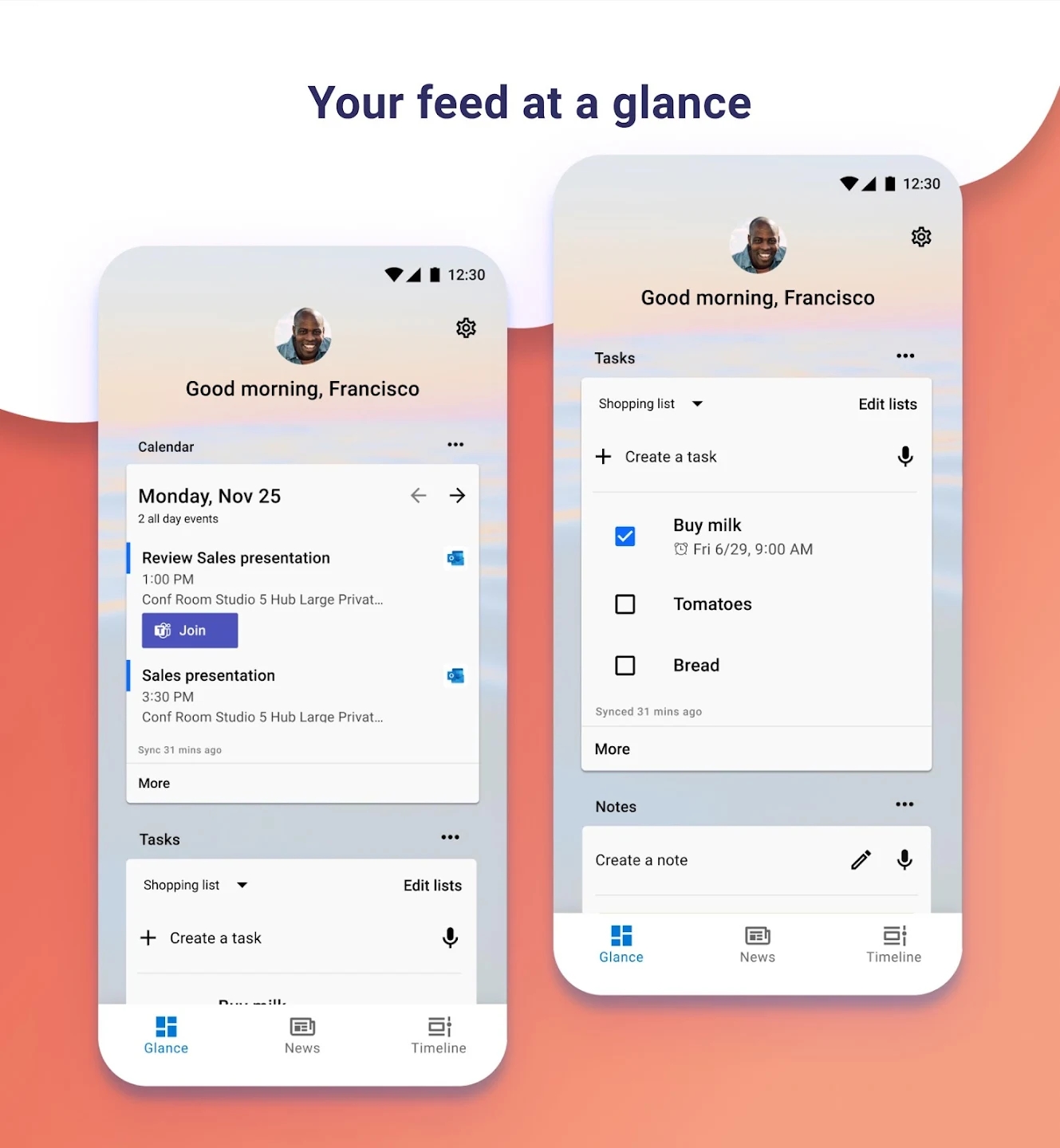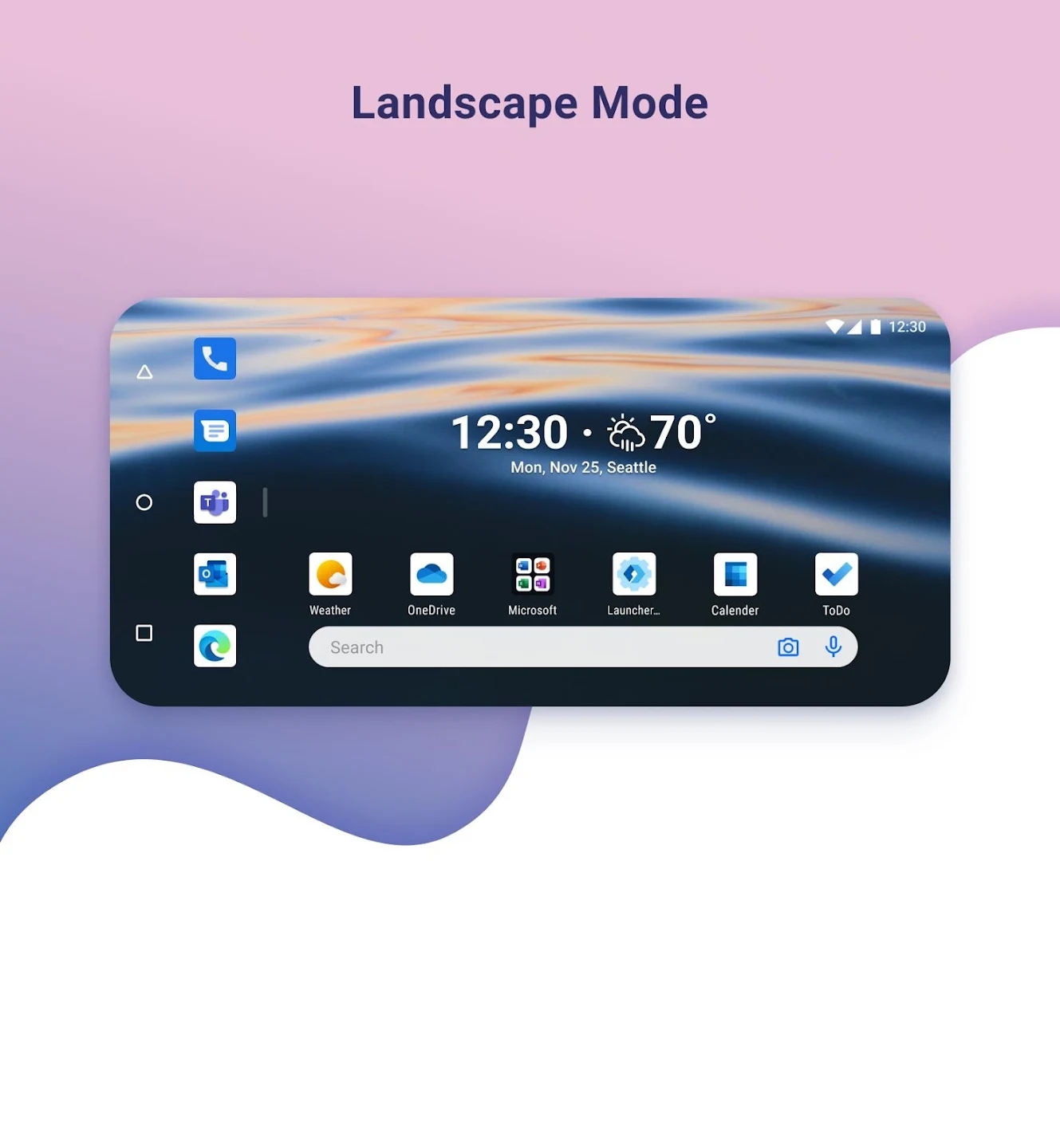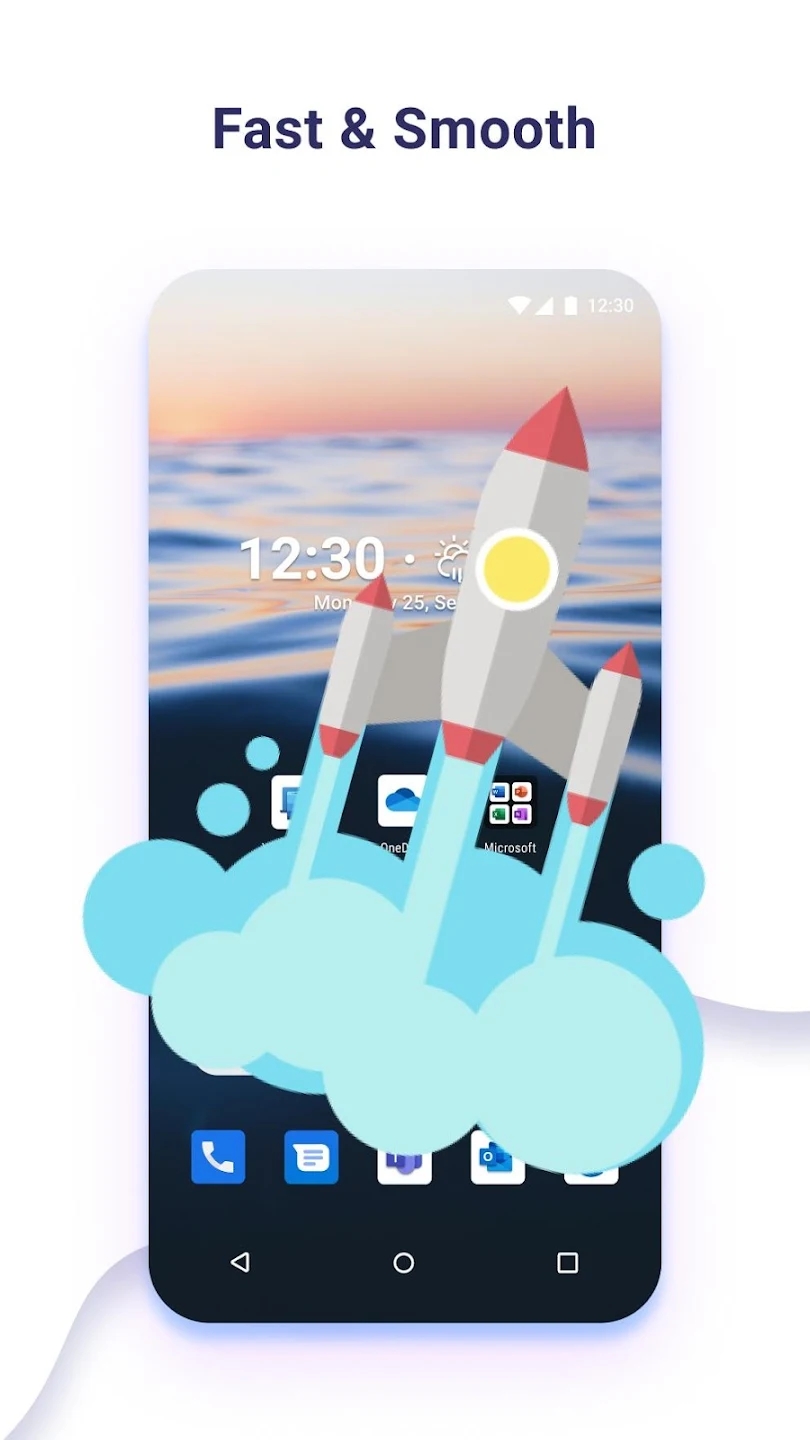Microsoft Launcher offers a comprehensive solution for personalizing your Android device and staying organized while on the move. With its new home screen experience, Microsoft Launcher enhances productivity by allowing extensive customization options to organize every aspect of your phone. The personalized feed feature enables easy access to your calendar, to-do lists, and more, ensuring you stay on top of your tasks effortlessly. Additionally, Sticky Notes can be accessed seamlessly while on the go. Whether starting fresh or importing your current home screen layout, setting up Microsoft Launcher is a breeze, with the flexibility to switch back to your previous home screen if needed.
This version of Microsoft Launcher has been rebuilt on a new codebase, enabling new features such as dark mode and personalized news. Enjoy a consistent look and feel with customizable icons and adaptive icons, or choose from a selection of beautiful wallpapers from Bing or your own photos. The dark theme feature ensures comfortable usage at night or in low-light environments, compatible with Android's dark mode settings.
Microsoft Launcher also offers convenient features like Backup and Restore, allowing easy transfer of setups between phones. Navigate effortlessly on the home screen with intuitive gestures like swipe, pinch, and double-tap. Optional permissions like microphone access for speech-to-text functionality and photo/video access for wallpaper and Bing Chat Visual Search enhance the user experience. While certain functions may be restricted without consent to these permissions, Microsoft Launcher ensures a seamless and personalized user experience overall.
By installing Microsoft Launcher, you agree to the Terms of Use and Privacy Policy. This app provides the option to replace the default launcher or toggle between device launchers, without replicating the user's PC home screen on the Android phone. Users can still purchase and download new apps from Google Play. Microsoft Launcher is compatible with Android 7.0 and above, offering a versatile and customizable experience for users seeking enhanced productivity and organization on their Android devices.
What's New in the Latest Version 6.240103.0.1132381
Last updated on Feb 1, 2024
Minor bug fixes and improvements. Install or update to the newest version to check it out!
- AppSize48.59M
- System Requirements5.0 and up
- Is there a feeFree(In game purchase items)
- AppLanguage English
- Package Namecom.microsoft.launcher
- MD5fac5609964e752b4989cb42ec1047e76
- PublisherMicrosoft Corporation
- Content RatingTeenDiverse Content Discretion Advised
- Privilege19
-
微软桌面 6.240103.0.1132381Install
48.59M2025-04-04Updated
-
Microsoft Launcher 6.240103.0.1132381Install
48.59M2025-04-04Updated
8.9
2589 Human Evaluation
- 5 Star
- 4 Star
- 3 Star
- 2 Star
- 1 Star