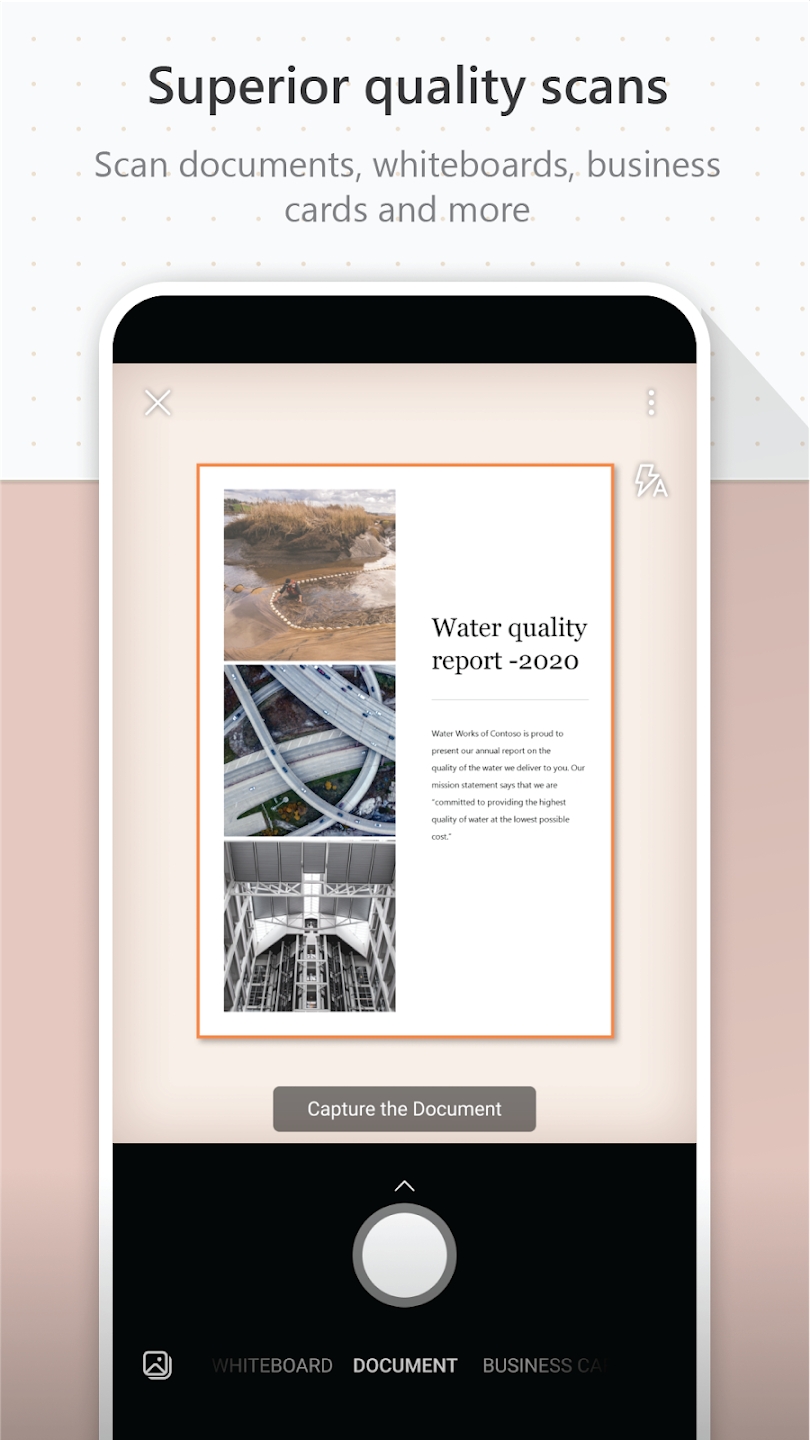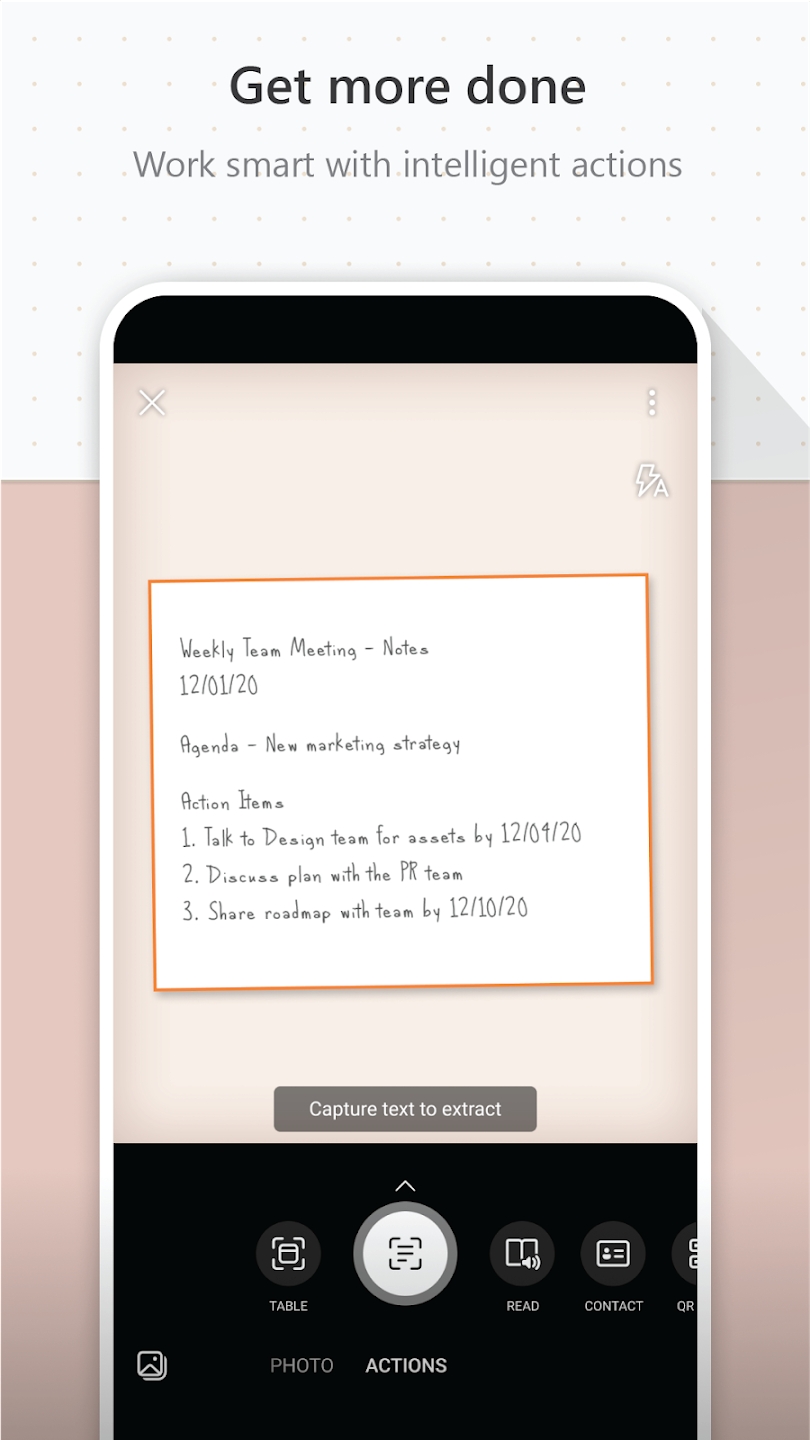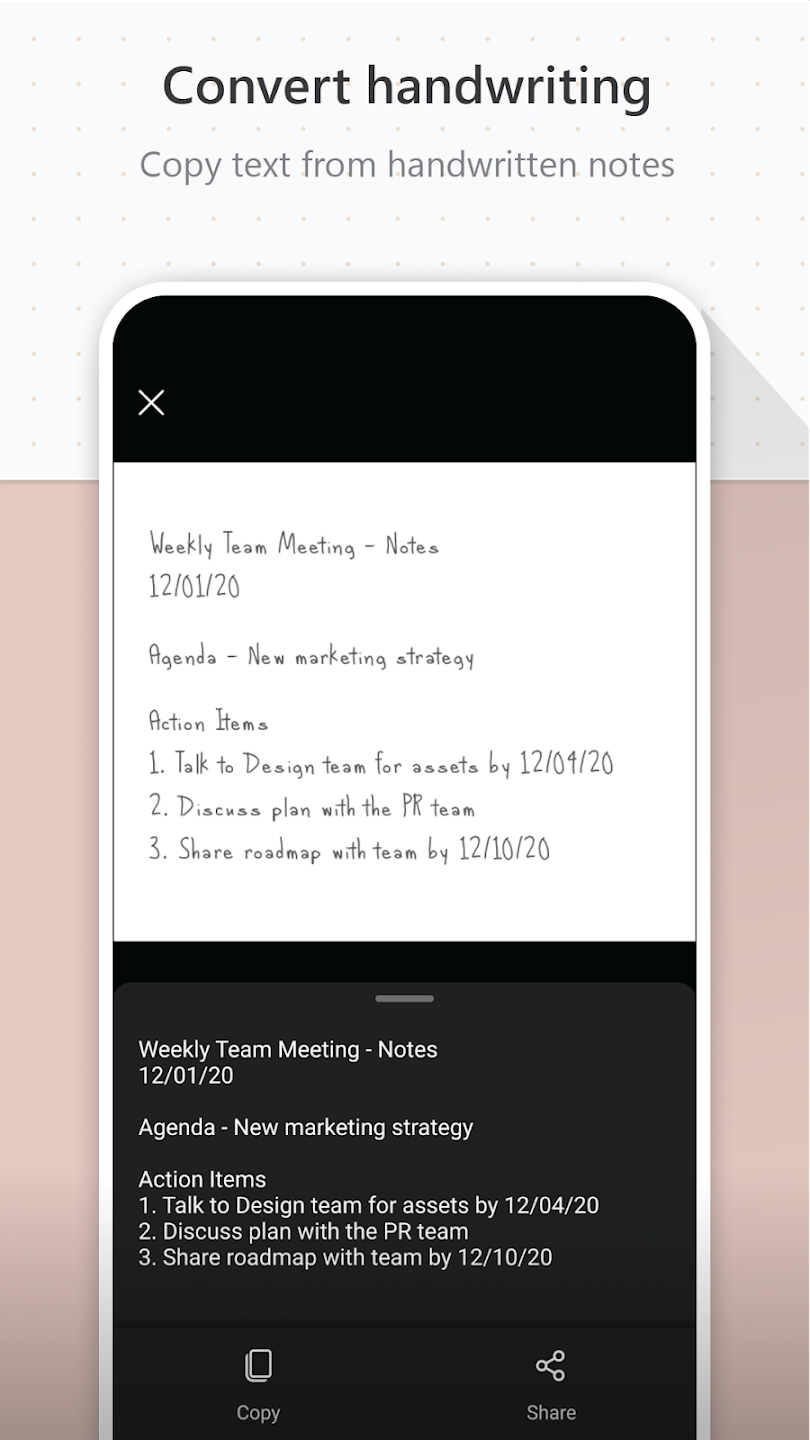Microsoft Lens, previously recognized as Microsoft Office Lens, stands as a versatile tool designed to streamline your document scanning experience. With its advanced features, Microsoft Lens not only trims and enhances images of whiteboards and documents but also renders them easily readable, making it an indispensable addition to your productivity toolkit.
With Microsoft Lens at your disposal, your productivity knows no bounds. Seamlessly convert images into a variety of file formats, including PDF, Word, PowerPoint, and Excel, empowering you to digitize your documents with unparalleled ease. Whether it's printed text or handwritten notes, Microsoft Lens effortlessly captures and digitizes them, allowing you to store your valuable documents securely in OneNote, OneDrive, or directly on your device. Furthermore, leverage the Gallery feature to import images already saved on your device, further enhancing your workflow and productivity.
Enhanced Productivity at Work
At your workplace, Microsoft Lens serves as a powerful ally, facilitating efficient document management and collaboration. Effortlessly scan and upload all your notes, receipts, and essential documents, ensuring your workspace remains clutter-free and organized. Capture whiteboard discussions at the end of meetings to ensure all action items are duly noted and tracked for follow-up. Digitize printed or handwritten meeting notes for easy editing and sharing with your team or clients. Seamlessly manage your business contacts by scanning business cards and saving them directly to your contact list, ensuring you never lose a valuable connection. With Microsoft Lens, you have the flexibility to choose from various saving options such as PDF, Image, Word, or PowerPoint formats, allowing you to store your documents securely in OneNote, OneDrive, or your local device, according to your preference and convenience.
Enhanced Productivity at School
In educational settings, Microsoft Lens proves to be an invaluable tool, empowering students and educators alike. Scan classroom handouts and annotate them directly in Word and OneNote, facilitating better organization and accessibility of course materials. Transform handwritten notes into editable digital copies for convenient editing and sharing (currently supports English only), enabling students to collaborate effectively on projects and assignments. Capture images of whiteboards or blackboards for future reference, even when offline, ensuring that important information is never lost. With Microsoft Lens seamlessly integrated with OneNote, students can keep their class notes and personal research well-organized, facilitating efficient studying and academic excellence.
By installing the Microsoft Lens app, you agree to the terms and conditions outlined here: http://aka.ms/olensandterms. Experience unparalleled productivity and efficiency with Microsoft Lens - Your go-to solution for all your scanning and digitizing needs, whether at work or school.
What's New in the Latest Version 16.0.17425.20008
Last updated on Mar 18, 2024
Minor bug fixes and improvements. Install or update to the newest version to check it out!
- AppSize61.20M
- System Requirements5.0 and up
- Is there a feeFree(In game purchase items)
- AppLanguage English
- Package Namecom.microsoft.office.officelens
- MD593d03990470ef85ba2f9e4a8f033c19b
- PublisherMicrosoft Corporation
- Content RatingTeenDiverse Content Discretion Advised
- Privilege19
-
Microsoft Lens 16.0.17425.20008Install
61.20M2025-04-04Updated
9.6
6386 Human Evaluation
- 5 Star
- 4 Star
- 3 Star
- 2 Star
- 1 Star