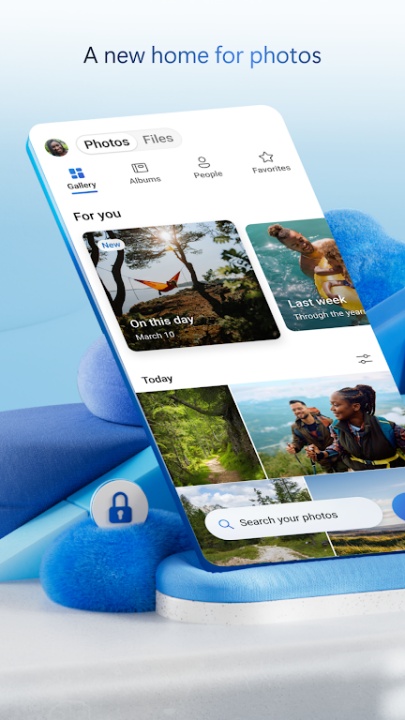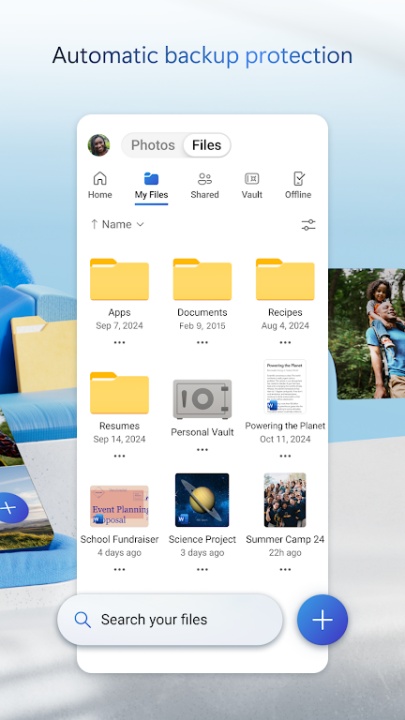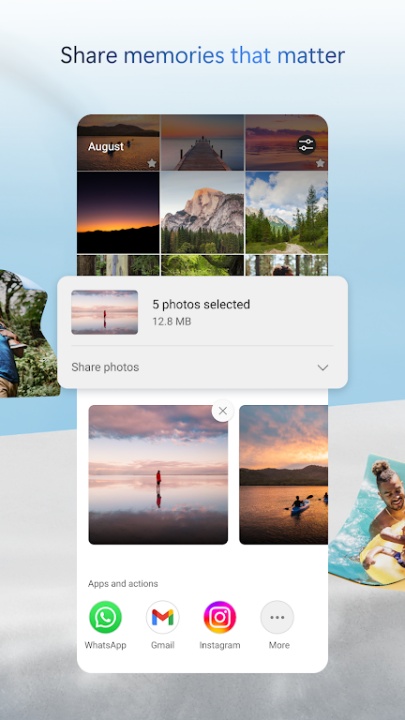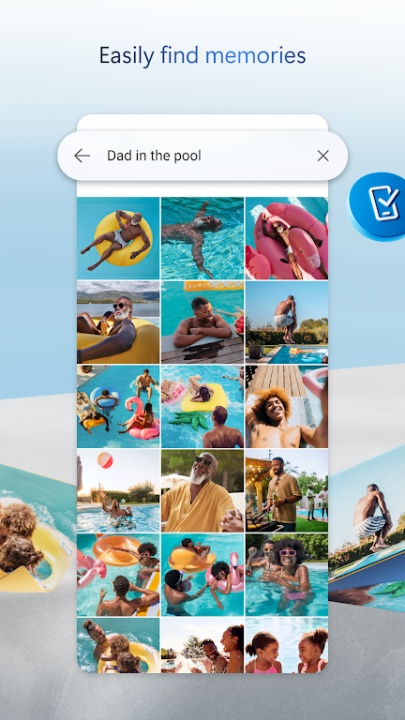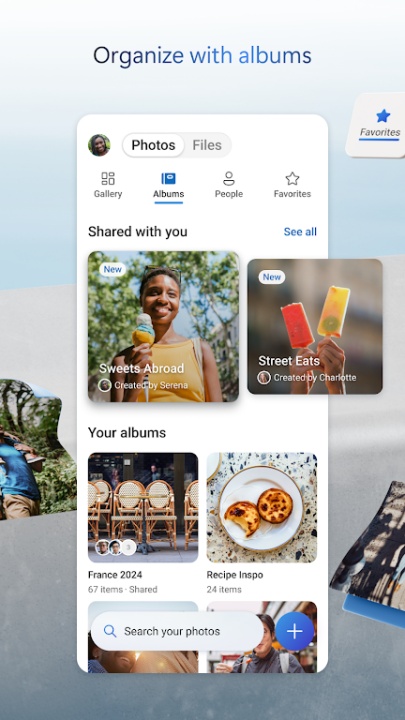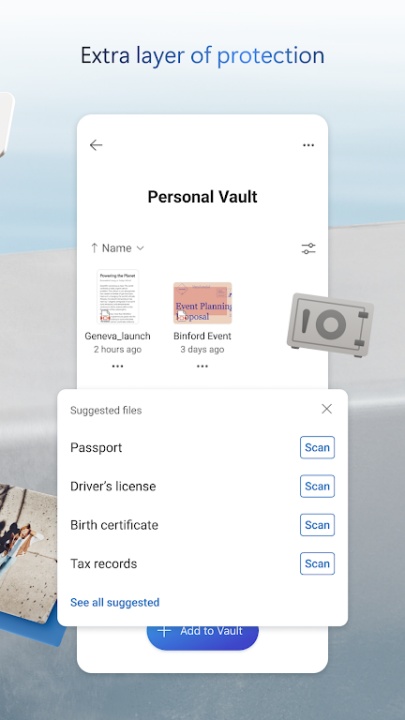About Microsoft OneDrive
Microsoft OneDrive is a cloud storage solution that secures your photos, videos, and files, keeping them protected, synced, and accessible on all your devices. The OneDrive app allows you to view and securely share photos, videos, and files with friends and family. You can also use the app to automatically back up your phone’s photos and videos. Start with 5 GB of free cloud storage or upgrade to a Microsoft 365 subscription for up to 1 TB of storage.
Key Features
Back Up Photos & Videos:
- More Storage: Upload photos, videos, documents, and more.
- Automatic Backup: Enable Camera Upload for automatic photo backup and secure photo storage.
- Easy Search: Find photos in the photo locker with automatic tagging.
- View & Share: View and share photos on your phone, computer, and online.
- Secure Storage: Free storage and a photo locker to keep photos safe.
File Sharing and Access:
- Secure Storage: Store all your photos, videos, and albums securely.
- Easy Sharing: Share files, photos, videos, and albums with friends and family.
- Edit Notifications: Get notifications when a shared document is edited.
- Secure Links: Use password-protected or expiring sharing links for added security.
- Offline Access: Access selected OneDrive files without being online.
Security:
- Encryption: All OneDrive files are encrypted at rest and in transit.
- Personal Vault: Protect important files with identity verification in secure folder storage.
- Version History: Restore files with version history.
- Ransomware Protection: Stay protected with ransomware detection and recovery.
Collaboration with Microsoft:
- Cross-Platform Sharing: Share files across platforms and collaborate in real-time with Microsoft Office apps like Word, Excel, PowerPoint, and OneNote.
- Document Backup: Back up, view, and save Office documents.
Document Scanning:
- Scan & Sign: Scan, sign, markup, and send documents directly from the OneDrive mobile app.
- Secure Folder: Keep documents safe in a secure folder.
Search:
- Photo Search: Search photos by content (e.g., beach, snow).
- Document Search: Search documents by name or content.
Subscription Plans
Microsoft 365 Personal & Family Subscription:
- Personal Plan: Subscriptions start at $6.99/month in the US (varies by region).
- Family Plan: More storage with 1 TB per person for up to 6 people.
- Premium Features: OneDrive premium features accessible to everyone in the plan.
- Secure Sharing: Share files, folders, and photos with password-protected links and ransomware protection.
- File Restore: Recover files up to 30 days after malicious attacks, file corruption, or accidental deletions.
- Enhanced Sharing: Share up to 10x more content daily.
- Access Premium Apps: Access premium versions of Word, Excel, PowerPoint, OneNote, Outlook, and OneDrive.
Note: Subscriptions will be charged to your Google Play store account and will automatically renew unless auto-renewal is disabled at least 24 hours before the end of the current period. Manage your subscriptions in Account Settings after purchase.
Why You'll Love It
- Comprehensive Storage Solution: Secure, sync, and access your files from any device.
- Seamless Collaboration: Work in real-time with Microsoft Office apps and share files easily.
- Robust Security: Benefit from advanced security features like encryption, personal vault, and ransomware protection.
Frequently Asked Questions (FAQ)
Q: What is Microsoft OneDrive?
A: Microsoft OneDrive is a cloud storage service that allows users to store, sync, and share photos, videos, and files across devices, providing secure and easy access.
Q: How does OneDrive enhance security for my files?
A: OneDrive encrypts files at rest and in transit, offers a personal vault for important files, and provides ransomware detection and recovery.
Q: Can I access OneDrive files offline?
A: Yes, you can access selected OneDrive files offline using the app.
Q: What happens if I disable OneDrive?
A: You won't lose files or data by unlinking OneDrive from your computer. You can always access your files by signing in to OneDrive.com. Select the OneDrive cloud in your notification area to show the OneDrive pop-up.
Q: What subscription plans are available for OneDrive?
A: OneDrive offers Microsoft 365 Personal and Family subscriptions, providing up to 1 TB of storage per person and access to premium features and apps.
Version History
v16.5.12 ---- 27 Feb 2025
OneDrive has a whole new look! Enjoy easy access to your memories and photos while still keeping your files safe.
v16.5.9 ---- 22 Feb 2025
OneDrive has a whole new look! Enjoy easy access to your memories and photos while still keeping your files safe.
v16.4.5 ---- 6 Feb 2025
This update contains bug fixes and stability improvements.
- AppSize98.00M
- System Requirements5.0 and up
- Is there a feeFree(In game purchase items)
- AppLanguage English
- Package Namecom.microsoft.skydrive
- MD5
- PublisherMicrosoft Corporation
- Content RatingTeenDiverse Content Discretion Advised
- Privilege19
-
Microsoft OneDrive 7.25Install
98.00M2025-04-11Updated
7.9
323 Human Evaluation
- 5 Star
- 4 Star
- 3 Star
- 2 Star
- 1 Star