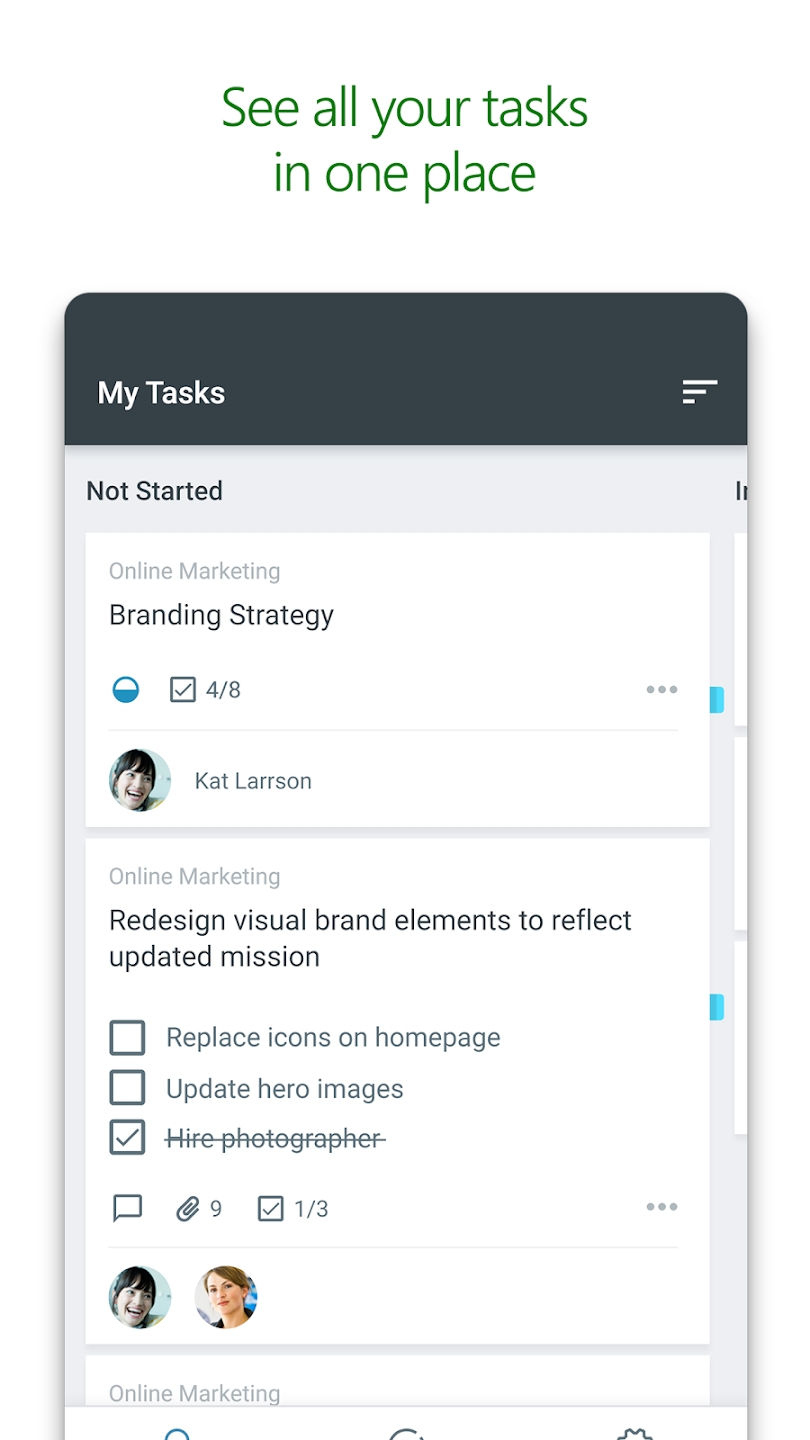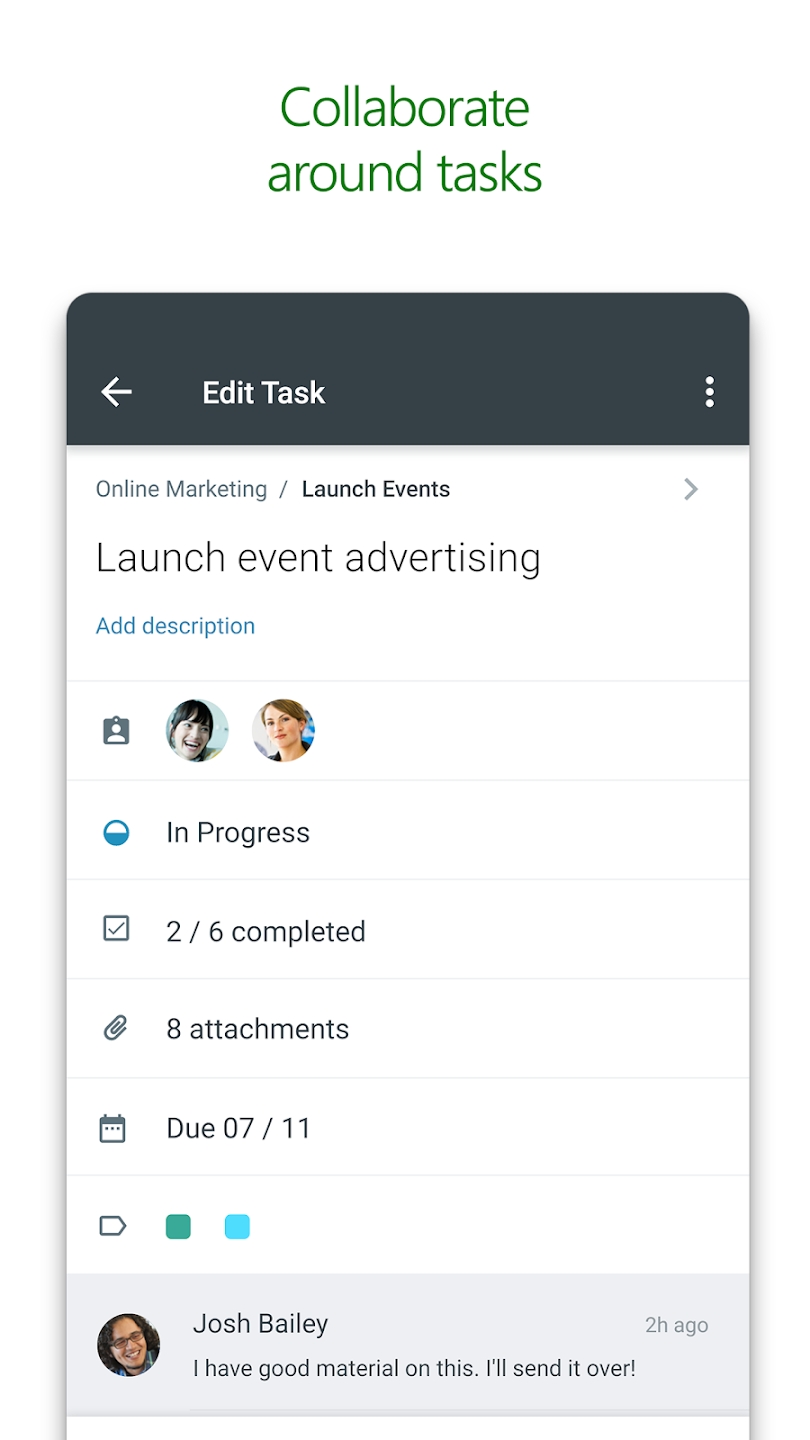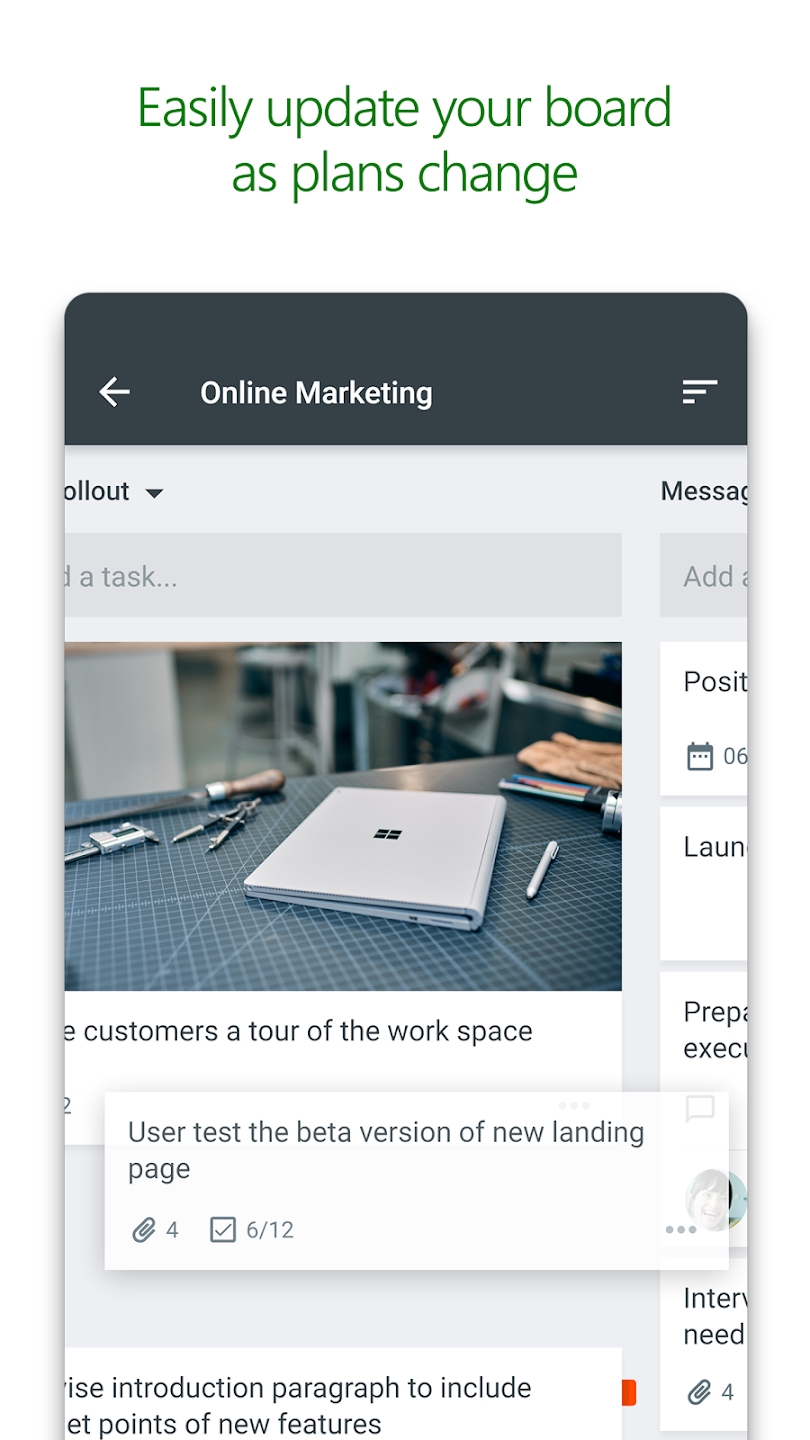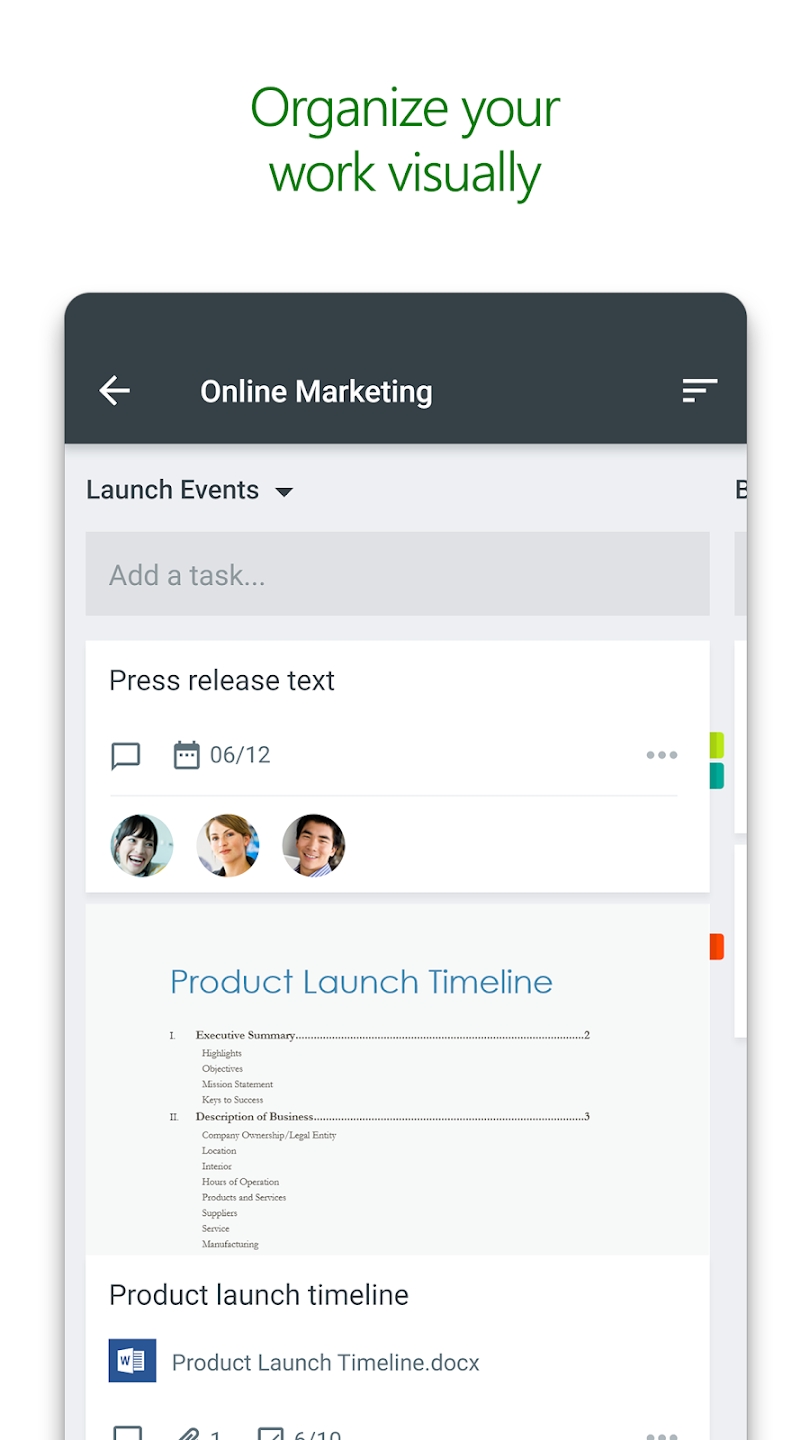In order to utilize Microsoft Planner, it's imperative to have an Office 365 work or school subscription. This app is specifically designed for organizational use and is not compatible with personal Office 365 accounts, such as those ending with @outlook.com or @hotmail.com. If there's any uncertainty regarding your organization's subscription status or the specific services you have access to, it's recommended to reach out to your IT department for clarification and guidance.
Microsoft Planner stands out as a powerful tool for streamlining team collaboration and project management. Offering a user-friendly and visually intuitive interface, Planner simplifies the process of initiating new plans, organizing tasks, assigning responsibilities, sharing files, facilitating discussions, and tracking progress updates.
Streamlined Work Organization
Within Planner, each project is represented by its own board, providing a structured space where tasks can be systematically arranged into customizable buckets. This allows for efficient organization based on task status, priority, or assigned team member. With the ability to seamlessly drag and drop tasks between columns, updating task statuses and reassigning responsibilities becomes a breeze.
Enhanced Visibility and Accountability
The "My Tasks" view within Planner offers users a comprehensive overview of all their assigned tasks across various projects, ensuring transparency and accountability. Team members can easily track their individual tasks, monitor progress, and stay informed about upcoming deadlines, thereby fostering a culture of ownership and collaboration.
Seamless Collaboration and Communication
Planner is deeply integrated with Office 365, enabling seamless collaboration among team members. Users can work together on shared tasks, attach relevant files or photos directly to tasks, and engage in real-time discussions without the need to switch between multiple applications. This centralized approach ensures that all project-related discussions, files, and updates are conveniently housed within the Planner environment, eliminating the need for fragmented communication across disparate platforms.
Cross-Platform Accessibility
One of the key advantages of Planner is its cross-device compatibility, allowing users to access and manage their tasks from anywhere, on any device. Whether you're working on-the-go from your mobile device or at your desk on your computer, Planner ensures that everyone remains synchronized and up-to-date.
For further information on Microsoft Planner's terms of service and privacy policies, users are encouraged to refer to the relevant documentation provided by Microsoft. Additionally, to explore the full range of features and capabilities offered by Planner, visit the official Microsoft Planner website.
What's New in the Latest Version 1.18.9
Last updated on Mar 11, 2024
Thank you for using Planner.
We regularly release updates to the app, which include great new features, as well as improvements for speed and reliability.
- AppSize32.74M
- System Requirements5.0 and up
- Is there a feeFree(In game purchase items)
- AppLanguage English
- Package Namecom.microsoft.planner
- MD5f5ecfb06d143094de42e695f45a7c6b3
- PublisherMicrosoft Corporation
- Content RatingTeenDiverse Content Discretion Advised
- Privilege19
-
Microsoft Planner 1.18.9Install
32.74M2025-04-03Updated
9.6
7900 Human Evaluation
- 5 Star
- 4 Star
- 3 Star
- 2 Star
- 1 Star