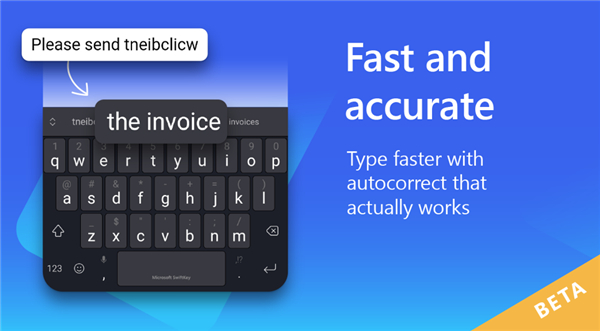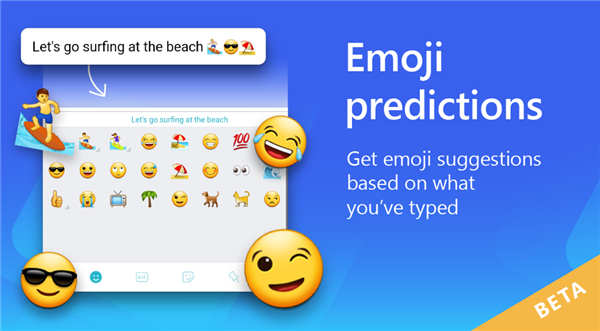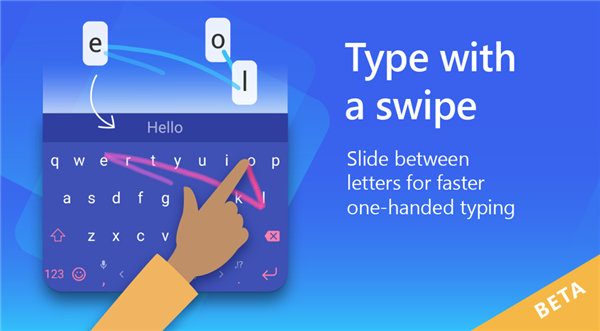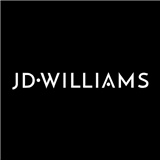-------✦ INTRODUCTION ✦------
The Microsoft SwiftKey Beta app allows you to get early access to new features and updates for the Microsoft SwiftKey keyboard.
As a beta tester, you can experience unreleased features, customizations, and themes before they are made available to the public.
This version works alongside the regular SwiftKey app, allowing you to compare both and provide feedback to help improve the final product.
Your input is crucial in making Microsoft SwiftKey the best it can be, and the beta app offers a firsthand look at future updates and performance enhancements.
--------✦ KEY FEATURES ✦------
Early Access to Features:
Test unreleased features, customizations, and themes before they are rolled out to the public.
Active Development:
Features are in development and may not work perfectly or could be altered before being included in the final version.
Separate App:
The beta app does not replace the regular SwiftKey app, so you can use both side by side for comparison.
Bug Reporting:
Help improve the app by reporting bugs and providing feedback through support forums and social media.
Performance Updates:
Get a sneak peek at performance updates and improvements being actively worked on by the SwiftKey team.
--------✦ COUNTRY OF ORIGIN AND LANGUAGE ✦------
Country: United States
Original Language: English
--------✦ RECOMMENDED AUDIENCES ✦------
The Microsoft SwiftKey Beta app is designed for users who are passionate about staying ahead of the curve and testing new features for the SwiftKey keyboard. It’s ideal for those who enjoy contributing to the development process by providing feedback, reporting bugs, and helping shape the future of the app.
FAQ :
Q: Can I use the Microsoft SwiftKey Beta app alongside the regular SwiftKey app?
A: Yes, the beta app is a separate app and can be used alongside the regular SwiftKey app for comparison.
Q: Will the features in the beta app be perfect?
A: Features in the beta app are still in development and might not work perfectly or be included in the final release.
Q: How can I provide feedback or report bugs?
A: You can provide feedback and report bugs through the SwiftKey Support Forums or by tweeting @SwiftKey.
Q: Is the Microsoft SwiftKey Beta app free?
A: Yes, the Microsoft SwiftKey Beta app is free to download and use.
Q: What if a feature in the beta app isn’t working as expected?
A: As a beta tester, you can report any issues via the support forums or social media, helping the development team improve the app.
------------------------------------------
Contact us at the following sites if you encounter any issues:
Official website: here
Email: swiftkeysupport@microsoft.com
------------------------------------------
Version History
V9.10.40.18------ 2 Jul 2024
Bug fixes and improvements.
- AppSize78.12M
- System Requirements5.0 and up
- Is there a feeFree(In game purchase items)
- AppLanguage English
- Package Namecom.touchtype.swiftkey.beta
- MD54cd488e9134642226911279ca61a81c2
- PublisherSwiftKey
- Content RatingTeenDiverse Content Discretion Advised
- Privilege19
-
Microsoft SwiftKey Beta 9.10.40.18Install
78.12M2025-04-18Updated
7.1
9987 Human Evaluation
- 5 Star
- 4 Star
- 3 Star
- 2 Star
- 1 Star