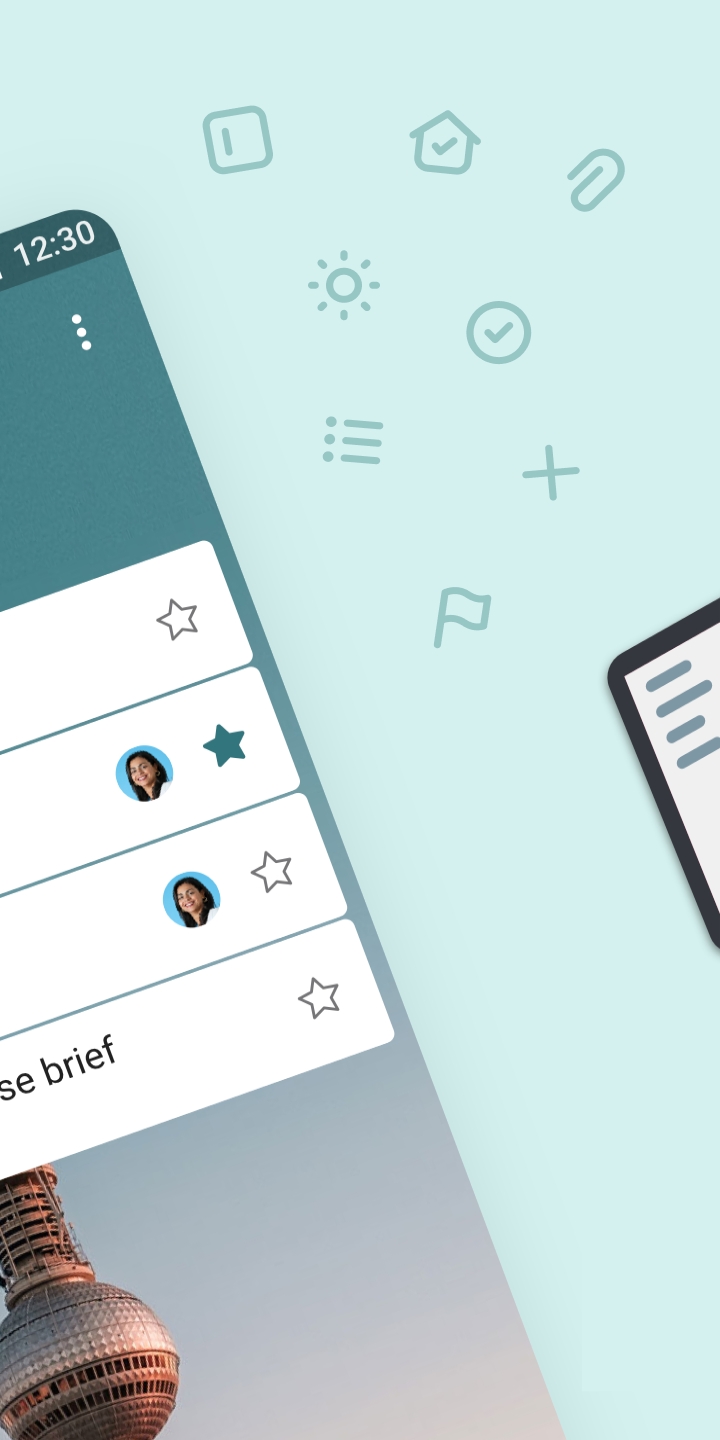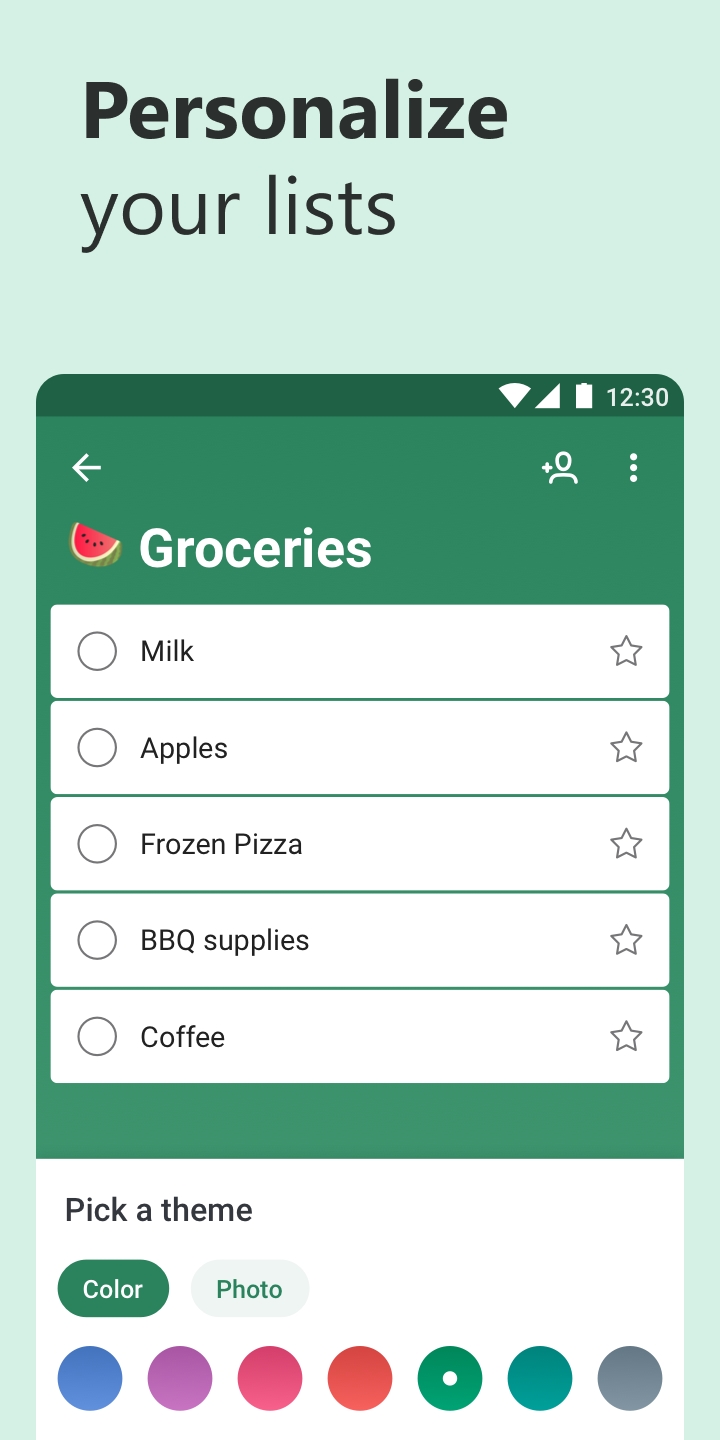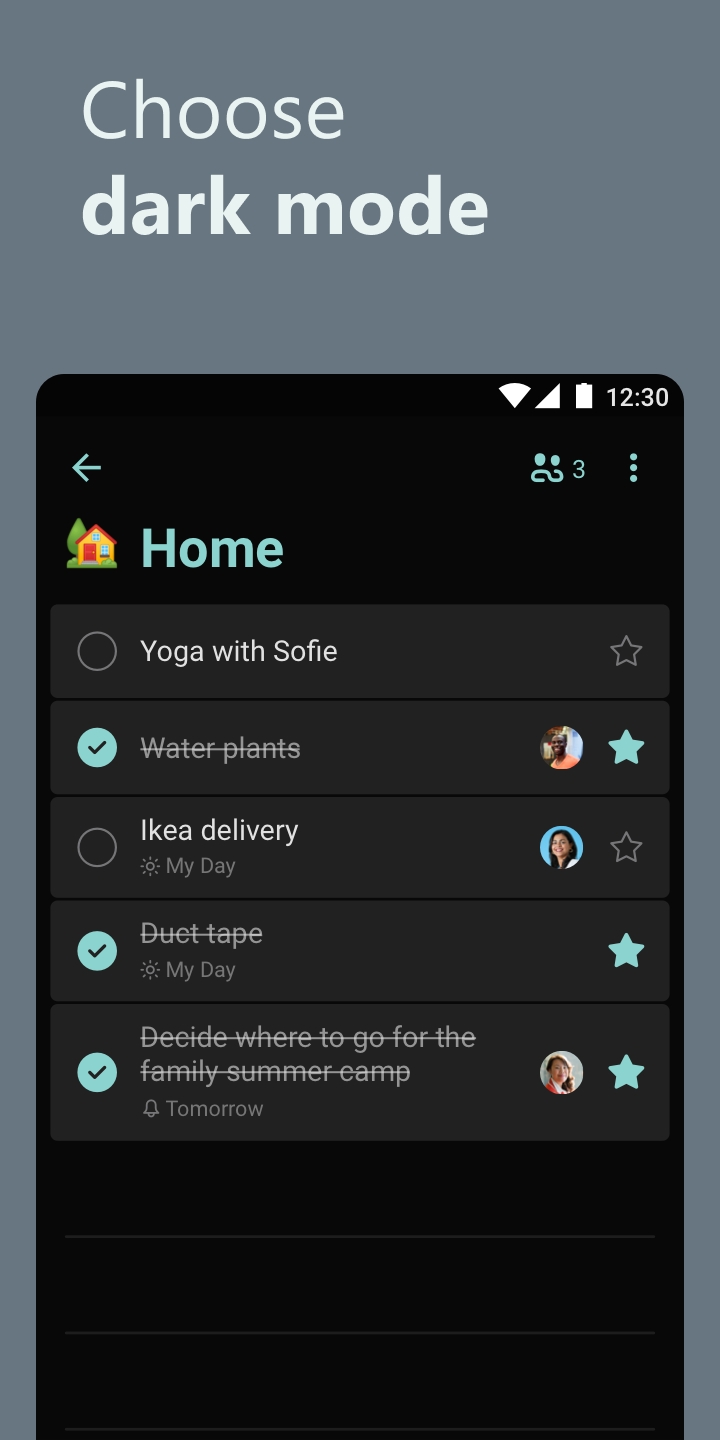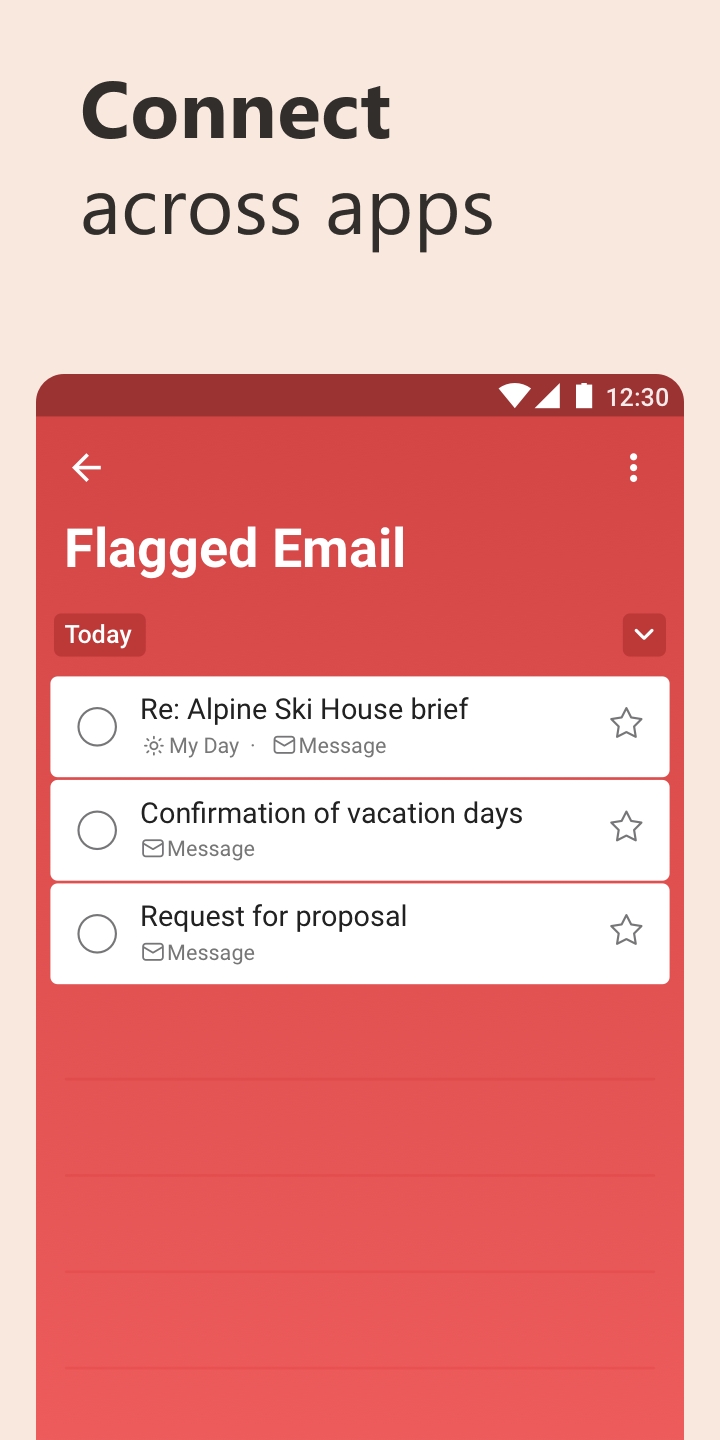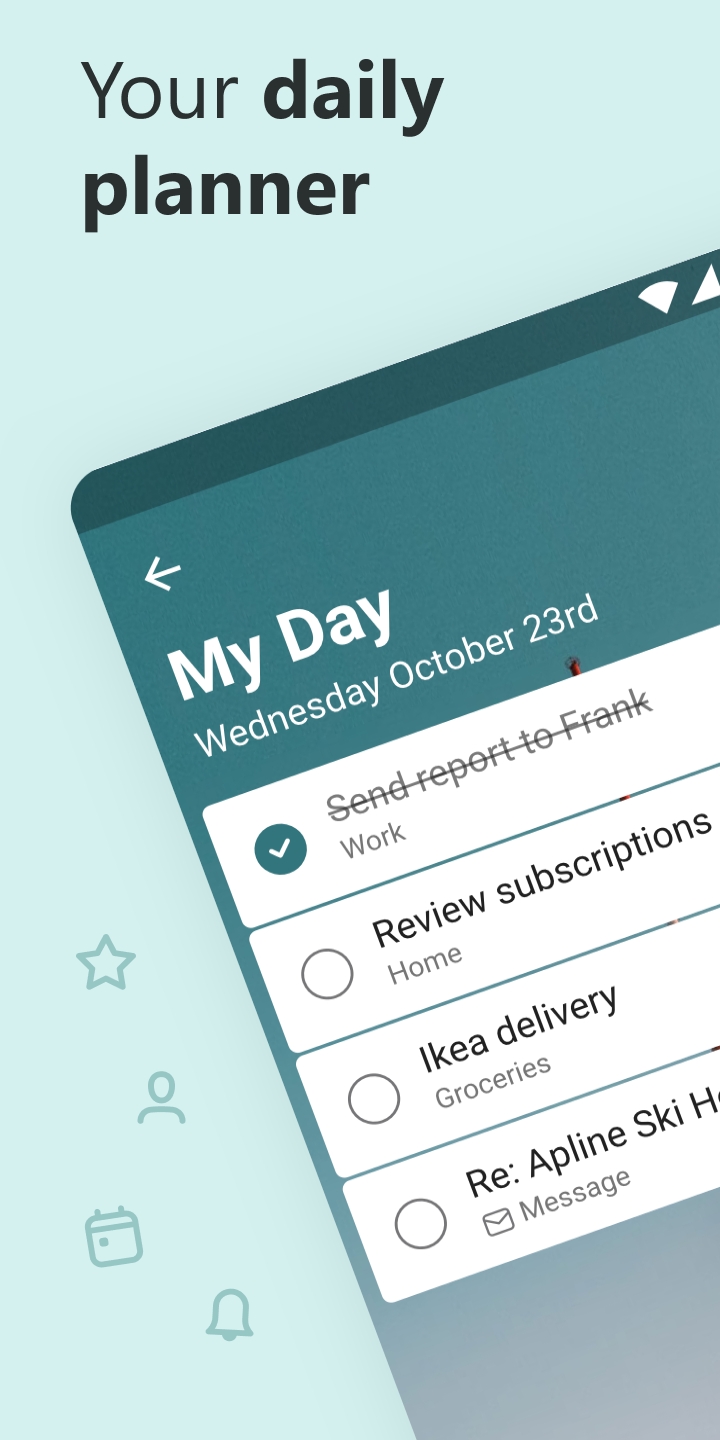Microsoft To Do stands out as a comprehensive task management application meticulously crafted to aid in your daily organization and streamline day-to-day tasks. Utilize Microsoft To Do to curate shopping lists, task lists, jot down notes, catalog collections, plan events, or set timely reminders, thereby enhancing your efficiency and honing in on what truly matters to you. With Microsoft To Do, keeping your life organized becomes a breeze.
Effortlessly tackle meaningful tasks each day with the assistance of My Day and Suggestions, personalized daily planner tools embedded within the app. Intelligent suggestions offer task recommendations sourced from various lists, ensuring relevance and alignment with your daily objectives. From mundane chores like grocery shopping to intricate housecleaning routines, Microsoft To Do simplifies daily tasks, making them more manageable.
In a world where multitasking is inevitable, having tools that seamlessly adapt to your dynamic workflow is paramount. Microsoft To Do excels in this aspect by facilitating quick capture and retrieval of your lists and tasks across different devices and multiple accounts, ensuring synchronization and accessibility anytime, anywhere.
Sync tasks seamlessly from various Microsoft apps and services with Microsoft To Do. Flag emails as tasks directly from Outlook or any Microsoft-hosted email account, integrate tasks from Cortana, and seamlessly access tasks assigned to you from Microsoft Planner. Rest assured knowing that your tasks and lists are securely hosted on the Microsoft 365 service, renowned for its reliability and industry-leading security features.
Elevate your task management experience with Microsoft To Do's modern, user-friendly interface, allowing for personalized customization with features like emoji integration, colorful themes, dark mode, and more. Additionally, shared lists facilitate seamless collaboration with family, friends, and colleagues, fostering connectivity and enhancing productivity.
Key Features of Microsoft To Do:
-Personalized daily planner with suggested tasks: My Day
-Accessible task lists across devices
-Shareable lists and assignable tasks
-Task management features for breaking tasks into manageable steps
-Note-taking functionality to enhance task details
-Grouping of lists by topic or project
-Task widget for quick reminders and list creation
-Customizable daily organizer with bold and colorful backgrounds
-Reminders with one-time or recurring due dates
-Attachment of files up to 25 MB to tasks
Microsoft To Do caters to a multitude of purposes, whether it's bill planning, creating shopping lists, setting reminders, managing tasks, taking notes, and much more.
Integrate seamlessly with Office 365, allowing for synchronization of reminders and task lists between Outlook and To Do. Enjoy the peace of mind that comes with hosting your lists and tasks within the secure Microsoft 365 environment, seamlessly compiling tasks from various apps and services across the platform. Additionally, add multiple Microsoft accounts to further streamline your organizational efforts.
Microsoft To Do simplifies and streamlines your plans, be it for work, school, or home, offering unparalleled organizational capabilities.
Best of all, Microsoft To Do is free and available across a multitude of platforms, including the web, iOS, Mac, Android, and Windows devices, ensuring accessibility and convenience for all users.
What's New in the Latest Version 2.98.8435.02.beta
Last updated on Apr 2, 2024
Minor bug fixes and improvements. Install or update to the newest version to check it out!
- AppSize26.06M
- System Requirements5.0 and up
- Is there a feeFree(In game purchase items)
- AppLanguage English
- Package Namecom.microsoft.todos
- MD5e7f2d9f80ea8c07f2e4c3bac4c6c6629
- PublisherMicrosoft Corporation
- Content RatingTeenDiverse Content Discretion Advised
- Privilege19
-
Microsoft To Do 2.98.8435.02.betaInstall
26.06M2025-04-03Updated
9.8
6355 Human Evaluation
- 5 Star
- 4 Star
- 3 Star
- 2 Star
- 1 Star