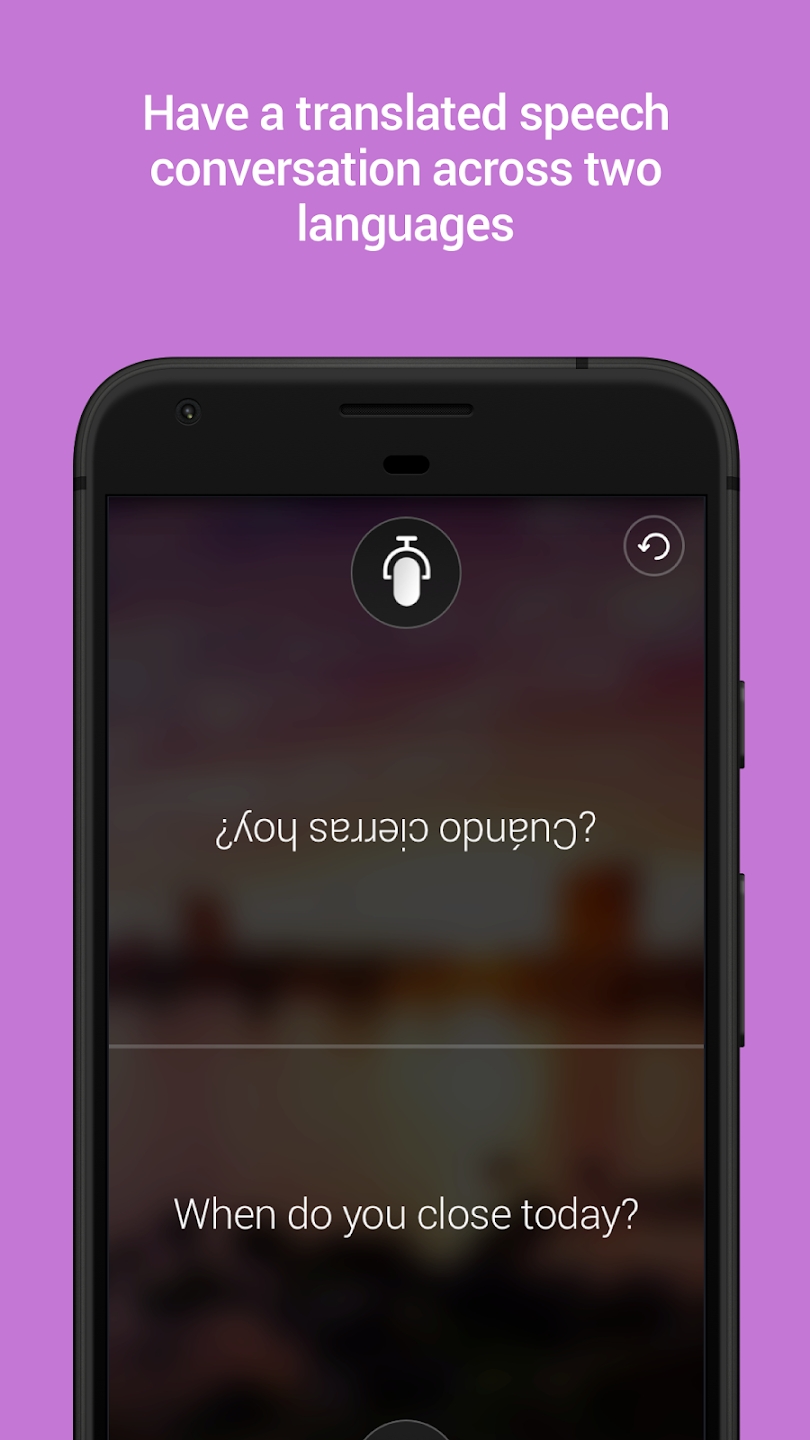Microsoft Translator is a versatile and free translation application supporting more than 70 languages. It allows users to translate text, voice, conversations, camera photos, and screenshots effortlessly. Moreover, you have the option to download languages for offline translation at no cost, making it convenient for use while traveling.
Here are some key features of Microsoft Translator:
-Text translation into over 70 languages, available for both online and offline use.
-Camera translation allows you to translate text within photos and screenshots.
-Voice translation feature translates speech, and the split-screen mode facilitates bilingual conversations between two participants.
-Multi-person conversation translation feature enables in-person conversations with up to 100 people across multiple languages.
-Phrasebooks offer verified translations and pronunciation guides to assist users in learning important phrases in foreign languages during travel.
-Look up alternate translations and meanings of a word to find the best translation for expressing yourself effectively.
-Download languages for offline use, ensuring accessibility even without an internet connection while traveling.
-Hear your translated phrase out loud to aid in learning how to pronounce the translation correctly.
-View transliterations (pronunciation guides), including Pinyin support for Chinese, to help you pronounce the translation accurately.
-Share your translations with other apps and platforms seamlessly.
-Pin and save your most frequent translations for quick access later on.
-Translate text in other apps through context menu translation, enhancing overall usability.
Microsoft Translator supports a wide range of languages including Afrikaans, Arabic, Bengali, Chinese, Dutch, English, French, German, Hindi, Italian, Japanese, Korean, Portuguese, Russian, Spanish, Turkish, Urdu, Vietnamese, and many more.
Powered by cutting-edge technology used by Office, Bing, Skype, and Edge, as well as by trusted partners like Adobe and LinkedIn, Microsoft Translator ensures accurate and efficient translation capabilities.
Please note that while Microsoft Translator offers comprehensive features, some functionalities may not be available in all languages.
What's New in the Latest Version 4.0.542a 2b44aba7
Last updated on May 18, 2023
Bug fixes and general improvements.
- AppSize67.70M
- System Requirements5.0 and up
- Is there a feeFree(In game purchase items)
- AppLanguage English
- Package Namecom.microsoft.translator
- MD578b4e82e0f50a895003287d50364cca4
- PublisherMicrosoft Corporation
- Content RatingTeenDiverse Content Discretion Advised
- Privilege19
-
微软翻译 4.0.542a2b44aba7Install
67.70M2025-04-04Updated
-
Microsoft Translator 4.0.542a2b44aba7Install
67.70M2025-04-04Updated
7.4
1752 Human Evaluation
- 5 Star
- 4 Star
- 3 Star
- 2 Star
- 1 Star