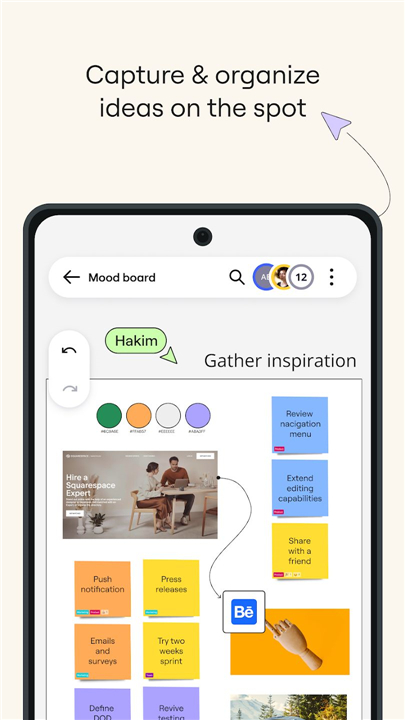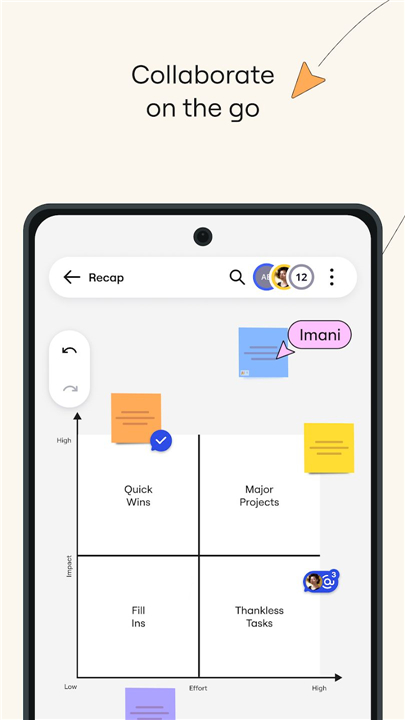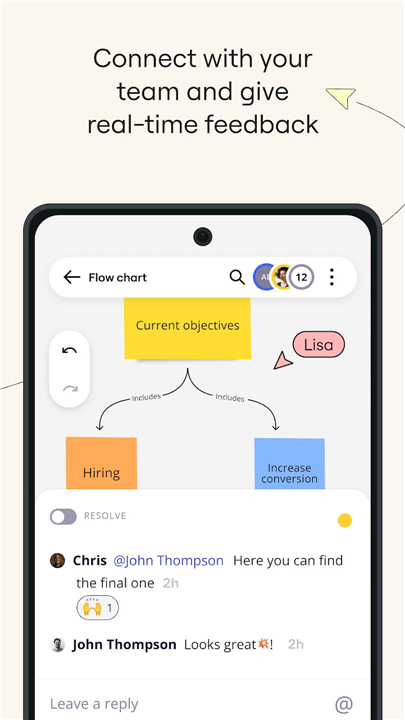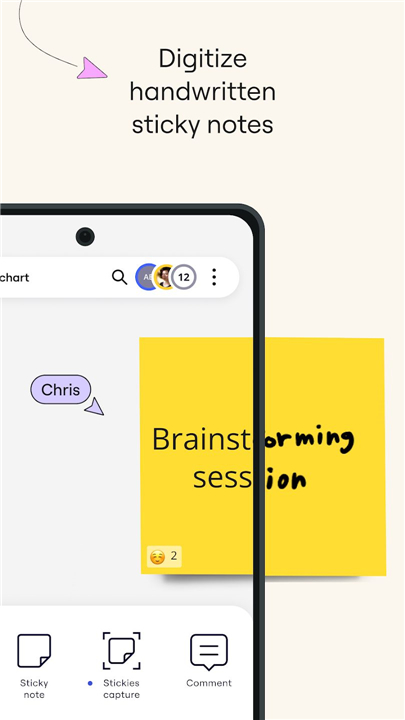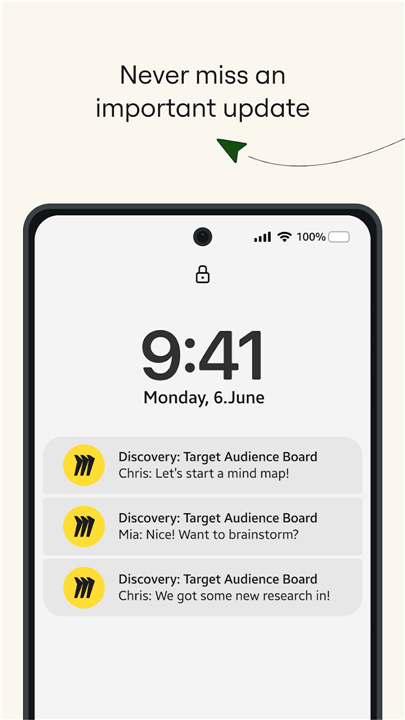Miro: your visual workspace
✦Introduction✦
Miro serves as a dynamic visual workspace designed for innovation, empowering teams of all sizes to collaborate, create, and shape the future together.
By the amazing features it provided, you can visualize concepts, ideas, and solutions as a cohesive unit from anywhere—no need for dry-erase markers. Experience the synergy of working alongside your team, whether you're in a remote, distributed, or hybrid setting.
-------✦ App Features✦-------
• Intelligent Canvas™
A dynamic whiteboard that allows teams to visualize ideas, capture concepts, and brainstorm together in real time, without the need for traditional tools like dry-erase markers.
• Templates and Resources
Access over 200+ pre-made templates for various use cases, from user journey mapping to agile workflows, helping you get started quickly.
• Digital Annotations and Markups
Edit, annotate, and mark up documents and PDFs directly on the whiteboard, making it easier to collaborate on shared resources.
• Note-Taking
Utilize stylus capabilities for taking digital notes, reducing paper use while keeping your ideas organized.
• Agile Workflows and Scrum Rituals
Plan and manage agile projects with tools designed for facilitating scrum ceremonies and agile practices.
• Collaboration Tools
Invite an unlimited number of collaborators to work on boards, enabling effective teamwork and discussion.
• Organize Ideas on the Go
Access Miro’s mobile app to capture and organize your thoughts, scan paper post-it notes into editable digital notes, and share boards easily.
• Mind Mapping
Create mind maps to visually organize and explore ideas, helping you to structure thoughts and concepts effectively.
• Interactive Drawing
On tablets, draw concepts or sketch design ideas using a stylus, converting your drawings into relevant shapes and diagrams.
• Second Screen Capability
Use your tablet as a second screen with Zoom or Microsoft Teams, enhancing remote meetings with visual aids.
• Commenting and Feedback
Review, comment on, and resolve feedback directly on the boards, streamlining the communication process for teams.
• Resource Collection
Easily collect and integrate resources such as photos, documents, and links into your boards for a comprehensive project view.
-------✦ Q & A✦-------
Q1: Can Miro integrate with other tools?
A1: Yes, Miro integrates with various popular tools such as Slack, Zoom, Microsoft Teams, Trello, and Google Drive, among others, enhancing your workflow and collaboration capabilities.
Q2: Are there templates available in Miro?
A2: Yes, Miro offers over 200 pre-made templates for a variety of purposes, including project planning, brainstorming, and visual mapping, to help you get started quickly.
Q3: How can I keep my data secure in Miro?
A3: Miro takes data security seriously, employing robust measures such as encryption, compliance with privacy regulations, and user control over permissions to protect your information.
-------✦ Requirements & Details ✦-------
Android System Requirement: -
Total Size: 21.93 Mb
Languages: English
Categories: Productivity
Platform: Android
Status: Official Released
Get the latest apk here to start the fun!
------------------------------------------
What's New in the Latest Version3.25.30240613
Minor bug fixes and improvements. Install or update to the newest version to check it out!
- AppSize21.93M
- System Requirements5.0 and up
- Is there a feeFree(In game purchase items)
- AppLanguage English
- Package Namecom.realtimeboard
- MD51952510AD87D60AC57FDA7FC2312AE11
- PublisherRealtimeBoard
- Content RatingTeenDiverse Content Discretion Advised
- Privilege19
-
Miro: your visual workspace 3.25.30240613Install
21.93M2025-04-22Updated
8.4
9878 Human Evaluation
- 5 Star
- 4 Star
- 3 Star
- 2 Star
- 1 Star