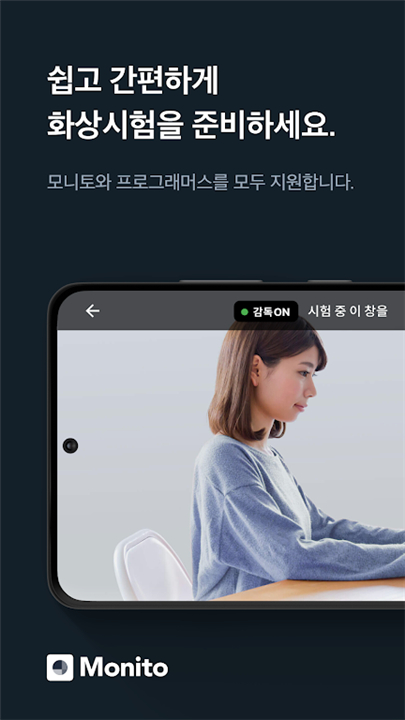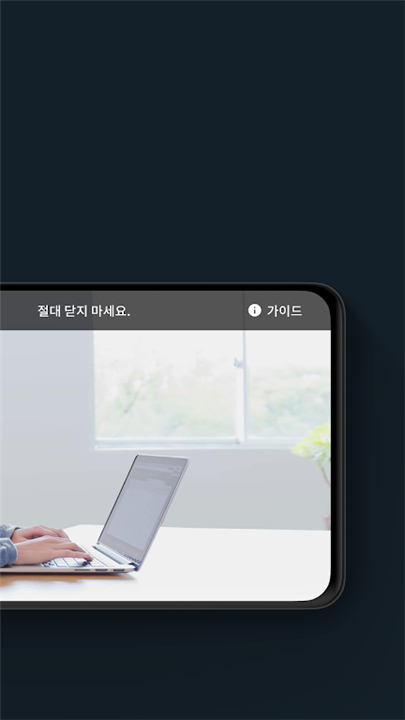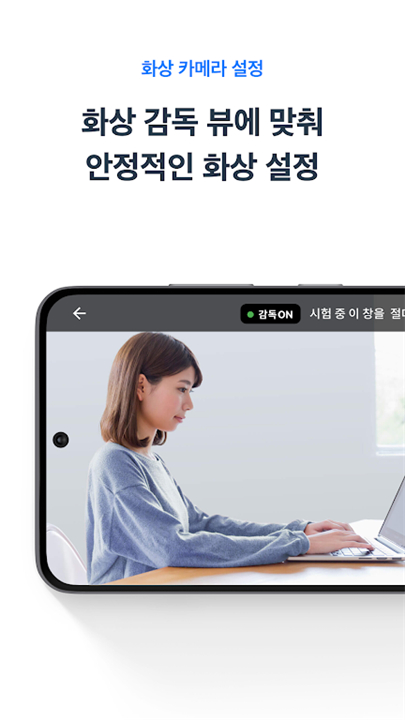-------✦ INTRODUCTION ✦------
The Monito App is a powerful yet simple tool designed to make online test-taking secure and effective. With its advanced video monitoring capabilities, it ensures fair and transparent assessments.
The app provides easy access to tests via QR codes, stabilizes device positioning for smooth recordings, and offers features to minimize interruptions.
--------✦ KEY FEATURES ✦------
Quick Test Access
Monito simplifies the process of accessing your test. By clicking the test link and scanning the displayed QR code, you can instantly unlock your assessment. This feature eliminates the need for complicated logins or multiple steps, allowing you to focus on the test itself.
Real-Time Video and Audio Monitoring
The app ensures secure test monitoring by recording both video and audio throughout the session. This feature creates a transparent environment for exams, helping institutions and administrators maintain integrity. The high-quality video monitoring is reliable and ensures no disruptions during the test process, provided your device is stable and connected properly.
Device Stabilization Recommendations
To ensure smooth video monitoring, Monito provides guidance on stabilizing your device. This includes using tools like phone stands or tripods to keep the camera steady throughout the test. A stable device ensures clear video for monitoring and prevents disruptions caused by shaky recordings.
Disabling Notifications and Interruption Prevention
Notifications can disrupt your focus or interfere with video monitoring. Monito recommends disabling all non-essential notifications, except critical emergency alerts, before starting. Additionally, enabling "Do Not Disturb" mode ensures that calls and text messages won’t interrupt the test session. These steps ensure a seamless testing experience.
--------✦ PHONE REQUIREMENTS ✦------
Operating System: Requires Android 6.0 or newer
Storage Space: Minimum of 150 MB of free storage required
Battery: Recommended to keep the device plugged into a charger for uninterrupted use
Connectivity: Stable internet connection required for real-time monitoring
--------✦ RECOMMENDED AUDIENCES ✦----
The Monito App is ideal for a wide range of users who require secure and efficient test monitoring. Students and examinees benefit from its simple setup and privacy features, which ensure a smooth test-taking experience.
Educators and institutions conducting remote exams will find the app indispensable for maintaining the integrity of their assessments.
FAQ :
Q: How does Monito ensure test security?
A: Monito uses real-time video and audio monitoring to ensure transparency during exams. The app records the test session and prevents interruptions, helping institutions maintain exam integrity.
Q: What permissions does the app require?
A: Monito requires access to your camera and microphone. These permissions are necessary for recording video and audio during the test.
Q: What happens if my phone’s battery dies during the test?
A: If your phone shuts down during the test, the monitoring will stop. To avoid this, it’s highly recommended to keep your device connected to a charger throughout the test.
Q: Can notifications interrupt the test?
A: Yes, notifications can interfere with video monitoring. It’s recommended to enable "Do Not Disturb" mode and disable all non-critical notifications before starting the test.
------------------------------------------
Contact us at the following sites if you encounter any issues:
Official Website: Here
------------------------------------------
What's New in the Latest Version 1.16.2
Last updated on Feb 19, 2025
Fix bugs and improve internal stability.
- AppSize449.00M
- System Requirements5.0 and up
- Is there a feeFree(In game purchase items)
- AppLanguage English
- Package Namecom.grepp.monito
- MD5
- PublisherGrepp, Inc
- Content RatingTeenDiverse Content Discretion Advised
- Privilege19
-
Monito 1.16.2Install
449.00M2025-04-22Updated
8.9
109 Human Evaluation
- 5 Star
- 4 Star
- 3 Star
- 2 Star
- 1 Star