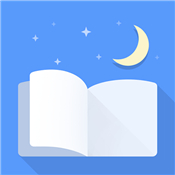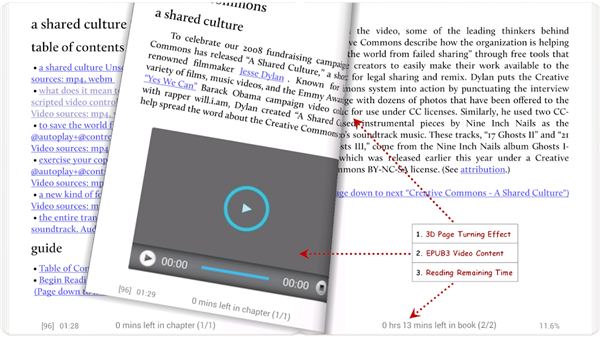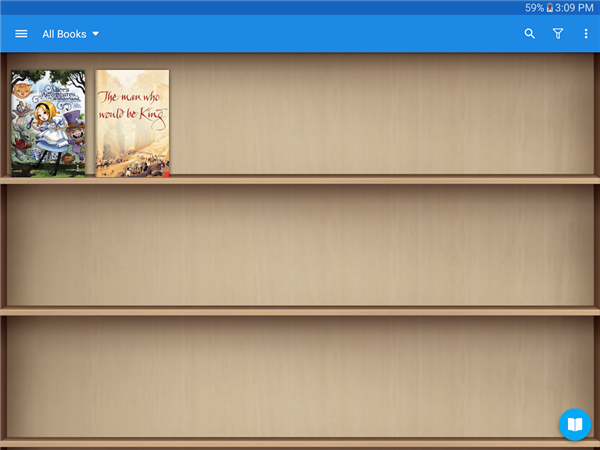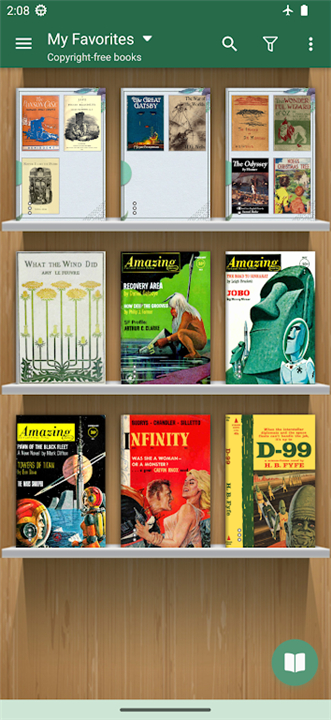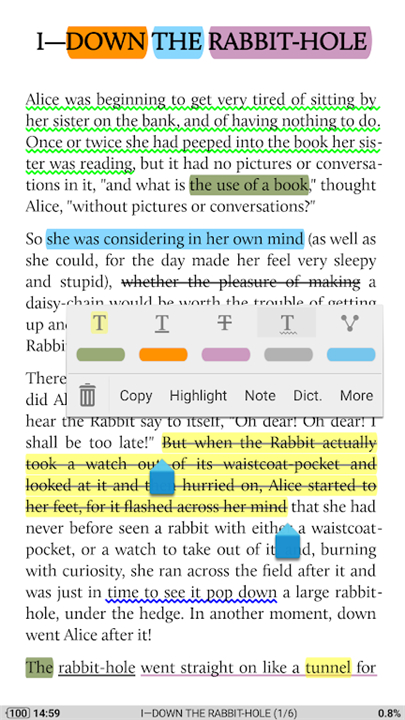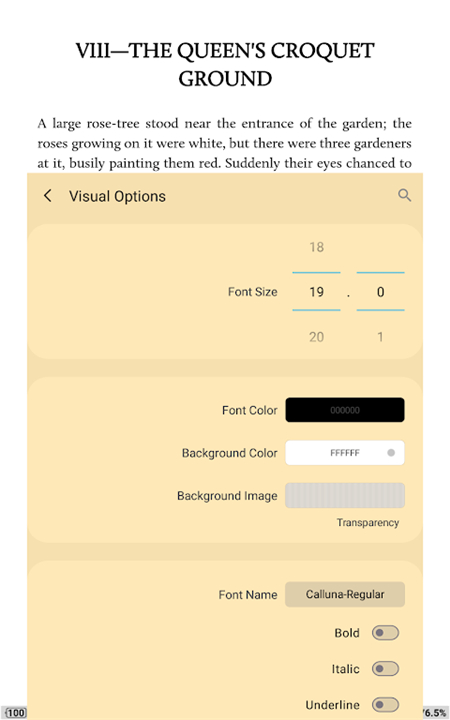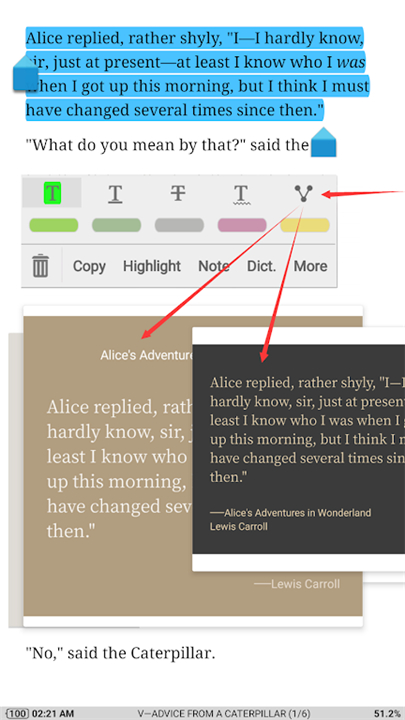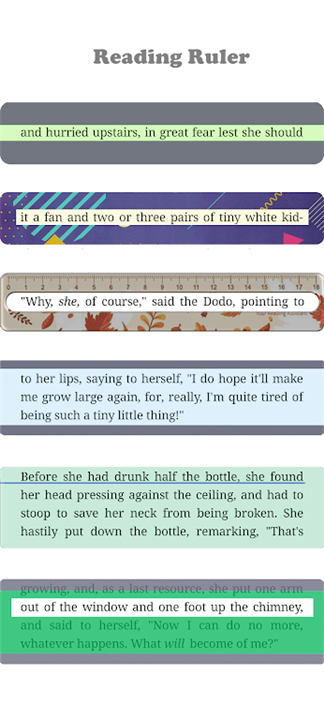◈ HOW TO USE ◈
-------✦ INTRODUCTION ✦------
Moon+ Reader is an innovative and feature-rich book reader app that supports a wide range of formats, including EPUB, PDF, DJVU, AZW3, MOBI, FB2, PRC, CHM, CBZ, CBR, UMD, DOCX, ODT, RTF, TXT, HTML, MHT/MHTML, MD (MarkDown), WEBP, RAR, ZIP, and OPDS.
With Moon+ Reader, you can read thousands of ebooks for free, access online ebook libraries, and enjoy smooth scrolling and a host of innovative features.
--------✦ KEY FEATURES ✦--------
Extensive Format Support
Read books in various formats, including EPUB, PDF, DJVU, AZW3, MOBI, FB2, PRC, CHM, CBZ, CBR, UMD, DOCX, ODT, RTF, TXT, HTML, MHT/MHTML, MD (MarkDown), WEBP, RAR, ZIP, and OPDS.
Visual Customization
Full visual options such as line spacing, font scaling, bold and italic text, shadow effects, justified alignment, alpha colors, and fading edges.
Themes and Modes
Over 10 embedded themes, including a day and night mode switcher.
Paging Options
Various types of paging, including touch screen, volume keys, and even camera, search, or back keys.
Customizable Operations
24 customizable operations for screen clicks, swipe gestures, and hardware keys, applicable to 15 different events.
Auto-Scroll Modes
Five auto-scroll modes with real-time speed control.
Brightness Adjustment
Adjust brightness by sliding your finger along the screen’s edge.
Intelligent Paragraph Options
Options for indenting paragraphs and trimming unwanted blank spaces.
Page-Turning Effects
Real page-turning effect with customizable speed, color, and transparency, and five different page flip animations.
Bookshelf Design
My Bookshelf design with favorites, downloads, authors, tags, self book cover, search, and import support.
--------✦ PHONE REQUIREMENTS ✦-------
Operating System: Android 5.0 and up.
Storage: Minimum 500 MB of free space.
Internet: Required for downloading books and syncing files.
--------✦ RECOMMENDED AUDIENCES ✦-------
Moon+ Reader is perfect for a wide range of readers. Avid readers will appreciate the extensive format support and customizable reading settings. Students and professionals will find the convenient book loading and syncing features particularly useful for accessing and managing their reading materials.
Casual readers will enjoy the user-friendly interface and the ability to explore a variety of genres through the built-in online book directories. Overall, Moon+ Reader caters to anyone who loves reading and wants a versatile, ad-free book reader app.
FAQ :
Q: Is Moon+ Reader free to use?
A: Yes, Moon+ Reader is completely free and does not contain any advertisements.
Q: Can I read books offline?
A: Yes, once you download books to your device, you can read them offline.
Q: How do I load books into Moon+ Reader?
A: You can load books from your device’s memory, SD card, cloud storage, or browsers. The app includes step-by-step instructions for downloading books.
Q: Does Moon+ Reader support multiple formats?
A: Yes, Moon+ Reader supports a wide range of formats, including EPUB, PDF, DJVU, AZW3, MOBI, FB2, PRC, CHM, CBZ, CBR, UMD, DOCX, ODT, RTF, TXT, HTML, MHT/MHTML, MD (MarkDown), WEBP, RAR, ZIP, and OPDS.
------------------------------------------
Contact us at the following sites if you encounter any issues:
Official Website: Here
Contact Email: seanyword @ gmail.com
------------------------------------------
What's New in the Latest Version 9.7
Last updated on Nov 9, 2024
v9.7
● New 9-square grid customized tap events
● New "Sync via FTP" option
● New Manual Sync shelf books option
● Allow changing default sync path
● Slideshow presentation mode for PDF & Comic books
● Bugs fixed
- AppSize40.33M
- System Requirements5.0 and up
- Is there a feeFree(In game purchase items)
- AppLanguage English
- Package Namecom.flyersoft.moonreader
- MD583ca67759fec3434cf882a5c8f5436c2
- PublisherMoon+
- Content RatingTeenDiverse Content Discretion Advised
- Privilege19
-
Moon+ Reader 9.7Install
40.33M2025-12-16Updated
7.7
4424 Human Evaluation
- 5 Star
- 4 Star
- 3 Star
- 2 Star
- 1 Star