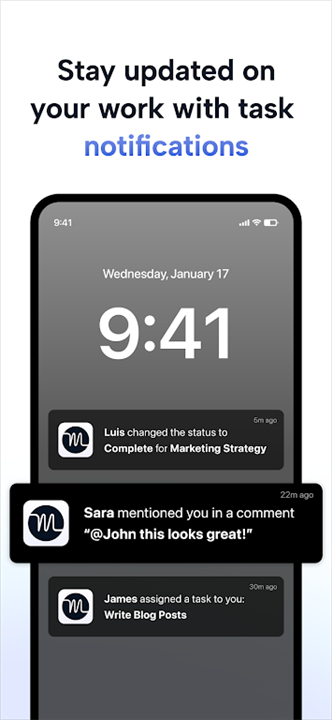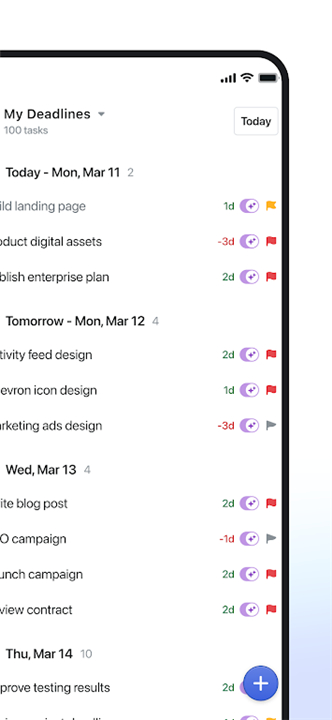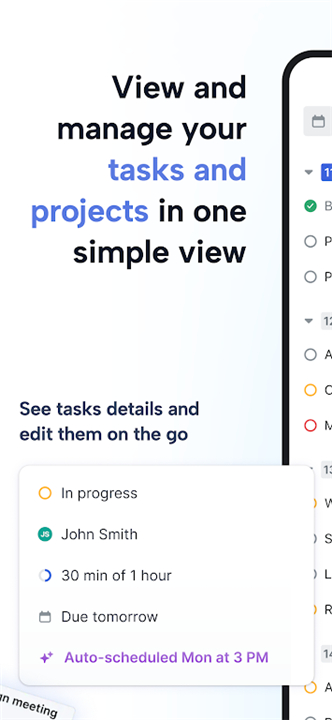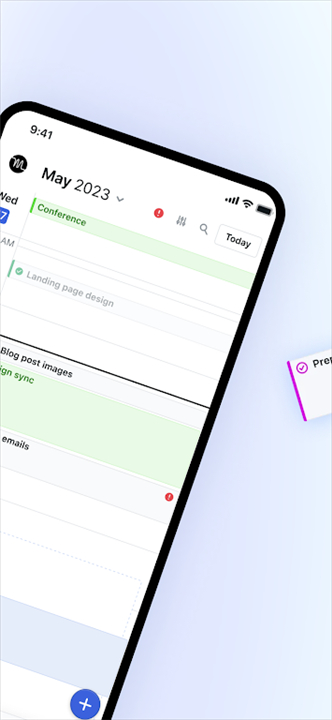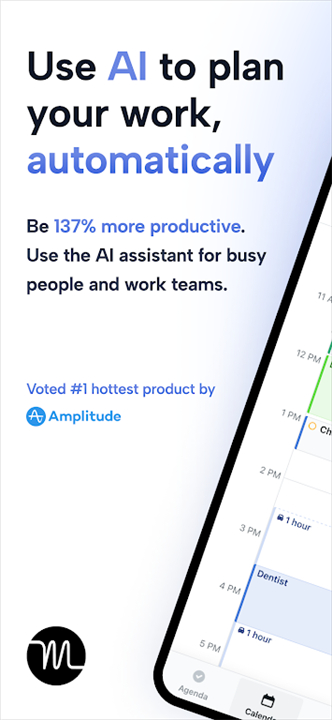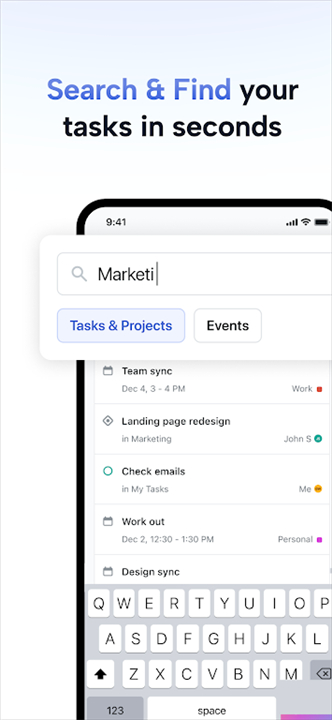-------✦ INTRODUCTION ✦------
Motion is an AI-powered productivity app designed to help busy professionals and teams manage their tasks, calendars, and meetings effortlessly.
With the most accurate scheduling algorithm in the world, Motion dynamically plans your day, prioritizes tasks, and optimizes your schedule dozens of times a day.
--------✦ KEY FEATURES ✦------
Motion uses advanced AI to automatically plan your day. It dynamically adjusts your schedule based on priorities, deadlines, and availability, ensuring you stay on top of your tasks without manual intervention.
Smart Notifications for To-Do Items
Never miss a task with Motion’s smart notifications. Get timely reminders for your to-do items, helping you stay focused and productive throughout the day.
1-Click Meeting Scheduling
Simplify meeting coordination with Motion’s 1-click scheduling feature. The app finds the best available time slots and eliminates the back-and-forth of scheduling, saving you time and effort.
Team Collaboration
Collaborate seamlessly with your team. Share tasks, assign responsibilities, and stay aligned on projects with Motion’s intuitive collaboration tools.
Integrated Calendar Management
Connect your personal and work calendars to Motion for a unified view of your schedule. The app automatically syncs events and tasks, ensuring nothing falls through the cracks.
--------✦ PHONE REQUIREMENTS ✦------
Operating System: Android 8.0 or higher / iOS 12.0 or higher
RAM: 2GB or more
Storage Space: At least 100MB of free space
--------✦ RECOMMENDED AUDIENCES ✦----
Motion is perfect for busy professionals, entrepreneurs, and teams who want to streamline their task and calendar management.
It’s ideal for individuals juggling multiple responsibilities, project managers coordinating with teams, and anyone looking to optimize their daily schedule.
FAQ :
Q: Is Motion free to use?
A: Motion offers a free 7-day trial for new users. After the trial, a subscription is required to continue using the app.
Q: Can I use Motion without a computer?
A: While the mobile app is a great companion, Motion is best used on a computer. Certain settings and features can only be adjusted on the web/desktop version.
Q: How does Motion plan my day?
A: Motion uses AI to dynamically prioritize and time-block your tasks and meetings on your calendar. It optimizes your schedule based on deadlines, availability, and task importance.
Q: Can I connect my personal and work calendars?
A: Yes, Motion allows you to integrate multiple calendars, providing a unified view of your schedule and ensuring all events and tasks are accounted for.
------------------------------------------
Contact us at the following sites if you encounter any issues:
Support Team: Here
Official Website: Here
------------------------------------------
What's New in the Latest Version 2.101.2
Last updated on Feb 19, 2025
- Bug fixes and improvements
- AppSize95.00M
- System Requirements5.0 and up
- Is there a feeFree(In game purchase items)
- AppLanguage English
- Package Namecom.usemotion.motion
- MD5
- PublisherMotion
- Content RatingTeenDiverse Content Discretion Advised
- Privilege19
-
Motion: Tasks & AI Scheduling 2.101.2Install
95.00M2025-04-03Updated
9.3
9180 Human Evaluation
- 5 Star
- 4 Star
- 3 Star
- 2 Star
- 1 Star