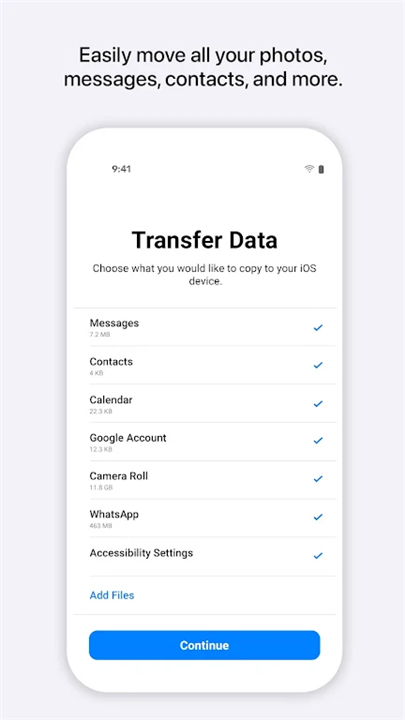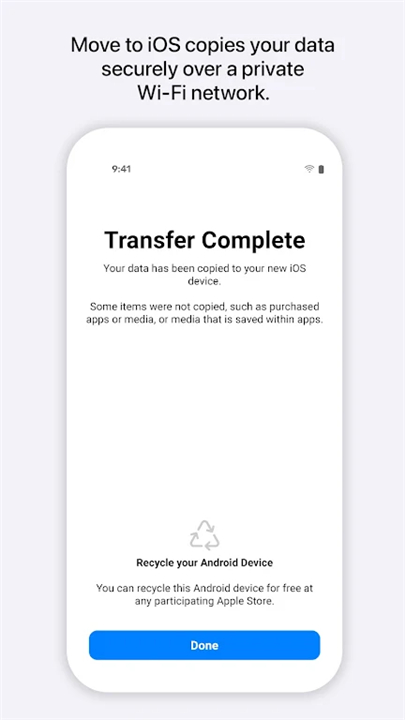-------✦ INTRODUCTION ✦------
Everything about iOS is designed to be easy, including switching from Android to iOS. With the Move to iOS app, you can migrate your content automatically and securely from your Android device without the hassle of saving your information elsewhere.
This app securely transfers a variety of content data for you, including:
--------✦ KEY FEATURES ✦-------
Secure Data Migration
Transfer a wide range of content, including contacts, message history, photos, and more, securely and automatically.
Easy Setup
The app guides you through a simple setup process, making the transition from Android to iOS a breeze.
Private Wi-Fi Network
Your new iPhone or iPad creates a secure private Wi-Fi network to connect with your Android device during the transfer.
Comprehensive Data Transfer
Move all essential data, including mail accounts, calendars, and even WhatsApp content, effortlessly.
--------✦ PHONE REQUIREMENTS ✦-----
- OS: Android 4.0 or later
- Compatible with iPhone, iPad, or iPod touch running iOS 9 or later
- Wi-Fi and Bluetooth enabled for data transfer
--------✦ RECOMMENDED AUDIENCES ✦------
The Move to iOS app is ideal for anyone transitioning from Android to iOS, including individuals, families, and businesses.
It’s perfect for those looking for a straightforward way to migrate their important data without the stress of manual transfers.
FAQ :
Q: What types of data can I transfer using the Move to iOS app?
A: You can transfer contacts, message history, photos and videos, mail accounts, calendars, and WhatsApp content.
Q: Do I need to back up my data before using the app?
A: No, there’s no need to save your data elsewhere; the Move to iOS app handles the transfer securely.
Q: Is the transfer process easy to follow?
A: Yes! The app provides a simple setup and guides you through the entire process.
Q: What do I need to do before starting the transfer?
A: Make sure both devices are nearby and connected to power to ensure a smooth transfer process.
------------------------------------------
Contact us at the following sites if you encounter any issues:
Official Website: Here
------------------------------------------
What's New in the Latest Version 4.0.1
Last updated on Oct 2, 2024
Here is What’s New for v3.5.1.
* Migration is faster with support for network speeds up to 5GHz
* Photo transfers now support individual images above 2GB
* Message migration is improved with support for more variations of Android OS
* Pairing your Android phone is more seamless with support for the latest Android APIs
* Speed and reliability improvements for iOS 14.6 and above
- AppSize9.68M
- System Requirements5.0 and up
- Is there a feeFree(In game purchase items)
- AppLanguage English
- Package Namecom.apple.movetoios
- MD5F2E0CE3401B815FE93BEF2C877CA4349
- PublisherApple
- Content RatingTeenDiverse Content Discretion Advised
- Privilege19
-
Move to iOS (Apple) 4.0.1Install
9.68M2025-04-22Updated
7.0
8935 Human Evaluation
- 5 Star
- 4 Star
- 3 Star
- 2 Star
- 1 Star