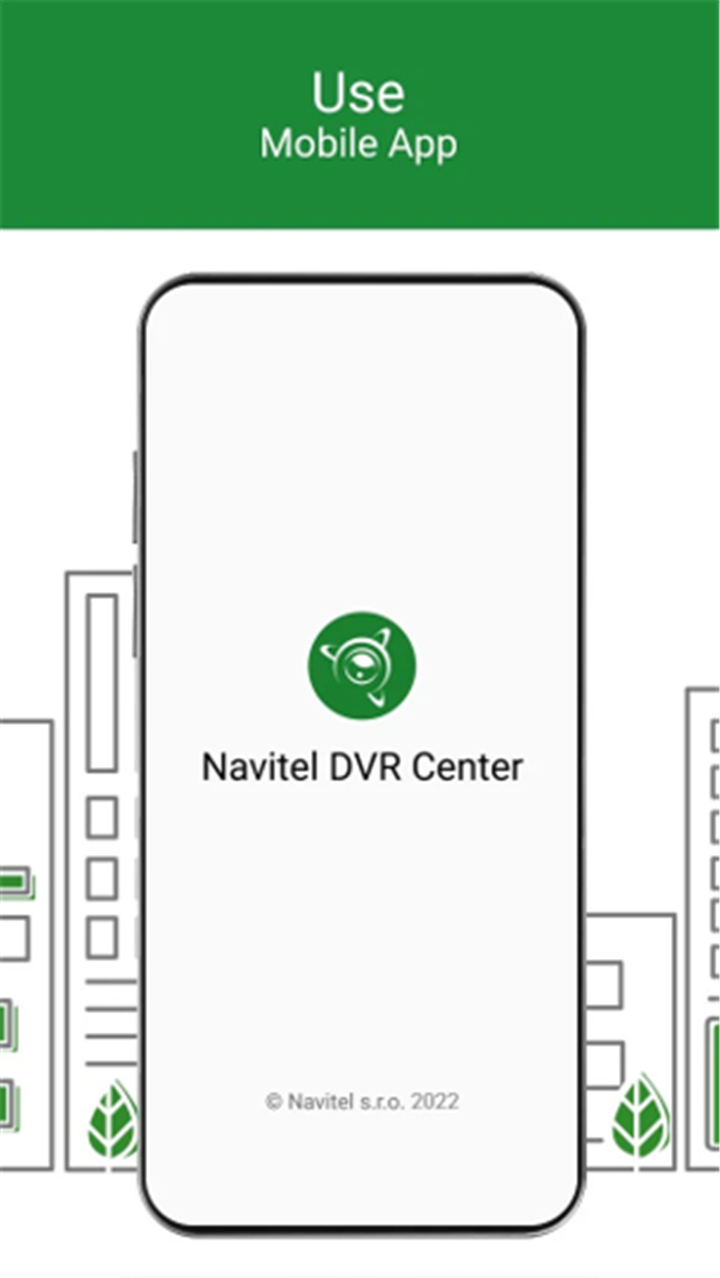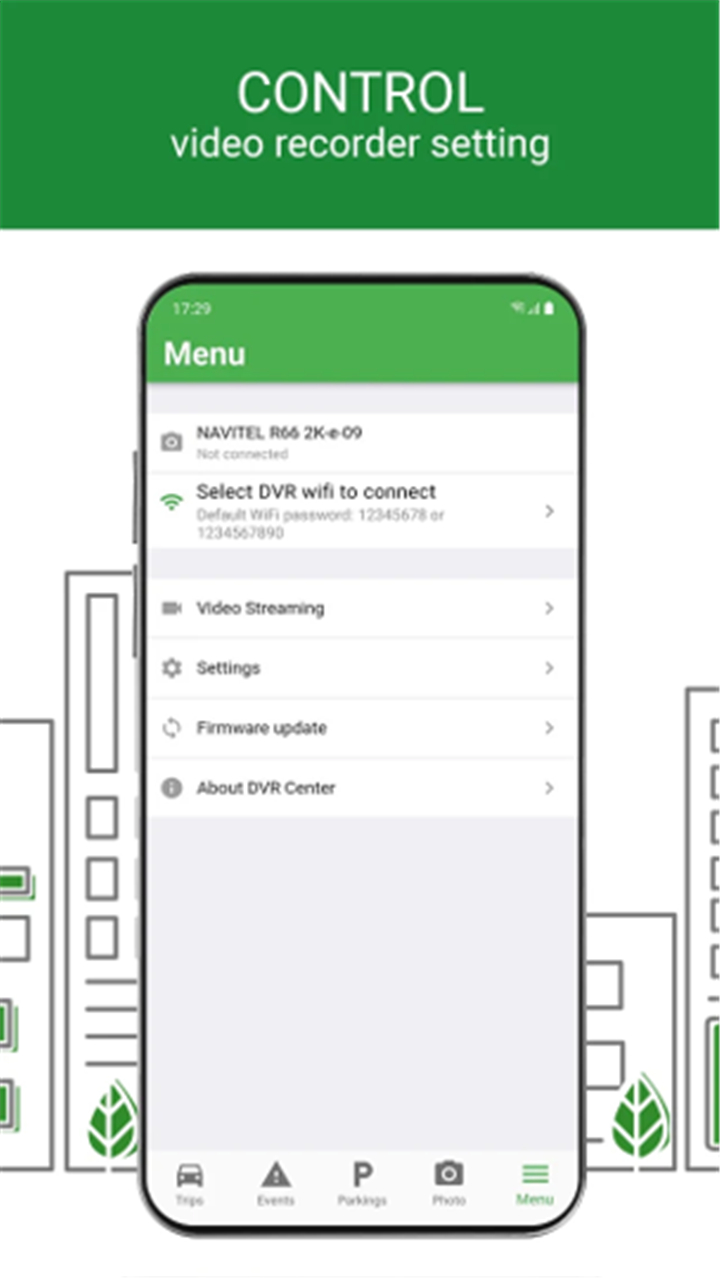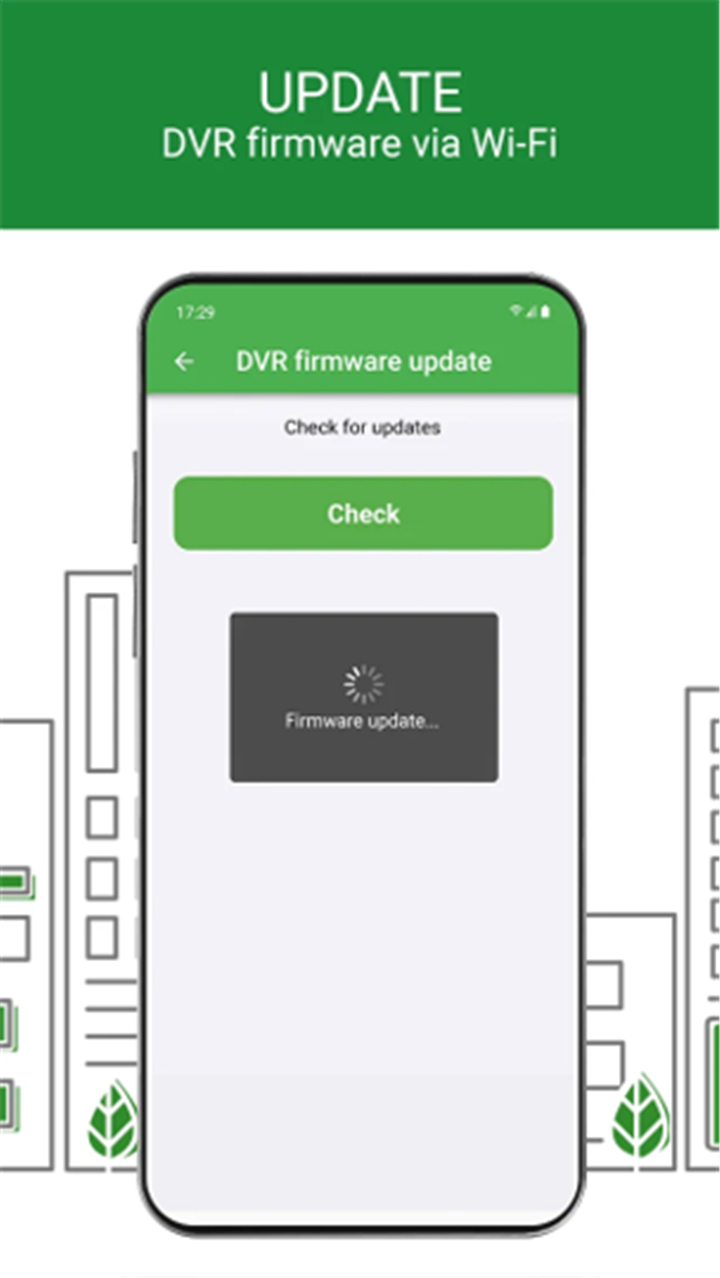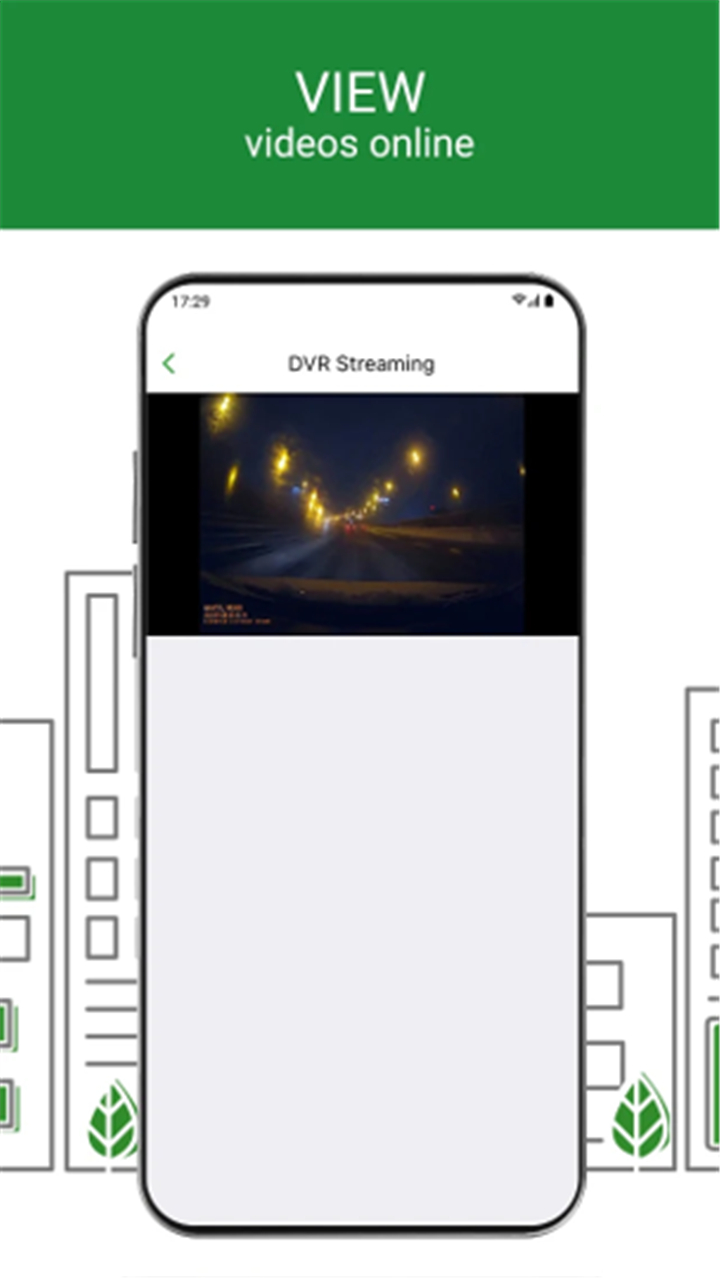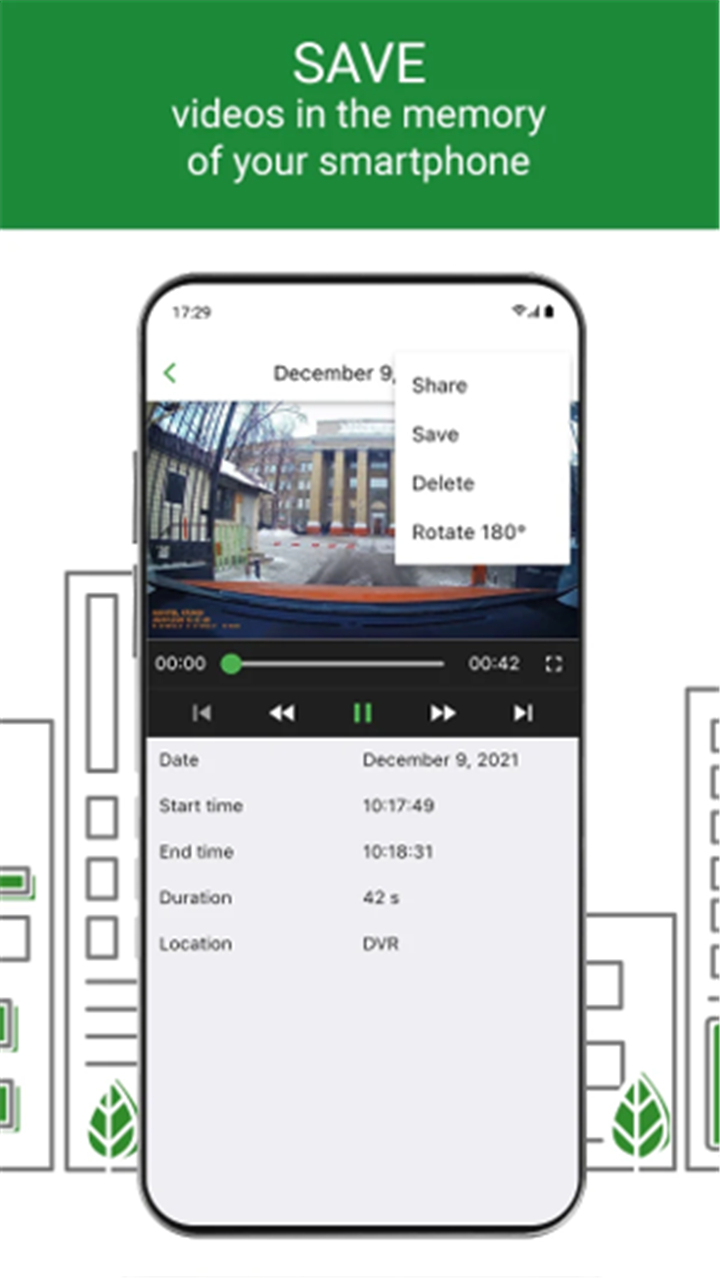-------✦ INTRODUCTION ✦------
Navitel DVR Center is the official mobile companion app for NAVITEL dashcams with built-in Wi-Fi.
Designed to simplify dashcam control, this app gives users full access to camera functions directly from a smartphone or tablet.
From live video viewing to instant file sharing, Navitel DVR Center makes managing your road recordings efficient, intuitive, and portable.
--------✦ KEY FEATURES ✦------
Real-Time Viewing on Your Phone:
Stream live footage from your NAVITEL dashcam directly to your mobile device for immediate access and monitoring.
Video and Photo Management:
Browse, view, and save dashcam videos and snapshots straight to your smartphone or tablet. Stay in control of your recordings wherever you go.
Instant File Sharing:
Share selected video fragments or images via popular messengers or on social networks without needing to transfer files manually.
Firmware Updates with Ease:
Keep your dashcam up to date by installing the latest firmware directly from the app. Stay current without connecting to a PC.
Remote Dashcam Settings:
Adjust dashcam configurations like resolution, loop recording, sound, and more from your phone, putting control literally in your hands.
SD Card Formatting:
Quickly and securely format the dashcam’s memory card using your mobile device—perfect for regular maintenance and storage management.
Wi-Fi Connectivity:
Connect wirelessly via built-in dashcam Wi-Fi, enabling seamless data transfer and interaction between your device and the dashcam.
--------✦ COUNTRY OF ORIGIN AND LANGUAGE ✦------
Country: Czech Republic
Original Language: English
--------✦ RECOMMENDED AUDIENCES ✦------
Ideal for drivers who use NAVITEL dashcams and want on-the-go access to their road footage.
Perfect for commuters, fleet managers, rideshare drivers, and anyone who values control, convenience, and security in their driving experience.
Frequently Asked Questions (FAQ) :
Q: Can I view my dashcam videos without removing the SD card?
A: Yes. You can stream, view, and save videos directly on your smartphone using the app’s Wi-Fi connection.
Q: How do I update my dashcam’s firmware?
A: Use the app’s firmware update feature to install the latest version directly to your dashcam.
Q: Can I format my SD card through the app?
A: Yes. The app allows you to format the dashcam’s SD card quickly from your mobile device.
Q: Is an internet connection needed to connect the app to the dashcam?
A: No. The app connects via the dashcam’s built-in Wi-Fi signal, not your mobile data or home internet.
Q: What kind of files can I share through the app?
A: You can share both video clips and snapshots through messengers or social media apps directly from the app interface.
------------------------------------------
Contact us at the following sites if you encounter any issues:
Official website: here
Email: support@navitel.cz
------------------------------------------
Version History
V3.2.21------ 24 Apr 2025
Bug fixes and improvements.
- AppSize377.35M
- System Requirements5.0 and up
- Is there a feeFree(In game purchase items)
- AppLanguage English
- Package Namecom.navitel.dvr.r1000
- MD5344371D48A6371845D856F2F2BFE61E4
- PublisherNAVITEL
- Content RatingTeenDiverse Content Discretion Advised
- Privilege19
-
Navitel DVR Center 3.2.21Install
377.35M2025-04-25Updated
7.7
3203 Human Evaluation
- 5 Star
- 4 Star
- 3 Star
- 2 Star
- 1 Star