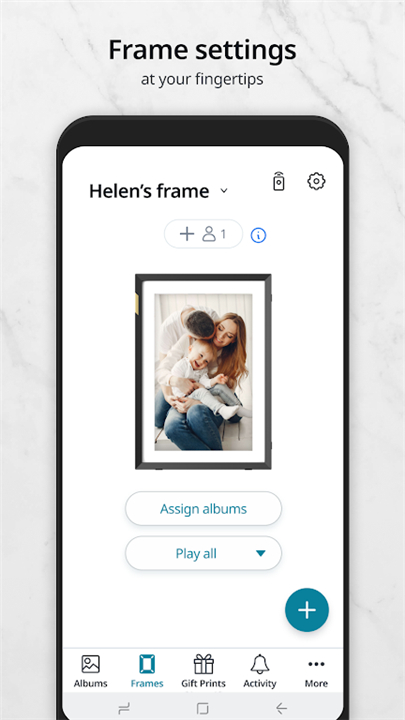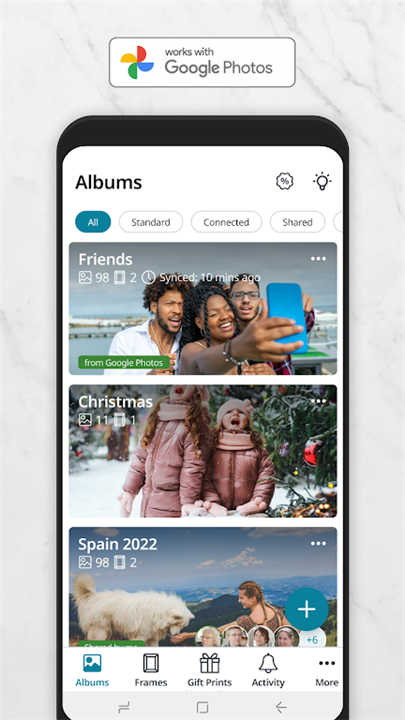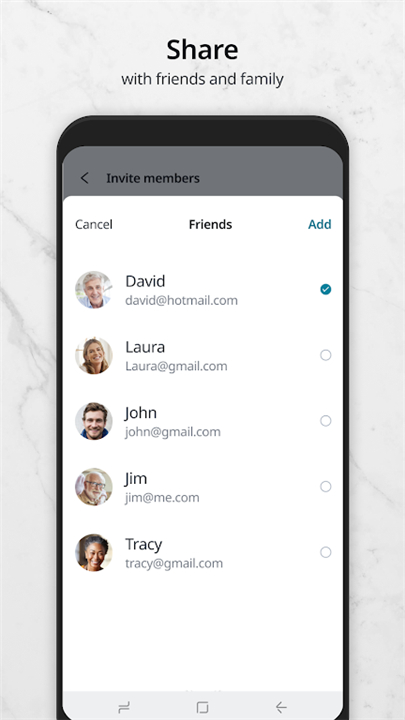-------✦ INTRODUCTION ✦------
The Nixplay App is a convenient platform designed to enhance your photo-sharing experience by connecting directly with your Nixplay WiFi Frame.
With this app, you can effortlessly send and receive photos from friends and family, ensuring that your cherished memories are always on display.
--------✦ KEY FEATURES ✦------
Effortless Photo Sharing
With the Nixplay App, you can easily send photos directly to your Nixplay WiFi Frame. This feature allows for quick sharing of your favorite moments, ensuring that your cherished memories are always displayed in your home.
Captioning and Comments
Add a personal touch to the photos you send by captioning them. Additionally, you can leave comments on your friends' photos, fostering a sense of connection and engagement as you share memories together.
Auto-Detection of Nixplay Frame
The app automatically detects your Nixplay WiFi Frame when connected to the same WiFi network. This one-touch connection simplifies the setup process, allowing you to start sharing photos in no time.
Frame Control and Settings Management
Manage your Nixplay Frame settings directly from the app. This feature provides you with the ability to customize your display preferences, ensuring that your frame showcases your photos the way you want.
Direct Photo Sending from Other Apps
For Android users, the Nixplay App allows you to send photos directly from other supported applications. This adds an extra layer of convenience, enabling you to share images without having to navigate away from your favorite photo apps.
------✦ COUNTRY OF ORIGIN AND LANGUAGE ✦------
Country: United States
Original Language: English
--------✦ RECOMMENDED AUDIENCES ✦----
The Nixplay App is perfect for families and individuals who love capturing and sharing moments with their loved ones.
It caters to those who appreciate the art of photography and want a modern way to display their cherished memories.
FAQ :
Q: How does the app connect to my Nixplay Frame?
A: The app auto-detects your Nixplay WiFi Frame when connected to the same WiFi network, enabling a one-touch connection for easy setup.
Q: Can I manage my frame's settings through the app?
A: Yes, you can control your Nixplay Frame and manage its settings directly from the Nixplay App.
Q: Is the app available for Android users?
A: Yes, the Nixplay App is compatible with Android devices, allowing you to send photos directly from other supported apps.
------------------------------------------
Contact us at the following sites if you encounter any issues:
Official website: Here
Email: support@nixplay.com / no-reply@nixplay.com (Developer)
Phone Number: +1 651-968-4208 (Developer)
------------------------------------------
Version History
v3.68.2 ---- 15 Apr 2025
Hey Nixplay Users, we've fixed some bugs to make the app more user-friendly
- AppSize110.71M
- System Requirements5.0 and up
- Is there a feeFree(In game purchase items)
- AppLanguage English
- Package Namecom.creedon.Nixplay
- MD545964afb5909a1e713a429f23732bdf7
- PublisherNixplay
- Content RatingTeenDiverse Content Discretion Advised
- Privilege19
-
Nixplay App 3.65.1Install
110.71M2025-04-19Updated
9.1
507 Human Evaluation
- 5 Star
- 4 Star
- 3 Star
- 2 Star
- 1 Star