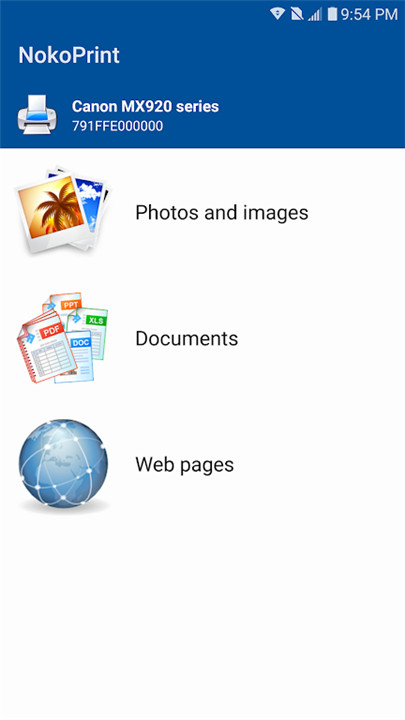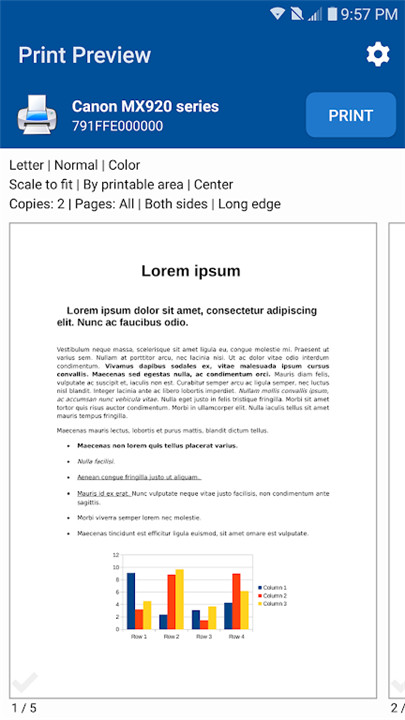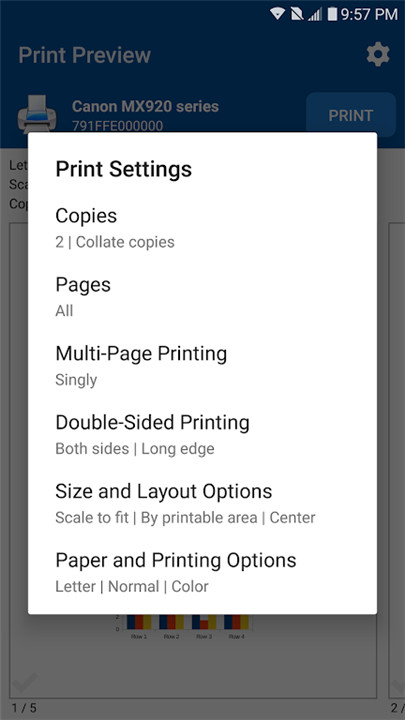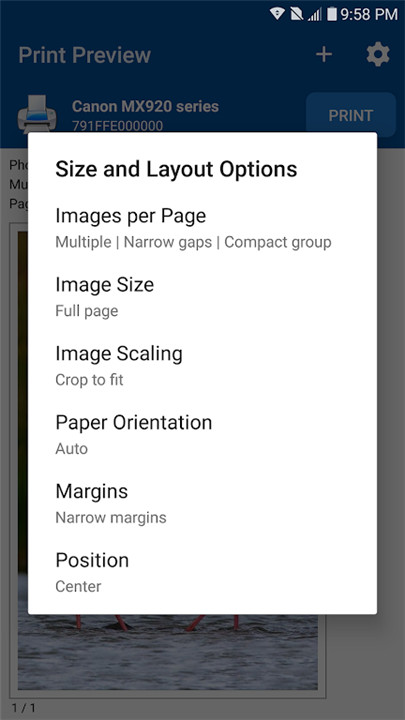◈ HOW TO USE ◈
-------✦ INTRODUCTION ✦------
NokoPrint is a versatile mobile printing app that allows you to print photos, documents, and web pages directly from your Android or iOS device. Whether you’re at home, at work, or on the go, NokoPrint makes it easy to print without needing additional software or tools.
The app supports a wide range of printers, including inkjet, laser, and thermal printers, and offers extensive print options to ensure your documents look perfect every time.
--------✦ KEY FEATURES ✦--------
Print Directly from Your Device
Print photos, images (JPG, PNG, GIF, WEBP), PDFs, and Microsoft Office documents (Word, Excel, PowerPoint) directly from your Android phone or tablet.
Multiple Print Options
Customize your print settings, including the number of copies, page range, paper size, and more.
Preview Before Printing
Preview PDFs, documents, and images before printing to ensure accuracy.
Borderless Photo Printing
Print borderless photos on matte or glossy photo paper.
Duplex Printing
Print on both sides of the paper with duplex printing.
Wide Printer Compatibility
Supports WiFi, Bluetooth, USB-OTG connected printers, AirPrint, Mopria, and mobile thermal printers.
Integration with Other Apps
Print directly from other apps via Print and Share menus.
--------✦ PHONE REQUIREMENTS ✦-------
Operating System: Compatible with iOS 12.0 and above, Android 8.0 and above.
Storage: Requires at least 100MB of free space.
RAM: Minimum 2GB RAM for optimal performance.
--------✦ RECOMMENDED AUDIENCES ✦-------
NokoPrint is perfect for anyone who needs to print documents and photos quickly and efficiently. Busy professionals will appreciate the app’s ability to print important documents on the go, ensuring they never miss a deadline.
Students can use NokoPrint to print assignments, notes, and study materials directly from their devices. Home users will find the app useful for printing photos, recipes, and other personal documents.
FAQ :
Q: How do I start using NokoPrint?
A: Download the app from the Playstore or App Store, install it on your device, and connect to your printer via WiFi, Bluetooth, or USB. You can then start printing your documents and photos.
Q: Can I print from cloud services?
A: Yes, NokoPrint allows you to print documents from cloud services like Google Drive, Dropbox, and more. Simply access your files through the app and print them directly.
Q: Who developed NokoPrint?
A: NokoPrint was developed by NokoPrint LLC, a company dedicated to providing efficient and user-friendly printing solutions for mobile devices.
Q: How do I customize my print settings?
A: You can customize your print settings by selecting the print options before printing. This includes adjusting the number of copies, page range, paper size, and more.
Q: Is my data secure with NokoPrint?
A: Absolutely. NokoPrint uses advanced security measures to ensure your data is protected at all times. Your information is maintained in accordance with our Privacy Policy.
------------------------------------------
Contact us at the following sites if you encounter any issues:
Official Website: Here
------------------------------------------
What's New in the Latest Version 5.20.12
Last updated on Oct 28, 2024
bug fixes and improvements
- AppSize19.58M
- System Requirements5.0 and up
- Is there a feeFree(In game purchase items)
- AppLanguage English
- Package Namecom.nokoprint
- MD547f721140c09783a070d29412a353efc
- PublisherNokoPrint LLC
- Content RatingTeenDiverse Content Discretion Advised
- Privilege19
-
NokoPrint - Mobile Printing 5.20.12Install
19.58M2025-04-23Updated
9.3
8972 Human Evaluation
- 5 Star
- 4 Star
- 3 Star
- 2 Star
- 1 Star