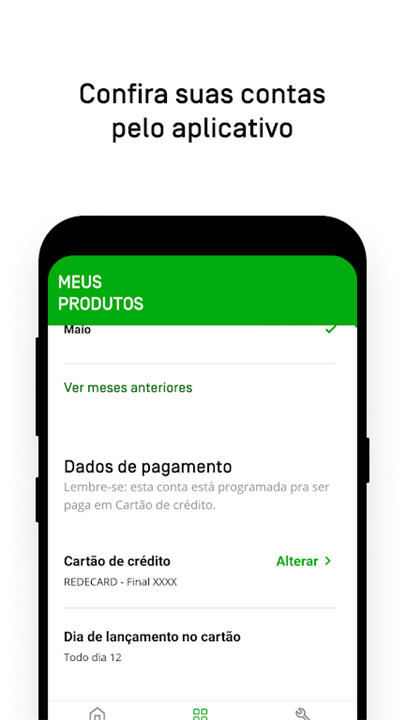-------✦ INTRODUCTION ✦------
The Oi_e app is designed specifically for customers with Oi Fibra internet, providing a comprehensive platform to manage your internet service with ease.
With Oi_e, you can request support, view and download your bills, change your payment method, track service requests, and even update your Wi-Fi password.
--------✦ KEY FEATURES ✦------
Customer Support
The Oi_e app allows you to easily request support for any issues you may encounter with your Oi Fibra internet service. If you're experiencing access problems, simply provide your details and a description of the issue via email to receive guidance on resolving it.
Bill Management
View and download your bills directly through the app for quick and convenient access. This feature ensures that you can keep track of your expenses without any hassle.
Payment Method Options
Choose how you prefer to pay your Oi Fibra account—whether by credit card, direct debit, or bank slip. The app provides a straightforward way to manage your payment preferences.
Wi-Fi Password Management
For enhanced security, you can change your Wi-Fi password periodically through the app. This feature helps keep your network secure and ensures that only authorized users have access.
Technical Support Tools
If you're experiencing slow or unstable internet, the app includes diagnostic tools to help identify and fix connection issues. Simply select the support option to get started.
--------✦ COUNTRY OF ORIGIN AND LANGUAGE ✦------
Country: Brazil
Original Language: Portuguese
--------✦ RECOMMENDED AUDIENCES ✦----
The Oi_e app is ideal for customers who have subscribed to Oi Fibra internet services. It caters to individuals who prefer managing their internet accounts digitally, providing a user-friendly interface for accessing essential features.
Whether you are facing technical issues, need to view your bills, or want to change your Wi-Fi password, the Oi_e app offers a comprehensive solution for all your internet management needs
FAQ :
Q: How do I view my bills?
A: You can view and download your bills directly through the Oi_e app for quick access.
Q: What payment methods can I use for my Oi Fibra account?
A: You can choose to pay via credit card, direct debit, or bank slip through the app.
Q: How do I reschedule a technical visit?
A: To reschedule a technical visit, go to the support section of the app and select a new date.
------------------------------------------
Contact us at the following sites if you encounter any issues:
Official website: Here
------------------------------------------
Version History
v1.46.0 ---- 25 Mar 2025
We've updated to make things better! Bug fixes and more stability
v1.45.1 ---- 10 Mar 2025
We've updated to make things better! Bug fixes and more stability
v1.45.0 ---- 24 Feb 2025
We've updated to make things better! Bug fixes and more stability
- AppSize88.00M
- System Requirements5.0 and up
- Is there a feeFree(In game purchase items)
- AppLanguage English
- Package Nameoi_e, oi_e app, oi_e app download
- MD5
- PublisherOi Aplicativos
- Content RatingTeenDiverse Content Discretion Advised
- Privilege19
-
Oi_e 1.46.0Install
88.00M2025-04-02Updated
9.3
6964 Human Evaluation
- 5 Star
- 4 Star
- 3 Star
- 2 Star
- 1 Star