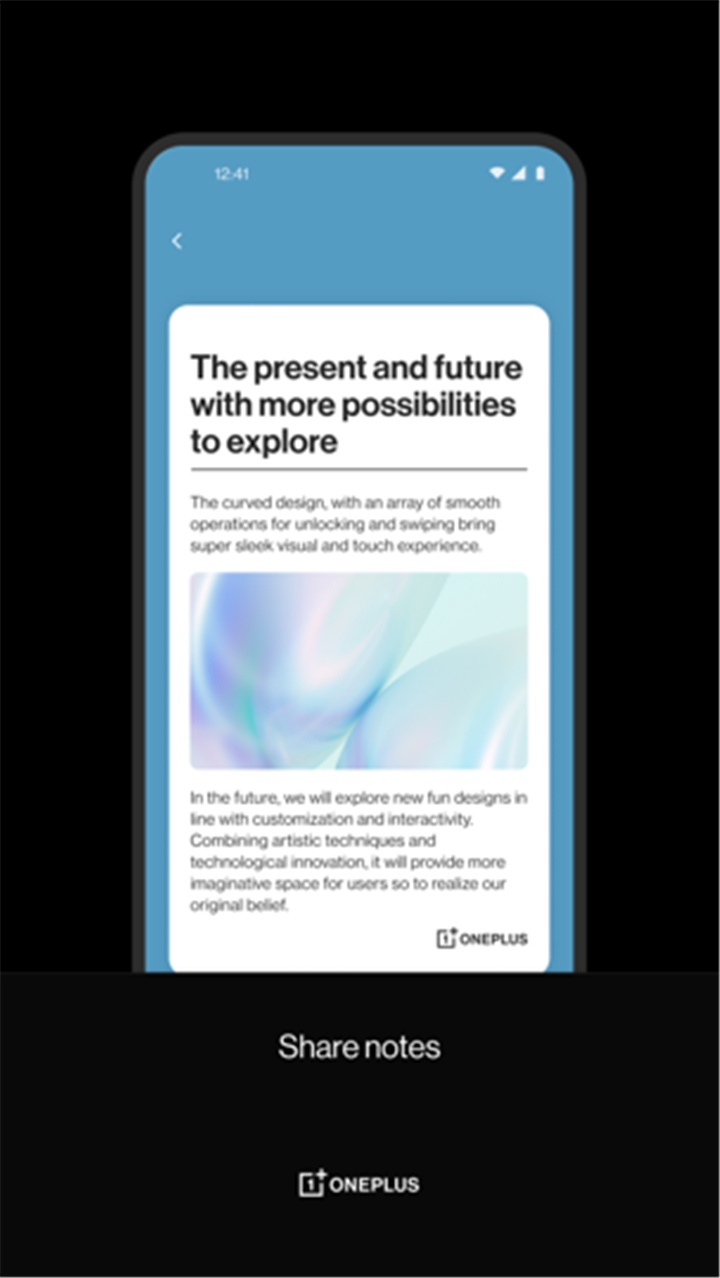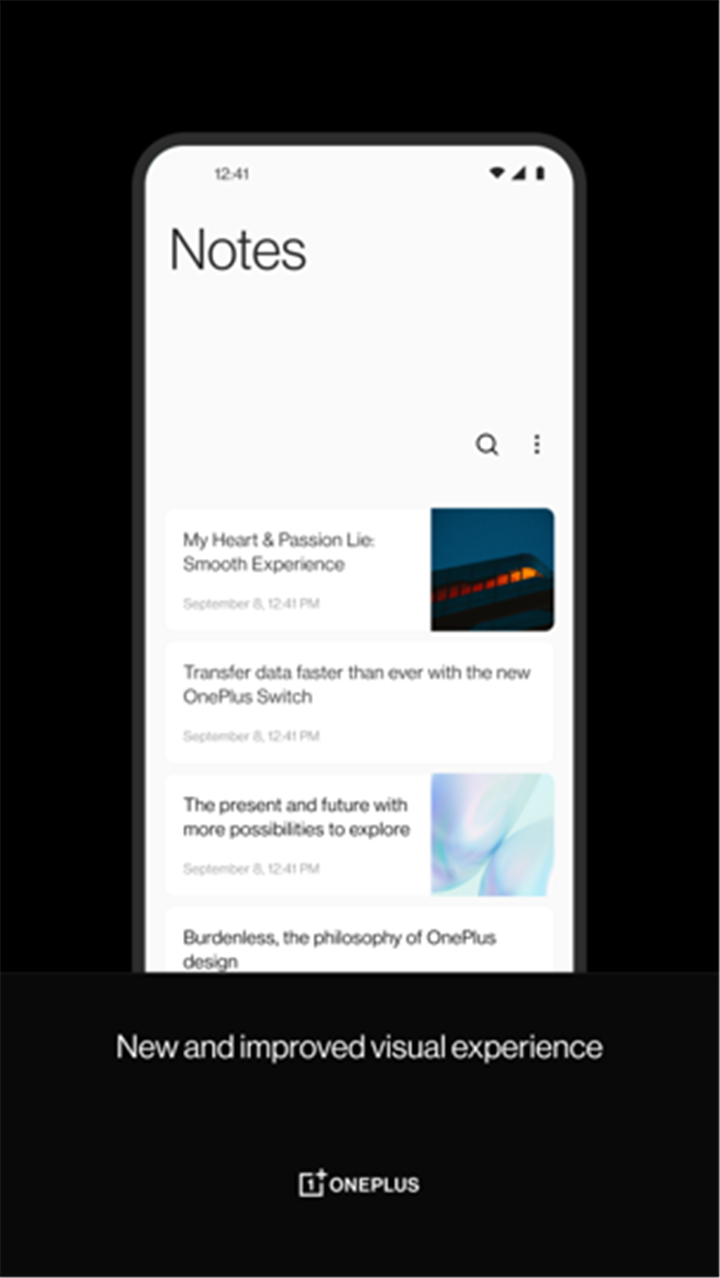-------✦ INTRODUCTION ✦------
OnePlus Notes is a versatile note-taking app that allows you to quickly capture and edit both text and images.
Whether you need to jot down ideas, create to-do lists, or capture visual notes, OnePlus Notes makes it simple and efficient.
The app is designed to help you stay organized with easy-to-use features, such as sticky notes, customizable formats, and reminders.
Perfect for both personal and professional use, OnePlus Notes keeps all your important information at your fingertips.
--------✦ KEY FEATURES ✦------
Customize Notes:
Add text, images, checklists, and to-do items to your notes. Organize your thoughts and ideas in a way that suits your needs.
Share Notes:
Share your notes effortlessly through text or images. Easily send them to others or post them to your favorite platforms.
Sticky Notes:
Pin your most important notes to the top for quick access. Keep them front and center so you never forget them.
Set Reminders:
Add reminders with specific dates and times to your notes, ensuring you stay on track with important tasks and deadlines.
User-Friendly Interface:
The app offers a clean, intuitive interface, making it easy for users of all ages to navigate and start taking notes quickly.
Sync Across Devices:
OnePlus Notes syncs seamlessly across all your OnePlus devices, ensuring that your notes are always accessible, no matter where you are.
Organize with Folders:
Keep your notes neatly organized by creating folders for different categories such as work, personal, or projects.
Search Functionality:
Find any note in an instant with the powerful search feature. Whether it’s a keyword, date, or topic, you can quickly locate what you need.
Secure Notes:
Protect your sensitive notes with password or biometric authentication, ensuring your data is safe and private.
--------✦ COUNTRY OF ORIGIN AND LANGUAGE ✦------
Country: China
Original Language: English
--------✦ RECOMMENDED AUDIENCES ✦----
OnePlus Notes is perfect for individuals who want to stay organized, whether for personal use or work-related tasks. It’s ideal for students, professionals, busy parents, and anyone who needs a simple and effective way to manage their thoughts, to-do lists, and important reminders. With its seamless syncing and user-friendly interface, it caters to anyone looking to boost productivity and keep track of their daily activities.
FAQ :
Q: Is OnePlus Notes free to use?
A: Yes, OnePlus Notes is completely free to download and use. There are no hidden charges or subscriptions.
Q: Can I sync my notes across multiple devices?
A: Yes, OnePlus Notes syncs across all your OnePlus devices, ensuring that your notes are available wherever you go.
Q: How do I organize my notes?
A: You can organize your notes by creating folders, adding categories, and pinning important notes to the top for quick access. You can also use lists and checkboxes to manage tasks.
Q: Can I protect my notes with a password?
A: While OnePlus Notes does not have a built-in password protection feature, you can keep your device secured with a password or biometric authentication to protect your notes.
------------------------------------------
Contact us at the following sites if you encounter any issues:
Official website: here
Email: oneplus_notes@oneplus.com
------------------------------------------
Version History
V15.3.38---- 24 Mar 2025
Bug fixes and improvements.
- AppSize45.70M
- System Requirements5.0 and up
- Is there a feeFree(In game purchase items)
- AppLanguage English
- Package Namecom.oneplus.note
- MD5
- PublisherOnePlus Ltd.
- Content RatingTeenDiverse Content Discretion Advised
- Privilege19
-
OnePlus Notes 15.3.38Install
45.70M2025-04-03Updated
9.4
831 Human Evaluation
- 5 Star
- 4 Star
- 3 Star
- 2 Star
- 1 Star