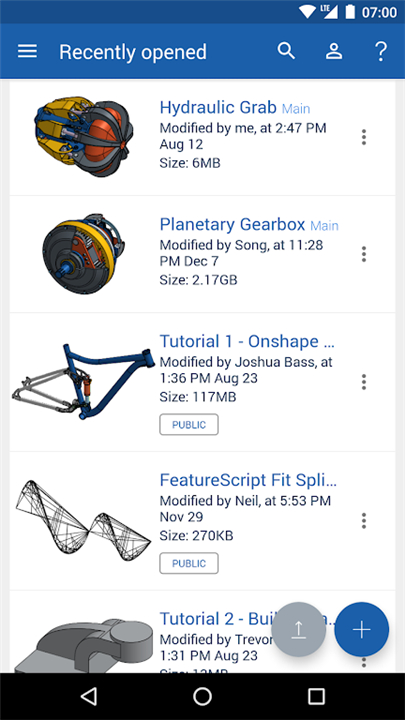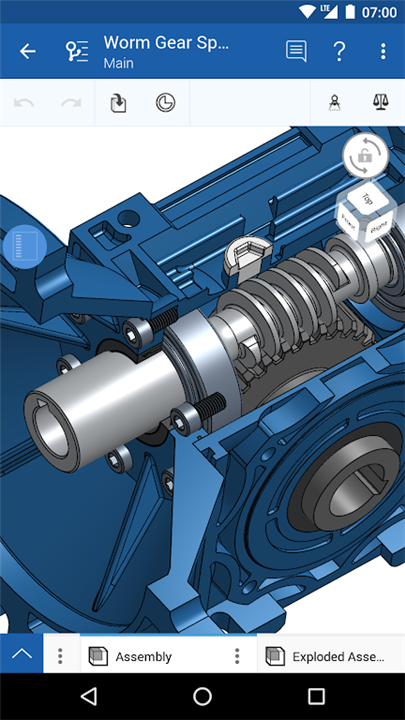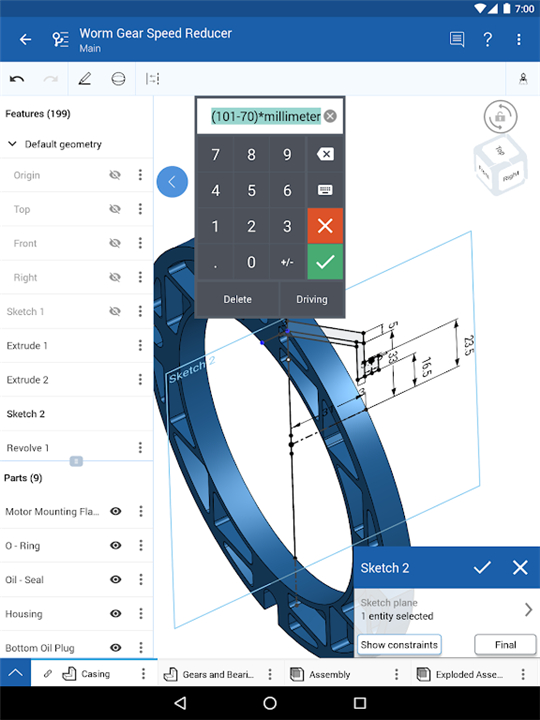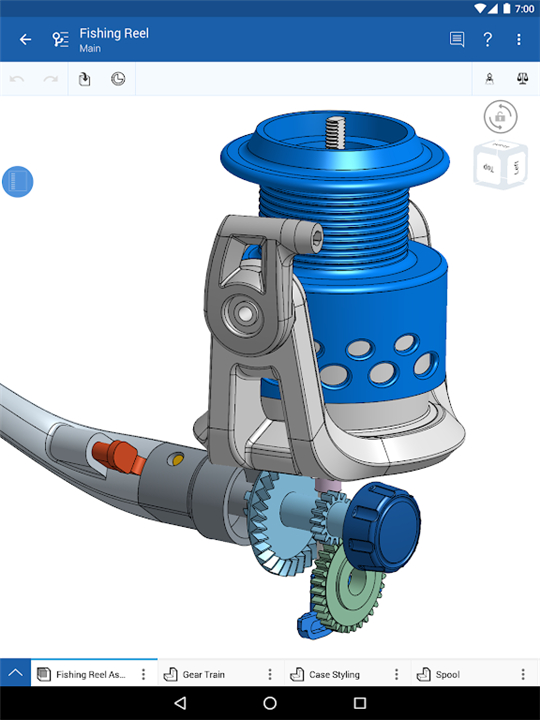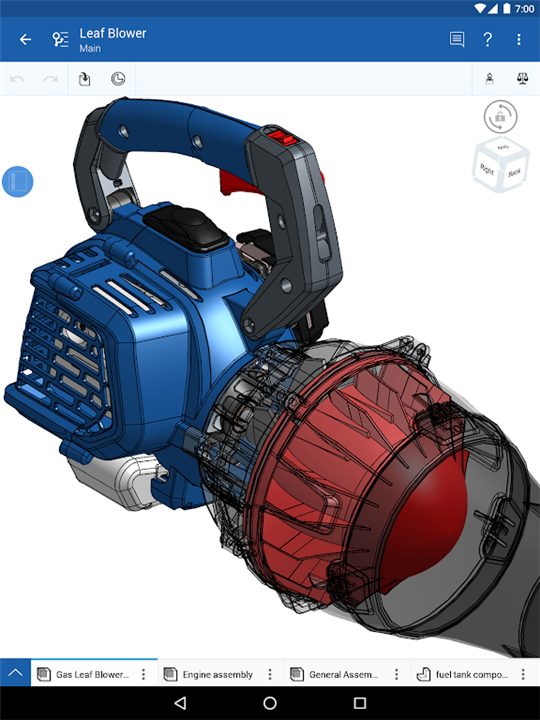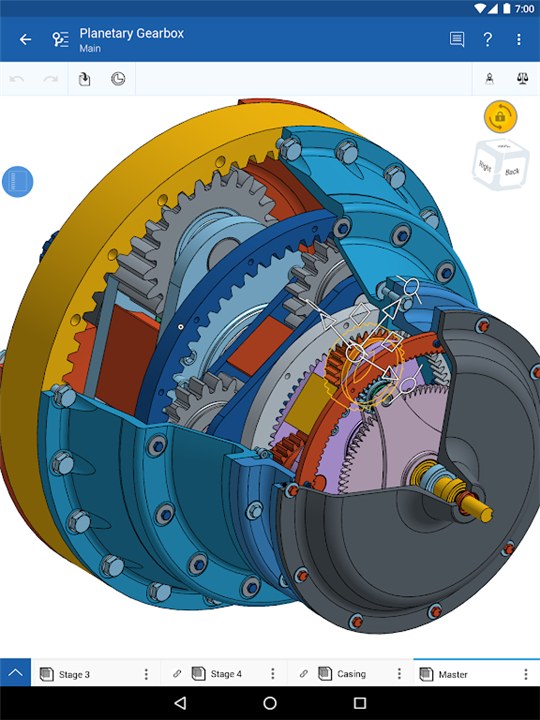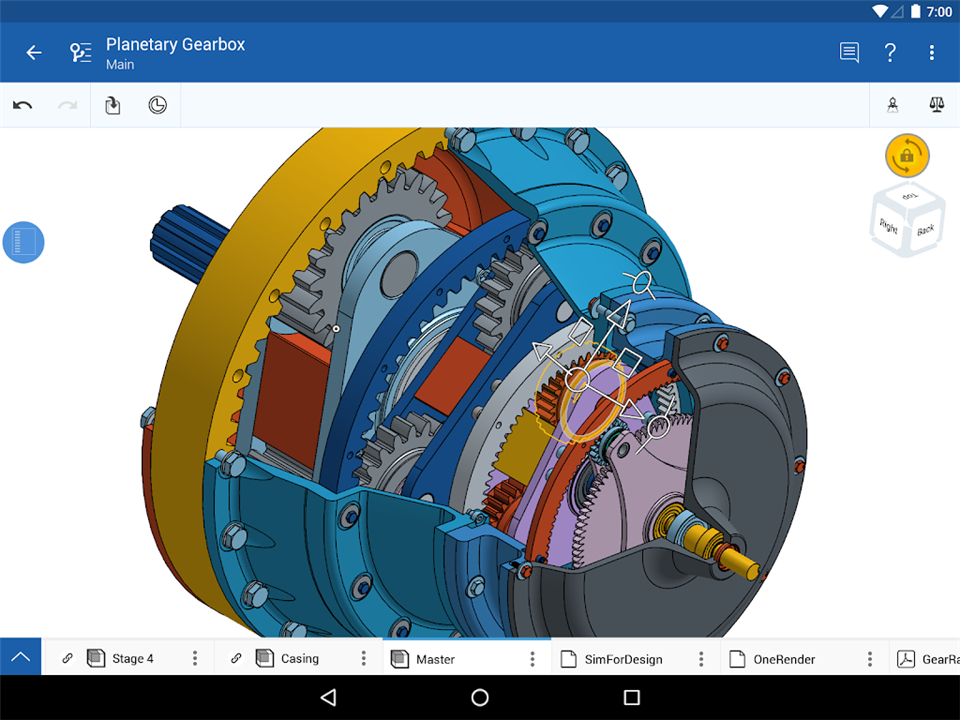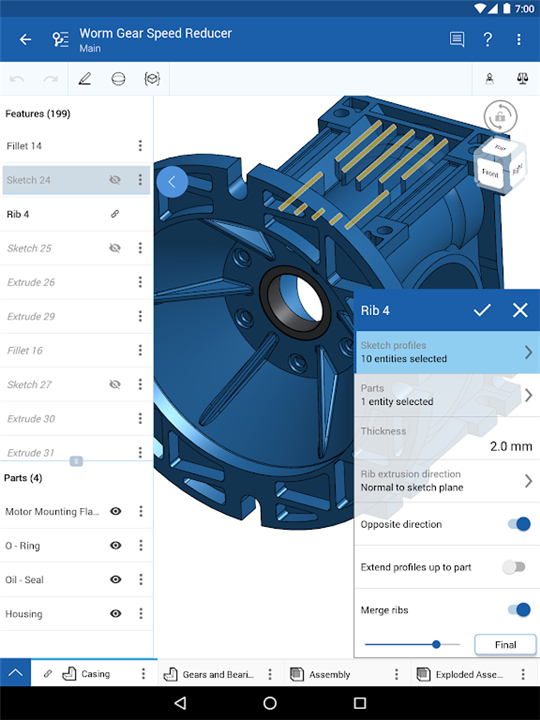-------✦ INTRODUCTION ✦------
The Onshape 3D CAD APP, originally developed in the United States and in English, is a full mechanical CAD platform designed for professional users and extended teams.
With Onshape, you can create, edit, collaborate, and comment in real time with others from any computer or mobile device with an internet connection.
--------✦ KEY FEATURES ✦------
Parametric CAD
Design parts together in Part Studios with a full suite of parametric modeling tools. Create mechanical Assemblies to capture complex motion, ensuring accurate and detailed designs.
Ease of Access
Create, edit, and view from any computer or mobile device with an internet connection. Begin a project from one device and seamlessly continue from another, providing flexibility and convenience for users.
Collaboration
Instantly share your CAD data with your teams and partners. Monitor, change, and revoke permissions at any time. Work together with other users and view changes in real-time as they are made. Use Follow mode to see exactly what your teammate sees and add suggestions using Onshape’s built-in commenting tools.
Data Management
Maintain a single source of truth for your data, no more sending around or checking in and out of files. Never worry about losing your work, as all your changes are saved automatically. Explore multiple design ideas in parallel and create professional release and approval processes for your designs.
--------✦ COUNTRY OF ORIGIN AND LANGUAGE ✦------
Country: United States
Original Language: English
--------✦ RECOMMENDED AUDIENCES ✦----
The Onshape 3D CAD App is perfect for professional users, extended teams, and educators looking for a convenient and efficient way to manage their CAD designs and collaborate in real-time.
It caters to engineers, designers, and educators who need advanced modeling tools, real-time collaboration, and secure data management.
FAQ:
Q: Can I collaborate with my team in real-time using the app?
A: Yes, the app allows you to share your CAD data, monitor changes, and collaborate with your team in real-time. You can view changes as they are made and use built-in commenting tools for seamless collaboration.
Q: How does Onshape ensure data security and management?
A: Onshape maintains a single source of truth for your data, automatically saves all changes, and allows you to explore multiple design ideas in parallel. The app provides secure data management without the hassles of file management.
Q: Is Onshape suitable for educational purposes?
A: Absolutely! Onshape proudly supports students and educators free of charge and is available for non-commercial projects in an open-source public workspace. It is an excellent tool for teaching and learning CAD concepts.
------------------------------------------
Contact us at the following sites if you encounter any issues:
Official website: Here
Contact Us: Here
------------------------------------------
Version History
v1.195.5650 ---- 12 Mar 2025
• Support version selection for Rhino exports
• Initial support for Routing curve
• Initial support for Constrained surface• Add 'Revision history' option for revisioned parts in publications
• Add option to dissolve subassembly in assembly tree
• Fixed issue preventing insertion of revisioned drawings into publications
• Fixed issue preventing edit of mate after deleting associated mate relation
• Fixed issue with deleting autosaved features when switching tabs
• Various crash and bug fixes
v1.194.5557 ---- 21 Feb 2025
• Improved view only banner design
• Support displaying drawing references in Structure view
• Fixed an issue that can cause insert dialog to improperly display obsoleted results
• Fixed an issue with filtering instances in assembly tree
• Improved various Chinese translations
• Fixed an issue preventing creation of documents after losing network connection
• Fixed display of in context instances after deleting context
• Various crash and bug fixes with publications
• Various crash and bug fixes
• Fixed a crash that can occur when opening linked reference from BOM
• Fixed a crash that can occur when viewing configurations using the view only toolbar
• Fixed missing context banner when viewing assembly contexts in a publication
• Fixed an issue preventing selection for Finish sheet metal model after rotating device
• Various fixes for versions and history graph
• Various crash and bug fixes
- AppSize43.00M
- System Requirements5.0 and up
- Is there a feeFree(In game purchase items)
- AppLanguage English
- Package Namecom.onshape.app
- MD5
- PublisherPTC Inc.
- Content RatingTeenDiverse Content Discretion Advised
- Privilege19
-
Onshape 3D CAD 1.195.5650Install
43.00M2025-04-04Updated
8.9
6821 Human Evaluation
- 5 Star
- 4 Star
- 3 Star
- 2 Star
- 1 Star