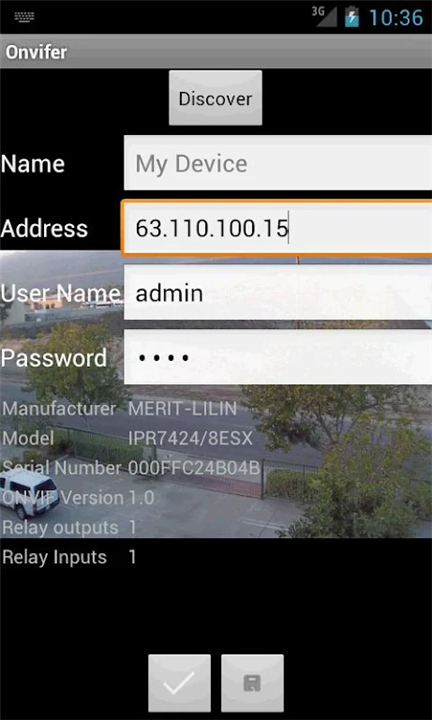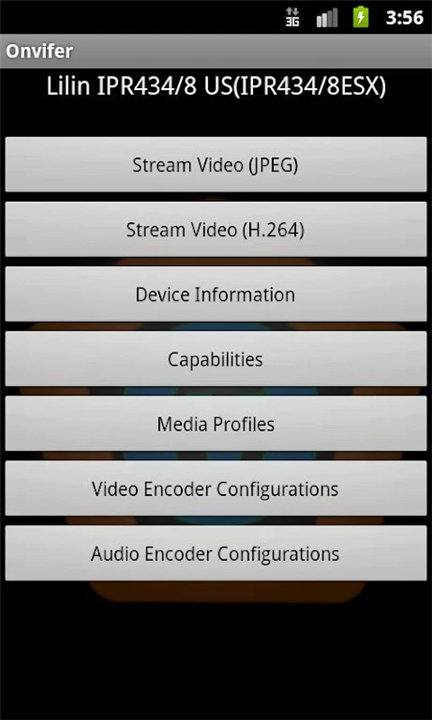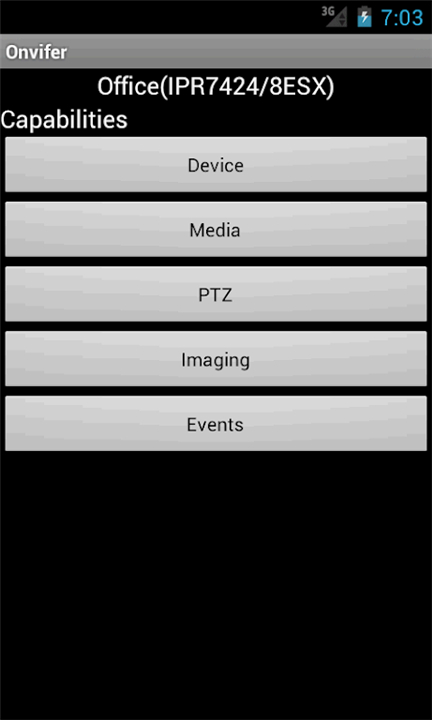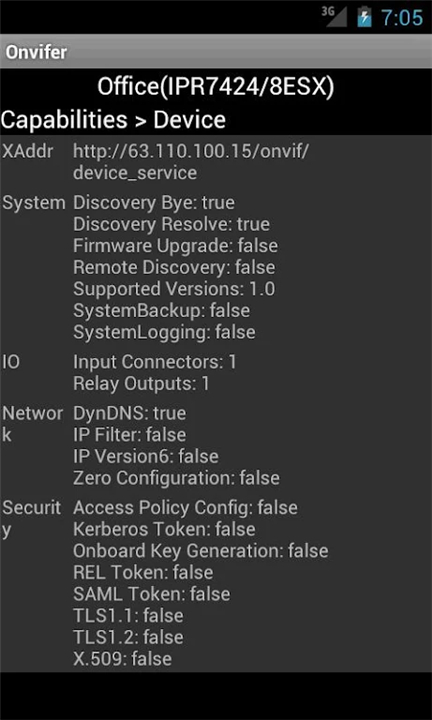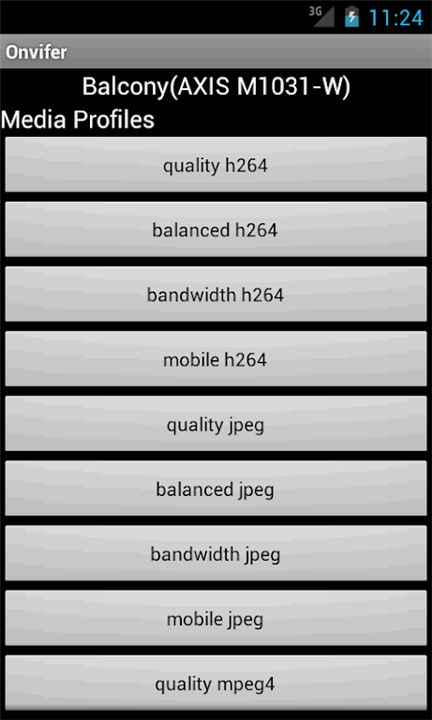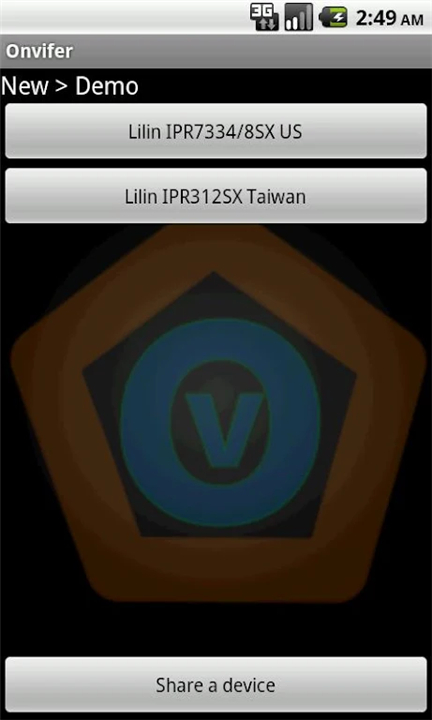-------✦ INTRODUCTION ✦------
Onvier is a powerful IP camera monitor app that goes beyond simple viewing capabilities. Designed for both security professionals and everyday users, Onvier allows you to monitor, control, explore, and configure your IP cameras with ease.
The app supports all modern ONVIF-compliant IP cameras, ensuring compatibility with a wide range of devices.
--------✦ KEY FEATURES ✦------
ONVIF Compatibility
Onvier is compatible with over 5000 ONVIF devices, allowing you to connect and manage a wide variety of network cameras and servers. This feature ensures that you can easily integrate your existing security infrastructure without the need for additional hardware.
Generic RTSP/MJPEG Support
For users with older cameras, Onvier supports generic RTSP and MJPEG streams, enabling you to connect non-ONVIF devices seamlessly. This flexibility ensures that you can monitor all your cameras, regardless of their age or technology.
RTSP over HTTP
This feature helps viewers traverse firewalls and simplifies server configurations. By using RTSP over HTTP, Onvier makes it easier to access your cameras remotely without complex port settings.
In-Depth Device Exploration
Onvier allows for detailed exploration of device properties, giving you insights into camera settings and performance. This feature is essential for users who want to optimize their camera configurations for better surveillance.
High-Quality Video and Audio
The app supports H.264 video encoding, which provides high compression for smoother video playback, even on limited bandwidth. Additionally, Onvier supports both AAC and G.711 audio formats, ensuring clear sound quality during monitoring.
------✦ COUNTRY OF ORIGIN AND LANGUAGE ✦------
Country: Unknown
Original Language: English
--------✦ RECOMMENDED AUDIENCES ✦----
Onvier is ideal for security professionals, business owners, and consumers who require robust monitoring solutions for their IP cameras.
Whether you are managing a small business or monitoring your home, Onvier provides the necessary tools to ensure effective surveillance.
FAQ :
Q: What types of cameras does Onvier support?
A: Onvier supports all modern ONVIF-compliant IP cameras and older models via generic RTSP and MJPEG streams.
Q: How do I add a new camera to the app?
A: Adding a new camera is simple; you can discover all ONVIF devices instantly and add them with just a few button clicks.
Q: Can I record video using Onvier?
A: Yes, Onvier allows you to record video in standard MP4 format with high-quality H.264 video encoding.
------------------------------------------
Contact us at the following sites if you encounter any issues:
Official website: Here
Contact Us: Here
------------------------------------------
Version History
v19.65 ---- 6 Apr 2025
Minor bug fixes and improvements. Install or update to the newest version to check it out!
v19.63 ---- 17 Feb 2025
Minor bug fixes and improvements. Install or update to the newest version to check it out!
v19.59 ---- 14 Feb 2025
Minor bug fixes and improvements. Install or update to the newest version to check it out!
- AppSize8.57M
- System Requirements5.0 and up
- Is there a feeFree(In game purchase items)
- AppLanguage English
- Package Namenet.biyee.onvifer
- MD56b7e72336d8f4d567101ebc5f53cbe10
- PublisherBiyee SciTech, Inc.
- Content RatingTeenDiverse Content Discretion Advised
- Privilege19
-
Onvier - IP Camera Monitor 19.35Install
8.57M2025-04-13Updated
8.9
9553 Human Evaluation
- 5 Star
- 4 Star
- 3 Star
- 2 Star
- 1 Star