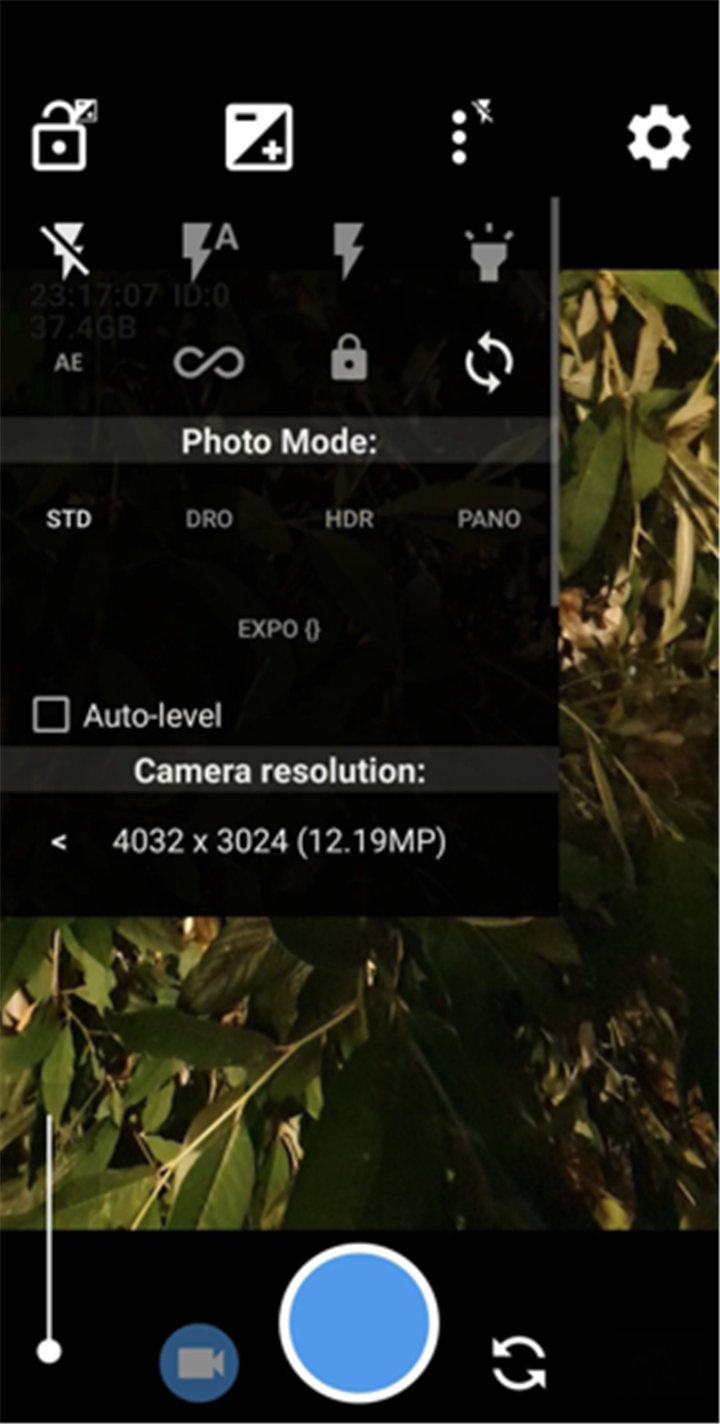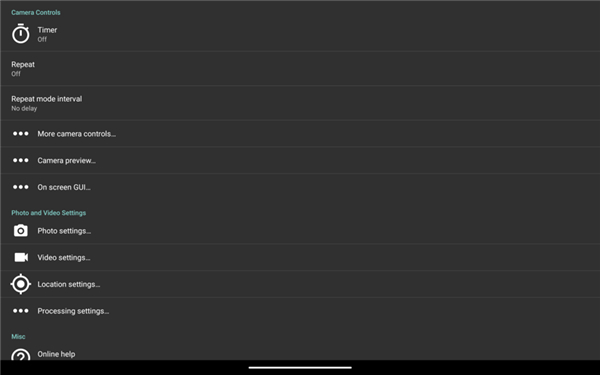--------✦ INTRODUCTION ✦------
Open Camera is a powerful, open-source camera app designed for photography enthusiasts who want full control over their mobile camera.
With a feature-rich interface and no third-party ads, it provides tools to fine-tune your shots, capture high-quality images and videos, and access advanced manual settings often hidden by default in stock camera apps.
--------✦ KEY FEATURES ✦------
Auto-Leveling:
Automatically levels your photos to keep them perfectly straight regardless of how the device is held.
Manual Controls & Camera2 API Support:
Full access to advanced controls like ISO, white balance, focus assist, RAW format (DNG), exposure, and slow-motion video.
Remote Capture Options:
Take photos using a timer, voice countdown, auto-repeat mode, or even by making a noise.
Customizable UI & Controls:
Configure volume buttons for actions, enable upside-down preview for attachable lenses, and customize the on-screen interface.
HDR & Exposure Bracketing:
Capture high dynamic range photos with auto-alignment and ghost removal, or use bracketing for precise exposure blending.
Panorama & Front Camera Support:
Shoot wide panoramic photos, including with the front-facing camera.
Photo Overlays & Metadata Tools:
Add timestamps, geotags, compass direction, custom text, and choose to remove EXIF metadata if needed.
On-Screen Visual Aids:
Enable histogram, zebra stripes, focus peaking, and crop guides to assist in framing and focusing.
Focus Bracketing Mode:
Capture multiple shots with varying focus points to improve macro or product photography.
No Ads, Completely Free:
The app is entirely free to use with no third-party ads. It's open-source and community-driven.
--------✦ COUNTRY OF ORIGIN AND LANGUAGE ✦------
Country: United Kingdom
Original Language: English
--------✦ RECOMMENDED AUDIENCES ✦------
Open Camera is ideal for mobile photographers, content creators, and tech-savvy users who want more control over their photography experience.
From casual hobbyists to professionals needing full access to camera capabilities, this app serves a wide range of users.
Frequently Asked Questions (FAQ) :
Q: Is Open Camera really free to use?
A: Yes, it’s completely free and open-source, with no third-party ads in the app.
Q: Does the app support manual camera controls?
A: Yes, manual control over ISO, focus, exposure, and white balance is available.
Q: Can I use Open Camera for video recording?
A: Absolutely. It supports HD video, slow motion, and even subtitle embedding for location and time data.
Q: What remote capture features are available?
A: You can take photos via timer, voice command, auto-repeat, or even a noise trigger.
------------------------------------------
Contact us at the following sites if you encounter any issues:
Official website: here
Email: mark.harman.apps@gmail.com
------------------------------------------
Version History
V1.54.1------ 16 Apr 2025
New features for supported devices (for Camera2 API): Preview Shots enables a short video saved alongside photos containing shots from moment before photo was taken. Support for choosing a specific lens. UltraHDR.
Haptic feedback. Can be disabled under Settings/More camera controls/"Allow vibration feedback".
New options: "Use milliseconds in filename" and "Optimise focus for".
Double tap to cancel focus/metering area.
Fixes for manual white balance. Various other improvements / bug fixes.
- AppSize4.81M
- System Requirements5.0 and up
- Is there a feeFree(In game purchase items)
- AppLanguage English
- Package Namenet.sourceforge.opencamera
- MD5d7b507bdaadd7a6c8458d5c2d876e666
- PublisherMark Harman
- Content RatingTeenDiverse Content Discretion Advised
- Privilege19
-
Open Camera 1.54.1Install
4.81M2025-04-19Updated
9.3
3093 Human Evaluation
- 5 Star
- 4 Star
- 3 Star
- 2 Star
- 1 Star