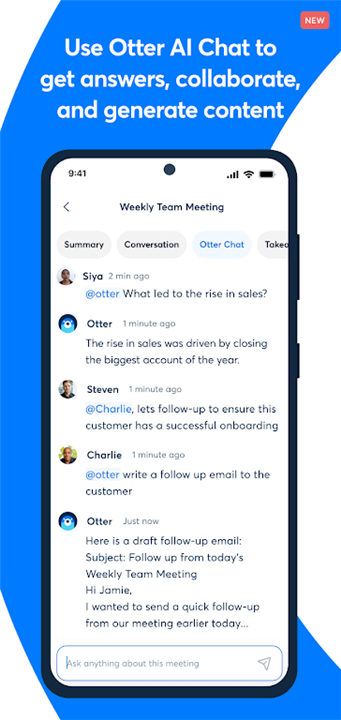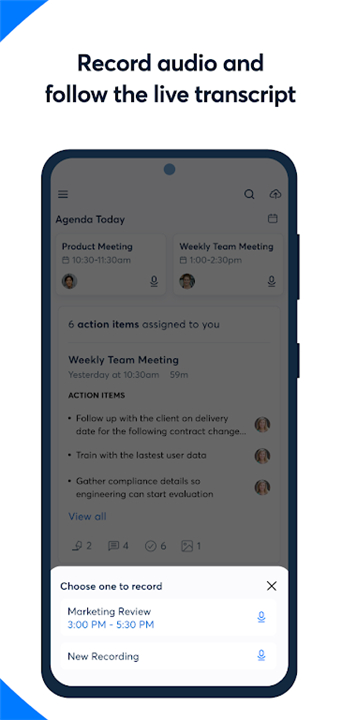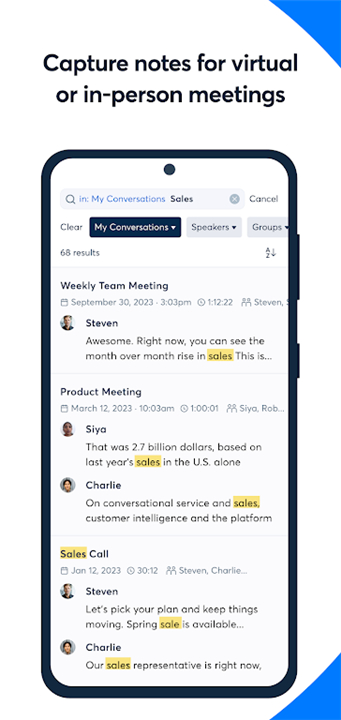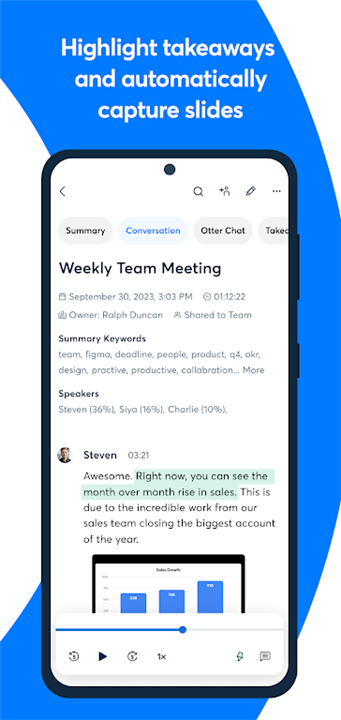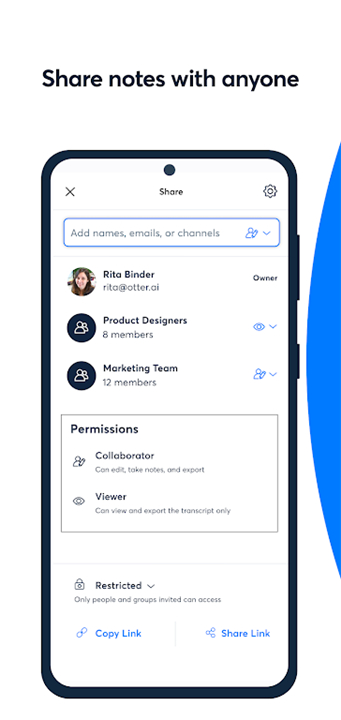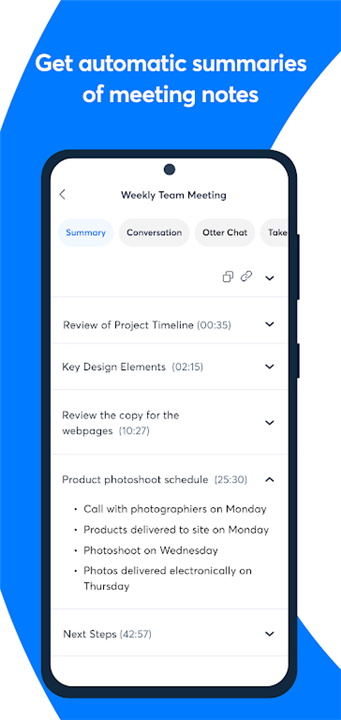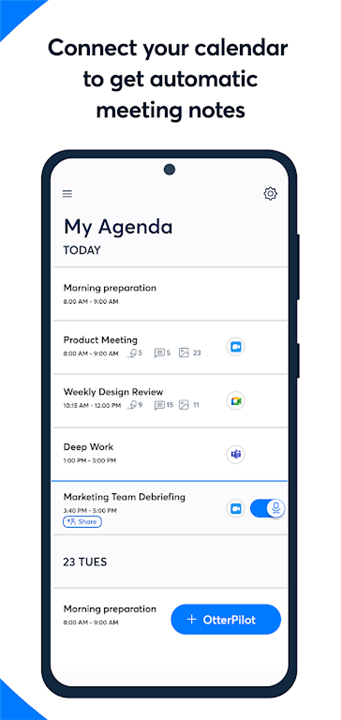-------✦ INTRODUCTION ✦------
Available on both mobile and web, Otter ensures you never miss a detail in your meetings, interviews, lectures, or everyday conversations.
--------✦ KEY FEATURES ✦------
AI ChatGet answers and write emails with the help of AI chat. This feature allows you to interact with AI to quickly generate responses and manage your communications efficiently.
AI Meeting Note Taker & Real-Time AI Transcription
Otter records and transcribes your meetings in real time, providing accurate and detailed notes. This feature ensures that you have a complete record of your discussions without the need for manual note-taking.
Audio Recorder
Instantly record audio with a single tap, using the built-in widget and shortcut. This feature allows you to capture important conversations and meetings effortlessly.
Transcribe Notes Live
Transcribe your notes live with high accuracy, even when online. This feature provides real-time transcription, making it easy to follow along and review key points.
Automated Meeting Note Taker, Voice Memos & Summarizer
Otter automatically takes notes, records voice memos, and summarizes your meetings. This feature helps you condense lengthy meetings into concise summaries, saving you time and effort.
AI Channels
Engage in instant chat on various channels with AI. This feature allows you to collaborate and communicate effectively with your team.
--------✦ PHONE REQUIREMENTS ✦------
Operating System: Android 6.0 and above, iOS 10.0 and above.
Storage: Minimum 100MB of free space.
RAM: At least 2GB for optimal performance.
--------✦ RECOMMENDED AUDIENCES ✦----
Otter APP is ideal for professionals who need to optimize their meeting documentation and workflow.It’s perfect for team leaders, project managers, and anyone who frequently attends meetings and needs accurate, real-time transcription.
FAQ :
Q: Is Otter APP free to use?
A: Yes, the app is free to download and use, with optional in-app purchases for additional features.
Q: Can I use the app offline?
A: You can record audio offline, but real-time transcription requires an internet connection.
Q: How does Otter compare to other meeting note apps?
A: Otter offers advanced features like AI chat, automated slide capture, and real-time transcription, making it more comprehensive than many other
meeting note apps.
Q: Does the app collect any personal data?
A: No, Otter does not sell or share your data with third parties. Your data is confidential and you have full control to delete it permanently.
Q: What permissions does the app require?
A: The app requires permissions to access your microphone, storage, and calendar to provide its full range of features.
------------------------------------------
Contact us at the following sites if you encounter any issues:
Official Website: Here
------------------------------------------
What's New in the Latest Version 3.66.1-1799
Last updated on Jan 20, 2025
- Fix a crash when e
xporting an untitled speech as tex
- AppSize25.00M
- System Requirements5.0 and up
- Is there a feeFree(In game purchase items)
- AppLanguage English
- Package Namecom.aisense.otter
- MD5
- PublisherOtter.ai
- Content RatingTeenDiverse Content Discretion Advised
- Privilege19
-
OtterAI Transcribe Voice Notes 3.66.1-1799Install
25.00M2025-04-11Updated
9.9
943 Human Evaluation
- 5 Star
- 4 Star
- 3 Star
- 2 Star
- 1 Star