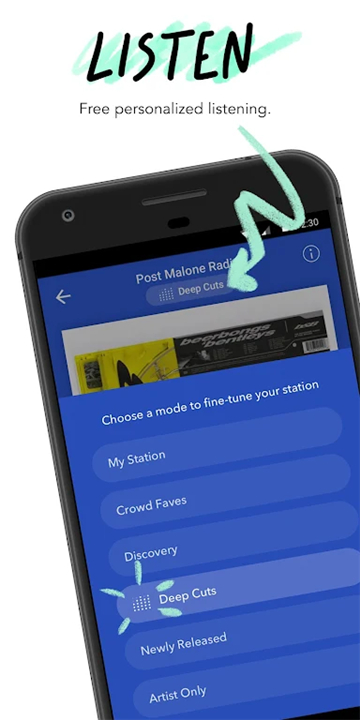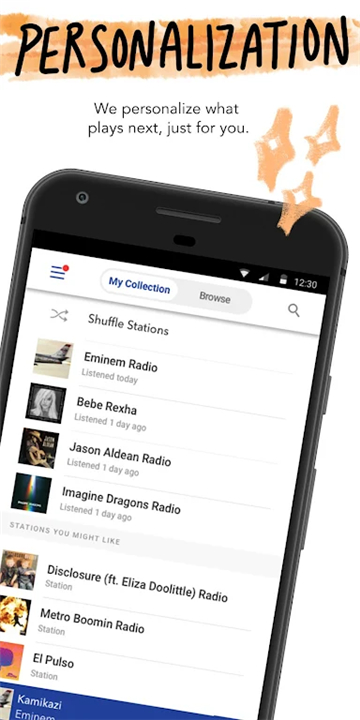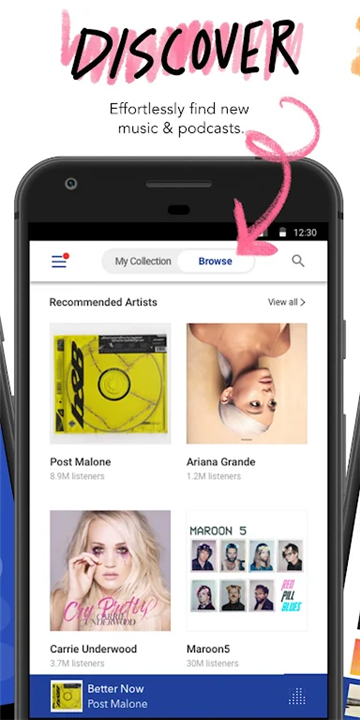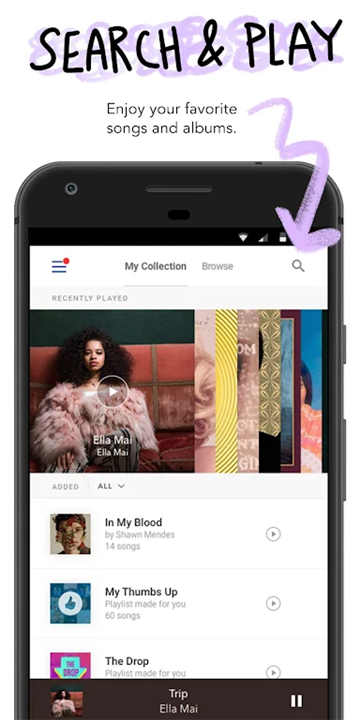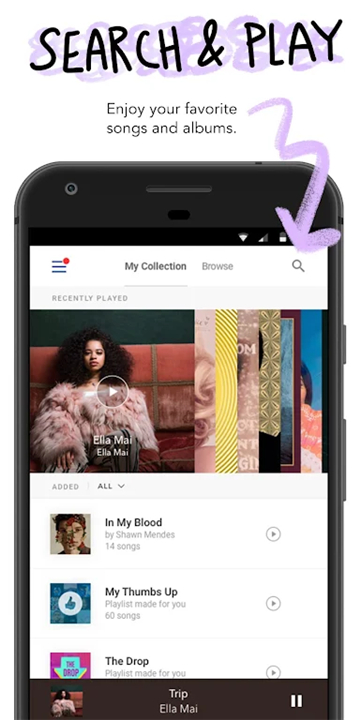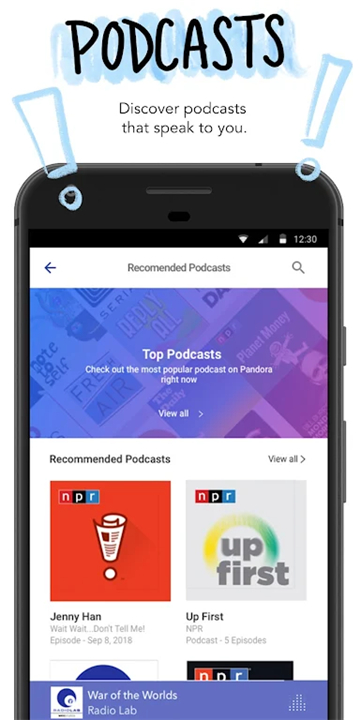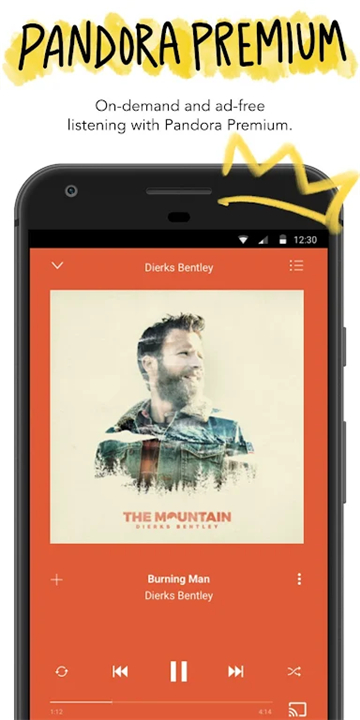-------✦ INTRODUCTION ✦------
Welcome to Pandora, the app that offers a personalized listening experience that continually evolves with your tastes. With Pandora, you can create stations based on your favorite songs, artists, or genres, and easily search or browse to find recommended stations tailored to your mood or activity.
Stay up to date with the latest singles and releases while enjoying a diverse range of music from rap and pop to rock and country.
--------✦ KEY FEATURES ✦-------
Personalized Music Experience
Pandora adapts to your tastes, ensuring a fresh and engaging listening experience.
Pandora Modes
Customize your station with six different modes, including My Station, Crowd Faves, and Deep Cuts, to suit your mood.
Extensive Podcast Library
Find and enjoy podcasts tailored to your interests, with personalized recommendations that make sense.
On-Demand Listening with Pandora Premium
Subscribe to enjoy your favorite songs, albums, and playlists instantly, with unlimited skips and offline capabilities.
Ad-Free Experience with Pandora Plus
Enjoy personalized radio without interruptions, including offline listening for up to four stations.
--------✦ PHONE REQUIREMENTS ✦------
Operating System: Android 5.0 or higher
Storage: Sufficient storage space for app installation and data
Internet Connection: A stable internet connection is required for streaming music and podcasts
--------✦ RECOMMENDED AUDIENCES ✦------
The Pandora App is perfect for music lovers, podcast enthusiasts, and anyone wanting to discover new artists and genres. It's ideal for individuals who enjoy personalized experiences and those looking for a convenient way to stay updated on their favorite tunes.
FAQ :
Q: How do I create a custom station on Pandora?
A: To create a custom station, simply select a song, artist, or genre and click on the 'Create Station' option.
Q: How can I find new podcasts on Pandora?
A: You can browse the podcast section or use the search feature to discover new shows based on your interests.
Q: What should I do if I want to listen offline?
A: You can download your favorite songs and stations for offline listening if you have a Pandora Premium or Plus subscription.
Q: How do I change my subscription plan?
A: To change your subscription plan, go to your account settings in the app and select the subscription option to upgrade or downgrade.
Q: Can I use Pandora with other devices?
A: Yes, Pandora is compatible with various devices, including smartphones, tablets, and smart speakers.
------------------------------------------
Contact us at the following sites if you encounter any issues:
Official Website: Here
------------------------------------------
Update
Nov 15, 2024- AppSize69.38M
- System Requirements5.0 and up
- Is there a feeFree(In game purchase items)
- AppLanguage English
- Package Namecom.pandora.android
- MD5C746E8B560EA42CCEE5EA985A47B4208
- PublisherPandora
- Content RatingTeenDiverse Content Discretion Advised
- Privilege19
-
Pandora - Music & Podcasts 2411.1Install
69.38M2025-04-03Updated
8.6
3599 Human Evaluation
- 5 Star
- 4 Star
- 3 Star
- 2 Star
- 1 Star