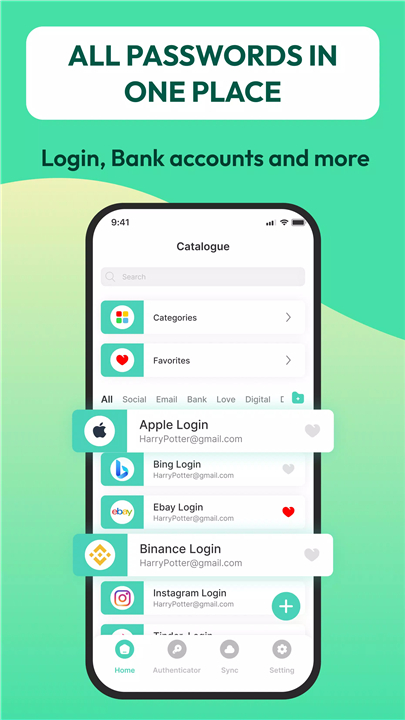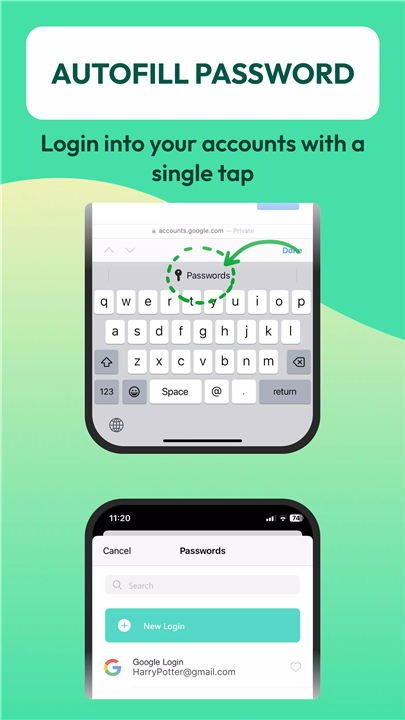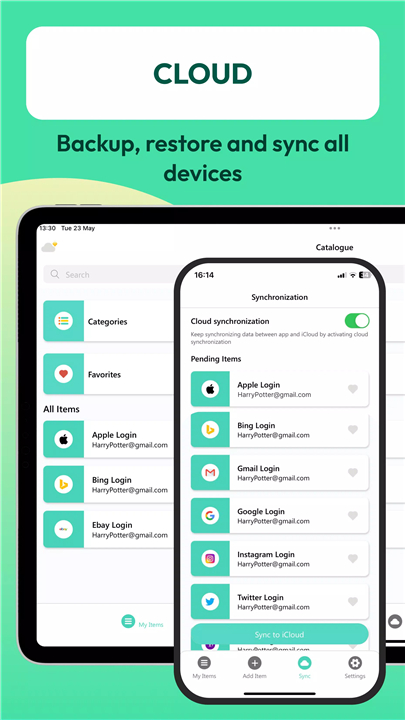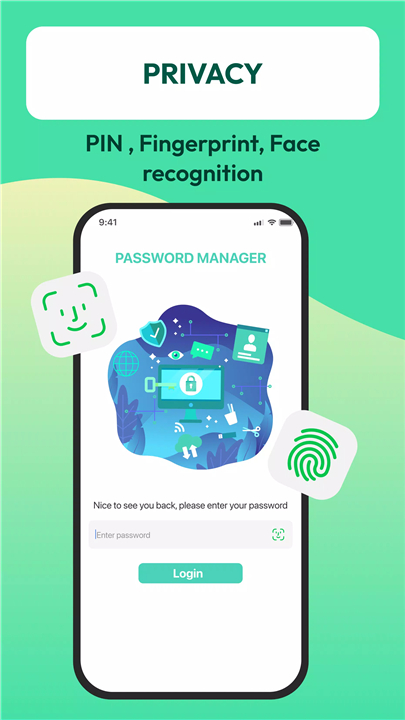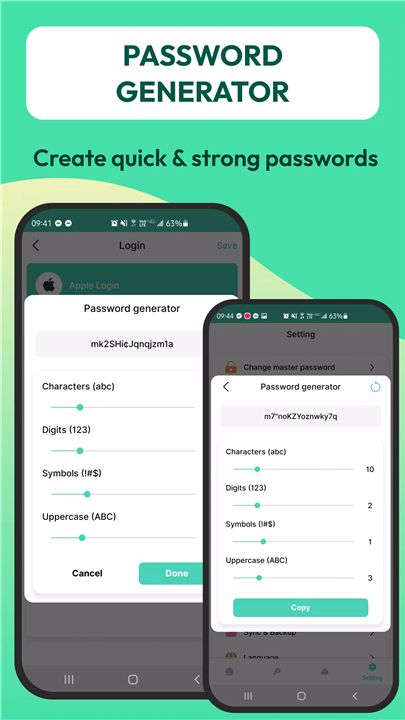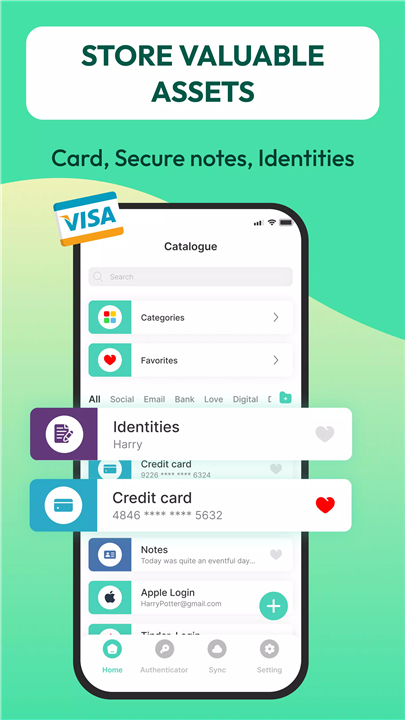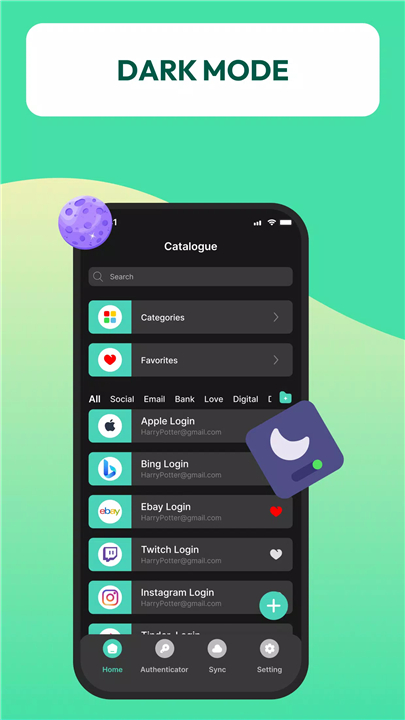◈ App Features
Privacy and Security
Your privacy is our priority. The app includes multiple layers of protection, such as PIN, fingerprint, or face recognition, ensuring that only you can access your sensitive data.
Store Valuable Assets
In addition to passwords, you can securely store other important information, such as credit card details, secure notes, and personal identities, all in one place.
Authenticator for Two-Factor Authentication (2FA)
Enhance your security with the authenticator feature that enables two-factor authentication for all your accounts. This added layer of protection helps safeguard your sensitive data from unauthorized access.
Dark Mode
Enjoy a sleek browsing experience with the app's dark mode, which not only looks stylish but also reduces eye strain and saves battery life.
◈ Recommended Audience
The Password Manager App is essential for anyone looking to enhance their online security and simplify password management.
It is particularly beneficial for individuals with multiple online accounts, such as professionals, students, and anyone who values their digital privacy.
Contact us at the following sites if you encounter any issues:
Official Website: Here
Contact Email: ngocttbstarnest@gmail.com
What's New in the Latest Version 7.0Last updated on Aug 27, 2024
Bug fixes and performance improvements
- AppSize25.40M
- System Requirements5.0 and up
- Is there a feeFree(In game purchase items)
- AppLanguage English
- Package Name
- MD5
- PublisherStarnest JSC
- Content RatingTeenDiverse Content Discretion Advised
- Privilege19
-
Password Manager Authenticator 7.0Install
25.40M2025-04-22Updated
9.7
2768 Human Evaluation
- 5 Star
- 4 Star
- 3 Star
- 2 Star
- 1 Star