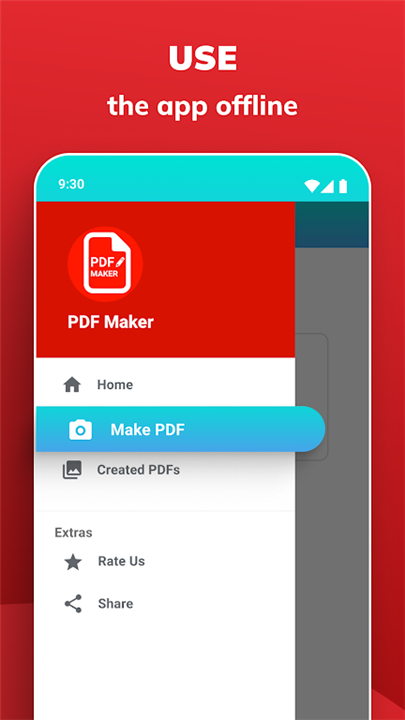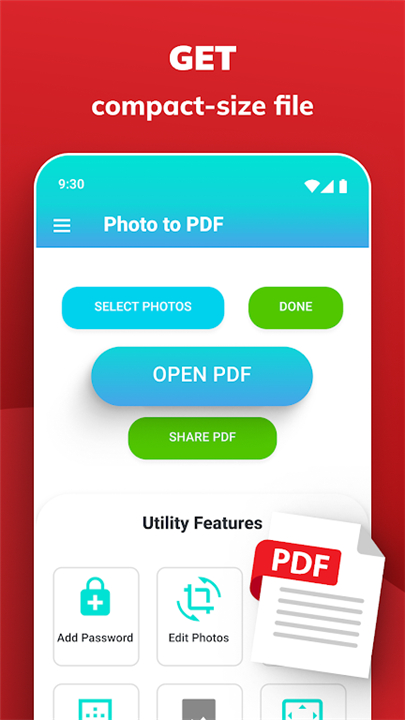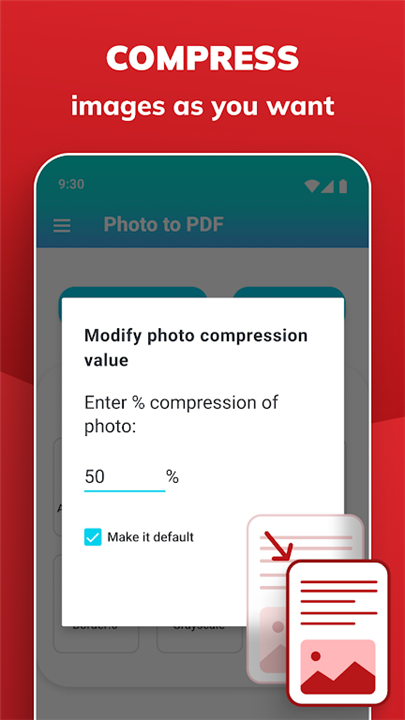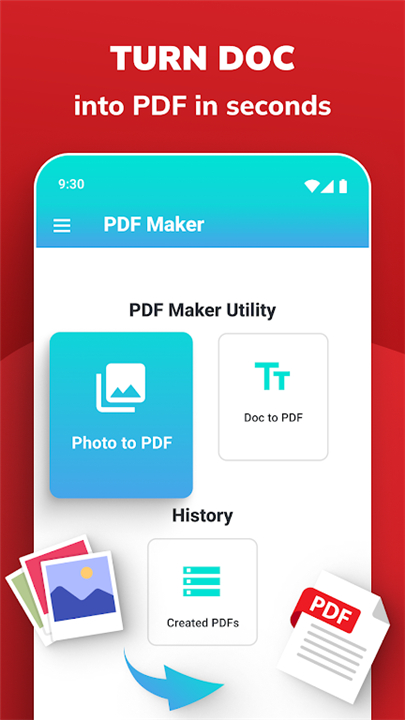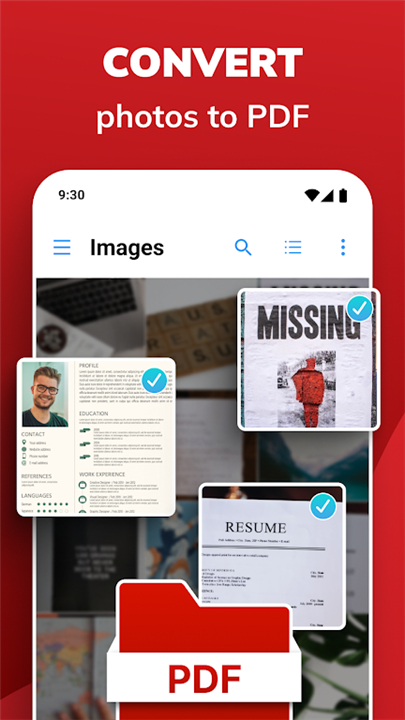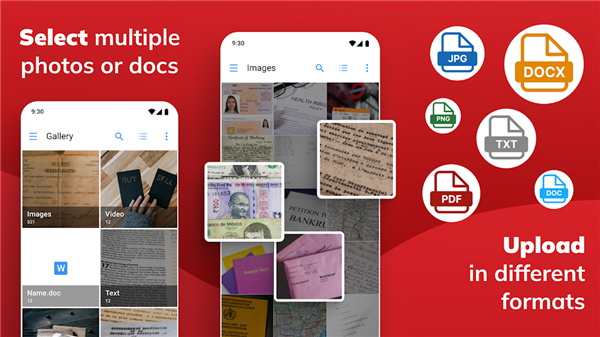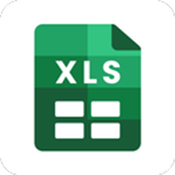◈ App Features
Effortless Conversion
Transform your photos, images, and text documents into PDFs with ease. The app allows you to convert multiple files in just a few taps, making it a quick and efficient solution for all your document needs.
Customization at Your Fingertips
With PDF Maker, you have complete control over your document's appearance. Adjust margins, compress images for smaller file sizes, and enhance your PDFs to meet your specific needs. The app also allows you to add, position, resize, and rotate images.
Save and Edit Progress
The app enables you to save your progress, allowing you to pick up where you left off at any time. All your documents are stored for future editing and reuse, making it easy to manage your files without starting from scratch each time.
Comprehensive File Management
Open, share, print, or delete PDF files directly from the app. You can also send images and text from other apps to PDF Maker, simplifying the process of adding documents to your PDF compilation.
Quality Assured
Convert your documents without losing clarity or quality. The app ensures that your PDFs maintain a professional appearance, free from watermarks, so you can present your work with confidence.
Offline Functionality
No internet? No problem! The PDF Maker app allows you to convert photos to PDF anytime, anywhere, making it a reliable tool for users on the go. Enjoy fast and efficient conversions without the need for an internet connection.
◈ Recommended Audience
The PDF Maker/Reader: Photo to PDF app is perfect for a diverse range of users, including students, professionals, and anyone who frequently works with documents. Students can compile notes and assignments into organized PDFs, while professionals can create polished reports and presentations.
Additionally, individuals looking to organize receipts or personal documents will find this app invaluable. Its user-friendly design makes it accessible for users of all ages, ensuring that everyone can benefit from its powerful features.
Contact us at the following sites if you encounter any issues:
Google Play: Here
What's New in the Latest Version 5.6.2
Last updated on May 5, 2024
* Enhancement in PDF Making performance- AppSize20.94M
- System Requirements5.0 and up
- Is there a feeFree(In game purchase items)
- AppLanguage English
- Package Nameopofficial.pdfmaker
- MD57be4fb837a23cd41946de7cae023ceba
- PublisherDOSA Apps
- Content RatingTeenDiverse Content Discretion Advised
- Privilege19
-
PDF Maker/Reader: Photo to PDF 5.6.2Install
20.94M2025-04-04Updated
8.6
9549 Human Evaluation
- 5 Star
- 4 Star
- 3 Star
- 2 Star
- 1 Star