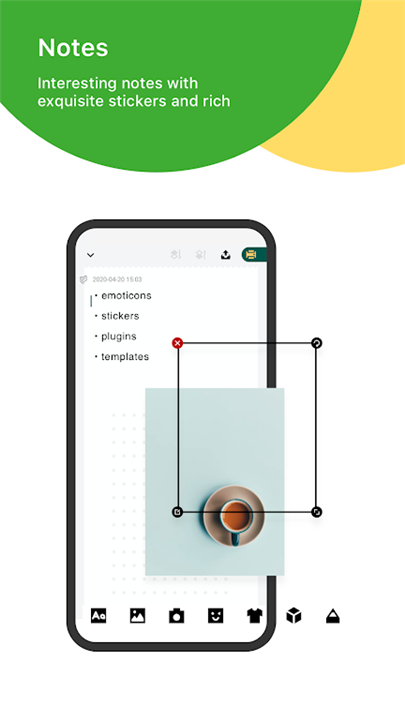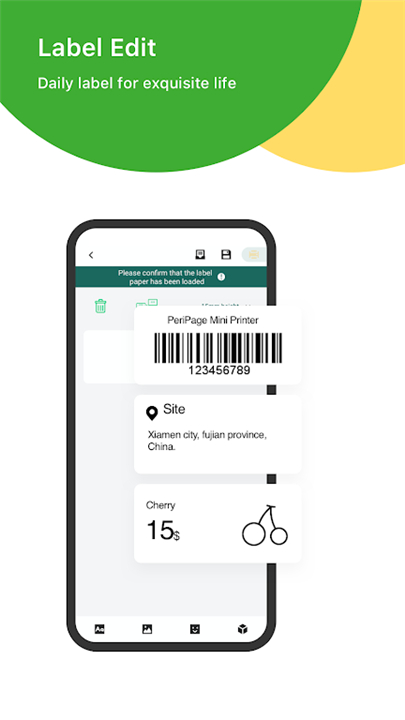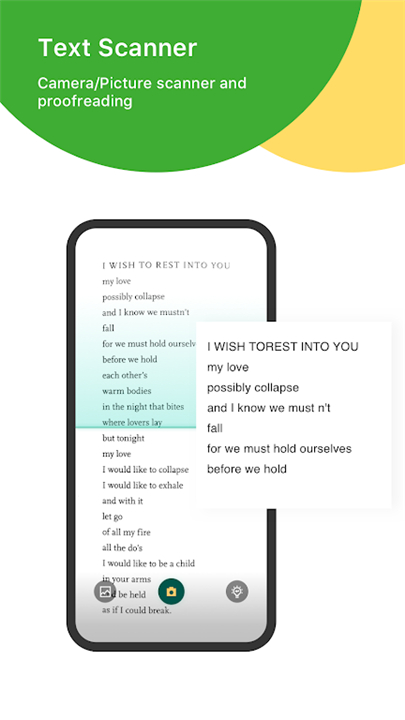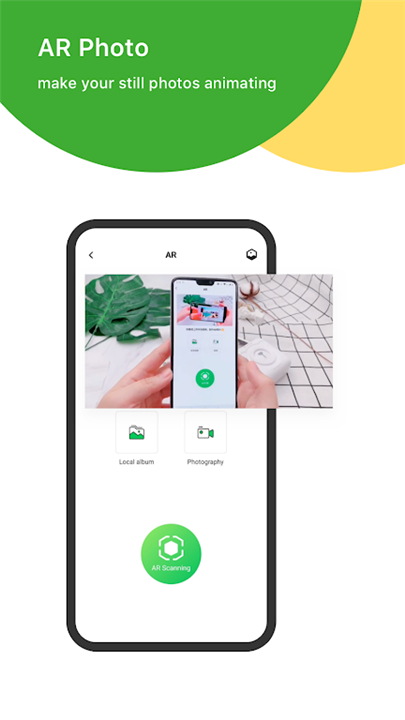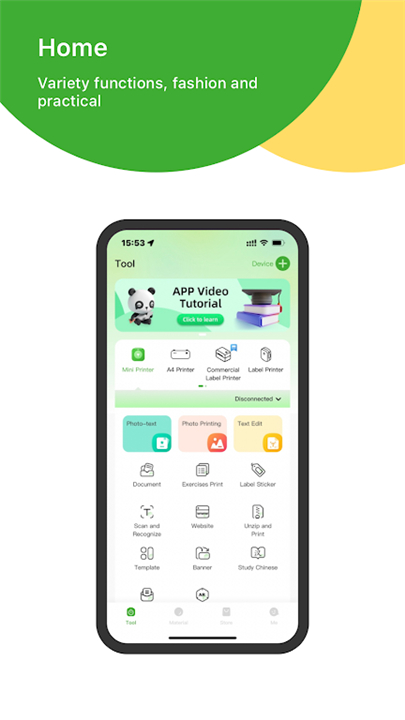-------✦ INTRODUCTION ✦------
The PeriPage app is a powerful tool that pairs seamlessly with the palm-sized PeriPage inkless printer, allowing you to print a variety of materials easily and efficiently. Whether you need to print photos, notes, lists, labels, or web pages, this app has you covered.
With three types of thermal papers available—plain paper without adhesive, adhesive paper with tape, and label paper—you can customize your printing experience to suit your needs.
--------✦ KEY FEATURES ✦-------
Versatile Printing
The PeriPage app allows you to print a wide array of materials, including photos, notes, lists, labels, and web pages. Whether you want to create a shopping list, print a memorable photo, or generate labels for organization, this app provides a simple solution.
Multiple Paper Types
Choose from three different types of thermal paper—plain paper for general use, adhesive paper for sticking notes anywhere, and label paper for creating custom labels. This flexibility ensures that you have the right paper type for any project, enhancing your printing capabilities.
OCR Functionality
The built-in OCR (Optical Character Recognition) feature allows you to scan and extract text from images easily. This means you can take a picture of a printed document or handwritten notes, and the app will convert the text into a digital format, ready for printing. This functionality is perfect for students and professionals who need to digitize information quickly.
User-Friendly Interface
With its intuitive design, the PeriPage app is easy to navigate, making it accessible for users of all ages. The straightforward controls and clear instructions ensure that you can start printing right away without any hassle.
Material Moments
Capture and print special moments and important information with ease. Whether it's a memorable quote, a recipe, or a project idea, you can instantly print it out and keep it organized in a physical format, making it easier to reference later
--------✦ PHONE REQUIREMENTS ✦------
The PeriPage app is compatible with both Android and iOS devices. The requirements are as follows:
Android Version: Android 5.0 (Lollipop) or later
iOS Version: iOS 11.0 or later
Storage: At least 50MB of free space
--------✦ RECOMMENDED AUDIENCES ✦------
PeriPage is ideal for students, professionals, and anyone who enjoys crafting or organizing. It's perfect for those who need a portable printing solution for notes, labels, and creative projects.
FAQ :
Q: What types of materials can I print with the PeriPage app?
A: You can print photos, notes, lists, labels, and web pages using different types of thermal papers.
Q: What are the different types of thermal paper available?
A: PeriPage offers plain paper, adhesive paper with tape, and label paper for various printing needs.
Q: Does the app support OCR?
A: Yes, the app features OCR functionality that allows you to extract and print text from images.
Q: Is the PeriPage printer portable?
A: Yes, the PeriPage printer is palm-sized, making it easy to carry and use on the go.
------------------------------------------
Contact us at the following sites if you encounter any issues:
Official Website: Here
------------------------------------------
What's New in the Latest Version 6.8.3
Last updated on Oct 31, 2024
Fix known issues
- AppSize72.21M
- System Requirements5.0 and up
- Is there a feeFree(In game purchase items)
- AppLanguage English
- Package Namecom.ileadtek.peripage
- MD5331a7029bce8f9346e93661a986390e7
- PublisherXiamen iLead Tek Co., Ltd.
- Content RatingTeenDiverse Content Discretion Advised
- Privilege19
-
PeriPage 6.9.0Install
72.21M2025-04-26Updated
9.2
9179 Human Evaluation
- 5 Star
- 4 Star
- 3 Star
- 2 Star
- 1 Star